Hardware Layer
Enroll to start learning
You’ve not yet enrolled in this course. Please enroll for free to listen to audio lessons, classroom podcasts and take practice test.
Interactive Audio Lesson
Listen to a student-teacher conversation explaining the topic in a relatable way.
Understanding the CPU
🔒 Unlock Audio Lesson
Sign up and enroll to listen to this audio lesson

Let's start by discussing what a CPU does. The CPU, or Central Processing Unit, is often considered the brain of the computer. Can anyone tell me why it's called that?

Because it executes instructions and processes data?

Exactly! The CPU processes data, executes instructions, and coordinates activities within the system. Remember the acronym CPU: **C**ompute, **P**rocess, **U**nite. This highlights its unifying role in a system.

What happens if the CPU isn't functioning properly?

Great question! If the CPU fails, the whole system can become unresponsive or slow, as nothing can execute without it. Let's explore how the CPU collaborates with other hardware components.
Memory and its Types
🔒 Unlock Audio Lesson
Sign up and enroll to listen to this audio lesson

Memory in our systems can be categorized into two main types: volatile and non-volatile. Who can name an example of each?

RAM is volatile, while hard drives are non-volatile?

Correct! RAM temporarily stores active data for quick access, whereas hard drives store data permanently. Remember: **R**eady **A**ctive **M**emory is RAM! What can happen if we run out of RAM?

The system can slow down significantly since it starts using the hard drive instead?

Exactly! That’s because the hard drive is much slower for data access. Always aim for sufficient RAM for better performance.
I/O Devices
🔒 Unlock Audio Lesson
Sign up and enroll to listen to this audio lesson

Now, let’s dive into Input/Output devices. Can anyone list a few examples of these devices?

Keyboards, mice, displays, and USB drives!

Excellent! These devices allow users to interact with the system. Remember **I/O = I**nput and **O**utput. Why do you think they're crucial?

Because they help us control the computer and get feedback!

Exactly! They create a symbiotic relationship where input devices inform the CPU, while output devices relay information back. Good collaboration enhances performance.
Peripheral Components
🔒 Unlock Audio Lesson
Sign up and enroll to listen to this audio lesson

Let's discuss peripherals. What are peripheral components, and why might they be important?

They are additional devices that help perform specific tasks? Like cameras or sensors?

Correct! They enhance system capabilities beyond basic functions. For example, sensors in an embedded system can collect environmental data, and the CPU processes this information. Let's summarize: peripherals enhance utility, extending what the hardware layer can do.

So, they're basically optional components that enrich our system experience?

Exactly! They add functionality but can be added or removed as necessary, depending on requirements.
Introduction & Overview
Read summaries of the section's main ideas at different levels of detail.
Quick Overview
Standard
This section delves into the hardware layer of Linux-based systems, explaining its key components such as the CPU, memory, I/O devices, and communication interfaces, while also discussing how these hardware aspects interact with the kernel for managing system resources.
Detailed
Hardware Layer
The hardware layer forms the foundation of any Linux-based system, consisting of physical devices crucial for computational tasks and external interactions. This layer is made up of several key components:
- CPU (Central Processing Unit): Often referred to as the brain of the system, the CPU executes instructions and performs calculations, coordinating the entire system operation.
- Memory (RAM and Storage): Memory is divided into volatile (RAM) for active data use, and non-volatile (such as hard drives or SSDs) for permanent data storage.
- Input/Output (I/O) Devices: These peripherals (e.g., keyboards, mice, displays, USB interfaces) facilitate user interaction with the system and data communication.
- Peripheral Components: In specialized systems, additional hardware like sensors and network interfaces enhance functionality.
The hardware layer interacts with the kernel through device drivers, enabling effective resource management and system operations.
Youtube Videos
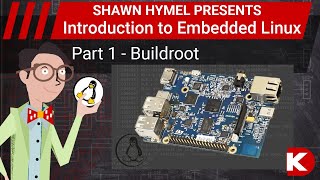
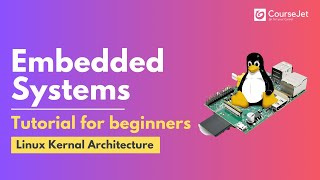

Audio Book
Dive deep into the subject with an immersive audiobook experience.
Introduction to the Hardware Layer
Chapter 1 of 7
🔒 Unlock Audio Chapter
Sign up and enroll to access the full audio experience
Chapter Content
The hardware layer forms the foundation of any Linux-based system. It consists of the physical devices that provide computational power and enable interaction with the external environment.
Detailed Explanation
The hardware layer is the base upon which a Linux-based system is built. This layer includes all the physical components necessary for the computer to function, such as the processors, memory, and any devices users interact with. Understanding this layer is crucial because it dictates how well the system can perform its tasks and how it interacts with various software layers above it.
Examples & Analogies
Think of the hardware layer like the foundation of a house. Just as a solid foundation supports the building and keeps it stable, the hardware layer in a computer supports all the system's operations, allowing software to run smoothly.
Key Components of the Hardware Layer
Chapter 2 of 7
🔒 Unlock Audio Chapter
Sign up and enroll to access the full audio experience
Chapter Content
These hardware components include the central processing unit (CPU), memory, input/output devices, and communication interfaces.
Detailed Explanation
This chunk outlines the main components that make up the hardware layer. The CPU is the brain, handling calculations and executing commands. Memory, which is divided into RAM and non-volatile storage, retains data temporarily or permanently. Input/output devices allow users to interact with the computer, while communication interfaces facilitate connections with other devices.
Examples & Analogies
Consider the hardware components of a computer like the organs of a body. The CPU acts like the brain (processing commands), RAM is akin to short-term memory (storing active information), storage devices are like long-term memory (keeping data permanently), and input/output devices are similar to the senses (allowing interaction with the environment).
CPU (Central Processing Unit)
Chapter 3 of 7
🔒 Unlock Audio Chapter
Sign up and enroll to access the full audio experience
Chapter Content
CPU (Central Processing Unit): The brain of the system, responsible for executing instructions and performing calculations. The CPU processes data and coordinates the functioning of the system.
Detailed Explanation
The CPU is a fundamental component of any computer system. It performs operations specified by software, executes instructions, makes calculations, and directs data flow between other components. This makes it one of the most critical aspects of system performance.
Examples & Analogies
You can think of the CPU like a maestro in an orchestra, directing all the musicians (other hardware components) to ensure they work together harmoniously to produce beautiful music (the outcomes of computations and processes).
Memory (RAM and Storage)
Chapter 4 of 7
🔒 Unlock Audio Chapter
Sign up and enroll to access the full audio experience
Chapter Content
Memory (RAM and Storage): Memory in a Linux system is divided into volatile (RAM) and non-volatile (storage) components. RAM stores data that is actively used, while storage (e.g., hard drives or SSDs) is used for permanent data storage.
Detailed Explanation
Memory in a computer is categorized into two types: volatile memory (RAM) that temporarily stores data for quick access while a program is running, and non-volatile memory (like hard drives or SSDs), which retains information even when the system is turned off. This distinction is essential for understanding how systems run applications and save data.
Examples & Analogies
Think of RAM like a desk where you can spread out all your current work (active data) easily accessible. In contrast, your storage drives are like filing cabinets where you keep all of your completed tasks and documents for future reference. When you need to work on something, you take it from the cabinet and put it on your desk.
Input/Output (I/O) Devices
Chapter 5 of 7
🔒 Unlock Audio Chapter
Sign up and enroll to access the full audio experience
Chapter Content
Input/Output (I/O) Devices: These include peripherals such as keyboards, mice, displays, sensors, and communication interfaces like USB, Ethernet, and Bluetooth.
Detailed Explanation
I/O devices are the means through which users interact with the computer. Keyboards and mice allow for input, while monitors and printers provide output. Communication interfaces enable the computer to connect with other devices for data transfer and interaction. Each I/O device plays a significant role in the user experience.
Examples & Analogies
Think of I/O devices as the interfaces through which you interact with a company. For instance, a keyboard is like a representative taking your request (input), while a monitor is like a screen displaying information or results (output). Just as effective communication is crucial in a business, efficient I/O devices are essential for a smooth user experience.
Peripheral Components
Chapter 6 of 7
🔒 Unlock Audio Chapter
Sign up and enroll to access the full audio experience
Chapter Content
Peripheral Components: Embedded systems often include additional hardware components such as sensors, actuators, display controllers, and network interfaces.
Detailed Explanation
In addition to the core components, specialized hardware can be found in embedded systems. These peripherals can enhance functionality, such as sensors that capture data from the environment, actuators that perform actions based on that data, and controllers that manage displays and network connections.
Examples & Analogies
Peripheral components can be likened to specialist workers in a company who support the main employees. For example, sensors act like market analysts gathering data to inform the main team’s decisions (the CPU), while actuators perform specific tasks based on that data, similar to assistants executing plans laid out by the team based on analyst insights.
Interaction with Linux
Chapter 7 of 7
🔒 Unlock Audio Chapter
Sign up and enroll to access the full audio experience
Chapter Content
The hardware layer provides data to the kernel through device drivers, allowing the operating system to interact with these components and manage resources.
Detailed Explanation
Device drivers serve as the intermediaries between the hardware layer and the Linux kernel, translating commands between them. The drivers ensure that the operating system can effectively utilize hardware resources, allowing programs to perform tasks like reading from memory or sending data to output devices.
Examples & Analogies
Imagine device drivers as translators at a conference who help speakers from different countries communicate. Just as the translators convert language so that everyone understands each other, device drivers convert commands so the operating system can manage and communicate with the hardware.
Key Concepts
-
CPU: The central unit that executes instructions.
-
RAM: Volatile memory essential for temporary data storage.
-
I/O Devices: Tools for user interaction with the system.
-
Peripheral Components: Additional devices that enhance system functionality.
Examples & Applications
A CPU in a computer executes all instructions from software applications.
RAM is used when running applications, allowing quick access to active data.
A keyboard is an input device used to enter commands into the system.
Sensors act as peripheral components that gather data from the environment.
Memory Aids
Interactive tools to help you remember key concepts
Rhymes
The CPU’s the brain, it keeps us in the game, processing data fast, it’s never a shame.
Stories
Imagine a computer as a restaurant where the CPU is the chef, RAM is the kitchen where ingredients are stored, and I/O devices are the waiters delivering food to customers.
Memory Tools
CPU: Calculate, Process, Unit.
Acronyms
I/O
**I**nput and **O**utput.
Flash Cards
Glossary
- CPU
Central Processing Unit, the primary component responsible for executing instructions and processing data.
- RAM
Random Access Memory, a type of volatile memory that temporarily holds data for active use.
- I/O Devices
Input and output devices that facilitate user interaction with the computer system.
- Peripheral Components
Additional hardware components that enhance the functionality of the main system.
Reference links
Supplementary resources to enhance your learning experience.
