System Libraries
Enroll to start learning
You’ve not yet enrolled in this course. Please enroll for free to listen to audio lessons, classroom podcasts and take practice test.
Interactive Audio Lesson
Listen to a student-teacher conversation explaining the topic in a relatable way.
Introduction to System Libraries
🔒 Unlock Audio Lesson
Sign up and enroll to listen to this audio lesson

Today, we will explore what system libraries are and why they are important in Linux-based systems. Can anyone tell me what they think a system library does?

Isn't it where applications find useful functions instead of writing everything from scratch?

Exactly! System libraries contain precompiled routines that applications can utilize to perform common tasks efficiently. This is significant because it abstracts the complexity of interacting directly with the kernel.

So, they make programming easier?

Yes, by providing a consistent and reusable interface, developers can focus more on application logic rather than low-level kernel operations.

What about specific libraries like glibc or OpenSSL?

Great question! Libraries like glibc are crucial for memory management and other essential functions, while OpenSSL is vital for secure communications. Understanding these helps in selecting the right tool for each application!

To summarize, system libraries simplify application development by providing essential functions, which saves time and reduces complexity.
Types of System Libraries
🔒 Unlock Audio Lesson
Sign up and enroll to listen to this audio lesson

Now that we understand the role of system libraries, let's dive into specific types. Who can name a common library used in Linux?

glibc is one, right?

Correct! The GNU C Library, or glibc, is the standard library that provides many essential functions. Can anyone tell me another library?

I think there's also a smaller library called uClibc?

Yes! UClibc is designed for embedded systems where memory is limited. It's an excellent example of how system libraries can be tailored to specific needs.

What about OpenSSL?

OpenSSL is essential for secure communications. It implements protocols like SSL and TLS, making it crucial for networking applications.

In conclusion, knowing the types of system libraries helps developers choose the right library for their application's requirements.
Importance of System Libraries
🔒 Unlock Audio Lesson
Sign up and enroll to listen to this audio lesson

Why do you think it's important for applications to be able to use system libraries?

It seems like it saves time for developers.

That's a big part of it! By utilizing prebuilt code, developers save time and reduce errors. But there's more. Can you think of another benefit?

Maybe it makes the applications more reliable?

Absolutely! Using well-tested libraries can lead to more stable applications. It reduces the likelihood of bugs since those libraries are maintained and updated by the community.

Do all applications depend on these libraries?

Most applications utilize these libraries in some form, especially those that require standard functionalities like I/O operations and memory management. This illustrates the critical role of system libraries in software development.

In summary, system libraries enhance developer productivity, application reliability, and overall system efficiency.
Introduction & Overview
Read summaries of the section's main ideas at different levels of detail.
Quick Overview
Standard
In Linux-based systems, system libraries provide essential functions for applications, enabling easier interaction with the kernel. Key libraries include GNU C Library, mathematical libraries, and specific alternatives optimized for environments with limited resources.
Detailed
Detailed Summary
System libraries are vital components of Linux-based systems that allow applications to perform numerous common tasks without needing to interact directly with the kernel. They serve as an abstraction layer, presenting a more convenient interface for functionalities like file input/output (I/O), memory management, and networking.
Key Libraries in Linux-based Systems:
- GNU C Library (glibc): This is the standard library most Linux systems use, containing functions for memory allocation, string manipulation, file handling, and more.
- libm: The mathematical library, which includes functions for complex mathematical operations like trigonometry and logarithms.
- uClibc: A smaller alternative used in embedded systems, designed for environments where memory and resource constraints are significant.
- Musl libc: Another lightweight alternative to glibc that is used in various embedded systems and lightweight Linux distributions.
- OpenSSL: Crucial for implementing secure communications using SSL/TLS protocols, often used in networking applications.
Role of System Libraries:
- They provide a consistent and efficient method for user applications to interact with the kernel while performing common tasks.
- They offer reusable code, which allows developers to avoid implementing these functions from scratch, enhancing efficiency and reliability in application development.
Youtube Videos
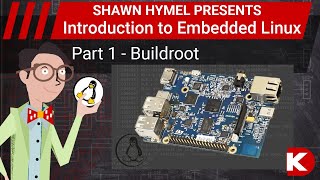
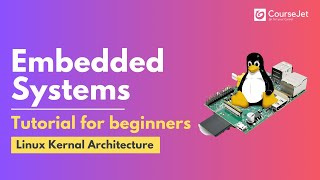

Audio Book
Dive deep into the subject with an immersive audiobook experience.
Overview of System Libraries
Chapter 1 of 3
🔒 Unlock Audio Chapter
Sign up and enroll to access the full audio experience
Chapter Content
System libraries are collections of precompiled routines and functions that applications use to perform common tasks. These libraries abstract the complexity of interacting directly with the kernel, providing higher-level interfaces for tasks such as file I/O, memory management, and networking.
Detailed Explanation
System libraries serve as a bridge between applications and the kernel. Instead of each application needing to directly communicate with the kernel (which can be complex and error-prone), they can call functions from these libraries. This abstraction makes it easier for developers to focus on crafting their applications without needing to understand the intricacies of the kernel’s operation.
Examples & Analogies
Imagine system libraries as a library in a town where people can go to borrow books (which represent functions). Instead of writing every book (or function) themselves, people (applications) can just go to the library, check out a book, and use its information to write their reports (perform tasks). This not only saves them time but also ensures they get reliable information.
Key Libraries in Linux-based Systems
Chapter 2 of 3
🔒 Unlock Audio Chapter
Sign up and enroll to access the full audio experience
Chapter Content
Key Libraries in Linux-based Systems:
● GNU C Library (glibc): The standard library for Linux systems, providing essential functions for memory allocation, string manipulation, file handling, and more.
● libm: The mathematical library, providing functions for performing complex mathematical operations like trigonometry, logarithms, and power functions.
● uClibc: A smaller alternative to glibc, used in embedded systems where memory constraints are tight.
● Musl libc: Another lightweight alternative to glibc, often used in embedded systems and lightweight Linux distributions.
● OpenSSL: A library for implementing secure communications using the SSL/TLS protocols, commonly used in networking applications.
Detailed Explanation
In Linux, several important libraries facilitate diverse tasks, ensuring applications run smoothly. .
- glibc is the most widely used, providing basic functionalities like memory management and string operations.
- libm specializes in mathematical functions, allowing applications to conduct calculations efficiently.
- For embedded systems, uClibc and Musl libc provide lighter options that fit within memory limitations while maintaining functionality.
- OpenSSL focuses on security, helping applications communicate securely over networks.
Examples & Analogies
Think of this section like an array of specialized chefs in a kitchen. Each chef has a specific skill (or library): one can manage ingredients and cooking techniques (glibc), another can handle complex recipes (libm), and some are adept at working in smaller kitchens (uClibc and Musl libc). Lastly, there’s a chef dedicated solely to creating secure and safe meals (OpenSSL), ensuring that everything served is not just good but safe as well.
Role of System Libraries
Chapter 3 of 3
🔒 Unlock Audio Chapter
Sign up and enroll to access the full audio experience
Chapter Content
Role of System Libraries:
● Provide a consistent and efficient interface for user applications to interact with the kernel and perform common tasks.
● Offer reusable code for tasks like string processing, file operations, and networking, reducing the need for developers to implement these functions from scratch.
Detailed Explanation
System libraries simplify development by providing standardized functions that can be reused across different applications. This standardization ensures that all applications running on Linux can use the same methods to accomplish common tasks, such as reading files or establishing network connections. Therefore, developers save time and effort since they don’t need to relearn or reimplement these capabilities for each application they build.
Examples & Analogies
Imagine if every time you wanted to make pasta, you had to rediscover the recipe instead of having it written down in a cookbook. System libraries act like that cookbook, offering standardized recipes (functions) that any home chef (developer) can follow to create a delicious dish (application) without starting from scratch every single time.
Key Concepts
-
System Libraries: Collections of precompiled routines to assist applications.
-
GNU C Library: The main library providing essential functionality.
-
uClibc: A smaller library for resource-constrained environments.
-
OpenSSL: Library for secure communications.
Examples & Applications
When developing a web application, using OpenSSL allows for secure data transmission over HTTPS.
In an embedded system, using uClibc optimizes memory usage, enabling the system to run with limited resources.
Memory Aids
Interactive tools to help you remember key concepts
Rhymes
Glorious glibc, used each day, makes coding easier, hip-hip-hooray!
Stories
Once in a small village, developers struggled with complex tasks daily. One day, they discovered libraries where precompiled routines flowed freely, turning their tedious code into a swift breeze!
Memory Tools
Remember the acronym 'GULM': G for Glibc, U for uClibc, L for libm, M for OpenSSL to recall the four important libraries.
Acronyms
The acronym 'MOPS' reminds us
for Memory functions
for Operations on strings
for Performance in file handling
and S for Secure communications!
Flash Cards
Glossary
- System Libraries
Collections of precompiled routines that assist applications in performing common tasks without direct kernel interaction.
- GNU C Library (glibc)
The standard C library for Linux, providing essential functions for memory allocation, string manipulation, file I/O, and more.
- libm
A mathematical library that offers functions for complex computational operations like trigonometry.
- uClibc
A smaller alternative to glibc, designed for memory-constrained embedded systems.
- Musl libc
A lightweight alternative to glibc, often found in minimalist Linux distributions.
- OpenSSL
A library that implements secure communication protocols like SSL and TLS, essential for networking applications.
Reference links
Supplementary resources to enhance your learning experience.
