Advanced Database Queries
Enroll to start learning
You’ve not yet enrolled in this course. Please enroll for free to listen to audio lessons, classroom podcasts and take practice test.
Interactive Audio Lesson
Listen to a student-teacher conversation explaining the topic in a relatable way.
Join Operations
🔒 Unlock Audio Lesson
Sign up and enroll to listen to this audio lesson

Today, we are going to talk about Join Operations, a fundamental aspect of querying in SQL. Can anyone tell me what a join is?

Isn't it a way to combine data from different tables?

Exactly! There are several types of joins: INNER JOIN, LEFT JOIN, and RIGHT JOIN. Let's break them down. For instance, in an INNER JOIN, only records with matching values in both tables are returned. Can someone give an example where INNER JOIN might be useful?

If I wanted to see orders with the associated user data, using INNER JOIN would show me only the orders where the user exists.

Great example! Now, what about LEFT JOIN? What sets it apart?

It returns all records from the left table, right? Even if there’s no match in the right table?

Correct! This is particularly helpful in scenarios where you want all users listed, even those without orders! Let's look at an example: `SELECT orders.id, users.name FROM orders INNER JOIN users ON orders.user_id = users.id;`. Can anyone summarize the purpose of this query?

It lists the order IDs along with the names of users who placed those orders!

Excellent! As a quick recap, JOIN operations allow for cohesive data management by linking tables based on common keys, aiding us in gaining insightful information.
Aggregate Functions
🔒 Unlock Audio Lesson
Sign up and enroll to listen to this audio lesson

Next, let’s discuss Aggregate Functions. These allow us to perform calculations on multiple data rows. Who can name an aggregate function?

COUNT() is one of them!

Correct! COUNT() gives us the total number of rows. What about SUM()?

SUM() adds up values in a numeric column. So we can see totals of things like sales or expenses.

Exactly! For example, `SELECT COUNT(*) FROM users WHERE active = true;` counts active users. Can anyone convert that COUNT to a SUM example?

We could say `SELECT SUM(amount) FROM orders;` to calculate the total sales amount.

Correct again! Aggregate functions help us summarize large datasets efficiently. To recap, they provide essential insights by allowing calculations such as counting and summing values across multiple rows.
Subqueries
🔒 Unlock Audio Lesson
Sign up and enroll to listen to this audio lesson

Lastly, we'll explore Subqueries. These allow you to nest one query inside another. Can someone explain why you might want to use a subquery?

They can help filter results based on conditions derived from another query.

Exactly! For example, we can say `SELECT name FROM users WHERE id IN (SELECT user_id FROM orders WHERE amount > 100);`. This retrieves users who have made orders exceeding a certain amount. What does this tell us?

We’re focusing on high-value customers!

Precisely! Subqueries help segment and analyze data more pointedly. Can anyone summarize the key benefit of subqueries?

They simplify complex queries by breaking them down!

Great summary! To end, remember that subqueries provide a useful method for refining data queries and enabling sophisticated analyses.
Introduction & Overview
Read summaries of the section's main ideas at different levels of detail.
Quick Overview
Standard
Advanced database queries enhance the way data can be retrieved and manipulated in relational databases. This section covers essential operations such as join types, the use of aggregate functions for summarizing data, and subqueries for complex data retrieval, enabling developers to perform sophisticated interactions with their databases effectively.
Detailed
Advanced Database Queries
In database management, especially within SQL environments, having command over advanced querying techniques allows developers to interact with data intelligently and efficiently. This section elaborates on three critical categories of advanced queries:
1. Join Operations
Join operations enable the combination of records from two or more tables based on a related column between them. The primary types of joins include:
- INNER JOIN: Retrieves records that have matching values in both tables, maintaining the integrity of relationships.
- LEFT JOIN: Returns all records from the left table and matched records from the right; if no match exists, null values appear for columns from the right table.
- RIGHT JOIN: Opposite of LEFT JOIN, retrieving all records from the right and matched from the left.
Example SQL query using INNER JOIN:
2. Aggregate Functions
These functions allow for the computation of a summary statistic from multiple rows of data, providing meaningful insights. Common aggregate functions include:
- COUNT(): Counts the number of rows meeting a condition.
- SUM(): Totals a numeric column across multiple rows.
- AVG(): Computes the average value of a numerical column among various rows.
Example SQL query using COUNT():
3. Subqueries
Subqueries, or nested queries, allow for queries within queries, enabling complex filtering of data. They are particularly useful in WHERE or HAVING clauses.
Example SQL using subquery:
Overall, mastering these advanced querying techniques is instrumental in optimizing data interactions and enhancing systematic data analysis, making database operations more powerful and efficient.
Youtube Videos
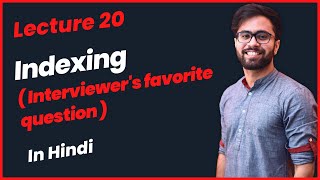

Audio Book
Dive deep into the subject with an immersive audiobook experience.
Join Operations
Chapter 1 of 3
🔒 Unlock Audio Chapter
Sign up and enroll to access the full audio experience
Chapter Content
In SQL, joining tables allows you to combine data from different tables. Common joins include:
- INNER JOIN: Returns records with matching values in both tables.
- LEFT JOIN: Returns all records from the left table, and matched records from the right table.
- RIGHT JOIN: Returns all records from the right table, and matched records from the left table.
Example:
SELECT orders.id, users.name FROM orders INNER JOIN users ON orders.user_id = users.id;
Detailed Explanation
Join operations in SQL are ways to combine data from multiple tables based on a related column between them. An INNER JOIN gives you only the rows where there is a match in both tables, meaning if either table does not have a corresponding entry, that row won’t be included in the result. In contrast, a LEFT JOIN includes all records from the left table regardless of whether there's a match in the right table, while a RIGHT JOIN does the opposite, including all records from the right table.
Examples & Analogies
Imagine you have a list of students and a list of their grades. If you want to know which students have grades, you would use an INNER JOIN to match students with existing grades. If you want to list all students alongside their grades, even if they don’t have one, you would use a LEFT JOIN. This is like checking attendance and noting that some students didn’t show up – they still exist on the roll call!
Aggregate Functions
Chapter 2 of 3
🔒 Unlock Audio Chapter
Sign up and enroll to access the full audio experience
Chapter Content
Aggregate functions allow you to perform calculations on multiple rows of data. Examples include:
- COUNT(): Count the number of rows.
- SUM(): Calculate the sum of a numeric column.
- AVG(): Calculate the average of a numeric column.
Example:
SELECT COUNT(*) FROM users WHERE active = true;
Detailed Explanation
Aggregate functions in SQL are designed to perform calculations on groups of rows. For instance, COUNT() will tally the number of entries that meet certain criteria, such as counting all active users. Similarly, SUM() can add up numeric values in a column, while AVG() finds the mean of those values. Using these functions enables you to quickly generate insights from your data without the need for elaborate processing.
Examples & Analogies
Think of aggregate functions like tallying scores in a sports event. If you want to know how many players are scoring points, you would use COUNT(). If you want to find out the total points scored by all players, you’d use SUM(). To find the average score per player, you’d apply the AVG() function. This gives you a clear statistical view of the performance.
Subqueries
Chapter 3 of 3
🔒 Unlock Audio Chapter
Sign up and enroll to access the full audio experience
Chapter Content
Subqueries are queries nested inside other queries, often used in WHERE or HAVING clauses to filter results.
Example:
SELECT name FROM users WHERE id IN (SELECT user_id FROM orders WHERE amount > 100);
Detailed Explanation
A subquery is essentially a query within a query, used to retrieve data based on the results of another query. In the example provided, the outer query selects user names where their IDs match those of users who have placed orders over a certain amount. Subqueries are useful for breaking down complex queries into simpler pieces, allowing you to build queries incrementally.
Examples & Analogies
Imagine you are trying to filter out only the top students from a larger student list based on their exam scores. You might first look for students who have specific high scores and then list those students by name. A subquery allows you to focus on the criteria first (high scores), then pull the relevant names (students) from the larger list.
Key Concepts
-
Join Operations: Methods to combine records from two or more tables based on related columns.
-
Aggregate Functions: Functions that perform calculations on multiple rows of data, such as COUNT, SUM, and AVG.
-
Subqueries: Queries nested inside another query used to filter results or perform complex joins.
Examples & Applications
An example of an INNER JOIN: SELECT orders.id, users.name FROM orders INNER JOIN users ON orders.user_id = users.id; retrieves order IDs and corresponding user names.
An example using COUNT(): SELECT COUNT(*) FROM users WHERE active = true; counts the active users in the database.
Memory Aids
Interactive tools to help you remember key concepts
Rhymes
Join them, see them, INNER and LEFT – get the matches, that's the cleft!
Stories
Imagine a party where guests from different lists might mingle. INNER JOIN invites only pairs that know each other, while LEFT JOIN lets everyone from one list come and see if their friend shows up!
Memory Tools
To remember aggregate functions: 'Count Some Apples' - where Count = COUNT(), Some = SUM(), and Apples = AVG().
Acronyms
JAS for Join, Aggregate, and Subquery - the key elements of advanced SQL.
Flash Cards
Glossary
- INNER JOIN
A type of join that returns records with matching values in both tables.
- LEFT JOIN
A join that returns all records from the left table and matched records from the right table.
- RIGHT JOIN
A join that returns all records from the right table and matched records from the left table.
- COUNT()
An aggregate function that counts the number of rows in a query.
- SUM()
An aggregate function that calculates the total of a numeric column.
- AVG()
An aggregate function that calculates the average of a numeric column.
- Subquery
A SQL query nested inside another SQL query.
Reference links
Supplementary resources to enhance your learning experience.
