Indexing
Enroll to start learning
You’ve not yet enrolled in this course. Please enroll for free to listen to audio lessons, classroom podcasts and take practice test.
Interactive Audio Lesson
Listen to a student-teacher conversation explaining the topic in a relatable way.
Introduction to Indexing
🔒 Unlock Audio Lesson
Sign up and enroll to listen to this audio lesson

Welcome everyone! Today, we're diving into the concept of indexing. Can someone tell me what they think indexing may refer to in a database context?

Is it like a book index that helps you find things more quickly?

Exactly! Indexing helps databases find records without scanning the entire table. It speeds up query performance immensely. Have any of you encountered issues with slow queries?

Yes, in my last project, searching for user profiles took forever!

Well, indexing could have drastically reduced that time. Remember, faster data retrieval is key to efficient querying!

So, how do we implement indexing?

Good question! You can create an index using SQL. For instance, `CREATE INDEX idx_user_email ON users (email);`. This leads to quicker searches for email entries.

What about the impact on write operations?

That's a great consideration! While indexing speeds up reads, it can slow down write operations. It's a trade-off that developers need to balance. Let’s summarize: indexing helps with fast data access but requires careful management based on the application needs.
Types of Indexes
🔒 Unlock Audio Lesson
Sign up and enroll to listen to this audio lesson

Now that we've discussed indexing basics, let's explore different types of indexes. Can anyone name a type of index?

There's primary key indexing, right?

Correct! Primary key indexes are created automatically for primary keys. They ensure both uniqueness and quick access to records. What else?

Custom indexes, I think?

Exactly! Custom indexes can be defined on any columns we frequently query. For example, indexing user emails might be beneficial if that field is commonly utilized. Can anyone see the potential advantages?

Faster reports and user searches!

Absolutely! It enhances efficiency in data retrieval. Remember, a well-planned indexing strategy takes application performance to the next level.
Creating Indexes in SQL
🔒 Unlock Audio Lesson
Sign up and enroll to listen to this audio lesson

Today, let’s look at how to create indexes with SQL. Can anyone share a SQL command for creating an index?

What about `CREATE INDEX`? I think that’s what we use.

Great recall! The command `CREATE INDEX idx_user_email ON users (email)` creates an index for user emails. But, why do we need to name the index?

To identify it later for modifications or deletions?

Correct! Naming is crucial for future database management. Remember, too many indexes can clutter your database. It’s about finding the right balance! Can anyone suggest a scenario where indexes might slow down performance?

When inserting new records, right?

Absolutely! More indexes mean more overhead when new data is inserted. In summary, indexes speed up searches but require a careful strategy to manage effectively.
Introduction & Overview
Read summaries of the section's main ideas at different levels of detail.
Quick Overview
Standard
Indexing is a crucial technique in database management that involves creating a data structure to improve the speed of data retrieval operations. By using indexing, developers can optimize query performances on large datasets, making applications more efficient overall.
Detailed
Indexing
Indexing is one of the key techniques in database management aimed at improving the speed and efficiency of data retrieval operations. It involves creating a data structure that allows the database management system to quickly locate and access specific rows of data. Without indexing, databases would search through records sequentially, which can quickly become inefficient as the dataset grows.
How Indexing Works
An index is similar to a book's index; it associates keys with their corresponding values, enabling the database management system (DBMS) to bypass scanning entire tables to find the information that matches a query. Two common types of indexes are:
- Primary Key Index: Automatically created for columns designated as primary keys. It ensures data integrity and allows for rapid data access by the primary identifier.
- Custom Index: Created intentionally on columns frequently used in query operations to enhance lookup speed.
Benefits of Indexing
- Faster Data Retrieval: Indexes can improve query performance, making data access quicker.
- Efficiency: Reduces the amount of data scanned when executing queries, which is especially beneficial in large databases.
Examples of Indexing in SQL
To create an index in SQL, the following command can be used:
This command creates an index named idx_column_name on table_name, focusing on the specified column. With proper indexing, systems can execute operations that previously took a long time in a fraction of the time.
In conclusion, understanding and applying indexing is essential for developers looking to optimize database performance in their applications.
Youtube Videos
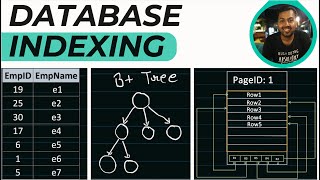

Key Concepts
-
Indexing: A technique to improve query performance by creating quick access pathways to data.
-
Primary Key Index: An automatically created index for primary keys that ensures uniqueness and fast access.
-
Custom Index: An index defined on specific fields by users to enhance search performance.
Examples & Applications
To create an index in SQL, the following command can be used:
CREATE INDEX idx_column_name ON table_name (column_name);
This command creates an index named idx_column_name on table_name, focusing on the specified column. With proper indexing, systems can execute operations that previously took a long time in a fraction of the time.
In conclusion, understanding and applying indexing is essential for developers looking to optimize database performance in their applications.
Memory Aids
Interactive tools to help you remember key concepts
Rhymes
To keep data retrieval snappy, create an index, make it happy!
Stories
Imagine a librarian who keeps a master index of every book. Without this index, finding a specific title in a sea of books would be cumbersome!
Memory Tools
Use the acronym FAST: Find, Access, Speed, Time to remember the core benefits of indexing.
Acronyms
RAPID - Retrieval Accelerated with Primary Indexing and Data optimization.
Flash Cards
Glossary
- Indexing
A database optimization technique that improves the speed of data retrieval operations.
- Primary Key Index
An index automatically created for a column designated as a primary key, ensuring uniqueness and quick access.
- Custom Index
A user-defined index created on specific columns to enhance query performance.
Reference links
Supplementary resources to enhance your learning experience.
