Securing Databases
Enroll to start learning
You’ve not yet enrolled in this course. Please enroll for free to listen to audio lessons, classroom podcasts and take practice test.
Interactive Audio Lesson
Listen to a student-teacher conversation explaining the topic in a relatable way.
SQL Injection Prevention
🔒 Unlock Audio Lesson
Sign up and enroll to listen to this audio lesson

Let's start with SQL injection prevention. What do you think SQL injection is?

I think it’s when someone tries to manipulate queries to access data they shouldn't.

Exactly! That's why we must use parameterized queries. Can anyone explain how that helps?

It treats inputs as data, so even if someone tries to inject code, it won't execute.

Correct! To remember this, think of the acronym **PARA**: Parameterized queries, Against, Rogue Access. Can anyone provide an example of how a parameterized query looks?

Sure! `db.query('SELECT * FROM users WHERE email = ?', [userEmail]);`.

Great example! Always implement this in your applications to safeguard against SQL injection.
Data Encryption
🔒 Unlock Audio Lesson
Sign up and enroll to listen to this audio lesson

Moving on, let's talk about data encryption. Who can tell me why we need encryption?

To protect sensitive information from unauthorized access!

Right! We have two types: encryption at rest and encryption in transit. Can someone explain the difference?

Encryption at rest protects data stored in the database, while encryption in transit protects data as it's sent over the internet.

Exactly! And remember, when using encryption, always use strong algorithms like AES. You can think of encryption as putting your data in a securely locked box, only accessible to those who have the key.
Backup and Recovery
🔒 Unlock Audio Lesson
Sign up and enroll to listen to this audio lesson

Lastly, let’s discuss backup and recovery. Can someone tell me why backups are crucial?

Backups are important to recover data in case of a failure or loss!

Exactly! Organizing a regular backup schedule is critical. Can anyone think of methods to ensure effective backup?

We should automate backup processes and store backups in multiple locations.

Great suggestions! It’s also crucial to have a disaster recovery plan. Think of it as your lifeboat in case of a data shipwreck!
Introduction & Overview
Read summaries of the section's main ideas at different levels of detail.
Quick Overview
Standard
Securing databases is essential for protecting sensitive data and maintaining the integrity of applications. This section outlines techniques like SQL injection prevention, data encryption, and establishing robust backup and recovery processes.
Detailed
Securing Databases
Securing databases is paramount in web development, as databases are the backbone of applications holding sensitive information. This section delves into various techniques to protect databases from security vulnerabilities and data breaches:
Key Techniques for Securing Databases
- SQL Injection Prevention: SQL injection is an attack method that allows attackers to execute arbitrary SQL code on a database. To counter this, developers should:
- Use parameterized queries or prepared statements when querying databases. This ensures that input is always treated as data and not executed as SQL code.
- A popular ORM library, for instance, allows developers to construct queries in a way that prevents SQL injection.
- Example: Using parameterized queries:
- Data Encryption: Encrypting sensitive data is crucial. This includes:
- Encryption at rest: Protect stored data using encryption mechanisms.
- Encryption in transit: Use TLS/SSL to secure data transmitted over the network.
- Backup and Recovery: Regular backups are vital to recover from data loss. Developers need to implement:
- A systematic backup schedule to create and store backups.
- A disaster recovery plan to restore database functionality quickly after a failure.
By adhering to these techniques, developers can significantly reduce the vulnerability of databases, ensuring that applications remain secure and reliable.
Youtube Videos
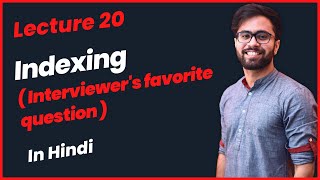

Audio Book
Dive deep into the subject with an immersive audiobook experience.
SQL Injection Prevention
Chapter 1 of 3
🔒 Unlock Audio Chapter
Sign up and enroll to access the full audio experience
Chapter Content
SQL injection is a major security vulnerability where an attacker can manipulate SQL queries by injecting malicious code. Use parameterized queries or ORM libraries to prevent this.
Example:
db.query('SELECT * FROM users WHERE email = ?', [userEmail]);
Detailed Explanation
SQL Injection is a security risk that occurs when an attacker can insert or 'inject' unauthorized SQL commands through user input fields. To prevent this, developers should use parameterized queries or Object-Relational Mapping (ORM) libraries.
Parameterized queries allow developers to write SQL queries where the input parameters are separated from the query itself. This means that user input can't change the structure of the SQL command, thus preventing the injection of harmful commands. For example, using the code snippet provided, the user's email is safely handled as a parameter, and the database ensures it's treated as data, not a part of the command.
Examples & Analogies
Think of SQL injection like a locked door (your database) that has a sign saying, 'Please knock for entry.' If the lock is weak (poor security), someone can easily push the door open (inject SQL commands) instead of following the proper protocol (using parameterized queries). Using parameterized queries is like reinforcing the lock to ensure that only those who knock appropriately can enter.
Data Encryption
Chapter 2 of 3
🔒 Unlock Audio Chapter
Sign up and enroll to access the full audio experience
Chapter Content
Encrypt sensitive data both at rest (stored data) and in transit (data sent over the network). Use SSL/TLS for encrypted connections and database encryption mechanisms for stored data.
Detailed Explanation
Data encryption is crucial for protecting sensitive information. 'Data at rest' refers to data stored in databases or files, while 'data in transit' refers to information being transferred over networks. Encrypting data means converting it into a format that can only be read by someone who has the corresponding key to decrypt it.
When data is sent over the internet, using SSL/TLS protocols ensures that even if intercepted, it remains unreadable without the necessary decryption keys. Similarly, database encryption protects sensitive information stored within a database, safeguarding it from unauthorized access.
Examples & Analogies
Imagine sending a letter (data) through the postal service (the network). If you put that letter in a locked box (encryption) before sending it, no one can read its contents while it's in transit. Only the recipient who has the key to unlock the box can access the letter. This is how encryption protects your data.
Backup and Recovery
Chapter 3 of 3
🔒 Unlock Audio Chapter
Sign up and enroll to access the full audio experience
Chapter Content
Ensure that regular backups of your database are taken. In case of a failure, ensure your application has a disaster recovery plan in place, allowing you to restore the database from a backup.
Detailed Explanation
Backing up your database is essential to safeguard against data loss caused by hardware failures, corruption, or cyber attacks. Regular backups enable you to restore your database to a previous state, minimizing disruption and data loss in an emergency. Developing a disaster recovery plan is also crucial; this plan outlines the steps required to recover data and restore service quickly if something goes wrong.
Examples & Analogies
Think of database backups like a safety deposit box in a bank. Just as you store valuable items in the box to protect them from theft or loss, regular database backups store your essential data safely. If something happens to your 'originals' (the active database), you can always retrieve your valuables from the safety deposit box.
Key Concepts
-
SQL Injection: A major security threat that involves injecting malicious SQL code into queries.
-
Parameterized Queries: A technique to prevent SQL injection by treating user inputs as data only.
-
Data Encryption: Protects sensitive information both at rest and in transit.
-
Backup: Essential copies of data kept safe to prevent loss.
-
Disaster Recovery Plan: A strategy for quickly restoring database functionality after a failure.
Examples & Applications
A common example of SQL injection attack is where an attacker inputs a database code in a login form to gain unauthorized access.
Using parameterized queries like db.query('SELECT * FROM users WHERE email = ?', [userEmail]); prevents code injections effectively.
Memory Aids
Interactive tools to help you remember key concepts
Rhymes
When injections try to take a bite, parameterize, and all's alright!
Stories
Imagine a castle with treasure (data); without walls (encryption), thieves (attackers) could take it away. Only the king (authorized users) has the key to access it safely.
Memory Tools
Use the mnemonic B.E.D.: Backup, Encrypt, Defend to remember essential data security steps.
Acronyms
Think of **P.E.B.B.L.E** for database security
Protect against SQL injections
Encrypt data
Backup regularly
Be prepared with recovery.
Flash Cards
Glossary
- SQL Injection
A security vulnerability that allows attackers to interfere with the queries that an application makes to its database.
- Parameterized Queries
SQL statements that are pre-compiled and can be executed multiple times with different parameters.
- Data Encryption
The process of converting information or data into a code to prevent unauthorized access.
- Backup
A copy of data stored separately to safeguard against loss or corruption.
- Disaster Recovery Plan
A documented process to recover IT systems in the event of an incident or disaster.
Reference links
Supplementary resources to enhance your learning experience.
