Types of Databases
Enroll to start learning
You’ve not yet enrolled in this course. Please enroll for free to listen to audio lessons, classroom podcasts and take practice test.
Interactive Audio Lesson
Listen to a student-teacher conversation explaining the topic in a relatable way.
Introduction to Relational Databases
🔒 Unlock Audio Lesson
Sign up and enroll to listen to this audio lesson

Today, we’re going to talk about relational databases. Can anyone tell me what a relational database is?

Isn't it where data is stored in tables with rows and columns?

Exactly! Relational databases organize data in a structured format. They follow a predefined schema. Can anyone name some examples of relational databases?

MySQL and PostgreSQL are two examples.

Great! And do you all remember the language used to interact with relational databases?

It’s SQL, right?

Yes, SQL stands for Structured Query Language. Let's remember that SQL is the key to unlocking data in these databases. Can someone explain an advantage of using SQL?

ACID compliance ensures reliable transactions.

Exactly! Remember the acronym ACID: Atomicity, Consistency, Isolation, Durability. This encapsulates the reliability of SQL databases. Well done!
Introduction to NoSQL Databases
🔒 Unlock Audio Lesson
Sign up and enroll to listen to this audio lesson

Now let’s transition to NoSQL databases. What do you think makes them different from relational databases?

NoSQL databases are more flexible since they don't require a predefined schema.

That's correct! NoSQL databases can store unstructured and semi-structured data. Can anyone give me an example of a NoSQL database?

MongoDB is a well-known example.

Yes! MongoDB is document-based, which enables it to handle a variety of data types easily. What are some advantages of NoSQL databases?

They’re scalable and can handle huge amounts of data.

Exactly! Remember that NoSQL databases are great for scenarios requiring high speed and flexibility. If you are dealing with dynamic data, NoSQL is often the way to go.
Deciding Between SQL and NoSQL
🔒 Unlock Audio Lesson
Sign up and enroll to listen to this audio lesson

Let’s discuss how to choose between SQL and NoSQL databases. When do you think you should opt for an SQL database?

When the data is highly structured and relationships between entities are important.

Correct! And what about NoSQL databases?

They’re best used for large-scale, dynamic data situations.

Exactly! It’s all about understanding your specific data needs. Remember: **'SQL for Structure, NoSQL for Flexibility.'**
Introduction & Overview
Read summaries of the section's main ideas at different levels of detail.
Quick Overview
Standard
In this section, learners explore the differences between relational databases, which are structured in tables and use SQL, and NoSQL databases, which offer more flexible data structures. Key advantages and use cases for each type are discussed, providing a foundational understanding necessary for selecting the appropriate database technology in software development.
Detailed
Types of Databases
Databases are classified into two principal categories: relational databases (SQL) and NoSQL databases.
Relational Databases (SQL)
Relational databases store data in structured tables composed of rows and columns. They adhere to a predefined schema that outlines the data's structure, facilitating data manipulation through Structured Query Language (SQL). Some widely used relational database management systems (RDBMS) include MySQL, PostgreSQL, SQLite, and Microsoft SQL Server.
Advantages of SQL Databases:
- ACID Compliance: Guarantees safe and reliable transactions.
- Structured Schema: Maintains defined relationships among data.
- Mature Ecosystem: Offers numerous established tools and libraries.
NoSQL Databases
NoSQL databases provide flexibility in data storage, allowing for unstructured and semi-structured data without a fixed schema. This type of database is suitable for vast quantities of dynamic data. Popular NoSQL databases include MongoDB, Cassandra, Redis, and CouchDB.
Advantages of NoSQL Databases:
- Scalability: More effective for horizontal scaling.
- Flexibility: Capable of handling various data formats.
- Performance: Often optimized for read-heavy or write-heavy tasks.
Which to Choose?
- Use SQL when your data is well-structured and relationships are critical.
- Use NoSQL for dynamic data scenarios where speed and flexibility take precedence.
Youtube Videos
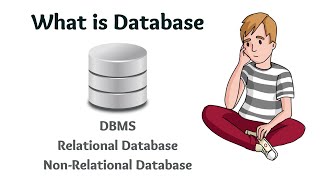

Audio Book
Dive deep into the subject with an immersive audiobook experience.
Introduction to Database Types
Chapter 1 of 6
🔒 Unlock Audio Chapter
Sign up and enroll to access the full audio experience
Chapter Content
Databases can be broadly categorized into two types:
Detailed Explanation
Databases are primarily classified into two main categories: Relational and NoSQL. Understanding these categories is important as they define how data is stored, accessed, and managed within applications.
Examples & Analogies
Think of databases like different types of libraries. A relational database is like a well-organized library with books sorted by genres and authors (structured data), whereas a NoSQL database is like a community library where people donate books of various types and formats without a strict organization.
Relational Databases (SQL)
Chapter 2 of 6
🔒 Unlock Audio Chapter
Sign up and enroll to access the full audio experience
Chapter Content
Relational databases are structured in tables with rows and columns. They follow a schema, which defines the structure of the data. The most popular relational database management systems (RDBMS) include:
• MySQL
• PostgreSQL
• SQLite
• Microsoft SQL Server
Relational databases use Structured Query Language (SQL) to interact with the data. SQL allows for querying, inserting, updating, and deleting data in a structured manner.
Detailed Explanation
Relational databases organize data into tables where each table consists of rows and columns. The schema defines the structure of these tables, meaning every piece of data fits into a predefined category. SQL is the language used to manage and manipulate this data, allowing for structured retrieval and modification of the data stored in these tables.
Examples & Analogies
Imagine a spreadsheet where each row represents a different user with columns for their name, age, and email. This setup allows easy searching, sorting, and modifying of user information, similar to how a relational database functions.
Advantages of SQL Databases
Chapter 3 of 6
🔒 Unlock Audio Chapter
Sign up and enroll to access the full audio experience
Chapter Content
Advantages of SQL databases:
• ACID Compliance: Ensures reliable transactions.
• Structured Schema: Defined relationships between data.
• Mature Ecosystem: Tools and libraries are well-established.
Detailed Explanation
SQL databases come with numerous advantages. The ACID property guarantees that transactions are processed reliably, which is critical in scenarios like banking. The structured schema ensures that relationships between data are clearly defined, making it easier to understand interdependencies. Additionally, the SQL ecosystem is mature, offering robust tools and libraries for various functionalities.
Examples & Analogies
ACID compliance is like having a safety deposit box in a bank: whenever you deposit or withdraw money, you can be sure the process is secure and that your transactions record accurately.
NoSQL Databases
Chapter 4 of 6
🔒 Unlock Audio Chapter
Sign up and enroll to access the full audio experience
Chapter Content
NoSQL databases are more flexible in terms of data structure. They don’t require a predefined schema and are often used to handle large amounts of unstructured or semi-structured data. Some popular NoSQL databases include:
• MongoDB (Document-based)
• Cassandra (Column-family store)
• Redis (Key-Value store)
• CouchDB (Document-based)
Detailed Explanation
NoSQL databases break away from the constraints of predefined schemas, offering high flexibility for storing data. This is particularly beneficial for applications that handle diverse data types or those that need to scale quickly. Each NoSQL type, like document-based or key-value stores, caters to specific needs depending on the data structure requirements.
Examples & Analogies
Using a NoSQL database is like using a big box where you can throw anything in—paperwork, digital files, and photos—without worrying about organization. Such a setup is perfect if you have a lot of varied items and need to quickly adapt as your collection grows.
Advantages of NoSQL Databases
Chapter 5 of 6
🔒 Unlock Audio Chapter
Sign up and enroll to access the full audio experience
Chapter Content
Advantages of NoSQL databases:
• Scalability: Often better suited for horizontal scaling.
• Flexibility: Can store unstructured, semi-structured, or hierarchical data.
• Performance: Can be optimized for read-heavy or write-heavy operations.
Detailed Explanation
NoSQL databases excel in handling scaling challenges, especially when vast amounts of data are involved. Their flexible data models allow various forms of data to be stored, which is critical for applications that evolve quickly. Furthermore, they can be optimized for specific performance needs, such as handling a high volume of reads versus writes.
Examples & Analogies
Consider a food delivery app that constantly changes its menu based on seasonal ingredients. A NoSQL approach allows it to adapt quickly to changes in data without rigid structures, much like being able to change menu items on-the-fly without reprinting every menu.
Which to Choose?
Chapter 6 of 6
🔒 Unlock Audio Chapter
Sign up and enroll to access the full audio experience
Chapter Content
• Use SQL when your data is highly structured, and relationships between entities are essential.
• Use NoSQL when working with large-scale, dynamic data that doesn’t require a fixed schema or when speed and flexibility are paramount.
Detailed Explanation
Choosing between SQL and NoSQL databases typically hinges on the data's nature and the application's needs. SQL databases are preferable when the data is well-defined and relationships play a crucial role. In contrast, NoSQL is the go-to for dynamic environments where data types can change frequently or aren't strictly defined.
Examples & Analogies
If you're planning a wedding (highly structured), it’s best to stick with a detailed planner (SQL) to keep track of the guest list, budget, and schedules. However, if you're throwing a party with friends (dynamic), having a flexible plan (NoSQL) where people can contribute ideas without limitations makes more sense.
Key Concepts
-
Relational Databases: Structured databases organized in tables using SQL.
-
NoSQL Databases: Flexible databases that allow unstructured data.
-
Schema: Defines the structure of data in relational databases.
-
ACID: A set of properties for reliable transaction processing.
Examples & Applications
Example of a relational database: A library management system where books, members, and loans are represented in structured tables.
Example of a NoSQL database: An e-commerce website handling customer reviews, which can be varied and complex in format.
Memory Aids
Interactive tools to help you remember key concepts
Rhymes
In tables, data rows reside, SQL keeps structure side by side.
Stories
Imagine a library where each book is carefully cataloged by its title, author, and genre in a structured manner—this is how relational databases operate. Now picture a loose, open space where anyone can showcase their favorite book and opinions—this reflects NoSQL's flexibility.
Memory Tools
Remember ACID as: Always Clean Inside Data for reliable transactions.
Acronyms
To remember when to use SQL vs NoSQL
'SQL = Strongly Defined
NoSQL = Not Set'
Flash Cards
Glossary
- Relational Database
A type of database that stores data in tables with defined relationships among them.
- NoSQL Database
A type of database designed for storage and retrieval of data that doesn't adhere to a fixed schema, allowing for unstructured data.
- Structured Query Language (SQL)
A standardized programming language used for managing and manipulating relational databases.
- ACID Compliance
A set of properties that guarantee reliable processing of database transactions.
- Schema
The structure that defines how data is organized within a database.
Reference links
Supplementary resources to enhance your learning experience.
