Join Operations
Enroll to start learning
You’ve not yet enrolled in this course. Please enroll for free to listen to audio lessons, classroom podcasts and take practice test.
Interactive Audio Lesson
Listen to a student-teacher conversation explaining the topic in a relatable way.
Understanding Join Operations
🔒 Unlock Audio Lesson
Sign up and enroll to listen to this audio lesson

Today, we'll explore join operations in SQL, which are essential for combining data from multiple tables. Can anyone tell me what they think a join operation might do?

Is it about linking data from different tables that relate to each other?

Exactly! Joins link data from different tables based on related columns. For instance, if we have a 'users' table and an 'orders' table, we can join them to find out which users made specific orders. Remember the acronym 'ILR' for remembering the most common join types: Inner, Left, and Right.

What is the difference between an INNER JOIN and a LEFT JOIN?

Great question! An INNER JOIN only returns records where there is a match in both tables. In contrast, a LEFT JOIN returns all records from the left table, even if there are no matches in the right table. Can anyone give me an example of when we might want to use a LEFT JOIN?

Maybe when we want to show all users regardless of whether they've placed an order or not?

Exactly right! That's a perfect scenario for using a LEFT JOIN. In this way, we can see all users and note which ones have not placed any orders.
Using INNER JOIN
🔒 Unlock Audio Lesson
Sign up and enroll to listen to this audio lesson

Let's dive deeper into the INNER JOIN. As I mentioned, it combines records with matching values from both tables. For example, if we want to list user names and their corresponding orders, we could use an INNER JOIN.

Can you show us how that query would look?

Certainly! Here's an example: `SELECT orders.id, users.name FROM orders INNER JOIN users ON orders.user_id = users.id;`. This query retrieves order IDs along with the names of the users who made the orders. Remember that the 'ON' statement is critical for specifying how the tables relate.

What happens if there are users without orders?

In that case, they won't appear in the results since INNER JOIN only shows matching records. Let's summarize what we've covered so far regarding INNER JOIN: it filters records to show only those with matches in both tables.
Utilizing LEFT JOIN
🔒 Unlock Audio Lesson
Sign up and enroll to listen to this audio lesson

Now, let’s apply what we’ve learned about LEFT JOIN. Can anyone recall what it does in comparison to INNER JOIN?

It includes all records from the left table, even if there are no matches in the right table.

Correct! If we apply this with our previous example and wanted to see all users with their orders, including those who haven’t ordered, we would write: `SELECT users.name, orders.id FROM users LEFT JOIN orders ON users.id = orders.user_id;`.

What would the results look like for users with no orders?

For those users, their order ID will show as NULL. This helps in understanding which users are active. Let’s remember: LEFT JOIN retains all records from the left table.
Exploring RIGHT JOIN
🔒 Unlock Audio Lesson
Sign up and enroll to listen to this audio lesson

Let’s explore RIGHT JOIN now. Can anyone explain what happens here?

It should return all records from the right table and matched records from the left table, correct?

Exactly! So if we flip our earlier example, and we wanted to see all orders with their corresponding user names, even if some orders don’t have users attached, we will use the RIGHT JOIN. Here’s how that would look: `SELECT users.name, orders.id FROM users RIGHT JOIN orders ON users.id = orders.user_id;`.

What do we see if an order doesn’t have a matching user?

In that case, the user name will again show as NULL, indicating the order is possibly misplaced. To recap, RIGHT JOIN retains all records from the right table, highlighting records lacking corresponding entries in the left table.
Introduction & Overview
Read summaries of the section's main ideas at different levels of detail.
Quick Overview
Standard
Join operations are fundamental in SQL for data retrieval, enabling users to combine records from multiple tables based on common attributes. This section covers types of joins, such as INNER JOIN, LEFT JOIN, and RIGHT JOIN, and provides examples illustrating their usage.
Detailed
Join Operations in SQL
Join operations are a critical aspect of SQL that enable the combination of records from two or more tables based on related columns. By utilizing joins, developers can retrieve and correlate information across different data sets without redundancy. Understanding the different types of joins is essential for building efficient queries and effectively managing data within relational databases.
Types of Joins
- INNER JOIN: This join returns records with matching values in both tables, ensuring that only the data that meets the join criteria is included.
- LEFT JOIN: This variant returns all records from the left table and the matched records from the right table. If there's no match, NULL values are displayed for columns of the right table.
- RIGHT JOIN: Similar to LEFT JOIN, but it returns all records from the right table and the matched records from the left table, with NULLs for the left table if there's no match.
By understanding and utilizing join operations, developers can efficiently combine and retrieve data, which is crucial for the optimization of database interactions. This knowledge enhances their capability to construct complex queries that return comprehensive results in a web application context.
Youtube Videos
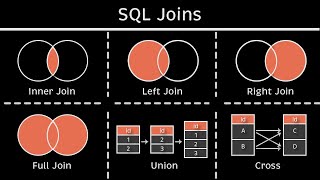

Audio Book
Dive deep into the subject with an immersive audiobook experience.
Introduction to Join Operations
Chapter 1 of 5
🔒 Unlock Audio Chapter
Sign up and enroll to access the full audio experience
Chapter Content
In SQL, joining tables allows you to combine data from different tables. Common joins include:
Detailed Explanation
Join Operations in SQL are a way to legally combine rows from two or more tables based on a related column between them. This allows you to pull together related data from different tables in a single result set, making your queries much more powerful and efficient.
Examples & Analogies
Think of joining tables like creating a team of people for a project. Each person (or table) has specific skills (or data), and when you put them together, you can accomplish tasks that you couldn't do alone. For instance, if one table has user details and another table has orders, joining them lets you see which users made specific orders.
INNER JOIN
Chapter 2 of 5
🔒 Unlock Audio Chapter
Sign up and enroll to access the full audio experience
Chapter Content
• INNER JOIN: Returns records with matching values in both tables.
Detailed Explanation
An INNER JOIN only selects records from the joined tables that have matching values. If there's no match, those records are excluded from the results. This is particularly useful when you need data that has some relationship defined in your query.
Examples & Analogies
Imagine you want to invite people to a dinner party. You would only send invitations to those guests for whom you have their email addresses recorded in your contact list. Similarly, an INNER JOIN pulls data where there is a matching entry in both tables.
LEFT JOIN
Chapter 3 of 5
🔒 Unlock Audio Chapter
Sign up and enroll to access the full audio experience
Chapter Content
• LEFT JOIN: Returns all records from the left table, and matched records from the right table.
Detailed Explanation
A LEFT JOIN ensures that all records from the left table are included in the result set, regardless of whether there is a match in the right table. If there is no match, the result will contain NULL values for the columns from the right table.
Examples & Analogies
Consider a teacher reviewing a list of students (left table) and their exam scores (right table). A LEFT JOIN lets the teacher see all students, even those who haven't taken the exam yet, resulting in NULL scores for those students.
RIGHT JOIN
Chapter 4 of 5
🔒 Unlock Audio Chapter
Sign up and enroll to access the full audio experience
Chapter Content
• RIGHT JOIN: Returns all records from the right table, and matched records from the left table.
Detailed Explanation
A RIGHT JOIN functions similarly to a LEFT JOIN, but it prioritizes all records from the right table. If there are records in the right table without a match in the left, those records are still included with NULL values for the left columns.
Examples & Analogies
Imagine a job recruiter using a list of available job positions (right table) and applicants (left table). A RIGHT JOIN ensures that all job positions are displayed, even if there are no applicants for them yet.
Example of INNER JOIN
Chapter 5 of 5
🔒 Unlock Audio Chapter
Sign up and enroll to access the full audio experience
Chapter Content
Example:
SELECT orders.id, users.name FROM orders INNER JOIN users ON orders.user_id = users.id;
Detailed Explanation
In this SQL example, you are retrieving the order ID from the 'orders' table and the user's name from the 'users' table. The INNER JOIN combines these tables based on the 'user_id' from the 'orders' table matching the 'id' from the 'users' table, ensuring that you only get results where there is a corresponding user for the order.
Examples & Analogies
This is like looking up customer orders from an online store; you want to see which Orders match with which Customers so that you can better understand who bought what.
Key Concepts
-
Inner Join: Combines records with matching values in both tables.
-
Left Join: Returns all records from the left table, including unmatched ones from the right.
-
Right Join: Returns all records from the right table, maintaining unmatched ones from the left.
Examples & Applications
INNER JOIN: SELECT orders.id, users.name FROM orders INNER JOIN users ON orders.user_id = users.id;
LEFT JOIN: SELECT users.name, orders.id FROM users LEFT JOIN orders ON users.id = orders.user_id;
RIGHT JOIN: SELECT users.name, orders.id FROM users RIGHT JOIN orders ON users.user_id = users.id;
Memory Aids
Interactive tools to help you remember key concepts
Rhymes
INNER join means both align, LEFT includes all, and rightly we find.
Stories
Imagine a party where two groups are invited. The INNER JOIN guests only connect with those from both groups. The LEFT JOIN ensures all from the first group come in, even if some miss out on the other. The RIGHT JOIN ensures guests from the second group always enter, even if some first group members don’t show.
Memory Tools
Remember 'ILR' - Inner, Left, Right to recall the order of join operations.
Acronyms
'JOIN' can be 'Just One Insertion Needed', reminding you that it's about combining data effectively.
Flash Cards
Glossary
- INNER JOIN
A join that returns records with matching values in both tables.
- LEFT JOIN
A join that returns all records from the left table and matched records from the right. Unmatched records in the right table result in NULLs.
- RIGHT JOIN
A join that returns all records from the right table and matched records from the left. Unmatched records in the left table result in NULLs.
Reference links
Supplementary resources to enhance your learning experience.
