Digital Cartography and GIS Integration
Enroll to start learning
You’ve not yet enrolled in this course. Please enroll for free to listen to audio lessons, classroom podcasts and take practice test.
Interactive Audio Lesson
Listen to a student-teacher conversation explaining the topic in a relatable way.
GIS-based Mapping Tools
🔒 Unlock Audio Lesson
Sign up and enroll to listen to this audio lesson

Today, we’re going to explore GIS-based mapping tools. Can anyone tell me what GIS stands for?

Geographic Information System!

That's correct! GIS helps us manage, analyze, and visualize geographical data. Tools like ArcGIS and QGIS are popular in this field. What do you think makes them useful in cartography?

Maybe because they can layer data for better analysis?

Exactly! Layering allows for complex thematic visualization. These tools can also automate layouts and support spatial analysis. Remember the acronym **AELDSP** for their main capabilities: **A**utomation, **E**fficient layering, **L**ongitudinal data analysis, **D**ynamic symbology, **S**patial querying, and **P**ublishing layouts. Can anyone give an example of how these capabilities might be applied?

In urban planning, maybe to assess land use?

Yes! GIS tools are essential in urban planning and many other fields. To summarize, GIS mapping tools enhance our ability to visualize and analyze data effectively.
Web Mapping and User Interaction
🔒 Unlock Audio Lesson
Sign up and enroll to listen to this audio lesson

Let’s move on to web mapping services. Platforms like Google Maps have changed how we interact with maps. What features of web mapping do you find most interesting?

I think the real-time data integration is really cool!

Great point! Real-time data allows us to see current conditions, like traffic. Additionally, they provide interactive experiences. What are some thematic overlays you think could be useful on these maps?

Maybe crime statistics or weather data?

Absolutely! Those overlays can help users make informed decisions. Remember, user interactivity is key to engagement with these platforms.
Standards and Interoperability
🔒 Unlock Audio Lesson
Sign up and enroll to listen to this audio lesson

Now, let’s discuss standards and interoperability. Can someone explain why these are important in digital cartography?

To make sure different systems can work together?

Exactly! Standards like those from OGC, such as WMS and WFS, allow for seamless sharing of data between different GIS platforms. How might this affect a project that involves different organizations?

It would make collaboration easier, right? Everyone can access the same data.

Precisely! Interoperability keeps projects efficient and consistent. Remember the term **OGC** to recall the organization that provides these standards. Standards are foundational for effective collaboration in digital cartography.
Introduction & Overview
Read summaries of the section's main ideas at different levels of detail.
Quick Overview
Standard
The section elaborates on GIS-based mapping tools and their capabilities, the significance of web mapping services, and the importance of adhering to standards for interoperability in digital cartography. These elements highlight the evolution of cartography in the digital age, enabling enhanced spatial analysis and decision-making.
Detailed
Digital Cartography and GIS Integration
Digital cartography has transformed the way maps are created and utilized, especially with the integration of Geographic Information Systems (GIS). This section covers key topics such as:
- GIS-based Mapping Tools: These tools, like ArcGIS and QGIS, offer advanced capabilities, including layer-based visualization, dynamic symbology, spatial querying, and automated layout generation. Their functionality enhances the effectiveness of thematic mapping.
- Map Servers and Web Mapping: The advent of web-based platforms such as Google Maps and OpenStreetMap has propelled the accessibility and interactivity of maps. They provide real-time data integration and allow thematic overlays on base maps, making them a vital resource for users.
- Standards and Interoperability: Compliance with standards set by organizations like the Open Geospatial Consortium (OGC) is crucial for effective digital cartography. Standards such as WMS (Web Map Service), WFS (Web Feature Service), and formats like KML and GeoJSON ensure that different systems can communicate seamlessly, promoting data sharing and collaborative mapping efforts.
In summary, Digital Cartography, when integrated with GIS, significantly enhances data visualization, spatial analysis, and access to geographical information.
Youtube Videos



![What is MSc Geoinformatics course? – [Hindi] – Quick Support](https://img.youtube.com/vi/QC6cEfNk1aQ/mqdefault.jpg)
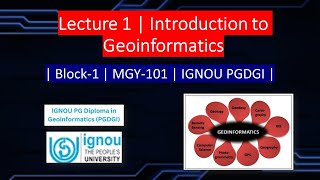

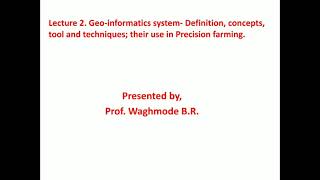


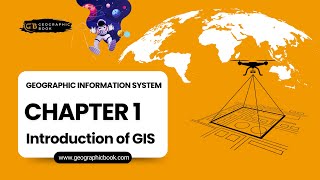
Audio Book
Dive deep into the subject with an immersive audiobook experience.
GIS-based Mapping Tools
Chapter 1 of 3
🔒 Unlock Audio Chapter
Sign up and enroll to access the full audio experience
Chapter Content
- Software: ArcGIS, QGIS, GRASS GIS, ERDAS Imagine.
- Capabilities:
- Layer-based thematic visualization
- Dynamic symbology
- Spatial querying and analysis
- Automated layout generation
Detailed Explanation
Geographic Information Systems (GIS) are essential tools for modern cartography. Popular GIS software such as ArcGIS and QGIS offer a variety of functions that enhance the mapping process. They allow users to create maps with multiple layers, making it possible to visualize different types of data together. Dynamic symbology helps in altering the colors and shapes of data points based on the information they represent, while spatial querying enables users to filter and analyze data based on specific geographical parameters. Furthermore, automated layout generation simplifies the map creation process by producing ready-to-use layouts with minimal manual input.
Examples & Analogies
Think of GIS as a digital version of building blocks. Just like you can stack and arrange blocks of different shapes and colors to create a structure, GIS lets you layer various types of information to build a comprehensive map. For instance, a city planner might use GIS to overlay transportation routes, population density, and green space data to visualize city planning needs.
Map Servers and Web Mapping
Chapter 2 of 3
🔒 Unlock Audio Chapter
Sign up and enroll to access the full audio experience
Chapter Content
- Web-based platforms: Google Maps, OpenStreetMap, Mapbox, Leaflet.
- Features:
- Interactive user experience
- Real-time data integration
- Thematic overlays on base maps
Detailed Explanation
Map servers and web mapping platforms, such as Google Maps and OpenStreetMap, provide interactive experiences for users. These platforms allow users to zoom in and out, pan across maps, and even view real-time data, such as traffic conditions. Thematic overlays enable the addition of specific data types, like weather patterns or population statistics, directly onto base maps, enhancing visual understanding and decision-making. By using web mapping, users can engage with data in more dynamic ways than with static maps.
Examples & Analogies
Imagine using a digital atlas where you can not only see roads but also traffic in real-time and weather updates accessible at a click. This is similar to how platforms like Google Maps function. If you were to plan a road trip, you could see not only the route but also traffic jams, alternative paths, and nearby gas stations, making it much easier to navigate your journey.
Standards and Interoperability
Chapter 3 of 3
🔒 Unlock Audio Chapter
Sign up and enroll to access the full audio experience
Chapter Content
- Use of OGC (Open Geospatial Consortium) standards like:
- WMS: Web Map Service
- WFS: Web Feature Service
- KML, GeoJSON formats
Detailed Explanation
Standards and interoperability are crucial for ensuring that different GIS systems and applications can work together efficiently. The Open Geospatial Consortium (OGC) provides standards such as the Web Map Service (WMS) and Web Feature Service (WFS), which enable users to share and access geospatial data across different platforms seamlessly. Formats like KML and GeoJSON allow for easy exchange of geographic information so that maps can be easily integrated, viewed, and modified by various software tools.
Examples & Analogies
Think of interoperability and standards like speaking a common language. Just as people from different countries can communicate using a shared language, different GIS applications can share and understand data when they adhere to common standards. For instance, if one application creates a map in KML format, another application can read and render it accurately, just like a French tourist can read an English menu with the help of a bilingual dictionary.
Key Concepts
-
GIS: A system that captures, analyzes, and manages geographic data.
-
Web Mapping: Interactive services that allow users to access maps and data online.
-
Interoperability Standards: Guidelines which ensure different mapping systems can work together successfully.
Examples & Applications
Using QGIS to create layered thematic maps allows urban planners to visualize land use and infrastructure effectively.
Google Maps allows users to overlay data such as traffic and weather on its base map, providing a richer information experience.
Memory Aids
Interactive tools to help you remember key concepts
Rhymes
With GIS, maps are a bliss, layers and data all in the mix.
Stories
Imagine navigating a city map, but instead, the map knows the current traffic and weather — that magic comes from web mapping services.
Memory Tools
Remember WMS and WFS to never miss their significance in web map services!
Acronyms
Use INTEROP** for remembering standards
I**ntegration
**N**etworks
**T**echnology
**E**nhancement
**R**esources
**O**pen-map
**P**articipation.
Flash Cards
Glossary
- GIS
Geographic Information System, a framework for gathering, managing, and analyzing spatial and geographic data.
- WMS
Web Map Service, a standard protocol for serving georeferenced map images over the internet.
- WFS
Web Feature Service, a standard for serving geospatial features over the internet.
- Layerbased visualization
The technique of displaying different types of data in layers within a mapping application.
Reference links
Supplementary resources to enhance your learning experience.
