Practical Exercises and Field Applications (Lab Integration)
Enroll to start learning
You’ve not yet enrolled in this course. Please enroll for free to listen to audio lessons, classroom podcasts and take practice test.
Interactive Audio Lesson
Listen to a student-teacher conversation explaining the topic in a relatable way.
Thematic Map Preparation Using QGIS
🔒 Unlock Audio Lesson
Sign up and enroll to listen to this audio lesson

Today, we're going to create a thematic map using QGIS. First, can anyone tell me what QGIS stands for?

Is it 'Quantum Geographic Information System'?

That's correct! QGIS is an open-source tool for creating and analyzing geographical data. We'll start by importing our base map and a dataset on village-wise literacy rates. What do you think is important when choosing a classification method for our data?

I think we want to choose something that accurately represents the distribution of literacy rates.

Exactly! We'll use the Quantiles method, which divides our data into equal ranges. This helps us visualize areas with similar literacy rates more effectively. Now, let's apply a color gradient to represent those differences visually.

So, the darker colors will indicate higher literacy rates?

Yes, that's right! Now once we finalize our map, we will export it as a PDF, ensuring it includes a legend and scale. Who can remind me why a legend is important?

It helps people understand what the colors and symbols mean on the map!

Perfect! Remember, clear communication is key in cartography. Let’s recap today's lesson: We imported data, chose a classification method, applied symbology, and why legends matter. Great job!
Mapping Land Use Change from Satellite Imagery
🔒 Unlock Audio Lesson
Sign up and enroll to listen to this audio lesson

Now let’s discuss mapping land use changes with satellite imagery. Can anyone tell me which satellite data we will use?

We’re using Sentinel-2 images?

Right! These images give us valuable data across different time periods. What do you think is the first step after acquiring the images?

We need to classify the images, right?

Exactly! We will utilize the Semi-Automatic Classification Plugin in QGIS for this. Can you explain why classification is essential in this process?

It helps us to categorize the land use types so we can see how they've changed over time.

Spot on! After classification, we create our land use change map. What will we likely analyze from this map?

We can see the trends in land use, like if agricultural areas have decreased.

Precisely! Recognizing trends is crucial for urban planning. Let’s summarize what we covered today: we used Sentinel-2 imagery, performed classification, and recognized land use trends. Well done!
Interactive Web Map Creation
🔒 Unlock Audio Lesson
Sign up and enroll to listen to this audio lesson

Today, we will create interactive web maps. What do you think a web map’s advantage is over a traditional map?

Web maps can be updated in real-time, right?

Exactly! They offer dynamic engagement with users. We’re going to embed layers like population density and land degradation. What tools do we plan to use for this?

Leaflet.js or Mapbox GL JS.

Correct! Today, you’ll learn how to publish these maps for accessibility. Why is it essential to have a map accessible on both mobile and desktop?

It makes sure everyone can view the map, no matter what device they use.

Well put! Accessibility broadens the audience. As we wrap up, tell me the main benefits of using web maps: real-time updates, dynamic interactivity, and accessibility. Great work today!
Introduction & Overview
Read summaries of the section's main ideas at different levels of detail.
Quick Overview
Standard
The section emphasizes hands-on applications of thematic mapping via lab exercises, including creating thematic maps with QGIS, analyzing land use changes through satellite imagery, and developing interactive web maps using Leaflet or Mapbox. These activities promote a comprehensive understanding of cartographic techniques in a practical setting.
Detailed
Practical Exercises and Field Applications (Lab Integration)
In this section, we delve into practical exercises that integrate theoretical knowledge with hands-on applications in cartography and thematic mapping. It is essential for students to not only understand the principles of thematic mapping but also to apply them in real-world scenarios. The following key exercises are highlighted:
1. Thematic Map Preparation Using QGIS
This exercise involves importing a base map alongside attribute data—for example, village-wise literacy rates. Students are guided through selecting an appropriate classification method, such as Quantiles, and applying a color gradient symbology for effective visualization. Finally, the map is exported to PDF format complete with legend, scale, and metadata, showcasing both the process and the end result.
2. Mapping Land Use Change from Satellite Imagery
In this exercise, students acquire Sentinel-2 images for two different time periods. Utilizing the Semi-Automatic Classification Plugin in QGIS, they perform image classification to generate a land use change map. The activity allows them to visualize and analyze trends in land use over time, reinforcing the importance of satellite data in thematic mapping.
3. Interactive Web Map Creation
Using tools like Leaflet.js or Mapbox, students embed thematic layers (e.g., population density, land degradation) into an interactive web map. They learn how to publish these maps, ensuring accessibility for both mobile and desktop users, which emphasizes the relevance of web technology in modern cartographic practices.
These practical exercises not only equip students with technical skills in mapping software but also enhance their understanding of thematic mapping applications in civil engineering, urban planning, and environmental management.
Youtube Videos



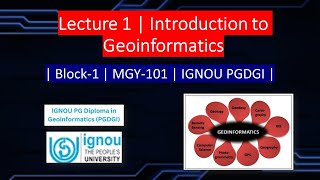



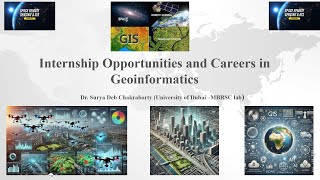


Audio Book
Dive deep into the subject with an immersive audiobook experience.
Thematic Map Preparation Using QGIS
Chapter 1 of 3
🔒 Unlock Audio Chapter
Sign up and enroll to access the full audio experience
Chapter Content
• Import base map and attribute data (e.g., village-wise literacy rate).
• Choose appropriate classification method (e.g., Quantiles).
• Apply color gradient symbology.
• Export to PDF with legend, scale, and metadata.
Detailed Explanation
In this chunk, we learn how to prepare a thematic map using QGIS, which is a powerful open-source geographical information system. The steps are as follows:
- Import Base Map and Attribute Data: Start by bringing in a base map which provides the geographic context. Alongside, import the attribute data that includes specific information you want to visualize, such as literacy rates per village.
- Choose Classification Method: Next, select a classification method to categorize your data. For example, 'Quantiles' divides the data into intervals that have equal numbers of observations. This helps in visualizing ranges of values effectively.
- Apply Color Gradient Symbology: After classification, assign colors to represent different categories in your data. A color gradient can illustrate different levels of literacy, where darker colors might indicate lower literacy rates and lighter colors signify higher rates.
- Export Your Map: Finally, export the completed map to PDF format. Ensure that your map includes essential elements like a legend (which explains symbols and colors), scale (to show distances), and metadata (information about the data sources used). This exportation process is crucial for sharing your insights with others.
Examples & Analogies
Imagine you are a school administrator trying to understand literacy rates in your district. By preparing a thematic map through QGIS, you visualize where learning support might be needed most. For instance, if one village shows a darker color on the map, it indicates a lower literacy rate. This visualization can help you plan targeted educational programs, much like how a weather map helps people prepare for weather changes by showing where storms are expected.
Mapping Land Use Change from Satellite Imagery
Chapter 2 of 3
🔒 Unlock Audio Chapter
Sign up and enroll to access the full audio experience
Chapter Content
• Acquire Sentinel-2 images for two time periods.
• Perform classification using Semi-Automatic Classification Plugin (QGIS).
• Generate land use change map and analyze trends.
Detailed Explanation
This chunk outlines the process of using satellite imagery to analyze land use changes over time. Here are the steps involved:
- Acquire Sentinel-2 Images: Start by obtaining satellite images from the Sentinel-2 missions, selecting images from two different time periods to compare changes.
- Perform Classification: With the Semi-Automatic Classification Plugin in QGIS, classify the images to determine different land use types, such as urban areas, forests, or agricultural land. This process involves identifying spectral signatures that correspond to various land cover types.
- Generate Land Use Change Map: After classification, create a map that highlights how land use has changed from one time period to another. Analyze this map to identify trends, such as urban expansion or deforestation, which can have significant implications for planning and policy making.
Examples & Analogies
Think of this process like a before-and-after photo comparison of a neighborhood. Just as you might notice how a park was converted into a shopping mall over a few years, mapping land use changes helps identify significant transformations in landscapes. For urban planners and environmentalists, this information is vital for developing sustainable strategies and making informed decisions about future land development.
Interactive Web Map Creation
Chapter 3 of 3
🔒 Unlock Audio Chapter
Sign up and enroll to access the full audio experience
Chapter Content
• Use Leaflet.js or Mapbox GL JS.
• Embed thematic layers (e.g., population density, land degradation).
• Publish for mobile/desktop accessibility.
Detailed Explanation
In this chunk, we explore how to create interactive web maps, which allow users to engage with the data dynamically. Here are the main steps:
- Use Leaflet.js or Mapbox GL JS: Select a mapping library like Leaflet.js or Mapbox GL JS to help in building interactive maps for web applications. These libraries offer tools to add features like markers, pop-ups, and layers.
- Embed Thematic Layers: Add thematic layers to your map that showcase important data, for instance, layers representing population density or levels of land degradation. Users can toggle these layers to visualize different aspects of the data.
- Publish for Accessibility: Finally, ensure that your interactive web map is published in a format that is accessible on both mobile and desktop devices, allowing users to interact with the map wherever they are.
Examples & Analogies
Creating an interactive web map is similar to making a digital scrapbook that viewers can flip through on their own. By adding layers, like historical events or population demographics, you allow users to explore and learn more about a topic at their own pace. For example, a citizen might view a map of a city’s parks and find out how many there are per neighborhood, helping them identify areas of need for new recreational spaces.
Key Concepts
-
Thematic Mapping: Focuses on delivering a specific subject without the clutter of geographical data.
-
QGIS: A powerful tool for mapping and analyzing data.
-
Classification: Important for accurately interpreting and visualizing data.
-
Satellite Imagery: Essential for understanding changes over time in land use.
-
Interactive Maps: Enhance engagement and understanding of thematic data.
Examples & Applications
Creating a thematic map showing literacy rates by village can visually demonstrate educational disparities.
Analyzing land use from 2010 to 2020 using Sentinel-2 imagery can show urban sprawl in a city area.
Memory Aids
Interactive tools to help you remember key concepts
Rhymes
QGIS helps you map with ease, while thematic maps help you see the themes.
Stories
Imagine a cartographer in a village plotting literacy rates; she uses QGIS to reveal that one area is a bright yellow, signifying high literacy while another is a dull grey, showing room for improvement.
Memory Tools
Remember 'ACED' for creating maps: A for Acquire data, C for Classify, E for Embed layers, and D for Design export.
Acronyms
Use 'MAPS' to remember the four steps in thematic mapping
for Method selection
for Attributes
for Presentation
and S for Scale.
Flash Cards
Glossary
- QGIS
An open-source Geographic Information System that facilitates the creation and analysis of spatial data.
- Thematic Map
A map that focuses on a specific theme or subject rather than the geographical features.
- Classification Method
A technique used to categorize data points into distinct groups for analysis.
- Sentinel2
A satellite mission providing high-resolution optical imagery for land and environmental monitoring.
- Interactive Web Map
A digital map that allows users to interact with geographical data and layers in a web browser.
Reference links
Supplementary resources to enhance your learning experience.
