Advantages of Using Office Software
Enroll to start learning
You’ve not yet enrolled in this course. Please enroll for free to listen to audio lessons, classroom podcasts and take practice test.
Interactive Audio Lesson
Listen to a student-teacher conversation explaining the topic in a relatable way.
Time-Saving Automation
🔒 Unlock Audio Lesson
Sign up and enroll to listen to this audio lesson

Let's start with the first advantage: saving time with automated tools. Can anyone share what they think this means?

Does it mean that the software can do some tasks for us automatically?

Exactly! For instance, features like auto-formatting or mail merge can save significant time. Remember, we can wrap this up with the acronym 'TIME' - Tools Increase My Efficiency!

I see how that would help! It can avoid manual errors and efforts.

That's right! Saving time translates to allowing us to focus on more important tasks. Can anyone think of practical examples where this could be beneficial?

Like when creating reports and charts automatically!

Great example! There are plenty more. Before we finish, remember these tools are designed to enhance your productivity. Let's summarize: Automated tools in office software save time, allowing focus on more complex tasks.
Error Reduction
🔒 Unlock Audio Lesson
Sign up and enroll to listen to this audio lesson

Now let's move on to the second advantage: reducing errors with built-in checks. Can anyone provide an example of a built-in check?

Spell check in Word helps catch typos!

Exactly! Another example is data validation in spreadsheets that ensures entries meet specific criteria. Remember the mnemonic 'CHECK' - Correctness Ensures Clear Knowledge!

So it helps in keeping documents professional and accurate?

Absolutely! A professional presentation is crucial. Can anyone recall some other helpful features?

Formulas in spreadsheets can also help avoid calculation errors.

Exactly! So to summarize, built-in checks significantly reduce errors, enhancing the quality of work.
Collaboration Features
🔒 Unlock Audio Lesson
Sign up and enroll to listen to this audio lesson

Let's discuss collaboration! How does office software facilitate easy sharing and teamwork?

We can share documents online and edit them together!

Right! Cloud storage and sharing features help teams collaborate effectively. Use the acronym 'TEAM' - Together Everyone Achieves More!

That’s true; I remember our project in Google Docs. It was easy for everyone to add their parts.

Excellent point! This advantage improves communication and productivity. Summarizing this: office software enables easy sharing and collaboration, which is vital in any team environment.
Introduction & Overview
Read summaries of the section's main ideas at different levels of detail.
Quick Overview
Standard
Office software provides significant benefits that optimize office tasks, including time savings, error reduction, improved communication, and efficient data management. These advantages facilitate both individual and group productivity in various professional environments.
Detailed
Advantages of Using Office Software
The use of office software brings several advantages that significantly enhance productivity in office environments. Here are the main points:
Key Advantages:
- Saves Time with Automated Tools: Office software often includes tools that automate repetitive tasks, allowing users to focus on more critical aspects of their work.
- Reduces Errors with Built-In Checks: Many applications come equipped with features that check for errors and provide suggestions, which helps in maintaining the accuracy of documents and data.
- Enables Easy Sharing and Collaboration: Modern office software allows multiple users to work on documents or projects simultaneously, improving teamwork and communication.
- Improves Presentation and Communication: The professional layouts and designs offered by these tools enhance the overall presentation of information.
- Facilitates Data Management and Reporting: Users can easily manage large sets of data, making it simpler to analyze and report findings efficiently.
Understanding and leveraging these advantages can lead to better workflow and collaboration within teams.
Youtube Videos
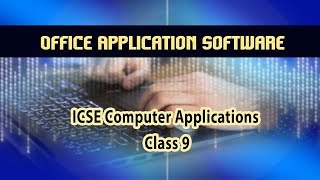
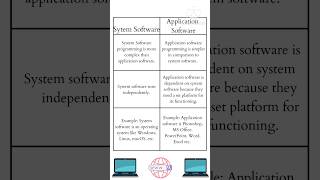
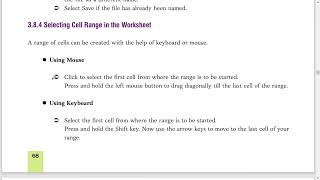
Audio Book
Dive deep into the subject with an immersive audiobook experience.
Time-Saving Automation
Chapter 1 of 5
🔒 Unlock Audio Chapter
Sign up and enroll to access the full audio experience
Chapter Content
● Saves time with automated tools
Detailed Explanation
Office software comes equipped with various automated tools that help users complete tasks more quickly. For example, in a word processor, features like auto-correct or text templates allow you to generate documents faster without having to type everything from scratch. This means you can focus on content instead of formatting and typing.
Examples & Analogies
Imagine if you had to write a letter by hand every time. It would take a long time! But with office software, you can use templates where you simply fill in the blanks, making it much quicker, just like using a form rather than a blank page.
Error Reduction
Chapter 2 of 5
🔒 Unlock Audio Chapter
Sign up and enroll to access the full audio experience
Chapter Content
● Reduces errors with built-in checks
Detailed Explanation
Office software is designed to help minimize mistakes. For instance, spelling and grammar checks immediately point out errors as you type, allowing you to correct them before finishing the document. This feature reduces the chances of submitting work that contains mistakes, which can be especially important in professional settings.
Examples & Analogies
Think of it like a safety net in a circus. Just as a net catches a trapeze artist if they fall, spell check catches your typos before anyone sees them. This gives you confidence and ensures your work looks professional.
Collaborative Tools
Chapter 3 of 5
🔒 Unlock Audio Chapter
Sign up and enroll to access the full audio experience
Chapter Content
● Enables easy sharing and collaboration
Detailed Explanation
Office software often includes features that allow multiple users to work on the same document simultaneously. Tools like Google Docs let you see changes in real time and leave comments for others, making teamwork more efficient and effective. This is particularly useful for projects that require input from various individuals.
Examples & Analogies
Imagine working on a group school project. If each person works on a separate piece of paper, it can be hard to combine all the work later. But with collaborative software, everyone can write on the same digital page, making teamwork seamless, like passing a ball in a coordinated relay race.
Enhanced Communication
Chapter 4 of 5
🔒 Unlock Audio Chapter
Sign up and enroll to access the full audio experience
Chapter Content
● Improves presentation and communication
Detailed Explanation
The use of presentation software allows users to create visually appealing slideshows that enhance communication. Features like charts, images, and animations help to convey messages clearly and effectively during meetings or lectures. Good presentations can engage the audience more than plain text.
Examples & Analogies
Think of it like telling a story. If you just narrate a story without visuals, it might be hard for people to follow. But if you use pictures or props to illustrate your points, it makes the story much more engaging and easier to understand. Presentations work the same way!
Data Management and Reporting
Chapter 5 of 5
🔒 Unlock Audio Chapter
Sign up and enroll to access the full audio experience
Chapter Content
● Facilitates data management and reporting
Detailed Explanation
Office software includes powerful tools for managing and analyzing data, such as spreadsheets, which can perform complex calculations and even visualize data trends through graphs. This capability makes it easy to generate reports and make informed decisions based on data analysis.
Examples & Analogies
Imagine you are trying to track your weekly allowance. Doing it on paper can become cluttered and confusing. But with a spreadsheet, you can easily input your expenses, see how much you have left, and even create charts to visualize your spending habits, just like having a personal financial advisor at your fingertips!
Key Concepts
-
Time Savings: Office software saves time by automating repetitive tasks.
-
Error Reduction: Built-in checks help minimize errors in documents and data.
-
Collaboration: Enables easy sharing and simultaneous editing for teams.
Examples & Applications
Using auto-formatting in a word processor to save time in document preparation.
Utilizing cloud-based spreadsheets for real-time data analysis among multiple users.
Memory Aids
Interactive tools to help you remember key concepts
Rhymes
'Software saves time, reduces our grime, teamwork brings joy, enhances office ploy!'
Stories
Imagine a busy office where software works like an assistant, automating tasks, reducing errors, and helping teams collaborate like a well-oiled machine.
Memory Tools
Use 'CATS' to remember: Collaboration, Automation, Time-saving, Software.
Acronyms
Remember 'PACE' for Productivity, Accuracy, Collaboration, Efficiency.
Flash Cards
Glossary
- Productivity
The efficiency of productive effort, especially in industry, as measured in terms of the rate of output per unit of input.
- Automation
The use of technology to perform tasks without human intervention to improve efficiency.
- Collaboration
The action of working with someone to produce or create something.
- Data Management
The practice of collecting, keeping, and using data securely, efficiently, and cost-effectively.
- Error Checking
Features within software that help to identify and rectify mistakes in documents or data.
Reference links
Supplementary resources to enhance your learning experience.
