Importance of Office Application Software
Enroll to start learning
You’ve not yet enrolled in this course. Please enroll for free to listen to audio lessons, classroom podcasts and take practice test.
Interactive Audio Lesson
Listen to a student-teacher conversation explaining the topic in a relatable way.
Productivity and Efficiency
🔒 Unlock Audio Lesson
Sign up and enroll to listen to this audio lesson

Today, we'll explore how office application software can increase productivity and efficiency. Can anyone share what they think productivity in the workplace means?

I think productivity means getting more work done in less time!

Exactly, Student_1! Office software automates many repetitive tasks, allowing us to focus on more important projects. Have any of you used any software that helped you work faster?

I use Google Docs for my school projects, and it saves me a lot of time!

Great example, Student_2! This brings us to our next point, how it simplifies document creation. What features do you think assist in this simplification?

Tools like spell check and templates really help!

Right! Templates can give you a strong starting point, and spell check reduces errors, enhancing quality. So, remember: 'EASE' can help you recall the benefits: Efficiency, Accuracy, Simplification, and Ease of use.

That's a clever way to remember it!
Data Management
🔒 Unlock Audio Lesson
Sign up and enroll to listen to this audio lesson

Now, let's talk about how office applications help organize and analyze data effectively. Why do you think this is important?

It helps businesses make better decisions based on accurate information!

Exactly, Student_1! By using tools like spreadsheets, users can visualize data through charts and graphs. Can anyone think of a scenario where this would be useful?

If a store wants to see which products are selling, using a spreadsheet would show them trends.

Exactly, Student_2! The ability to analyze sales data can drive a store's marketing strategy. Remember the acronym 'DATA' for why data analysis is essential: Decisions, Accuracy, Trends, and Action!

That helps me remember why data is critical!
Communication
🔒 Unlock Audio Lesson
Sign up and enroll to listen to this audio lesson

Let's dive into communication. How does office software enhance our ability to communicate?

Email clients help us send messages quickly.

Correct! Email applications also help organize communication. Can you name other communication features that might be included?

They often include calendars for scheduling meetings.

Yes! That’s very important in a busy office! An easy way to remember the features of communication tools is through the word 'CLEAR': Connect, Log, Edit, Arrange, and Respond.

I’ll remember that!
Professional Presentation
🔒 Unlock Audio Lesson
Sign up and enroll to listen to this audio lesson

Finally, how do these applications support the professional presentation of information?

Presentation software lets us create slideshows that look great!

Exactly, Student_3! A polished presentation can mean the difference between success and failure in a meeting. What are some key elements of a professional presentation?

Good visuals, clear text, and organized content!

Great answers! To remember this, think of 'PROF': Professionalism, Readable, Organized, and Functional.
Introduction & Overview
Read summaries of the section's main ideas at different levels of detail.
Quick Overview
Standard
The importance of Office Application Software lies in its ability to increase productivity by simplifying document creation, data analysis, and communication, enabling users to work more efficiently and effectively.
Detailed
The Importance of Office Application Software is characterized by several key points. Firstly, it significantly increases productivity and efficiency in office tasks, allowing users to manage their workloads with greater ease. Furthermore, these applications simplify document creation and editing, making it easier for users to produce high-quality work quickly. In terms of data management, office applications help to organize and analyze data effectively, facilitating informed decision-making. Additionally, they enhance communication through integrated email and calendar functions. Lastly, these tools support the professional presentation of information, ensuring that output meets workplace standards.
Youtube Videos
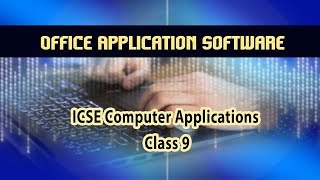



Audio Book
Dive deep into the subject with an immersive audiobook experience.
Increased Productivity and Efficiency
Chapter 1 of 5
🔒 Unlock Audio Chapter
Sign up and enroll to access the full audio experience
Chapter Content
● Increases productivity and efficiency in office work
Detailed Explanation
Office application software streamlines common tasks, allowing users to complete their work faster and with fewer resources. This means more work can be done in less time, leading to increased output and efficiency in the office environment.
Examples & Analogies
Imagine a chef using a food processor to chop vegetables versus doing it by hand. The food processor saves time and effort, allowing the chef to prepare meals more quickly. Similarly, office software helps employees accomplish tasks more efficiently.
Simplification of Document Creation and Editing
Chapter 2 of 5
🔒 Unlock Audio Chapter
Sign up and enroll to access the full audio experience
Chapter Content
● Simplifies document creation and editing
Detailed Explanation
Office software provides user-friendly tools that make creating, formatting, and editing documents easy. Features like templates, spell check, and formatting options allow users to produce high-quality documents without extensive training.
Examples & Analogies
Consider the difference between writing a letter by hand and using a word processor. The word processor provides options to easily format and correct errors, making the process much simpler and more efficient, much like using a smart device rather than pen and paper.
Data Organization and Analysis
Chapter 3 of 5
🔒 Unlock Audio Chapter
Sign up and enroll to access the full audio experience
Chapter Content
● Helps organize and analyze data effectively
Detailed Explanation
Office application software, particularly spreadsheets, allows users to collect, store, and analyze data systematically. This capability enables efficient data management and insightful analysis that supports decision-making.
Examples & Analogies
Think of a librarian organizing a collection of books. By categorizing them by genre, author, or topic, the librarian can easily find and analyze the collection. Spreadsheet software works similarly, helping users sort and analyze data for better insights.
Facilitating Communication
Chapter 4 of 5
🔒 Unlock Audio Chapter
Sign up and enroll to access the full audio experience
Chapter Content
● Facilitates communication through email and calendars
Detailed Explanation
Office software includes tools for communication, such as email clients and calendar applications, which help users to schedule meetings, send messages, and stay organized. This reduces miscommunication and enhances collaboration among team members.
Examples & Analogies
Imagine trying to coordinate a group project without a shared schedule. It would be chaotic. Calendar applications act like a central hub where everyone can see meeting times and deadlines, ensuring that everyone is on the same page.
Professional Presentation of Information
Chapter 5 of 5
🔒 Unlock Audio Chapter
Sign up and enroll to access the full audio experience
Chapter Content
● Supports professional presentation of information
Detailed Explanation
Office software enables users to create visually appealing and professional-looking presentations. This is crucial in conveying information effectively, especially in business settings where first impressions matter.
Examples & Analogies
Picture a teacher presenting a lesson using colorful slides filled with images and bullet points versus simply reading from a textbook. The engaging presentation captures students’ attention, similar to how good software helps professionals impress their audience through well-designed reports and presentations.
Key Concepts
-
Productivity: Increased efficiency and effectiveness in completing office tasks.
-
Data Management: Organization and analysis of information for enhanced decision-making.
-
Communication: Enhanced exchange of information through email and scheduling tools.
-
Professional Presentation: The ability to present data and information clearly and attractively.
Examples & Applications
Using Microsoft Word to create a report: The software simplifies text formatting and editing.
Using Excel to analyze sales data: Users can create pivot tables to visualize trends.
Memory Aids
Interactive tools to help you remember key concepts
Rhymes
To be productive, don’t delay; Office software will save the day!
Stories
Imagine a superhero called 'Office Wizard' who uses magical software to turn piles of paperwork into neat reports and colorful charts with just a few clicks!
Memory Tools
Remember OFFICE: Organization, Forms, Information, Communication, Efficiency to recall main software benefits.
Acronyms
EASE
Efficiency
Accuracy
Simplification
Ease - key benefits of office applications.
Flash Cards
Glossary
- Office Application Software
Programs designed to help users perform common office tasks, including word processing, spreadsheets, presentations, and data management.
- Productivity
The effectiveness of productive effort, measured in terms of output per unit of input.
- Data Analysis
The process of inspecting, cleansing, transforming, and modeling data to discover useful information for decision-making.
- Communication Tools
Software applications that facilitate the exchange of information between users.
- Professional Presentation
The manner in which information is presented in a clear, organized, and visually appealing way.
Reference links
Supplementary resources to enhance your learning experience.
