Integrated Office Suites
Enroll to start learning
You’ve not yet enrolled in this course. Please enroll for free to listen to audio lessons, classroom podcasts and take practice test.
Interactive Audio Lesson
Listen to a student-teacher conversation explaining the topic in a relatable way.
What is an Integrated Office Suite?
🔒 Unlock Audio Lesson
Sign up and enroll to listen to this audio lesson

Good morning, class! Today we're going to discuss integrated office suites. Can anyone tell me what they think an integrated office suite is?

Isn’t it a software package that includes different office applications?

Exactly! An integrated office suite combines various applications like word processors and spreadsheets into one package. This means you can use them together easily. For instance, if you write a report in a word processor, you can easily insert charts from a spreadsheet.

Do these suites also help with things like email?

Yes! Email clients are also included in many suites, allowing for smooth communication. Think of it as all your necessary tools in one toolbox, making work more efficient.

That sounds really useful!

It is! They help in reducing time spent on tasks and improve productivity by allowing seamless file sharing across different applications. Remember the acronym 'TEAM' - **T**ools **E**fficiently **A**ccessed **M**erge. It perfectly describes integrated office suites!

So it's all about being more productive?

Right, let's wrap up this session. Integrated office suites make work easier and faster. They allow you to access all tools from one place and collaborate more effectively.
Benefits of Integrated Office Suites
🔒 Unlock Audio Lesson
Sign up and enroll to listen to this audio lesson

In our last session, we discussed what integrated office suites are. Now, let’s delve into their benefits. Why do you think businesses prefer using integrated office suites?

Maybe it’s because they save time?

Absolutely! Integrated office suites save time and enhance productivity through unified tools. Easier file sharing is another major benefit. Can anyone think of a real-life scenario where this would help?

Like when a team member edits a presentation while another creates a report!

Precisely! They can work simultaneously without facing compatibility issues. That's another big advantage—there’s a consistent interface, reducing the learning curve. If you can use one application, you can navigate others easily.

What about challenges? Are there any?

Good question! While integrated suites provide many benefits, there are challenges, such as ensuring compatibility between different software versions. But overall, the pros often outweigh the cons.

Great! So using these tools really enhances how we work together.

Exactly! To summarize, integrated office suites enhance teamwork, save time, streamline processes, and boost productivity. Keep the acronym 'BEST' in mind - **B**enefits **E**nhancing **S**tandard **T**asks!
Introduction & Overview
Read summaries of the section's main ideas at different levels of detail.
Quick Overview
Standard
Integrated office suites consist of software packages that merge different office applications like word processors, spreadsheets, and presentation software, facilitating seamless file sharing and a consistent user interface, which leads to improved productivity.
Detailed
Integrated Office Suites
Integrated Office Suites are comprehensive software packages that bring together various office applications into a cohesive system. These suites typically include tools such as word processors, spreadsheets, databases, presentation software, and email clients. Examples of popular integrated office suites include Microsoft Office, Google Workspace, and LibreOffice.
Key Features:
- Seamless File Sharing: Users can easily share files across different applications within the suite, enhancing collaboration.
- Consistent Interface: A unified user interface across applications allows for a smoother user experience and reduces the learning curve for new users.
- Enhanced Productivity: By providing interconnected tools, integrated office suites reduce the time spent switching between programs, allowing for greater focus on tasks.
Youtube Videos
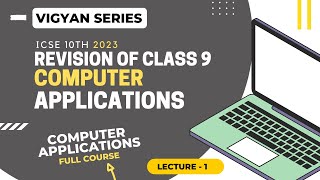
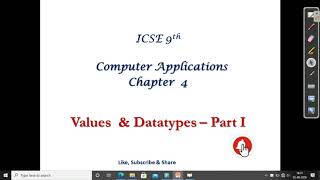


Audio Book
Dive deep into the subject with an immersive audiobook experience.
Definition of Integrated Office Suites
Chapter 1 of 3
🔒 Unlock Audio Chapter
Sign up and enroll to access the full audio experience
Chapter Content
• Software packages combining multiple office applications
Detailed Explanation
Integrated office suites are collections of software tools packaged together to perform a variety of tasks typically needed in an office environment. Instead of having to buy separate programs for word processing, spreadsheets, presentations, and other needs, users can purchase a single package that includes all of these applications. This integration simplifies the process for users.
Examples & Analogies
Think of an integrated office suite like a Swiss Army knife. Just as a Swiss Army knife contains multiple tools in one convenient device, an integrated office suite provides multiple office software applications in one package, making it easier for users to switch between tasks without needing separate tools.
Examples of Integrated Office Suites
Chapter 2 of 3
🔒 Unlock Audio Chapter
Sign up and enroll to access the full audio experience
Chapter Content
• Examples: Microsoft Office, Google Workspace, LibreOffice
Detailed Explanation
There are several well-known integrated office suites available today. Microsoft Office is perhaps the most popular and includes applications like Word, Excel, and PowerPoint. Google Workspace, previously known as G Suite, is a cloud-based office suite that includes Google Docs, Sheets, and Slides, allowing for easy collaboration online. LibreOffice is a free and open-source alternative that has similar applications to Microsoft Office. These examples illustrate the variety of options available to users depending on their needs and budget.
Examples & Analogies
When you go shopping for groceries, you might choose between different brands or types of food. Similarly, when looking for office software, users have the option to select from different integrated suites based on their preferences, needs, and whether they prefer free or paid software.
Benefits of Using Integrated Office Suites
Chapter 3 of 3
🔒 Unlock Audio Chapter
Sign up and enroll to access the full audio experience
Chapter Content
• Benefits: Seamless file sharing, consistent interface, better productivity
Detailed Explanation
Using integrated office suites provides several advantages. Seamless file sharing allows users to easily share documents between different applications within the suite without worrying about format compatibility. A consistent interface across applications means users do not have to relearn how to navigate each program, which saves time and reduces frustration. Overall, these features contribute to improved productivity, as users can work more efficiently and effectively.
Examples & Analogies
Imagine you’re assembling a piece of furniture from a kit. If all the tools and instructions come from the same set, everything fits together easily, and you can build the item quickly. In the same way, integrated office suites allow all the software components to work together smoothly, enhancing the overall experience.
Key Concepts
-
Integrated Office Suites: Software packages that include various office applications for improved productivity.
-
Seamless File Sharing: An essential feature that facilitates easy document sharing across applications.
-
Consistent Interface: A unified look and operation across different tools within the suite.
Examples & Applications
Using Microsoft Office to create a report in Word while inserting charts from Excel, all within the same environment.
Collaborating in Google Workspace where multiple users can edit a Google Document, Google Sheet, and Google Slide simultaneously.
Memory Aids
Interactive tools to help you remember key concepts
Rhymes
If you want to share with ease, use a suite to help you please.
Stories
Imagine a team of builders who have all their tools in one toolbox and can quickly grab what they need without searching—this is what an integrated office suite does for software.
Memory Tools
Remember 'FILE' for Integrated Office Suites: File sharing, Integration, Less time wasted, Everything in one place.
Acronyms
TEAM - **T**ools **E**fficiently **A**ccessed **M**erge.
Flash Cards
Glossary
- Integrated Office Suite
A software package that combines various office applications into one system for easier workflow and productivity.
- Seamless File Sharing
The ability to easily share and access files across different applications within an integrated office suite.
- User Interface
The means by which users interact with a software application, which should be consistent across different applications in a suite.
Reference links
Supplementary resources to enhance your learning experience.
