Types of Office Application Software
Enroll to start learning
You’ve not yet enrolled in this course. Please enroll for free to listen to audio lessons, classroom podcasts and take practice test.
Interactive Audio Lesson
Listen to a student-teacher conversation explaining the topic in a relatable way.
Word Processing Software
🔒 Unlock Audio Lesson
Sign up and enroll to listen to this audio lesson

Today, we'll start with word processing software. Can anyone tell me what it’s used for?

It's for creating and editing text documents!

Exactly! Popular examples include Microsoft Word and Google Docs. A memory aid to remember is 'W for Words in Word Processor.' What features do you think make them useful?

They have spell check and formatting options!

Right! Also, think about how they help in professional communication. Summarizing this session: Word processors are essential for creating documents with tools like spell check and formatting.
Spreadsheet Software
🔒 Unlock Audio Lesson
Sign up and enroll to listen to this audio lesson

Now let's discuss spreadsheet software. What do we use it for?

It's for organizing and analyzing data!

Correct! Examples are Microsoft Excel and Google Sheets. Can anyone share a feature of spreadsheets?

Formulas and charts are really important!

Great! Remember the acronym 'F for Formulas' when thinking of spreadsheets. Recap: Spreadsheets like Excel help in data organization through formulas and charts.
Presentation Software
🔒 Unlock Audio Lesson
Sign up and enroll to listen to this audio lesson

Next is presentation software. Who knows why we use these tools?

To create visual presentations!

Exactly! Microsoft PowerPoint and Google Slides are common examples. What features do they have?

Slide transitions and multimedia support!

Correct! An easy way to remember their function is 'P for Presentations'. To summarize: Presentation software like PowerPoint allows for visual storytelling.
Database Management Software
🔒 Unlock Audio Lesson
Sign up and enroll to listen to this audio lesson

Now, let’s examine database management software. What can you tell me about it?

It helps in managing data in organized tables!

Exactly! Microsoft Access and MySQL are key examples. Why is organization important in databases?

So we can easily retrieve information!

Right! Use the mnemonic 'D for Data' to remember databases. Recapping: Database software manages information efficiently for easy retrieval.
Email Clients
🔒 Unlock Audio Lesson
Sign up and enroll to listen to this audio lesson

Lastly, let’s look at email clients. What purpose do they serve?

They manage email communication!

Correct! Microsoft Outlook and Thunderbird are examples. Why is managing emails important?

It's important for organizational and communication purposes!

Yes! Remember the phrase 'E for Email'. In summary, email clients organize communication for efficiency.
Introduction & Overview
Read summaries of the section's main ideas at different levels of detail.
Quick Overview
Standard
In this section, we explore the different categories of office application software, including word processors, spreadsheets, presentation software, database management systems, and email clients. Examples of each type are provided to illustrate their functionalities.
Detailed
Types of Office Application Software
Office application software encompasses a wide range of tools designed to assist users in performing essential tasks effectively. The main types include:
1. Word Processing Software: Used for creating and editing text documents. Notable examples include Microsoft Word and Google Docs.
2. Spreadsheet Software: Enables users to organize, calculate, and analyze data efficiently. Key examples include Microsoft Excel and Google Sheets.
3. Presentation Software: Facilitates the creation of visual presentations. Common tools are Microsoft PowerPoint and Google Slides.
4. Database Management Software: Helps in managing data in organized tables, making it easy to retrieve information. Examples include Microsoft Access and MySQL.
5. Email Clients: Manage email communication and organization. Popular examples are Microsoft Outlook and Thunderbird.
Understanding these various types of software is vital for enhancing productivity and efficiency in any office environment.
Youtube Videos

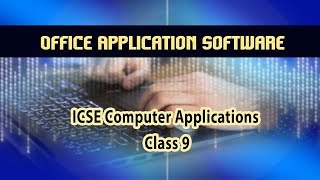

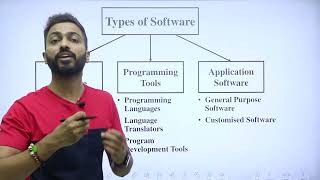





Audio Book
Dive deep into the subject with an immersive audiobook experience.
Word Processor
Chapter 1 of 5
🔒 Unlock Audio Chapter
Sign up and enroll to access the full audio experience
Chapter Content
Software for creating and editing text
Examples: Microsoft Word, Google Docs
Detailed Explanation
Word processors are applications designed for creating, formatting, and editing text documents. They allow users to write letters, reports, and any form of written content with ease. These programs come with features such as spell check, formatting options for text size and color, and the ability to insert images and tables.
Examples & Analogies
Think of a word processor like a digital typewriter, but with powerful tools to help you make your writing look professional and error-free. For instance, if you're writing a school essay, a word processor helps you organize your thoughts, check spelling, and create a visually appealing document.
Spreadsheet
Chapter 2 of 5
🔒 Unlock Audio Chapter
Sign up and enroll to access the full audio experience
Chapter Content
Used to organize, calculate, and analyze data
Examples: Microsoft Excel, Google Sheets
Detailed Explanation
Spreadsheets are applications that enable users to input, organize, and manipulate numerical data. Users can create complex tables of information, perform calculations using formulas, and analyze trends through charts and graphs. They are especially useful for tasks such as budgeting or data analysis.
Examples & Analogies
Imagine a spreadsheet like a virtual notebook filled with grids where you can do math automatically. If you're keeping track of your allowance and savings, a spreadsheet can help you quickly calculate how much money you have left after spending, showing you both the total amounts and individual transactions.
Presentation Software
Chapter 3 of 5
🔒 Unlock Audio Chapter
Sign up and enroll to access the full audio experience
Chapter Content
Used to create slide shows and visual presentations
Examples: Microsoft PowerPoint, Google Slides
Detailed Explanation
Presentation software allows users to create visual aids for meetings, lectures, or events. Users can design slides that combine text, images, videos, and animations to convey information in an engaging way. These tools make it easy to share ideas and knowledge effectively with an audience.
Examples & Analogies
Think of presentation software as a blank stage where you can exhibit your ideas visually. For instance, when you create a PowerPoint for a school project, it transforms your text and images into a captivating show that can hold your classmates' attention, much like a movie tells a story.
Database Management
Chapter 4 of 5
🔒 Unlock Audio Chapter
Sign up and enroll to access the full audio experience
Chapter Content
Manages data in organized tables for easy retrieval
Examples: Microsoft Access, MySQL
Detailed Explanation
Database management software is designed to store and organize large amounts of information in a structured way. This allows for efficient retrieval and manipulation of data. Users can create tables to categorize data, run queries to find specific information, and generate reports to summarize data points.
Examples & Analogies
Imagine a database like a digital filing cabinet where documents are neatly organized in folders. For example, if you were running a school club, a database would help you keep track of members' names, contact information, and attendance at meetings, making it easy to pull up details when needed.
Email Clients
Chapter 5 of 5
🔒 Unlock Audio Chapter
Sign up and enroll to access the full audio experience
Chapter Content
Manage and organize email communication
Examples: Microsoft Outlook, Thunderbird
Detailed Explanation
Email client software is used to send, receive, and organize email communications. These applications help users manage their inboxes, categorize messages, and maintain contact lists. They often include features for scheduling and reminders, enhancing productivity and communication.
Examples & Analogies
Think of an email client as your personal mailbox but on your computer. For instance, when you receive messages from teachers or friends about upcoming events or assignments, an email client helps you organize those messages, so you don't miss important information; just like a good mail carrier delivers your letters efficiently.
Key Concepts
-
Word Processing: Tools for text document creation.
-
Spreadsheet: Tools for data organization and calculations.
-
Presentation Software: Tools for creating visual presentations.
-
Database Management: Organize and retrieve data effectively.
-
Email Clients: Manage email communication.
Examples & Applications
Microsoft Word for word processing.
Microsoft Excel for spreadsheets.
Microsoft PowerPoint for presentations.
Microsoft Access for database management.
Microsoft Outlook for email client.
Memory Aids
Interactive tools to help you remember key concepts
Rhymes
To write a report or letter nice, use Word without a price.
Stories
Once in a tech office, a girl named Sarah organized numbers with Excel and made her team wow with colorful graphs during presentations using PowerPoint.
Memory Tools
Think of 'WE PLEDGE' for Office Software types: Word, Excel, PowerPoint, Database, Email.
Acronyms
W.S.P.D.E - Word, Spreadsheet, Presentation, Database, Email; the office tools we need!
Flash Cards
Glossary
- Word Processor
Software for creating and editing text documents.
- Spreadsheet
Software used to organize, calculate, and analyze data.
- Presentation Software
Tools for creating visual presentations with slides.
- Database Management
Software to manage data in organized tables for easy retrieval.
- Email Client
Software used to manage and organize email communication.
Reference links
Supplementary resources to enhance your learning experience.
