Features of Office Software
Enroll to start learning
You’ve not yet enrolled in this course. Please enroll for free to listen to audio lessons, classroom podcasts and take practice test.
Interactive Audio Lesson
Listen to a student-teacher conversation explaining the topic in a relatable way.
Features of Word Processing Software
🔒 Unlock Audio Lesson
Sign up and enroll to listen to this audio lesson

Let's start with word processors. What do you think are some key features of a word processor, Student_1?

I think text formatting is important because it helps make documents look professional.

That's right! Text formatting allows you to change font styles, sizes, and colors. What else might a word processor do, Student_2?

It should have spell check to fix our mistakes!

Exactly! Spell check helps in identifying and correcting spelling errors. How about the use of tables in documents, Student_3?

Tables can help organize information better.

Well said! Tables provide a clear way to present data. Finally, how about adding images?

We can use images to make our documents more interesting.

Correct! Incorporating images can enhance visual appeal. To summarize, word processors help in formatting text, checking spelling, organizing data in tables, and adding images.
Features of Spreadsheet Software
🔒 Unlock Audio Lesson
Sign up and enroll to listen to this audio lesson

Now, let’s shift our focus to spreadsheet software. What are some features that you think are vital, Student_2?

Formulas are key! They help us do calculations.

Absolutely! Formulas allow us to perform various calculations easily. What other features come to mind, Student_1?

Can we create charts from the data?

Yes! Charts provide a visual representation to make data easier to understand. Student_3, what’s your take on data filtering?

It helps us to view only the data we need!

Great observation! And what about pivot tables, Student_4?

They help summarize large amounts of data, right?

Correct! Pivot tables are excellent for data analysis. To review, spreadsheets excel in their use of formulas, charts, filtering data, and pivot tables.
Features of Presentation Software
🔒 Unlock Audio Lesson
Sign up and enroll to listen to this audio lesson

Next, let’s discuss presentation software. What features do they offer that are crucial, Student_3?

Slide transitions make presentations look smooth.

Exactly, smooth transitions contribute to a professional feel. Student_4, can you tell us about animations?

Animations make the presentations more engaging!

Right! Animations can highlight important points. What about multimedia support, Student_1?

We can add videos and sounds to our slides.

Yes! Multimedia support enhances the audience's understanding. In summary, presentation software features include slide transitions, animations, and multimedia support.
Features of Database Management Software
🔒 Unlock Audio Lesson
Sign up and enroll to listen to this audio lesson

Now let’s look at database management software. What features can you identify, Student_2?

Querying helps us pull specific information from the database.

Absolutely! Querying is essential for data retrieval. Student_3, what’s important about report generation?

It helps to summarize data effectively.

Great point! Reports organize insights from data. How about data entry forms, Student_4?

They allow us to input new data easily.

Exactly right! Data entry forms simplify the process of adding data. To summarize, databases utilize querying, report generation, and data entry forms as core features.
Features of Email Clients
🔒 Unlock Audio Lesson
Sign up and enroll to listen to this audio lesson

Lastly, let’s examine email clients. Student_1, what features can help with email management?

Inbox management is crucial for organizing emails.

Exactly! Good inbox management helps keep email communication organized. What about contact lists, Student_2?

It helps us easily find people to email.

Yes! Contact lists are essential for quick communication. And what can you tell me about scheduling, Student_3?

Scheduling makes it easy to plan events.

Right! Scheduling helps manage appointments effectively. In summary, email clients offer inbox management, contact lists, and scheduling features.
Introduction & Overview
Read summaries of the section's main ideas at different levels of detail.
Quick Overview
Standard
Key features across different types of office software are explored, including text formatting and multimedia support in word processors and presentations, data management in spreadsheets and databases, and communication tools for email. This understanding is vital for leveraging office applications effectively.
Detailed
Features of Office Software
Office software encompasses various applications that aid users in performing essential tasks efficiently. Understanding the features of each type of software can significantly enhance productivity and streamline workflows. This section covers the primary types of office application software and highlights their main features:
Word Processor
- Text Formatting: Allows users to manipulate the visual appearance of text, including font style, size, and color.
- Spell Check: Automatically identifies and suggests corrections for spelling errors.
- Tables: Lets users organize data neatly in a grid format for better readability.
- Images: Enables the integration of visual elements to enrich documents.
Spreadsheet
- Formulas: Supports mathematical operations through built-in functions for calculations.
- Charts: Provides visual representations of data over various formats (bar, line, pie).
- Data Filtering: Facilitates viewing only relevant information by applying specific criteria.
- Pivot Tables: Allows summarizing and analyzing large datasets effectively.
Presentation Software
- Slide Transitions: Offers effects as slides transition from one to another, enhancing presentation flow.
- Animations: Enables dynamic elements within slides to engage the audience.
- Multimedia Support: Incorporates various media types such as audio, video, and image files to make presentations more impactful.
Database Management
- Querying: Allows users to extract specific data from larger datasets based on certain criteria.
- Report Generation: Facilitates creating summaries and formatted outputs of the data.
- Data Entry Forms: Simplifies inputting new data into the database systematically.
Email Client
- Inbox Management: Provides features to organize and manage emails efficiently.
- Contact Lists: Keeps track of contacts for easy communication.
- Scheduling: Helps in planning and managing events or appointments.
Each of these features plays a crucial role in enhancing productivity within an office context by offering tools that cater to different administrative tasks.
Youtube Videos
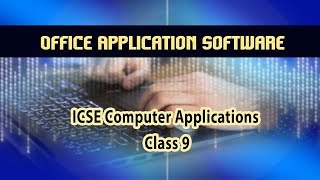

Audio Book
Dive deep into the subject with an immersive audiobook experience.
Word Processor Features
Chapter 1 of 5
🔒 Unlock Audio Chapter
Sign up and enroll to access the full audio experience
Chapter Content
● Word Processor: Text formatting, spell check, tables, images
Detailed Explanation
Word processors are designed to create and edit textual documents. The key features that enhance their functionality include:
- Text Formatting: This allows users to change the appearance of the text, such as font type, size, and color. Users can highlight important information using bold or italic styles.
- Spell Check: This feature helps identify and correct spelling errors automatically, making documents more professional.
- Tables: Word processors enable users to insert tables, which help organize information systematically, making it easier to read and understand.
- Images: Users can insert images into documents, allowing for more visually appealing presentations of information.
Examples & Analogies
Think of a word processor as a digital version of a typewriter with superpowers. Just like on a typewriter, you can write letters and reports, but with a word processor, you can easily change how your text looks, fix spelling mistakes, and add pictures or graphs. It’s like having a tool that not only lets you write but also allows you to decorate your documents beautifully!
Spreadsheet Features
Chapter 2 of 5
🔒 Unlock Audio Chapter
Sign up and enroll to access the full audio experience
Chapter Content
● Spreadsheet: Formulas, charts, data filtering, pivot tables
Detailed Explanation
Spreadsheets are powerful tools used for data organization and analysis. Their key features include:
- Formulas: Users can perform calculations automatically based on the data entered in the cells (like sums, averages, etc.). This reduces manual calculation errors.
- Charts: Spreadsheets can convert data into visual formats, such as graphs and pie charts, making it easier to interpret information.
- Data Filtering: This feature allows users to view specific data by applying filters, helping to identify trends or patterns quickly.
- Pivot Tables: These tables summarize large amounts of data, allowing users to analyze data from different perspectives.
Examples & Analogies
Imagine you are a chef who has to manage a kitchen with lots of ingredients and recipes. A spreadsheet is like a magical recipe book that not only lists everything but also helps you calculate how much of each ingredient you need, shows you how popular each dish is with diners using graphs, and allows you to quickly find dishes that fit specific dietary needs through data filtering.
Presentation Software Features
Chapter 3 of 5
🔒 Unlock Audio Chapter
Sign up and enroll to access the full audio experience
Chapter Content
● Presentation: Slide transitions, animations, multimedia support
Detailed Explanation
Presentation software is used to create visual presentations. Its important features include:
- Slide Transitions: This feature enables smooth transitions from one slide to another, enhancing the flow of the presentation and keeping the audience engaged.
- Animations: Users can animate texts and images to draw attention to specific points during the presentation.
- Multimedia Support: This allows users to integrate videos, audio clips, and other multimedia elements, making presentations more dynamic and interactive.
Examples & Analogies
Think about giving a talk at a school event. Presentation software is like your stage manager, ready to help you make your talk exciting. With smooth slide transitions and animations, it keeps your audience's attention, just like a magician does tricks to wow the crowd. Plus, when you show videos or play music, it’s like adding extra excitement to your act!
Database Management Features
Chapter 4 of 5
🔒 Unlock Audio Chapter
Sign up and enroll to access the full audio experience
Chapter Content
● Database: Querying, report generation, data entry forms
Detailed Explanation
Database management software is used to store and organize large amounts of data. Its key features include:
- Querying: Users can perform searches in the database to retrieve specific information quickly and effectively.
- Report Generation: This allows users to create reports based on the stored data, helping to summarize or present data in an understandable way.
- Data Entry Forms: These forms simplify the process of entering new data into the database, ensuring data consistency and accuracy.
Examples & Analogies
Imagine you are the librarian at a busy library. A database is like your catalog that keeps track of every book, author, and borrower. When someone asks for a book, querying is like looking it up in your catalog; report generation is like pulling together a list of all books borrowed in the last month, and data entry forms help you quickly add new arrivals to the catalog system.
Email Client Features
Chapter 5 of 5
🔒 Unlock Audio Chapter
Sign up and enroll to access the full audio experience
Chapter Content
● Email: Inbox management, contact lists, scheduling
Detailed Explanation
Email clients are used to manage electronic communication. Their essential features include:
- Inbox Management: Users can organize their emails using folders, labels, and sorting tools to keep their inbox clutter-free.
- Contact Lists: This feature enables users to store and manage contact information, making it easy to send emails without remembering every email address.
- Scheduling: Some email clients offer built-in calendars that help users schedule meetings or events directly from their email interface.
Examples & Analogies
Think of an email client as your personal assistant who keeps your communication organized. Inbox management ensures you don’t lose important messages, contact lists mean you don’t have to memorize friends' or coworkers' email addresses, and scheduling makes it simple to plan meetings, just like your assistant would help coordinate your busy calendar!
Key Concepts
-
Text Formatting: Adjusting the appearance of text in documents.
-
Formulas: Mathematical tools that process data in spreadsheets.
-
Slide Transitions: Effects that enhance the movement between presentation slides.
-
Querying: Extracting specific data from databases based on criteria.
-
Inbox Management: Organizing and managing emails efficiently.
Examples & Applications
In word processors, users can format text to create professional reports and essays.
Spreadsheets are commonly used to calculate budgets and analyze financial data.
Presentation software allows users to create engaging slide decks for business presentations.
Database management software can organize customer records for easy retrieval and reporting.
Email clients help manage communications and provide contact list functionalities for effective networking.
Memory Aids
Interactive tools to help you remember key concepts
Rhymes
In Word, we format text to shine, with spell check, tables, all align!
Stories
Imagine a student named Alex who writes reports with bright text, checks spelling mistakes, and includes tables in his documents!
Memory Tools
WSPED for remembering major software features: Word Processors, Spreadsheets, Presentations, Email, Databases.
Acronyms
Remember 'F-A-C-E' for features
Formatting
Animations
Charts
Entries
for software usability.
Flash Cards
Glossary
- Word Processor
Software used for creating and editing text documents.
- Spreadsheet
Software used for organizing, calculating, and analyzing data through tables.
- Presentation Software
Software utilized to create visual presentations that contain slides.
- Database Management
Software used to manage data and provide easy data retrieval and reporting functions.
- Email Client
Software application for sending, receiving, and organizing emails.
Reference links
Supplementary resources to enhance your learning experience.
