Common Uses of Office Software
Enroll to start learning
You’ve not yet enrolled in this course. Please enroll for free to listen to audio lessons, classroom podcasts and take practice test.
Interactive Audio Lesson
Listen to a student-teacher conversation explaining the topic in a relatable way.
Writing Documents
🔒 Unlock Audio Lesson
Sign up and enroll to listen to this audio lesson

Today, let's start with how we use office software, such as word processors, to write reports, letters, and resumes. Can anyone tell me why these software tools are essential in writing?

They help us format text neatly and check for errors!

Exactly! Word processors offer formatting options and spell-check features, making our documents look professional. Can you think of specific situations where you'd need to write a letter or a report?

We might need to write a cover letter when applying for a job!

Great example! Now let's remember this with the acronym 'WLR' - Write, Layout, Review. It captures the essence of creating documents.
Budgeting and Financial Calculations
🔒 Unlock Audio Lesson
Sign up and enroll to listen to this audio lesson

Now, let’s discuss budgeting and financial calculations. Does anyone know how spreadsheets help with these tasks?

They allow us to organize data and perform calculations automatically!

Exactly! Spreadsheets can calculate totals, averages, and even create charts. It's like having a calculator and a graphing tool together. Let’s use the mnemonic 'FAM' - Formulas, Analyze, Manage to remember their functions!

What about budgeting for a project? Can spreadsheets help us track expenses?

Absolutely! You can create a budget template that categorizes expenditures and monitors your spending.
Presentations
🔒 Unlock Audio Lesson
Sign up and enroll to listen to this audio lesson

Last on our agenda today—how many of you have used presentation software before?

I have! I used it for a school project!

That's excellent! What features do you think make presentations compelling?

Animations and multimedia elements make them more engaging!

Exactly! Remember our acronym 'SAP' - Slides, Animate, Present. It encapsulates the main uses of presentation software.
Maintaining Records
🔒 Unlock Audio Lesson
Sign up and enroll to listen to this audio lesson

Next, let’s look at maintaining customer and employee records. What tools might we use for this?

Databases and spreadsheets can help us keep everything organized!

Exactly! Databases allow easy retrieval of information. Let's memorize this with the mnemonic 'R.O.T' - Record, Organize, Track.

Can we also automate some processes with databases?

Yes! Many databases allow for queries, which can automate information retrieval.
Scheduling and Managing Emails
🔒 Unlock Audio Lesson
Sign up and enroll to listen to this audio lesson

Finally, let’s talk about scheduling meetings and managing emails. Why is email management an essential feature?

It helps keep our communications organized and allows us to plan meetings easily.

Correct! With features like calendars and contact lists, email clients streamline our workflows. Let's use the acronym 'C.E.S' - Contact, Email, Schedule to summarize.

I love how this software helps us stay productive!

It sure does! Efficient communication is key in any work environment.
Introduction & Overview
Read summaries of the section's main ideas at different levels of detail.
Quick Overview
Standard
Office software plays a crucial role in everyday tasks such as document writing, budgeting, presentations, and managing records, enhancing organization and productivity in various environments.
Detailed
In this section, we explore the diverse applications of office software that streamline office workflows. Common uses include writing important documents like reports, letters, and resumes; performing budgeting and financial calculations; creating sales and marketing presentations; maintaining essential records of customers and employees; and efficiently scheduling meetings while managing emails. Understanding these uses allows individuals and organizations to maximize the benefits of office software in their daily operations.
Youtube Videos
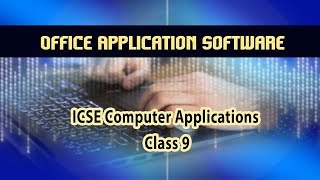

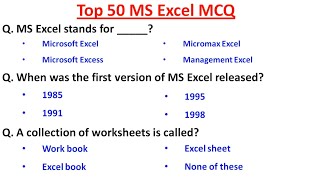
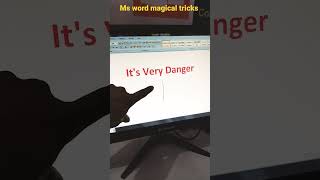


Audio Book
Dive deep into the subject with an immersive audiobook experience.
Writing Reports, Letters, and Resumes
Chapter 1 of 5
🔒 Unlock Audio Chapter
Sign up and enroll to access the full audio experience
Chapter Content
● Writing reports, letters, and resumes
Detailed Explanation
Office software is commonly used for writing various types of documents. This includes reports, which may detail project findings or research. Letters can be formal communications for business or personal use. Resumes are crucial for job applications, showcasing an individual’s skills and experiences. Using programs like Microsoft Word or Google Docs helps users format these documents professionally with features like spell check and templates.
Examples & Analogies
Imagine you are a student preparing to apply for a summer internship. You want to create a resume that looks good and is easy to read. Using a word processing software, you can choose a resume template, fill in your information, and have the software help you with spelling and formatting, making you look professional.
Budgeting and Financial Calculations
Chapter 2 of 5
🔒 Unlock Audio Chapter
Sign up and enroll to access the full audio experience
Chapter Content
● Budgeting and financial calculations
Detailed Explanation
Office software, particularly spreadsheet programs like Microsoft Excel or Google Sheets, is widely used for budgeting and financial calculations. These tools allow users to create tables where they can input income and expenses, and utilize formulas to calculate totals or predict future spending. This makes it easier to manage personal or business finances and make informed decisions.
Examples & Analogies
Think of budgeting as planning a road trip. Just like you map out your route and decide how much money to spend on gas, food, and lodging, using a spreadsheet helps you lay out your entire financial plan. With formulas, it’s like having a GPS that calculates your expenditure and tells you if you’re going off-budget.
Preparing Sales and Marketing Presentations
Chapter 3 of 5
🔒 Unlock Audio Chapter
Sign up and enroll to access the full audio experience
Chapter Content
● Preparing sales and marketing presentations
Detailed Explanation
Creating presentations for sales and marketing is a vital function of office software, especially using presentation software such as Microsoft PowerPoint or Google Slides. These platforms enable users to showcase products or services visually, combining text, images, and charts to make compelling arguments. Features like transitions and animations help to create engaging presentations that can capture an audience's attention.
Examples & Analogies
Imagine pitching a new product to potential clients. Using presentation software, you can create a visually appealing slideshow that highlights the product’s features with images and concise bullet points. It’s similar to telling a story where each slide is a new chapter that adds to the overall narrative of why your product is the best choice.
Maintaining Customer and Employee Records
Chapter 4 of 5
🔒 Unlock Audio Chapter
Sign up and enroll to access the full audio experience
Chapter Content
● Maintaining customer and employee records
Detailed Explanation
Office software plays an essential role in managing customer and employee records, typically using database management software or spreadsheets. These tools allow businesses to store, organize, and retrieve vast amounts of information efficiently. This includes details such as contact information, sales history, employee performance records, and more, ensuring that important information is easily accessible.
Examples & Analogies
Think of maintaining records like keeping a recipe book. You wouldn’t want to lose your favorite recipes, so you make sure they are organized and easy to find. In a business, keeping customer and employee records is similar; it ensures that you have all the necessary information at your fingertips when needed.
Scheduling Meetings and Managing Emails
Chapter 5 of 5
🔒 Unlock Audio Chapter
Sign up and enroll to access the full audio experience
Chapter Content
● Scheduling meetings and managing emails
Detailed Explanation
Managing schedules and emails is a critical use of office software. Applications like Microsoft Outlook or Google Calendar help users schedule meetings, send invitations, and manage their calendars. Email clients aid in organizing correspondence, setting reminders, and keeping track of important communications. This improves productivity by allowing users to manage their time and communications more effectively.
Examples & Analogies
Imagine being a teacher who must coordinate meetings with parents to discuss student progress. Using an email client, you can send invitations, set up a calendar, and receive confirmations all in one place. It’s like having a digital assistant who helps organize your schedule and keep track of important messages.
Key Concepts
-
Document Writing: Using word processors for composing reports, letters, and resumes.
-
Financial Calculations: Utilizing spreadsheets for budgeting and financial analysis.
-
Creating Presentations: Using presentation software for effective visual communication.
-
Record Keeping: Maintaining organized customer and employee records through databases.
-
Scheduling: Managing meetings and emails efficiently with the help of office software.
Examples & Applications
Creating a polished resume using Microsoft Word.
Budgeting for a family vacation with Microsoft Excel to calculate estimated expenses.
Designing a marketing presentation using Google Slides.
Maintaining a customer database in Microsoft Access for easy retrieval of client information.
Scheduling a team meeting through Microsoft Outlook.
Memory Aids
Interactive tools to help you remember key concepts
Rhymes
Write and edit with ease, create documents that please.
Stories
Once in an office, many tasks needed solving; the tools came to help, each function revolving. With documents, budgets, and emails to send, the office software was their true friend.
Memory Tools
R.O.T for Record, Organize, Track—keep your records on the right track!
Acronyms
C.E.S for Contact, Email, Schedule—remember this for organization, it's your magical medal!
Flash Cards
Glossary
- Word Processor
Software used to create, edit, and format text documents.
- Spreadsheet
A program for organizing, analyzing, and storing data in tabular form.
- Presentation Software
Tools used to create visual slideshows for presentations.
- Database Management
Software that facilitates the storage, manipulation, and retrieval of data.
- Email Client
Software used to send, receive, and organize email communication.
Reference links
Supplementary resources to enhance your learning experience.
