Office Application Software
Enroll to start learning
You’ve not yet enrolled in this course. Please enroll for free to listen to audio lessons, classroom podcasts and take practice test.
Interactive Audio Lesson
Listen to a student-teacher conversation explaining the topic in a relatable way.
Introduction to Office Application Software
🔒 Unlock Audio Lesson
Sign up and enroll to listen to this audio lesson

Today, we're discussing Office Application Software. Can anyone tell me what they think it is?

Is it just for writing documents?

Good point! It includes writing documents, but also tools for spreadsheets, presentations, and databases. Let's remember the acronym WSPD, which stands for Word processing, Spreadsheets, Presentations, and Database management. Anyone want to add something?

Are these tools important for businesses?

Absolutely! They increase productivity and streamline workflows. It's crucial for organization and effective communication.

What about how often people use these tools?

Great question! They are used daily in offices around the world. Let's recap: office applications help with efficiency and organization.
Types of Office Application Software
🔒 Unlock Audio Lesson
Sign up and enroll to listen to this audio lesson

Next, let's dive into the different types of Office Application Software. Who can name a few?

What about spreadsheets?

Yes, that's one! Spreadsheets like Excel help us with data analysis. What other types can you think of?

Word processors, right?

Correct! They focus on text creation and editing. Each software type has specific capabilities, helping users perform various tasks efficiently.

I think presentations are also important.

Exactly! Presentation software, like PowerPoint, aids in visually sharing information. It’s essential for effective communication. Remember the WSPD acronym we discussed earlier!
Advantages and Challenges of Use
🔒 Unlock Audio Lesson
Sign up and enroll to listen to this audio lesson

Let’s talk about the advantages of office software. What are some benefits you see?

It saves time!

Absolutely! Automation in office tools saves time and reduces errors. Now, what challenges do you think users face?

Maybe learning how to use them properly?

Correct! There's often a learning curve. Also, there can be compatibility issues between different versions of software. Keep this in mind!

Are there any common issues people face with their data?

Yes, data security is a big concern for many users. It’s important to protect your information. Let's summarize our key points: benefits in productivity but challenges in learning and security.
Introduction & Overview
Read summaries of the section's main ideas at different levels of detail.
Quick Overview
Standard
Office application software plays a critical role in enhancing productivity through various tools for word processing, data management, and communication. It includes different types such as word processors, spreadsheets, and email clients, each with specific functions and benefits, while also addressing the challenges associated with their use.
Detailed
Office Application Software
Office Application Software encompasses a suite of programs tailored for completing essential office tasks. These include word processing, spreadsheet creation, presentation design, and database management, all aimed at increasing efficiency in the workplace.
Importance
Office software streamlines common tasks, making document creation easier, organizing data effectively, improving communication, and supporting professional presentations. It is instrumental in enhancing overall productivity.
Types and Features
- Word Processor: Used for creating and editing text (e.g., Microsoft Word, Google Docs). Features include text formatting, spell check, and integration of images.
- Spreadsheet: Organizes and analyzes data, allows calculations (e.g., Microsoft Excel, Google Sheets). Features include formulas, charts, and data filtering.
- Presentation Software: Creates slide shows (e.g., Microsoft PowerPoint, Google Slides). Offers features such as animations and multimedia support.
- Database Management: Manages data in organized tables (e.g., Microsoft Access, MySQL), facilitating easy retrieval and querying.
- Email Clients: Organizes email communication (e.g., Microsoft Outlook, Thunderbird) with features for managing inboxes, contacts, and scheduling.
Advantages and Common Uses
Office software reduces time spent on tasks through automation and error reduction, enhances clarity and collaboration, and improves data management. Common applications include writing reports, budgeting, presentations, and maintaining records. Integrated office suites offer benefits like consistent interfaces and easy file sharing (e.g., Microsoft Office, Google Workspace).
Challenges
Despite their benefits, users may face compatibility issues, a steeper learning curve for advanced features, data privacy concerns, and software costs.
Youtube Videos
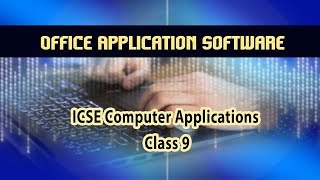



Audio Book
Dive deep into the subject with an immersive audiobook experience.
Introduction to Office Application Software
Chapter 1 of 4
🔒 Unlock Audio Chapter
Sign up and enroll to access the full audio experience
Chapter Content
Office Application Software refers to a collection of programs designed to help users perform common office tasks such as word processing, creating spreadsheets, making presentations, and managing data efficiently.
Detailed Explanation
Office application software includes a variety of programs that help individuals and companies handle daily tasks in the workplace. This software makes it easier to create written documents, organize numbers in spreadsheets, develop visual presentations, and manage important information effectively. By automating many tasks, users can save time and effort, allowing them to focus on more critical activities.
Examples & Analogies
Think of office application software as a set of tools in a toolbox. Just like a hammer or screwdriver helps you build or fix things, programs like Microsoft Word and Excel help you create documents or manage data in a structured way. For instance, if you wanted to create a birthday invitation, you would use a word processor to write and style your invitations, similar to how you would use the correct tool from a toolbox to complete a home repair.
Importance of Office Application Software
Chapter 2 of 4
🔒 Unlock Audio Chapter
Sign up and enroll to access the full audio experience
Chapter Content
● Increases productivity and efficiency in office work
● Simplifies document creation and editing
● Helps organize and analyze data effectively
● Facilitates communication through email and calendars
● Supports professional presentation of information
Detailed Explanation
The importance of office application software is evident in various ways. First, it boosts productivity by allowing users to complete tasks faster and more accurately. For instance, instead of writing letters by hand, software like Microsoft Word lets you type, edit and format documents quickly. Additionally, it assists in managing data; spreadsheets allow for quick calculations and graphing, making it easier to identify trends. Communication tools like email clients help organize correspondence and schedule appointments efficiently. Overall, this software supports the professional presentation of information, making it look clean and organized.
Examples & Analogies
Imagine you are a chef in a busy restaurant. Just as tools like knives, pots, and ovens help you prepare meals quickly and perfectly, office applications help employees prepare reports, presentations, and documents efficiently. If a chef didn't have a good knife, they would struggle to speedily chop vegetables; similarly, without office software, employees would find it difficult and time-consuming to complete their tasks.
Types of Office Application Software
Chapter 3 of 4
🔒 Unlock Audio Chapter
Sign up and enroll to access the full audio experience
Chapter Content
Type Description Examples
Word Processor Software for creating and editing text Microsoft Word, Google Docs
Spreadsheet Used to organize, calculate, and analyze data Microsoft Excel, Google Sheets
Presentation Used to create slide shows and visual presentations Microsoft PowerPoint, Google Slides
Database Management Manages data in organized tables for easy retrieval Microsoft Access, MySQL
Email Clients Manage and organize email communication Microsoft Outlook, Thunderbird
Detailed Explanation
There are several types of office application software, each tailored for specific tasks. Word processors, like Microsoft Word, allow users to create and edit text documents. Spreadsheets, such as Microsoft Excel, are used for data organization and analysis, providing tools for calculations and charts. Presentation software like Microsoft PowerPoint helps create visual presentations for meetings or lectures. Database management software, such as Microsoft Access, organizes information in tables for easy access. Email clients, like Microsoft Outlook, streamline communication via email and help organize messages. This variety allows users to choose the right tool for their particular needs.
Examples & Analogies
Think of each type of office application software as a specialized store. For cooking, you would visit a grocery store for ingredients (word processor), a bakery for breads (spreadsheet), a craft store for decorations (presentation software), a hardware store for tools (database management), and a library for books (email clients). Each store provides specific items you need, just like each type of software meets distinct office tasks.
Features of Office Software
Chapter 4 of 4
🔒 Unlock Audio Chapter
Sign up and enroll to access the full audio experience
Chapter Content
● Word Processor: Text formatting, spell check, tables, images
● Spreadsheet: Formulas, charts, data filtering, pivot tables
● Presentation: Slide transitions, animations, multimedia support
● Database: Querying, report generation, data entry forms
● Email: Inbox management, contact lists, scheduling
Detailed Explanation
Each type of office software comes with unique features that enhance the user experience. Word processors offer tools for text formatting which helps to create visually appealing documents. Spreadsheet software can perform complex calculations using formulas and produce graphs for better understanding of data trends. Presentation software features include animations and support for multimedia elements, allowing for engaging presentations. Database management tools allow users to generate reports and create data entry forms for smoother information management. Email clients provide features for organizing messages, maintaining contact lists, and scheduling activities - all essential for effective communication.
Examples & Analogies
Imagine you are preparing for a big dinner party. The features of cooking tools you use can be compared to the features in office software. For example, a blender with different speeds (like those in presentation software) helps you create smoothies quickly, while a set of measuring spoons (like spreadsheet formulas) gives precise quantities for baking. Just as the right kitchen tools make cooking easier, the features in office software improve productivity and quality of work.
Key Concepts
-
Productivity Enhancement: Office software increases work efficiency through automation.
-
Types of Software: Includes word processors, spreadsheets, presentation and database management tools.
-
Integrated Suites: Bundled applications that allow seamless document sharing.
-
Challenges: Users may face compatibility issues and data security concerns.
Examples & Applications
Using Microsoft Word to create a business report.
Employing Excel for budgeting and financial tracking.
Creating a visually engaging presentation using PowerPoint.
Managing customer data through a database in MySQL.
Memory Aids
Interactive tools to help you remember key concepts
Rhymes
WSPDs help us work and play, in office tasks they save the day!
Stories
Imagine a busy office where employees use WSPD software to tackle their daily tasks, with each tool playing its part, like a team in a sports event.
Memory Tools
Remember 'WSPDB' - Word processing, Spreadsheets, Presentations, Database management, to remember the types of software!
Acronyms
WSPD - Word, Spreadsheet, Presentation, Database.
Flash Cards
Glossary
- Office Application Software
Software designed to facilitate common office tasks like document creation, data management, and communication.
- Word Processor
A software application used for creating and editing text documents.
- Spreadsheet
A software tool for organizing, calculating, and analyzing data using rows and columns.
- Presentation Software
Programs used to create visual displays of information, often in slide format.
- Database Management Software
Applications that help manage and organize data in structured formats, enabling efficient retrieval.
- Email Client
Software used to access and manage emails, allowing for communication and scheduling tasks.
- Integrated Office Suites
Comprehensive software packages that bundle multiple office applications for better workflow.
- Compatibility Issues
Problems that arise when software versions do not work properly with each other.
Reference links
Supplementary resources to enhance your learning experience.
