Encapsulation
Enroll to start learning
You’ve not yet enrolled in this course. Please enroll for free to listen to audio lessons, classroom podcasts and take practice test.
Interactive Audio Lesson
Listen to a student-teacher conversation explaining the topic in a relatable way.
Introduction to Encapsulation
🔒 Unlock Audio Lesson
Sign up and enroll to listen to this audio lesson

Today, we're going to discuss encapsulation in Object-Oriented Programming. Can anyone tell me what encapsulation means?

Is it about combining data and methods together?

Yes! Encapsulation is essentially the bundling of data and methods that operate on that data within a class. Great start! Why do you think we should restrict access to certain components?

To protect the data from being changed or accessed improperly?

Exactly! This practice, known as data hiding, helps maintain integrity and protects sensitive data. Now, let's delve into access modifiers. Does anyone remember what they are?

They are keywords like private, public, and protected, right?

Absolutely! `Private` members are accessible only within the class, while `public` members are available to everyone. Excellent job! So, let's summarize what we've learned so far: encapsulation combines data and methods into a class and uses access modifiers to control data exposure.
Access Modifiers and Their Importance
🔒 Unlock Audio Lesson
Sign up and enroll to listen to this audio lesson

Now, let’s dive deeper into access modifiers. Can anyone list the types of access modifiers?

Private, public, and protected!

Correct! Let's discuss each one. Can someone tell me which modifier would limit access the most?

Private! Because only the class itself can access its private members.

That's right! And how about `protected`? How is it different from `private`?

Protected can be accessed in subclasses and within the same package, but private cannot.

Excellent point! Now, let’s summarize: Private limits access to the class only, protected allows access to subclasses, and public allows access everywhere. This is vital for maintaining the class's integrity. Great work!
Getters, Setters, and Their Benefits
🔒 Unlock Audio Lesson
Sign up and enroll to listen to this audio lesson

Next, let’s talk about the importance of getters and setters. Can anyone tell me why we use them in encapsulation?

To access private variables safely?

Exactly! Getters and setters allow controlled access to private fields. Why is this control so important?

Because we can add validation or logic when changing values.

Absolutely! For example, in a salary attribute, we can ensure it cannot be set to a negative value through a setter. Who can describe how they might look in a class?

Like this—in the Employee class, we could have a setSalary method that includes validation.

Exactly! That’s the beauty of encapsulation: it promotes not just security but also maintainability and flexibility. To wrap up, remember that encapsulation, using getters and setters, helps ensure our data remains safe while still accessible in trustworthy ways.
Introduction & Overview
Read summaries of the section's main ideas at different levels of detail.
Quick Overview
Standard
Encapsulation is a core principle of object-oriented programming which allows objects to contain both data (attributes) and methods (functions) for manipulating that data, promoting data hiding and code maintainability through access controls.
Detailed
Encapsulation
Encapsulation is a fundamental concept in Object-Oriented Programming that refers to the bundling of data and the methods that manipulate that data into a single unit, known as a class. This principle also emphasizes restricting access to some of the object's components, thereby securing and hiding the data from unauthorized access.
Access Modifiers
Encapsulation uses access modifiers—such as private, public, and protected—to control the visibility of class members.
1. Private: Members declared as private cannot be accessed from outside the class.
2. Public: Members declared as public can be accessed from any other class.
3. Protected: Members declared as protected can be accessed within their own package and by subclasses.
Getters and Setters
To interact with private members, encapsulation often employs getters and setters. Getters allow for retrieving private variable values, while setters enable modifying them, facilitating controlled access.
Benefits
The benefits of encapsulation include:
- Data Hiding: Ensures that sensitive data is kept private from outside interference.
- Improved Code Maintainability: Changes to encapsulated code can be made independently without affecting other parts of the program.
Example in Java
An example in Java demonstrates the encapsulation principle:
In this code, salary is a private attribute that cannot be accessed directly from outside the Employee class, ensuring data integrity.
Youtube Videos
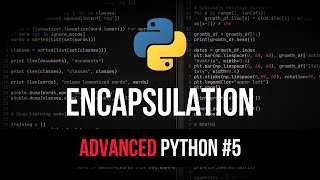

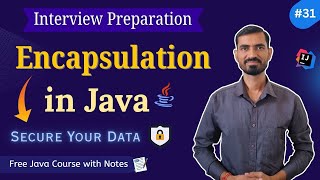
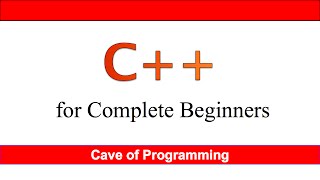






Audio Book
Dive deep into the subject with an immersive audiobook experience.
Definition of Encapsulation
Chapter 1 of 5
🔒 Unlock Audio Chapter
Sign up and enroll to access the full audio experience
Chapter Content
Encapsulation is the process of bundling data and methods that operate on the data within a single unit (class), and restricting access to some of the object’s components.
Detailed Explanation
Encapsulation is an important concept in object-oriented programming (OOP) where data and the functions that work with that data are packaged together in a single unit called a class. This means that the internal workings of the class are hidden from the outside world, exposing only what is necessary through a controlled interface. By restricting access to the internal state of the object, encapsulation helps protect the integrity of the data and prevents misuse. This is often implemented using access modifiers.
Examples & Analogies
Think of a capsule that contains medicine. The capsule protects the medicine inside from the outside elements and only releases it when needed. Similarly, a class encapsulates its data, shielding it and only allowing it to be accessed in a controlled manner through its methods.
Access Modifiers
Chapter 2 of 5
🔒 Unlock Audio Chapter
Sign up and enroll to access the full audio experience
Chapter Content
• Access Modifiers: private, public, protected.
Detailed Explanation
Access modifiers determine the visibility or accessibility of the classes, methods, and variables. In most object-oriented languages, we typically see three access modifiers:
- Private: Only accessible within the class itself. Other classes cannot access this member.
- Public: Accessible from any other class in the program. This modifier provides full access to the member.
- Protected: Accessible within the same package and by subclasses, even if they are in different packages. This modifier is a middle ground, allowing some level of access while still maintaining some restrictions.
Examples & Analogies
Imagine a library. The books (data) might have different access levels. Some books (public) can be accessed by anyone, while others (private) can only be accessed by library staff. Then, there are books (protected) that can be accessed by staff and certain members. This analogy helps illustrate how access modifiers work in controlling who can see or use specific pieces of data in programming.
Getters and Setters
Chapter 3 of 5
🔒 Unlock Audio Chapter
Sign up and enroll to access the full audio experience
Chapter Content
• Getters and Setters: Used to access private variables.
Detailed Explanation
Getters and setters are methods that provide controlled access to private variables in a class. A getter is used to read the value of a private variable, while a setter is used to modify its value. This enables a class to maintain a level of control over how its properties are accessed and modified. For example, a setter can include validation logic to ensure that data integrity is maintained when a variable is changed.
Examples & Analogies
Think of a bank vault that holds valuable items (private variables). To see what's inside (getters), you need permission (methods) to open it. If you want to place something inside (setters), the bank has rules (validation logic) about what can be added, ensuring that only approved items are stored. This reflects how getters and setters manage access to private data while keeping it secure.
Benefits of Encapsulation
Chapter 4 of 5
🔒 Unlock Audio Chapter
Sign up and enroll to access the full audio experience
Chapter Content
Benefits:
• Data hiding
• Improved code maintainability.
Detailed Explanation
Encapsulation provides significant advantages in software design.
- Data Hiding: By restricting direct access to internal data, encapsulation protects the object from unintended interference and misuse. This hides the complex realities of the implementation from the user.
- Improved Code Maintainability: Since the internal workings of a class are hidden, changes to the class do not affect the code that uses the class as long as the interface remains consistent. This makes it easier to manage, test, and modify code.
Examples & Analogies
Consider a television remote. The internal electronics are hidden away, and users interact with it through buttons (interface). If a manufacturer upgrades the internal electronics, the buttons and their functions remain the same, allowing current users to continue using the remote without needing to learn something new. Encapsulation works the same way, allowing you to make changes without disrupting the end-user experience.
Java Example
Chapter 5 of 5
🔒 Unlock Audio Chapter
Sign up and enroll to access the full audio experience
Chapter Content
Example (Java):
class Employee {
private int salary;
public void setSalary(int s) {
salary = s;
}
public int getSalary() {
return salary;
}
}
Detailed Explanation
This Java code snippet illustrates encapsulation in action. The Employee class has a private variable salary, which cannot be accessed directly from outside the class. Instead, it provides public methods like setSalary and getSalary to modify and retrieve the value of salary. This ensures that any interaction with the salary is controlled and can include additional logic in the future without breaking existing code.
Examples & Analogies
Imagine a chef (the Employee class) who keeps their recipe (the salary) a secret from everyone. Instead of letting anyone access the ingredients directly, the chef allows customers to taste the final dish (getters) and takes special requests on what to include (setters). This way, the recipe remains protected while still allowing for interaction with it.
Key Concepts
-
Encapsulation: Bundling data and methods into classes while restricting access to some components.
-
Access Modifiers: Keywords controlling the visibility of class components.
-
Getters: Methods for providing access to private attributes.
-
Setters: Methods for setting values to private attributes with checks.
Examples & Applications
In Java, an Employee class may contain a private salary attribute with public methods to get and set its value, ensuring controlled access.
Encapsulation prevents direct modification of attributes by exposing only necessary methods for interacting with those attributes.
Memory Aids
Interactive tools to help you remember key concepts
Rhymes
Data's safe in encapsulation, hiding from each complication.
Stories
Imagine a bank vault where money (data) is locked away; only bank tellers (methods) have keys to control access.
Memory Tools
Remember 'GASP' for encapsulation: Getters, Access, Setters, Protection.
Acronyms
DEC - Data, Encapsulation, Control - the essence of encapsulation.
Flash Cards
Glossary
- Encapsulation
The bundling of data and methods that operate on that data within a single unit (class), restricting access to some of the object's components.
- Access Modifiers
Keywords that define the visibility and accessibility of class members, such as private, public, and protected.
- Getters
Methods that allow access to private attributes in a controlled manner.
- Setters
Methods that allow setting values to private attributes with the potential for validation.
Reference links
Supplementary resources to enhance your learning experience.
