Object Cloning
Enroll to start learning
You’ve not yet enrolled in this course. Please enroll for free to listen to audio lessons, classroom podcasts and take practice test.
Interactive Audio Lesson
Listen to a student-teacher conversation explaining the topic in a relatable way.
Introduction to Object Cloning
🔒 Unlock Audio Lesson
Sign up and enroll to listen to this audio lesson

Today we are going to learn about object cloning in Java. Can anyone tell me what they think cloning an object means?

I think it means making a copy of an object.

Exactly! Cloning allows us to create an exact copy of an object. This is done using the `clone()` method. Why do you think cloning might be useful?

It could save time if we need a similar object without rewriting everything.

Exactly! Cloning can be more efficient than creating a new object from scratch. Let's remember this with the acronym CREE – Cloning Reuses Existing Entities. Now, who knows what the `clone()` method does?

It creates a copy of the object, right?

Correct! It's a protected method in the `Object` class. Just remember, to enable cloning in our classes, we need to implement the `Cloneable` interface.
The Cloneable Interface
🔒 Unlock Audio Lesson
Sign up and enroll to listen to this audio lesson

Why do you think we need the `Cloneable` interface in Java?

Is it to tell Java that this class can be cloned?

That's right! Implementing `Cloneable` indicates that we are allowing our object to be cloned. If we don't implement it and try to clone, we will get a `CloneNotSupportedException`. Do you all know why this design is important?

To avoid accidental cloning of objects when we don’t want it?

Exactly! It prevents misuse and keeps our design clean and intentional. Now, can anyone tell me what happens if we try to clone an object that doesn’t implement Cloneable?

We get an exception?

That's correct! It's crucial for us to implement this interface when we want our objects to be cloned.
Implementing the Clone Method
🔒 Unlock Audio Lesson
Sign up and enroll to listen to this audio lesson

Let's dive into how to implement the `clone()` method in our classes. What is something we must do when we override this method?

We have to use `super.clone()` to actually clone the object, right?

Yes! Using `super.clone()` calls the default cloning mechanism. Remember this: 'SUPER is Safe and Useful for Producing Efficient Results.' Can anyone show me how we would write this in a sample class?

"Sure! For example:
Practical Application of Cloning
🔒 Unlock Audio Lesson
Sign up and enroll to listen to this audio lesson

Can someone give me an example of a real-world scenario where cloning might be useful?

Perhaps when we have a game where players can customize their characters?

Great application! Cloning makes it easy to create a new character based on an existing one, with minor adjustments. Can anyone think of another scenario?

What about in a document editor, where we may want to duplicate a template?

Exactly! Cloning provides an efficient way to manage these kinds of tasks. Always remember: CLONE for Convenience and Leverage Object 'Newness' Efficiently!
Introduction & Overview
Read summaries of the section's main ideas at different levels of detail.
Quick Overview
Standard
This section explains the concept of object cloning in Java, defining the clone() method, its application, and the role of the Cloneable interface in enabling object clones. It highlights the significance of cloning in creating object copies efficiently.
Detailed
Object Cloning
In Java, object cloning is the process of creating a duplicate of an existing object, which can be immensely useful in situations where a new object with the same state as an existing object is required. Cloning can be achieved through the clone() method, which is provided by the Object class. However, to make cloning work, the class of the object to be cloned must implement the Cloneable interface, which serves as a marker indicating that the object allows cloning.
The clone() Method
The clone() method is a protected method in the Object class, and it is designed to create and return a copy of the calling object. If the object’s class does not implement the Cloneable interface and the clone() method is called, it will throw a CloneNotSupportedException.
Significance of Cloning
Being able to clone objects can lead to more efficient code, especially when the cost of creating an object from scratch is high. Instead of reconstructing an object's state entirely, developers can clone an existing object and make necessary modifications.
Example:
By facilitating the creation of exact object copies, object cloning adds versatility and efficiency to Java programs. Understanding and implementing object cloning is essential for advanced Java programming and ensures a better grasp on managing objects in software design.
Youtube Videos





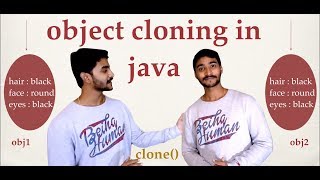
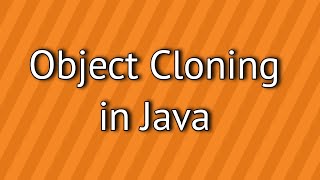


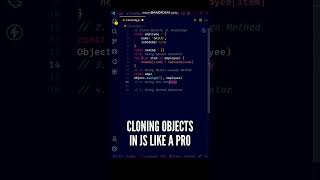
Audio Book
Dive deep into the subject with an immersive audiobook experience.
Definition of Object Cloning
Chapter 1 of 3
🔒 Unlock Audio Chapter
Sign up and enroll to access the full audio experience
Chapter Content
Creating a copy of an object using clone() method in Java.
Detailed Explanation
Object cloning refers to the process of creating an exact copy of an object. In Java, this is typically done using the clone() method provided by the Object class. When you clone an object, what you get is a new object that has the same values for its fields as the original object.
Examples & Analogies
Think of cloning like making a photocopy of a document. Just as a photocopy has the same content as the original document, a cloned object has the same data as the original object. However, just like a photocopy is a separate physical document, a cloned object is a distinct instance in memory.
Using the clone() Method
Chapter 2 of 3
🔒 Unlock Audio Chapter
Sign up and enroll to access the full audio experience
Chapter Content
In Java, an object can implement the Cloneable interface to indicate that it allows cloning. When you call the clone() method on such an object, it creates a new object with the same attributes.
Detailed Explanation
In order for an object to be cloned in Java, it must implement the Cloneable interface. This interface is a marker interface, meaning it does not contain any methods to implement. Once it is implemented, you can override the clone() method from the Object class to handle the cloning process. When you invoke the clone() method, a new instance of the object is created which duplicates the field values of the original.
Examples & Analogies
Imagine a chef creating a dish. If the chef has a special recipe (the original dish), they can make multiple identical dishes for a banquet (the cloned objects). Each dish is a separate entity, but they all originate from the same recipe. Similarly, cloning allows you to create multiple identical object instances.
Deep Cloning vs. Shallow Cloning
Chapter 3 of 3
🔒 Unlock Audio Chapter
Sign up and enroll to access the full audio experience
Chapter Content
Shallow cloning copies the object's primitive data types but references the same objects for any reference data types. Deep cloning copies all objects recursively.
Detailed Explanation
Cloning can be categorized into two types: shallow cloning and deep cloning. Shallow cloning creates a new object but does not create copies of objects referenced by the original object. This means if the original object contains references to other objects, the new cloned object will point to the same referenced objects. Deep cloning, on the other hand, creates new instances of all objects, meaning the cloned object and the original are completely independent.
Examples & Analogies
Think of shallow cloning like taking a picture of a family portrait: you can see the same family, but if they change or age, the picture won't change. In contrast, deep cloning is like each family member having their own individual portrait that they can adjust, meaning if one of them gets a haircut, it won't affect the others' portraits. Each person is now independently represented.
Key Concepts
-
Object Cloning: The creation of a duplicate of an object using the
clone()method. -
Cloneable Interface: An interface that indicates a class allows for cloning.
-
clone() Method: A method that creates and returns a copy of the object.
-
CloneNotSupportedException: An exception that occurs if cloning is not supported.
Examples & Applications
A Car class that implements Cloneable and uses the clone() method to duplicate car objects.
A prototype pattern where an object is copied instead of created anew to improve performance.
Memory Aids
Interactive tools to help you remember key concepts
Rhymes
To clone is to create anew, copying the same view!
Stories
Imagine a wizard casting a spell to duplicate a magical object, allowing for a perfect copy to be used in adventures.
Memory Tools
CLONE - Create a Linked Object NEatly.
Acronyms
CLONE
Create
Load
Operate New Entities.
Flash Cards
Glossary
- Cloneable
An interface in Java that must be implemented by a class to indicate that it allows the
clone()method to create object copies.
- clone()
A method defined in the
Objectclass that creates and returns a copy of the object.
- CloneNotSupportedException
An exception thrown when an object that does not implement the
Cloneableinterface is attempted to be cloned.
Reference links
Supplementary resources to enhance your learning experience.
