Advantages - 4.6.4
Enroll to start learning
You’ve not yet enrolled in this course. Please enroll for free to listen to audio lessons, classroom podcasts and take practice test.
Interactive Audio Lesson
Listen to a student-teacher conversation explaining the topic in a relatable way.
Interactive Applications
🔒 Unlock Audio Lesson
Sign up and enroll to listen to this audio lesson

Let's begin with the primary advantage of Event-Driven Programming: its ability to create interactive applications. Can anyone share an example of an interactive application?

How about video games or any GUI application?

Exactly! GUIs are prime examples where user inputs like button clicks or mouse movements trigger events. This responsiveness enhances user engagement. Remember, we can summarize this advantage with the mnemonic 'IAC' for '**I**nteraction **A**nd **C**ontinuity'—highlighting how interactions lead to continuous responsiveness.

But how does that work technically?

Great question! In Event-Driven Programming, event listeners wait for specific actions. Once an event is detected, the corresponding function executes. This allows for dynamic updates based on user inputs.

Does this apply to web development too?

Absolutely! Web applications heavily utilize EDP to handle user events, enabling features like real-time notifications or interactive forms.

Why is that preferable over other programming paradigms?

It's mainly due to its non-blocking I/O operations, making it highly efficient for user-experience-driven applications.

To sum up, Event-Driven Programming's interactivity makes it effective for GUI applications and enhances user engagement through responsive design.
Asynchronous Processing
🔒 Unlock Audio Lesson
Sign up and enroll to listen to this audio lesson

Now let's talk about asynchronous processing. What do you think its main benefit is?

Maybe it allows the app to stay responsive while doing heavy tasks?

Exactly! Asynchronous processing enables a program to initiate an I/O process and then continue executing the next lines of code without waiting for the previous operation to complete. This is essential for web applications that need to handle multiple user inputs simultaneously.

Doesn't that sometimes lead to complicated code with nested callbacks?

Absolutely, which is a known phenomenon called 'callback hell.' This is where our understanding and use of promises or async/await syntax comes in to make code more manageable. Remember to focus on cleaner code to prevent deep nesting.

What happens if two events fire at once?

Good point! Prioritization and proper state management play crucial roles in ensuring that your application's behavior remains predictable in those situations.

That sounds like it could get quite complex.

It can be! That's why understanding how to design event-driven architectures is so important, making use of these asynchronous processes effectively.

In summary, asynchronous processing is one of the defining advantages of Event-Driven Programming because it allows applications to remain responsive while executing long-running tasks.
Suitability for Modern Development
🔒 Unlock Audio Lesson
Sign up and enroll to listen to this audio lesson

Moving on, let's explore why Event-Driven Programming is particularly suitable for modern development. Can anyone provide examples of technologies that depend on EDP?

I think web frameworks like React or Angular?

Correct! They are indeed built on event-driven principles to ensure a seamless user experience. This paradigm is also instrumental in IoT systems, where various sensors and devices communicate based on events.

What makes EDP more favorable than traditional paradigms?

EDP facilitates a decoupled architecture, allowing different parts of an application to operate independently and respond to events without rigid dependencies. This fosters flexibility, which is essential in rapidly changing tech environments.

So, it fits well with agile software development?

Exactly! The adaptability and reactivity afforded by Event-Driven Programming align perfectly with agile principles, enhancing responsiveness to change and user feedback.

To conclude, the suitability of Event-Driven Programming in modern development is underscored by its flexibility and efficiency, particularly in interactive and real-time applications.
Limitations of EDP
🔒 Unlock Audio Lesson
Sign up and enroll to listen to this audio lesson

While we discussed the advantages, let's also explore the limitations of Event-Driven Programming. Anyone know some challenges developers face?

I remember you mentioned callback hell!

Yes! Callback hell can make reading and maintaining code challenging. Can anyone think of other potential issues?

Managing application state across various events can be tough too.

Spot on! State management becomes complex as the application grows, with many events potentially leading to unpredictable user experiences.

So, is it that EDP is more complex than others?

In some context, yes. While EDP can provide robust solutions, managing complexity is crucial in ensuring these systems remain maintainable and scalable.

In summary, while EDP has significant advantages, it's essential to acknowledge its limitations in state management and potential for callback hell, requiring thoughtful architectural considerations.
Introduction & Overview
Read summaries of the section's main ideas at different levels of detail.
Quick Overview
Standard
Event-Driven Programming offers several advantages, primarily in creating interactive applications that can respond to user actions and other events asynchronously, making it ideal for GUI applications and web development. This section delves into the specific benefits and limitations of this paradigm.
Detailed
Advantages of Event-Driven Programming
Event-Driven Programming (EDP) has become a significant paradigm in modern software development due to its unique approach to handling events. This allows applications to become more responsive and interactive. Let's explore the primary advantages of this paradigm:
Key Advantages:
- Interactive Applications: EDP is well-suited for creating user interfaces that require real-time user interaction, such as clicking buttons or updating displays without needing a complete refresh.
- Asynchronous Processing: With EDP, tasks can be handled asynchronously, meaning that an application can continue processing other events while waiting for certain tasks, such as network calls, to complete. This is crucial for maintaining a smooth user experience.
- Suitability for Modern Development: The rise of web applications, IoT systems, and other interactive platforms showcases the demand for EDP, enabling developers to build systems where events trigger actions fluidly and efficiently.
Limitations:
While EDP has many advantages, it also comes with limitations, including:
- Complex State Management: Managing the application state can become challenging because numerous events may occur out of order.
- Callback Hell: With deep nesting of callbacks in asynchronous programming, code can become difficult to read and maintain.
Understanding these advantages and limitations is key for developers aiming to leverage Event-Driven Programming to its fullest potential.
Youtube Videos
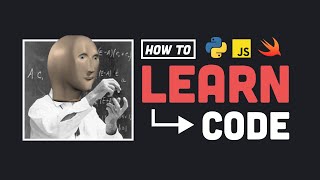









Audio Book
Dive deep into the subject with an immersive audiobook experience.
Simplicity
Chapter 1 of 4
🔒 Unlock Audio Chapter
Sign up and enroll to access the full audio experience
Chapter Content
• Simple to understand
Detailed Explanation
This advantage means that event-driven programming is straightforward for developers to learn and apply. The structure revolves around responding to events, which is a natural way of thinking for many since we encounter events in our daily lives. This makes it easier for beginners to grasp the concepts compared to more complex paradigms.
Examples & Analogies
Think of event-driven programming like reacting to a phone call. When your phone rings, you answer it. The event (the ringing phone) triggers your action (picking up the call). Similarly, in programming, an event (like a button click) triggers a predefined response.
Interactivity
Chapter 2 of 4
🔒 Unlock Audio Chapter
Sign up and enroll to access the full audio experience
Chapter Content
• Interactive applications
Detailed Explanation
Event-driven programming is particularly well-suited for creating interactive applications where user engagement is key. This style allows developers to build applications that respond immediately to user actions, creating a dynamic and engaging experience. This is essential in modern applications such as web apps and games where users expect instant feedback.
Examples & Analogies
Imagine playing a video game where you press buttons to perform actions. If the game doesn't respond instantly to your input, it would be frustrating. Event-driven programming ensures the game reacts immediately to player actions, making the experience enjoyable.
Asynchronous Processing
Chapter 3 of 4
🔒 Unlock Audio Chapter
Sign up and enroll to access the full audio experience
Chapter Content
• Asynchronous processing
Detailed Explanation
Event-driven programming supports asynchronous processing, allowing the program to handle other tasks while waiting for an event. This means programs can remain responsive and efficient instead of freezing while waiting for user inputs or resources. This is crucial for performance in applications where operations can take varying amounts of time.
Examples & Analogies
Think of asynchronous processing like a restaurant. When you place an order, the waiter doesn’t stand there waiting for your food to be ready. Instead, they serve other tables while keeping track of your order. Similarly, an event-driven program can handle multiple tasks while waiting for user inputs or events.
Modern Development Suitability
Chapter 4 of 4
🔒 Unlock Audio Chapter
Sign up and enroll to access the full audio experience
Chapter Content
• Suited for modern web and UI development
Detailed Explanation
Because of its strengths in handling user interactions, event-driven programming is ideal for modern development practices, particularly in web and user interface (UI) applications. Websites and applications increasingly rely on event-driven architecture to provide seamless user experiences, like loading content without stealing focus from the user's action.
Examples & Analogies
Consider how online shopping websites function. When you click to add an item to your cart, the page updates without reloading completely. This is achieved through event-driven programming, making shopping more efficient and user-friendly.
Key Concepts
-
Interactive Applications: Applications that respond to user inputs in real-time.
-
Asynchronous Processing: A method that allows other tasks to continue running while waiting for long operations to complete.
-
Callback Hell: A scenario where the code becomes unreadable due to excessive nested callbacks.
-
State Management: Keeping and managing the application state across multiple events.
Examples & Applications
Interactive web applications that respond to button clicks, dropdown selections, or form submissions.
Real-time notification systems in messaging applications that update the user interface without needing a page refresh.
Memory Aids
Interactive tools to help you remember key concepts
Rhymes
In Event-Driven world, we play, interactions flow in a lively way.
Stories
Imagine a busy restaurant, where the waiter (event listener) takes orders (events) from customers (users) and serves them after cooking (processing them), ensuring no customer is left waiting.
Memory Tools
Use 'CAPS' to remember: Callbacks, Asynchronous, Processes, State management.
Acronyms
EDP for Event-Driven Programming
**E**vent
**D**riven
**P**rogramming.
Flash Cards
Glossary
- EventDriven Programming
A programming paradigm that executes actions in response to external or internal events, enabling interactive and responsive applications.
- Asynchronous Processing
A programming model that allows multiple events to be processed concurrently without waiting for previous tasks to complete.
- Callback Hell
A situation in programming caused by deeply nested callbacks that make code difficult to read and maintain.
- GUI (Graphical User Interface)
A user interface that includes graphical elements, allowing users to interact with the software visually.
- State Management
The handling of the state of an application, especially in dynamic applications where user inputs affect outputs.
Reference links
Supplementary resources to enhance your learning experience.
