Use Cases
Enroll to start learning
You’ve not yet enrolled in this course. Please enroll for free to listen to audio lessons, classroom podcasts and take practice test.
Interactive Audio Lesson
Listen to a student-teacher conversation explaining the topic in a relatable way.
Introduction to Event-Driven Programming
🔒 Unlock Audio Lesson
Sign up and enroll to listen to this audio lesson

Today, we’re discussing event-driven programming. Can anyone tell me what they think it involves?

Is it when the program responds to user actions?

Exactly, Student_1! Event-driven programming is designed around events that trigger specific actions in a program. This makes it crucial for developing interactive applications. For memory, you can think of events as 'keys' that unlock various actions.

What kind of applications use this approach?

Great question! We'll be discussing that. Event-driven programming is prevalent in GUI applications, web development, and IoT systems.
Use Cases of Event-Driven Programming
🔒 Unlock Audio Lesson
Sign up and enroll to listen to this audio lesson

Let's dive deeper into the use cases. Why do you think GUI applications depend heavily on event-driven programming?

Because they need to respond to user input, right?

Exactly! Each click or scrolling action can trigger events in the application. This responsiveness is crucial for a good user experience. Similarly, in web development, JavaScript handles these events effectively.

What about IoT systems? How does event-driven programming fit in there?

Good observation! IoT systems process input from numerous devices in real time, reacting to sensor inputs and user commands through event-driven logic.
Advantages and Limitations of Event-Driven Programming
🔒 Unlock Audio Lesson
Sign up and enroll to listen to this audio lesson

Now, let's look at some advantages of using event-driven programming. Can anyone name a benefit?

It allows for interactive applications!

Correct! It helps create applications that respond immediately to user actions. What about limitations?

I think managing the state can be complex?

Yes, that's right! Because events trigger actions, maintaining the program's state can get tricky. Also, sometimes we get 'callback hell' with too many nested functions.
Languages Supporting Event-Driven Programming
🔒 Unlock Audio Lesson
Sign up and enroll to listen to this audio lesson

Let’s round off our discussion with some languages that support event-driven programming. Can anyone name a few?

JavaScript is one of them!

Great! JavaScript is fundamental for the web. Python is also popular, especially with frameworks like Tkinter for GUIs and asyncio for asynchronous programming.

What about C#?

Absolutely, C# is widely used for creating event-driven applications using the .NET framework. Remembering these languages can help you choose the right tool for your projects!
Introduction & Overview
Read summaries of the section's main ideas at different levels of detail.
Quick Overview
Standard
In this section, we delve into the practical applications of event-driven programming, discussing its pivotal role in contexts like GUI applications, web development, and IoT systems. We also examine the key languages that support this paradigm, detailing the benefits and limitations associated with them.
Detailed
Detailed Summary
Event-driven programming is a paradigm where the flow of the program is determined by events such as user actions, sensor outputs, or messages from other programs. Its use cases include:
- GUI Applications: These applications respond dynamically to user interactions, making event-driven design essential in creating responsive user interfaces.
- Web Development: Modern web applications often rely on JavaScript and similar languages to handle events triggered by user actions such as clicks, form submissions, or network responses. This approach allows for smoother, more interactive experiences.
- IoT Systems: In Internet of Things applications, event-driven programming is used to process data from numerous devices, reacting in real-time to input from sensors or user commands across a network.
Key Languages
The languages commonly associated with event-driven programming include:
- JavaScript
- Python (particularly with frameworks like Tkinter and asyncio)
- C# (using Windows Forms or .NET)
Advantages
The advantages of event-driven programming include:
- Creation of interactive applications.
- Support for asynchronous processing, allowing tasks to proceed without blocking other operations.
Limitations
However, there are challenges, such as:
- Complex state management due to the non-linear flow of control
- Potential for 'callback hell', where multiple nested callbacks make code difficult to read and maintain. To mitigate this, modern JavaScript supports promises and async/await patterns.
Youtube Videos





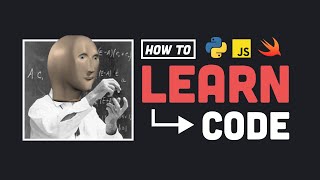
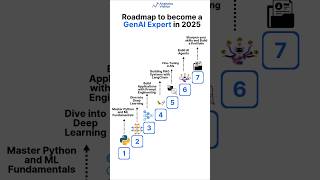



Audio Book
Dive deep into the subject with an immersive audiobook experience.
Use Cases Overview
Chapter 1 of 4
🔒 Unlock Audio Chapter
Sign up and enroll to access the full audio experience
Chapter Content
• GUI Applications
• Web Development
• IoT Systems
Detailed Explanation
In this chunk, we are discussing the various scenarios where event-driven programming paradigms are commonly utilized. These include GUI applications, web development, and IoT systems. Each of these applications relies on the event-driven model to respond to user actions or system events effectively.
Examples & Analogies
Consider a restaurant: the chef prepares food as orders come in. Similarly, in event-driven programming, actions are taken when specific events occur, like a user clicking a button or a sensor detecting motion.
GUI Applications
Chapter 2 of 4
🔒 Unlock Audio Chapter
Sign up and enroll to access the full audio experience
Chapter Content
GUI Applications are interfaces that allow users to interact with software through visual elements, responding to user inputs such as clicks and keystrokes.
Detailed Explanation
In GUI applications, event-driven programming allows the software to react to user actions like mouse clicks or keyboard inputs. This programming model is crucial because it makes applications more interactive and user-friendly. The program listens for events and can execute commands based on those events, creating a dynamic user experience.
Examples & Analogies
Think of a video game where a character moves when you press a key on your keyboard. The game continually checks for your input command (an event) and responds by moving the character accordingly.
Web Development
Chapter 3 of 4
🔒 Unlock Audio Chapter
Sign up and enroll to access the full audio experience
Chapter Content
Web Development employs event-driven programming to handle user interactions and provide dynamic content updates effectively.
Detailed Explanation
In web development, event-driven programming is essential for creating responsive web applications. Websites often need to react to user inputs, such as clicks on buttons or form submissions. JavaScript, a core technology for web development, utilizes event listeners to manage these interactions, allowing developers to create seamless and interactive user experiences.
Examples & Analogies
Imagine browsing an online shopping website. When you click on a product, the webpage instantly displays more details about it. The event-driven programming in the background detects your click and triggers the necessary actions to show the new information without refreshing the whole page.
IoT Systems
Chapter 4 of 4
🔒 Unlock Audio Chapter
Sign up and enroll to access the full audio experience
Chapter Content
IoT Systems are networks of devices that communicate and react to changes in their environment, often utilizing event-driven programming to manage responses.
Detailed Explanation
IoT, or the Internet of Things, encompasses devices that collect data and interact based on events. For instance, a smart thermostat may adjust the temperature when it detects a change in occupancy. Event-driven programming facilitates this interaction by letting the system respond to various sensor inputs, making devices smarter and more autonomous.
Examples & Analogies
Think of a smart light bulb that turns on automatically when it detects motion in a room. The bulb is 'listening' for that motion sensor event and responds without direct user command, highlighting the efficiency of event-driven programming.
Key Concepts
-
Event-driven programming: A paradigm where programs react to events.
-
GUI applications: Applications that use graphical interfaces responding to user input.
-
Asynchronous processing: Concurrent task execution that increases efficiency.
Examples & Applications
JavaScript handling a button click in a web application to show an alert.
Using Python's Tkinter framework to create a GUI application that listens for user interactions.
Memory Aids
Interactive tools to help you remember key concepts
Rhymes
Event-driven code, responds in a load; clicks and actions, it's how we explode!
Stories
Imagine a busy restaurant where the server only reacts when a customer calls them for service; this is like event-driven programming where actions only occur in response to events.
Memory Tools
Remember the acronym G.I.S. for GUI, IoT, and Subprograms as key use cases of event-driven programming.
Acronyms
E.A.G.L.E. - Event-driven Applications in GUI, Logic, and Events.
Flash Cards
Glossary
- Eventdriven programming
A programming paradigm that executes actions in response to external or internal events.
- Callback hell
A situation in programming where numerous nested callbacks lead to code that is hard to read and maintain.
- GUI (Graphical User Interface)
A visual interface that allows users to interact with electronic devices via graphical icons.
- Asynchronous processing
The ability to execute tasks without blocking the main program flow, allowing for improved performance and responsiveness.
Reference links
Supplementary resources to enhance your learning experience.
