Event-Driven Programming Paradigm
Enroll to start learning
You’ve not yet enrolled in this course. Please enroll for free to listen to audio lessons, classroom podcasts and take practice test.
Interactive Audio Lesson
Listen to a student-teacher conversation explaining the topic in a relatable way.
Introduction to Event-Driven Programming
🔒 Unlock Audio Lesson
Sign up and enroll to listen to this audio lesson

Today, we're diving into the event-driven programming paradigm. Can anyone tell me what they think it means?

Is it about responding to events?

Great start, Student_1! Event-driven programming means that actions within a program occur in response to events. For example, when you click a button in a web application, that triggers a specific function. Think of it like a party where an event might be a guest's action, leading to a response like serving a drink.

Yes, exactly! Submitting that form is an event that triggers an action in the program.

To help remember, think of the acronym E.R.A. - it stands for Event, Response, Action.

What kind of events do we deal with?

Events can be user actions, like clicks or keypresses, or even messages from sensors or other parts of the software.

Now let's summarize: Event-driven programming is exciting because it makes our applications interactive, responding in real-time to user inputs. We often see this in GUIs and web applications.
Advantages of Event-Driven Programming
🔒 Unlock Audio Lesson
Sign up and enroll to listen to this audio lesson

Let's explore the advantages of event-driven programming. Why do we think it's beneficial in application design?

It allows for interactivity!

Exactly! Interactivity enhances user experience. It makes programs more engaging because they respond to user actions right away. Another key advantage is how it supports asynchronous processing.

What does asynchronous processing mean?

Excellent question! Asynchronous processing means that different operations can happen at the same time, rather than waiting for one to finish before starting another. This can improve performance significantly, especially in web applications.

But are there any challenges with this approach?

Yes, there are! We'll discuss that next, but first, let's reinforce our notes: E.R.A. and the advantages—interaction and asynchronous processing!
Limitations of Event-Driven Programming
🔒 Unlock Audio Lesson
Sign up and enroll to listen to this audio lesson

Now, let's shift our focus to the limitations of event-driven programming. What do you think might be challenging?

I can imagine managing state could get tricky!

Exactly right! The complexity of state management arises because of how events can happen in a non-linear order. This can lead to something called 'callback hell.' What do you think that is?

Yes, precisely! When many events are tied to callbacks, the code can become hard to read and maintain.

Great insight! Remember to keep our notes clear so we can tackle complexities head-on. Let's summarize: the limitations are complex state management and the issues that arise from nested callbacks.
Real-World Example of Event-Driven Programming
🔒 Unlock Audio Lesson
Sign up and enroll to listen to this audio lesson

Let’s look at a practical example in JavaScript. I want everyone to think about how we handle events in a web application.

Are we going to see a code snippet?

"Absolutely! Here's a simple snippet:
Introduction & Overview
Read summaries of the section's main ideas at different levels of detail.
Quick Overview
Standard
This section discusses event-driven programming, which is characterized by its ability to respond to external and internal events. It highlights use cases, advantages, limitations, and provides examples in programming languages commonly used in event-driven development.
Detailed
Event-Driven Programming Paradigm
Event-driven programming is a programming paradigm where the flow of the program is determined by events—user interactions, sensor outputs, or messages from other programs. This type of programming facilitates responsive and interactive software capture, making it a popular choice for applications that require a dynamic user interface.
Key Characteristics:
- Event Response: Programs wait for events and respond accordingly.
- Asynchronous Processing: Allows multiple instructions to be executed simultaneously, improving efficiency.
- Common Use Cases: Widely used in graphical user interface (GUI) applications, web development, and Internet of Things (IoT) systems.
Advantages:
- Interactive Applications: Enables the creation of user-friendly software where the application can respond to user input in real-time.
- Asynchronous Processing: Enhances performance by allowing operations to run concurrently without blocking the main execution thread.
Limitations:
- Complex State Management: The asynchronous nature can complicate managing the program's state.
- Callback Hell: When using many nested callbacks, code can become difficult to read and maintain; however, this can be mitigated with modern techniques like promises or async/await.
Example:
In JavaScript, an event-driven code snippet might look like:
By mastering the event-driven paradigm, developers can create applications that are reactive and engaging, providing a better user experience.
Youtube Videos


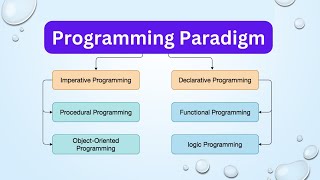
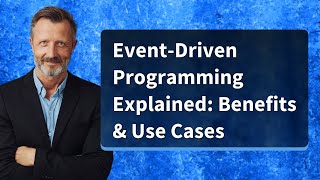
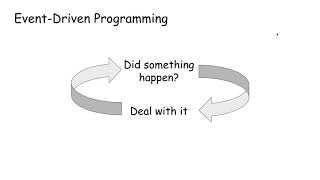
![OOP Basics: Programming Paradigms [Part 1]](https://img.youtube.com/vi/PsZpeINlY1s/mqdefault.jpg)




Audio Book
Dive deep into the subject with an immersive audiobook experience.
Definition of Event-Driven Programming
Chapter 1 of 6
🔒 Unlock Audio Chapter
Sign up and enroll to access the full audio experience
Chapter Content
Event-driven programming executes actions in response to external or internal events (e.g., user input, sensor output).
Detailed Explanation
Event-driven programming is a programming paradigm designed to react to events. These events can be triggered by user actions, such as clicking a button, or by other triggers like timer events and sensor outputs. This type of programming allows applications to be dynamic and responsive, which is essential for creating modern interactive applications.
Examples & Analogies
Think of an event-driven coffee shop. When a customer enters and orders coffee (an event), the barista reacts by preparing the coffee (action). This is similar to how event-driven programming responds to various inputs, triggering specific actions.
Use Cases for Event-Driven Programming
Chapter 2 of 6
🔒 Unlock Audio Chapter
Sign up and enroll to access the full audio experience
Chapter Content
• GUI Applications
• Web Development
• IoT Systems
Detailed Explanation
Event-driven programming is commonly used in several areas. In GUI applications, user interactions such as clicking buttons or selecting items generate events that the application responds to. In web development, user actions like scrolling or submitting forms also produce events that the web application must handle. Additionally, IoT systems often rely on event-driven programming to react to sensor data or user commands, making it suitable for smart environments and devices.
Examples & Analogies
Consider a smart home system where lights turn on automatically when someone enters a room (event) or a security alarm that sounds when a door opens unexpectedly. These are typical scenarios in IoT systems that use event-driven programming to make the environment responsive.
Languages That Support Event-Driven Programming
Chapter 3 of 6
🔒 Unlock Audio Chapter
Sign up and enroll to access the full audio experience
Chapter Content
• JavaScript
• Python (Tkinter, asyncio)
• C# (Windows Forms, .NET)
Detailed Explanation
Several programming languages support event-driven programming, each with its own frameworks and libraries. JavaScript is the most common language for web-based event-driven applications, where it handles browser events. Python offers options like Tkinter for desktop GUIs and asyncio for handling asynchronous events. C# also supports event-driven programming primarily through Windows Forms and the .NET framework, making it a popular choice for building desktop applications.
Examples & Analogies
Imagine JavaScript as a DJ at a party who spins records based on the crowd's reactions. If people dance, the DJ knows to play upbeat tracks. This is like how JavaScript responds to events in a web application, dynamically modifying the content based on user interaction.
Example of Event-Driven Programming in JavaScript
Chapter 4 of 6
🔒 Unlock Audio Chapter
Sign up and enroll to access the full audio experience
Chapter Content
document.getElementById("btn").addEventListener("click", function() {
alert("Button clicked!");
});
Detailed Explanation
In this JavaScript example, an event listener is added to a button with the ID 'btn'. When the button is clicked, it triggers an action that displays an alert message saying 'Button clicked!'. This example illustrates the basic principle of event-driven programming, where specific actions (like showing an alert) occur in response to user events (like clicking the button).
Examples & Analogies
Consider a traffic light system that changes color when a car pushes a button at a crosswalk. The button press is the event, and the light changing is the action triggered by that event—just like the JavaScript example, where the button click prompts a specific response.
Advantages of Event-Driven Programming
Chapter 5 of 6
🔒 Unlock Audio Chapter
Sign up and enroll to access the full audio experience
Chapter Content
• Interactive applications
• Asynchronous processing
• Suited for modern web and UI development
Detailed Explanation
Event-driven programming provides several advantages. It allows developers to create interactive applications that respond to real-time events, enhancing user experience. Asynchronous processing enables the handling of multiple events simultaneously without blocking the main program flow, which is particularly important for web applications. This paradigm fits well with modern user interfaces that require dynamic updates based on user actions or external events.
Examples & Analogies
Think about attending a live concert. The band plays music, and the audience reacts—cheering, dancing, or clapping—creating an interactive and lively atmosphere. Similarly, event-driven programming creates interactive applications that respond to user inputs, making them feel more engaging and responsive.
Limitations of Event-Driven Programming
Chapter 6 of 6
🔒 Unlock Audio Chapter
Sign up and enroll to access the full audio experience
Chapter Content
• Complex state management
• Callback hell (mitigated with promises/async-await)
Detailed Explanation
Despite its advantages, event-driven programming comes with some challenges. Managing the state of an application can become complex, especially when multiple events occur simultaneously. This complexity increases if developers rely heavily on callback functions, leading to 'callback hell,' where nested callbacks make the code hard to read and maintain. Modern programming practices, however, offer solutions like promises and async/await syntax to mitigate these issues and simplify handling asynchronous operations.
Examples & Analogies
Imagine trying to organize multiple events at a large party. If each guest (event) must talk to various coordinators (callbacks) about what to do next, it can quickly get chaotic and confusing. This is similar to callback hell in programming, where nested callbacks can lead to disorganized code. However, having a clear plan (like using promises or async/await) helps streamline the process and keeps everything manageable.
Key Concepts
-
Event-Driven Programming: A paradigm responding to actions taken by the user or external systems.
-
Asynchronous Processing: Handling multiple tasks at once without waiting for each to complete.
-
Callback Hell: The challenges of managing functions that are called within other functions leading to complex code.
Examples & Applications
JavaScript example handling a button click to show an alert.
A web application responding to user inputs in a form.
Memory Aids
Interactive tools to help you remember key concepts
Rhymes
Events that react with might, make applications feel just right.
Stories
Imagine you’re at a concert, the band only plays your favorite song when you shout its name. That’s like event-driven programming responding to your call!
Memory Tools
Remember E-R-A: Event, Response, Action for event-driven programming.
Acronyms
E.R.A is the acronym to remember for Event-Driven Programming.
Flash Cards
Glossary
- EventDriven Programming
A programming paradigm that executes actions in response to external or internal events.
- Asynchronous Processing
Types of processing that allows multiple operations to occur simultaneously.
- Callback
A function passed as an argument to another function, executed after the parent function completes.
- GUI
Graphical User Interface, a visual interface for user interaction with software.
Reference links
Supplementary resources to enhance your learning experience.
