Case Studies in Computer Design
Enroll to start learning
You’ve not yet enrolled in this course. Please enroll for free to listen to audio lessons, classroom podcasts and take practice test.
Interactive Audio Lesson
Listen to a student-teacher conversation explaining the topic in a relatable way.
Personal Computer Design
🔒 Unlock Audio Lesson
Sign up and enroll to listen to this audio lesson

Today we'll explore how personal computers are designed. Can anyone tell me what factors influence PC design choices?

I think cost and performance are two main factors.

Absolutely! We refer to that as the cost-performance trade-off. Balancing these two can dictate the success of a product. Does anyone know how power consumption fits into this?

It’s probably important because it affects battery life and efficiency.

Correct! So remember, we often use the acronym CPU: Cost, Performance, and Usage. Each design decision affects these three aspects.

What about the materials used in PCs?

Great question! Materials also play a role in cost and performance, especially regarding the heat produced and energy efficiency. Let’s recap: PCs must balance cost, performance, power consumption, and component materials.
Smartphone Processor Design
🔒 Unlock Audio Lesson
Sign up and enroll to listen to this audio lesson

Now, let's dive into smartphone processors. What challenges do you think designers face here?

I imagine keeping power consumption low while ensuring high performance is tough.

Precisely! The challenge of balancing performance with power efficiency is crucial in mobile devices. Our mnemonic, 'Pace' — Performance And Consumption Efficiency — can help remember this balance.

How do they achieve high performance without draining the battery?

Technologies like advanced fabrication processes and power-saving states. They employ dynamic voltage and frequency scaling (DVFS) to adjust power usage based on demand.

So, processors adjust their performance depending on what you're doing?

Exactly! Summarizing, smartphone designs must strategically balance high performance with energy efficiency, using techniques like DVFS to optimize the user experience.
Supercomputers
🔒 Unlock Audio Lesson
Sign up and enroll to listen to this audio lesson

Finally, let’s talk about supercomputers. What do you think is most important when designing these systems?

I guess it would be performance, especially since they tackle complex calculations?

Performance is critical, but we cannot overlook reliability and scalability. The mnemonic 'PRS' — Performance, Reliability, Scalability — helps remember the essentials.

What kind of applications do supercomputers handle?

Supercomputers are used in fields like climate modeling, astrophysics, and simulations. Their designs ensure they can process vast amounts of data reliably.

So, if one feature fails, does it affect everything?

Not usually! Supercomputers are often designed with redundancy in mind, so even if one component fails, others can sustain performance. Always keep PRS in mind: Balance is vital for success.
Introduction & Overview
Read summaries of the section's main ideas at different levels of detail.
Quick Overview
Standard
In this section, we explore case studies on personal computers, smartphone processors, and supercomputers, providing insights into the design choices and trade-offs made to optimize performance and power consumption in these systems.
Detailed
Case Studies in Computer Design
This section highlights compelling case studies to show how theoretical principles of computer design are applied in real-world scenarios to yield efficient and high-performance systems. We will examine three categories:
- Design of a Personal Computer (PC): This part analyzes the design choices made for desktop and laptop systems, emphasizing trade-offs concerning performance, cost, and energy efficiency.
- Design of a Smartphone Processor: Here, we focus on the significant trade-offs between power consumption and processing power, illustrating how mobile devices balance performance with battery life.
- Supercomputers: This segment explores how supercomputers are engineered to balance performance, reliability, and scalability, catering to demanding computational needs in research and other sectors. Each case study illuminates critical design decisions and their effects on system capabilities, demonstrating the practical implications of design theories discussed in previous sections.
Youtube Videos
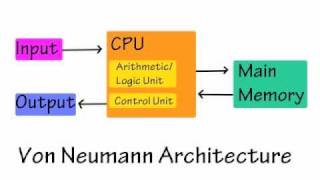

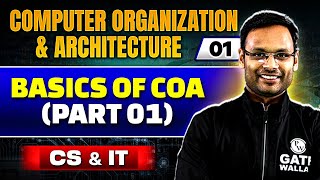
Audio Book
Dive deep into the subject with an immersive audiobook experience.
Design of a Personal Computer (PC)
Chapter 1 of 3
🔒 Unlock Audio Chapter
Sign up and enroll to access the full audio experience
Chapter Content
Analyzing the design choices made in creating desktop and laptop systems.
Detailed Explanation
This chunk discusses how designers approached creating personal computers (PCs), including both desktop and laptop systems. Designers need to consider various factors like hardware components, usability, and cost while ensuring the system meets user needs. They make choices about the CPU, RAM, storage, and graphics based on the expected tasks, balancing performance with price.
Examples & Analogies
Think of designing a PC like building your own custom car. You need to choose the right engine size (CPU), type of fuel (RAM), and how much storage space to include for your trips (hard drive or SSD). If you're building a car for daily commuting, you'd want a good balance of speed and fuel efficiency, much like a user wants their PC to handle everyday tasks without breaking the bank.
Design of a Smartphone Processor
Chapter 2 of 3
🔒 Unlock Audio Chapter
Sign up and enroll to access the full audio experience
Chapter Content
Focusing on the trade-offs in power consumption and processing power.
Detailed Explanation
This chunk focuses on smartphones and the specific challenges faced when designing their processors. Unlike PCs, smartphones need to prioritize power efficiency due to their battery-operated nature. Designers have to find a balance between powerful processing for tasks like gaming or video playback and the need to conserve battery life, often using techniques such as dynamic voltage scaling to reduce power consumption while maintaining adequate performance.
Examples & Analogies
Imagine you’re planning a road trip in your electric car. You want to maximize your driving range (battery life), so you may need to drive at a steady speed rather than speeding (maximizing performance), and occasionally stop to charge your car. Similarly, smartphone processors have to ensure they can handle demanding tasks while managing battery life effectively.
Supercomputers
Chapter 3 of 3
🔒 Unlock Audio Chapter
Sign up and enroll to access the full audio experience
Chapter Content
How performance, reliability, and scalability are balanced in high-performance computing systems.
Detailed Explanation
This chunk examines supercomputers designed for extremely high-performance tasks, such as scientific simulations and complex calculations. These designs must balance three key factors: performance (how fast can they compute data), reliability (maintaining function without failure), and scalability (being able to add more processors to increase capability). Choices about architecture, cooling, and redundancy systems are critical to ensuring these goals are met.
Examples & Analogies
Consider a large sports team like the national soccer team. To be successful, the coach must balance the talents of players (performance), ensure that the players work well together and stay fit (reliability), and have depth in the squad (scalability) to handle injuries or fatigue during a long tournament. Supercomputers work similarly, needing the right combination of speed, dependability, and the ability to expand their capabilities.
Key Concepts
-
Design Principles: Guidelines that influence the architecture and components of computer systems.
-
Power Consumption Trade-offs: The need to balance energy efficiency with performance in device design.
-
Component Reliability: Ensuring systems maintain operating performance through redundancy.
Examples & Applications
The design of a gaming PC that prioritizes high-performance graphics while managing costs with a mid-range CPU.
Smartphone processors that dynamically adjust performance levels during different tasks to extend battery life.
Memory Aids
Interactive tools to help you remember key concepts
Rhymes
In PC design, you must be wise, Balance cost and power; don't compromise.
Stories
Imagine a race between a PC and a smartphone, both tasked to finish a marathon while conserving energy. The PC speeds ahead but exhausts its battery and must stop, while the smartphone paces itself, using DVFS to adjust its speed to keep going.
Memory Tools
Remember 'PRS' for supercomputer design: Performance, Reliability, Scalability.
Acronyms
Use 'Pace' to remember the focus on Performance And Consumption Efficiency in smartphones.
Flash Cards
Glossary
- CostPerformance Tradeoff
The balance between the cost of components and the performance they deliver in computer systems.
- Dynamic Voltage and Frequency Scaling (DVFS)
A power management technique that adjusts the voltage and frequency according to the demands on the processor.
- Redundancy
The inclusion of extra components that take over in case one fails, ensuring reliability.
Reference links
Supplementary resources to enhance your learning experience.
