The System Design Process
Enroll to start learning
You’ve not yet enrolled in this course. Please enroll for free to listen to audio lessons, classroom podcasts and take practice test.
Interactive Audio Lesson
Listen to a student-teacher conversation explaining the topic in a relatable way.
Conceptualization and Requirements
🔒 Unlock Audio Lesson
Sign up and enroll to listen to this audio lesson

Today, we're starting our journey through the system design process. Let's begin with conceptualization and requirements. Why do you think clearly defining the problem is important?

I think it helps to understand exactly what needs to be built.

If we don't understand the requirements, we might end up designing something that's not useful.

Exactly! This phase involves gathering requirements—what the system should do, who will use it, and any constraints. A memory aid for this step could be PACED: Problems, Audience, Constraints, Expectations, and Deliverables.

That's a helpful acronym! Can you explain more about what expectations and deliverables mean?

Sure! Expectations refer to what stakeholders hope to achieve, while deliverables are the tangible outcomes of the design process. This could be documentation, the system itself, or functions it should perform.
High-Level Design
🔒 Unlock Audio Lesson
Sign up and enroll to listen to this audio lesson

Now, let’s discuss high-level design. After understanding the requirements, what do you think is the next step?

Choosing the overall architecture for the system?

Correct! This step involves decisions about the general framework of your system, like whether it will be client-server or peer-to-peer. It’s essential to prioritize features based on user needs.

So we’re balancing design options against the requirements we’ve established, right?

Exactly! This balancing act is crucial to meeting both performance and budgetary constraints. Remember this order: Architecture first, then components!
Component Selection
🔒 Unlock Audio Lesson
Sign up and enroll to listen to this audio lesson

Moving on to component selection, this is where we choose the specific hardware and software elements for our system. Can anyone name one type of component we need to select?

Processors, right?

And memory systems as well!

Yes! Both processors and memory are vital. Here, we need to consider compatibility, performance, and cost-effectiveness. A good mnemonic to remember this is 'CPC'—Cost, Performance, Compatibility.

Got it! So we weigh these factors when choosing components?

Precisely! We weigh these options against our earlier established requirements to ensure a successful outcome.
System Integration
🔒 Unlock Audio Lesson
Sign up and enroll to listen to this audio lesson

Finally, let’s tackle system integration. What do you think this phase involves?

It's about assembling all the components we chose, right?

Correct! This includes ensuring everything works well together through testing and validation. Integration may also reveal unforeseen challenges requiring adjustments.

What if something doesn’t work like it’s supposed to?

Good question! If issues arise, we may need to revisit earlier phases. It’s an iterative process. Remember, integration is like putting together a puzzle; all pieces must fit perfectly!
Recap of the System Design Process
🔒 Unlock Audio Lesson
Sign up and enroll to listen to this audio lesson

Let’s summarize what we covered today in the system design process! Who can give a brief overview of the steps?

We start with conceptualization and requirements, then we move to high-level design, component selection, and finally system integration!

Excellent summary! Each of these steps is interconnected, requiring careful consideration. Remember the key concepts we introduced: PACED and CPC!

Thanks! I feel much more comfortable with the system design process now.
Introduction & Overview
Read summaries of the section's main ideas at different levels of detail.
Quick Overview
Standard
The system design process consists of several essential steps, including the conceptualization of the problem, high-level design choices, component selection, and final system integration, each crucial for creating a functional and efficient computer system.
Detailed
Overview of the System Design Process
The system design process is a critical phase in computer engineering that encompasses multiple steps necessary for transforming an idea into a functioning system. This section discusses the linear yet iterative approach to system design, highlighting four main stages:
- Conceptualization and Requirements: This is where the problem is defined, and design goals are established. It's crucial to gather requirements systematically—understanding what the system must accomplish.
- High-Level Design: After clarifying requirements, the architect chooses an overall architecture. Key components are selected based on requirements, which may involve considering various architectural styles and trade-offs.
- Component Selection: In this step, specific processors, memory systems, input/output devices, and communication methods are picked. The goal is to choose components that fulfill the design's functional and performance requirements.
- System Integration: The final stage involves bringing all components together to create a cohesive and working system. This phase may involve testing, validation, and iterative refinements to ensure that the system performs as intended.
By understanding these steps, designers can craft effective systems that meet user needs and project constraints.
Youtube Videos
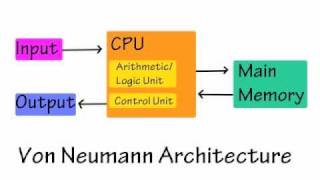

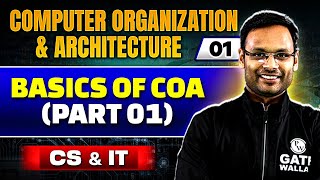
Audio Book
Dive deep into the subject with an immersive audiobook experience.
Conceptualization and Requirements
Chapter 1 of 4
🔒 Unlock Audio Chapter
Sign up and enroll to access the full audio experience
Chapter Content
Defining the problem and the design goals.
Detailed Explanation
In the first step of the system design process, we focus on understanding what problem we need to solve. This involves gathering requirements from stakeholders, such as users, clients, or even team members. The goal is to clearly define what the system should achieve, including all the features and functionalities it should have. Once we have these requirements, we can set concrete design goals to guide our development process.
Examples & Analogies
Imagine you want to build a new smartphone app. Before writing any code, you would first talk to potential users to find out what features they want (like a calendar, reminders, or social sharing). This initial conversation helps you define what your app should do, just as understanding the requirements helps in designing a computer system.
High-Level Design
Chapter 2 of 4
🔒 Unlock Audio Chapter
Sign up and enroll to access the full audio experience
Chapter Content
Choosing the architecture and key components based on requirements.
Detailed Explanation
Once we have a clear understanding of the requirements, the next step is to decide on the system's architecture. This involves determining how different components will interact with each other and selecting key hardware elements, such as the type of processor, memory, and input/output devices. The architecture serves as a blueprint for the system, guiding how it will be built to meet the defined goals.
Examples & Analogies
Think of building a house. After you know how many rooms you need (like bedrooms and bathrooms), you start planning the layout (like deciding where the kitchen goes). In system design, choosing the architecture is similar; it sets the foundation for how everything will fit together.
Component Selection
Chapter 3 of 4
🔒 Unlock Audio Chapter
Sign up and enroll to access the full audio experience
Chapter Content
Choosing processors, memory systems, I/O devices, and communication methods.
Detailed Explanation
In this step, we focus on selecting the specific components that will make up the system. This includes choosing a suitable processor that can handle the required tasks, memory systems that provide the necessary speed and capacity, and I/O devices that allow users to interact with the system. Additionally, we need to define how these components will communicate with each other, which can impact performance and efficiency.
Examples & Analogies
If you were building a computer, component selection is like picking out the parts for a new car. You need to choose the right engine (the processor) that balances speed and fuel efficiency, the comfortable seats (memory) that provide enough space for passengers, and the features like Bluetooth speakers (I/O devices) that users enjoy. Each choice matters for performance and user experience.
System Integration
Chapter 4 of 4
🔒 Unlock Audio Chapter
Sign up and enroll to access the full audio experience
Chapter Content
Bringing together all components into a working system.
Detailed Explanation
The final step in the system design process is to integrate all the selected components into a cohesive system. This involves physically assembling the hardware, writing the necessary software to control the hardware, and ensuring that all components are compatible and can work together effectively. Testing and debugging are crucial at this stage to identify and fix any issues that arise when the system components are integrated.
Examples & Analogies
Imagine assembling a jigsaw puzzle. Each piece (component) must fit together in a specific way to complete the whole picture. Similarly, in system integration, you bring all the parts together, ensuring they work smoothly. Just like you might need to adjust or replace pieces that don’t fit, debugging is about resolving any issues that come up during integration.
Key Concepts
-
Conceptualization: Defining the problem and requirements.
-
High-Level Design: Choosing an architecture based on requirements.
-
Component Selection: Picking specific processors, memory systems, and I/O devices.
-
System Integration: Assembling components into a working system.
Examples & Applications
Example 1: Designing a new smartphone requires defining user needs, selecting an operating system, and integrating hardware components like the camera and memory.
Example 2: Building a home PC involves understanding user requirements for gaming or office work, choosing appropriate components, and ensuring they function well together.
Memory Aids
Interactive tools to help you remember key concepts
Rhymes
To design a system, start first to see, What the users need, like a key to a key!
Stories
Imagine building a car. First, you need to know what kind of car you want before you decide on its engine, wheels, or seats; otherwise, it won't be what the driver pictured!
Memory Tools
PACED: Problems, Audience, Constraints, Expectations, Deliverables for gathering requirements.
Acronyms
CPC
Cost
Performance
Compatibility
for remembering factors in component selection.
Flash Cards
Glossary
- Conceptualization
The initial phase of the system design process focused on defining the problem and design goals.
- HighLevel Design
The phase where the overall architecture and main components of the system are chosen based on requirements.
- Component Selection
The process of selecting specific hardware and software components needed to build a system.
- System Integration
The final step where all selected components are assembled and tested to create a complete and functional system.
Reference links
Supplementary resources to enhance your learning experience.
