Microarchitecture Design
Enroll to start learning
You’ve not yet enrolled in this course. Please enroll for free to listen to audio lessons, classroom podcasts and take practice test.
Interactive Audio Lesson
Listen to a student-teacher conversation explaining the topic in a relatable way.
Data Path Design
🔒 Unlock Audio Lesson
Sign up and enroll to listen to this audio lesson

Today, we’re discussing Data Path Design. This area defines how data flows inside the processor. Can anyone tell me what components might be involved in this data path?

I think it includes the ALU and registers.

That's correct! The ALU performs calculations, while registers are used for storing temporary data. Think of registers like short-term memory. Why do you think the data path design is critical for performance?

Because it determines how quickly the processor can access and process data.

Exactly! Efficient data paths minimize delays. Remember the acronym 'DRAM'—Data, Registers, ALU, Memory—as a way to recall these components!
Control Unit Design
🔒 Unlock Audio Lesson
Sign up and enroll to listen to this audio lesson

Let’s now explore Control Unit Design. Who can explain the role of the control unit?

The control unit directs how data moves and which operations happen next.

That's spot on! The control unit sends control signals to components based on the current instruction. It's like a conductor leading an orchestra. Why is it essential to coordinate these signals?

Without coordination, the processor could execute instructions out of order.

Right! Out-of-order execution can lead to errors. A good mnemonic to remember this is 'FAST'—Flow, All Signals Together.
Instruction Pipelining
🔒 Unlock Audio Lesson
Sign up and enroll to listen to this audio lesson

Now, who can explain what Instruction Pipelining is?

It’s when multiple instructions are overlapped in execution stages.

Great explanation! It's similar to an assembly line, where different stages can work on different tasks simultaneously. This increases throughput. Can anyone give an example of how this might improve processing speed?

If one instruction is being executed, another can be decoded at the same time, making it faster.

Exactly! Remember the phrase 'one at a time—two in line' for pipelining.
Hazards in Pipelining
🔒 Unlock Audio Lesson
Sign up and enroll to listen to this audio lesson

Now let's talk about Hazards in Pipelining. What challenges do you think can occur?

Structural hazards, when two instructions need the same resource.

Right! Structural hazards lead to stalls in the pipeline. What about Data Hazards?

They occur when instructions depend on data that's not yet available.

Correct! Think of the mnemonic 'SIMPLE'—Structural, Instruction, Memory, Processing, Latency, Execution—for remembering hazard types. Understanding these helps us design better processors.
Introduction & Overview
Read summaries of the section's main ideas at different levels of detail.
Quick Overview
Standard
Microarchitecture design is key to understanding how processors are structured and operate. This section elaborates on the movement of data through the processor, the role of the control unit in managing operations, instruction pipelining to enhance performance, and strategies to handle various hazards in pipelined systems.
Detailed
Microarchitecture Design
Microarchitecture is the underlying structure and organization of a computer's processor, detailing how various components work together to execute instructions efficiently. This section breaks down several key elements of microarchitecture:
- Data Path Design: This involves the flow of data between the processor's registers, ALU (Arithmetic Logic Unit), and the memory hierarchy, determining the efficiency of data movement and storage.
- Control Unit Design: The control unit manages how instructions are processed by providing the necessary signals to other components, effectively orchestrating the execution of operations in the processor.
- Instruction Pipelining: A critical technique used in modern CPUs, pipelining allows multiple instructions to be processed at different stages simultaneously, thus improving throughput. The classic analogy is like an assembly line in a factory, where different machines handle different parts of the production process concurrently.
-
Hazards in Pipelining: Pipelining can introduce several challenges, known as hazards, which include:
- Structural Hazards: Occurs when two instructions require the same hardware resource simultaneously.
- Data Hazards: Arises when instructions depend on the results of previous instructions not yet executed.
- Control Hazards: Result from the execution of branch instructions which can change the flow of instructions being processed.
Understanding microarchitecture design is essential as it significantly impacts overall computer performance, influencing how quickly and efficiently tasks are executed.
Youtube Videos
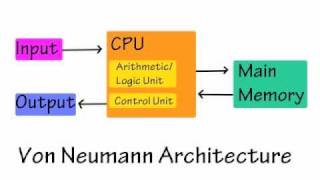

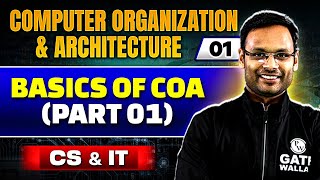
Audio Book
Dive deep into the subject with an immersive audiobook experience.
Overview of Microarchitecture
Chapter 1 of 5
🔒 Unlock Audio Chapter
Sign up and enroll to access the full audio experience
Chapter Content
Microarchitecture refers to the specific organization of components inside the processor. This section explains the basics of designing processors and their subsystems.
Detailed Explanation
Microarchitecture is essentially how the individual components of a processor are arranged and interact with each other. It is a level of detail within the processor design that goes beyond just the architecture (which outlines what the processor can do) and focuses on how those functionalities are implemented inside the processor. This includes aspects like how data moves through the processor and how instructions are executed.
Examples & Analogies
Think of microarchitecture like the layout of a factory. Just like a factory needs an organized flow to produce goods efficiently, a processor needs its components arranged in a way that allows data to flow smoothly to ensure high performance.
Data Path Design
Chapter 2 of 5
🔒 Unlock Audio Chapter
Sign up and enroll to access the full audio experience
Chapter Content
Data Path Design: How data moves through the processor and memory hierarchy.
Detailed Explanation
Data path design deals with the pathways that data traverses within the processor and how it interacts with memory. This involves components like registers, buses, and various functional units. A well-designed data path ensures that data can be quickly accessed, processed, and moved between different parts of the processor and memory systems without bottlenecks.
Examples & Analogies
Imagine a well-planned highway system. If highways are designed to minimize traffic jams and allow quick access to important locations, then the flow of cars (data) will be streamlined, allowing them to reach their destinations faster.
Control Unit Design
Chapter 3 of 5
🔒 Unlock Audio Chapter
Sign up and enroll to access the full audio experience
Chapter Content
Control Unit Design: How the control unit orchestrates the operations of the processor.
Detailed Explanation
The control unit is like the conductor of an orchestra. It directs all the parts of the processor on how to perform their tasks. This includes sending signals to various components, timing their operations, and ensuring that everything executes in the correct order. Without an effective control unit, the processor would struggle to perform tasks efficiently.
Examples & Analogies
Consider a symphony orchestra where the conductor synchronizes the musicians. If the conductor doesn't keep time or give cues, the performance would be chaotic, much like a processor without a proper control unit would fail to execute instructions correctly.
Instruction Pipelining
Chapter 4 of 5
🔒 Unlock Audio Chapter
Sign up and enroll to access the full audio experience
Chapter Content
Instruction Pipelining: How modern CPUs use pipelining to perform multiple instructions simultaneously, improving throughput.
Detailed Explanation
Instruction pipelining is a technique used in modern CPUs to overlap the execution phases of multiple instructions. Instead of completing one instruction before starting the next, the CPU breaks down instruction processing into stages (like fetch, decode, execute) and processes parts of different instructions simultaneously. This results in improved throughput, as more instructions can be completed in a given timeframe.
Examples & Analogies
Think of an assembly line in a car manufacturing plant. While one worker is assembling the chassis of a car, another can be working on the engine of a different car. This overlap allows for faster production compared to a single worker completing each car one at a time.
Hazards in Pipelining
Chapter 5 of 5
🔒 Unlock Audio Chapter
Sign up and enroll to access the full audio experience
Chapter Content
Hazards in Pipelining: Dealing with structural, data, and control hazards in pipelined systems.
Detailed Explanation
In pipelining, hazards can disrupt the smooth flow of instruction execution. Structural hazards arise when hardware resources are insufficient to handle multiple instructions. Data hazards occur when an instruction depends on the result of a previous instruction that hasn’t finished executing. Control hazards happen due to branching instructions that change the flow of execution. Understanding and mitigating these hazards is crucial for effective pipelining.
Examples & Analogies
Imagine a relay race. If the runner ahead stumbles (a structural hazard), or if the next runner doesn’t know when to start running because they’re waiting for the baton (a data hazard), the whole team’s performance can falter. Controlling these issues is key to efficient execution in both racing and instruction pipelining.
Key Concepts
-
Microarchitecture: The internal design of a computer processor.
-
Data Path Design: The method of handling data within a system's architecture.
-
Control Unit: The component that manages instruction execution.
-
Instruction Pipelining: Optimizing execution by overlapping different instruction phases.
-
Hazards: Issues that can arise in pipelining, disrupting the execution flow.
Examples & Applications
The data path in a CPU includes registers, the ALU, and the bus system.
Pipelining allows a CPU to start fetching the next instruction before the current one is fully executed.
Memory Aids
Interactive tools to help you remember key concepts
Rhymes
In pipelines we flow, fast and effective, watch out for hazards or we'll be neglected.
Stories
Imagine a busy factory assembly line; each station does its part while waiting on no one, but can't mix the tasks; else, production delays happen!
Memory Tools
'SIMPLE' helps remember structural, instruction, memory, processing, latency, execution hazards.
Acronyms
'DRAM' for Data, Registers, ALU, Memory in data path architecture.
Flash Cards
Glossary
- Microarchitecture
The specific organization of components inside a processor affecting its performance and efficiency.
- Data Path
The route by which data is transferred between various components in a processor.
- Control Unit
The part of the processor that directs the operations of the processor and coordinates the execution of instructions.
- Pipelining
A technique used in CPUs where multiple instruction steps are overlapped in execution to improve throughput.
- Hazards
Situations in pipelining which can cause delays or incorrect execution of instructions, including structural, data, and control hazards.
Reference links
Supplementary resources to enhance your learning experience.
