Thread Creation
Enroll to start learning
You’ve not yet enrolled in this course. Please enroll for free to listen to audio lessons, classroom podcasts and take practice test.
Interactive Audio Lesson
Listen to a student-teacher conversation explaining the topic in a relatable way.
Introduction to Thread Creation
🔒 Unlock Audio Lesson
Sign up and enroll to listen to this audio lesson

Welcome class! Today, we're diving into 'Thread Creation.' Can anyone tell me why we use threads in programming?

I think it's to do several tasks at once, right?

Exactly, Student_1! Threads allow programs to execute tasks concurrently. Threads are created by the OS or the main program using specific system calls.

What are those system calls?

Good question, Student_2! In POSIX systems, we use `pthread_create`, while Windows uses `CreateThread`. Both initiate a new thread of execution.

Can threads run simultaneously?

Yes, they can! But the OS schedules how these threads run. Let's explore that in our next session.
Thread Scheduling
🔒 Unlock Audio Lesson
Sign up and enroll to listen to this audio lesson

Now, let’s discuss thread scheduling. What do you think is involved in deciding which thread gets to run?

Maybe the OS figures out which one is more important?

That's right! The OS scheduler allocates CPU time to threads. It can use preemptive scheduling, where a running thread can be interrupted, or cooperative scheduling, where threads yield control voluntarily.

So, in preemptive scheduling, threads can be switched out even if they're not done?

Exactly! This helps in maximizing CPU utilization. In cooperative scheduling, however, the threads must work together. Any questions about these concepts?

How does the OS know when to switch threads?

The OS uses timers or specific events to trigger the switching. Great question! Let’s review thread termination in our next session.
Thread Termination
🔒 Unlock Audio Lesson
Sign up and enroll to listen to this audio lesson

Next up, thread termination. Why do you think it’s important to terminate a thread properly?

I guess to free up resources?

Exactly, Student_3! When a thread completes its task, it’s important to release the resources it's using. A thread can reach termination by finishing its assigned work or by calling a termination function explicitly.

What happens if a thread doesn't terminate properly?

If a thread fails to terminate, it can lead to resource leaks, affecting overall application performance. Remember, proper management of threads is key to efficient multitasking in programming!
Introduction & Overview
Read summaries of the section's main ideas at different levels of detail.
Quick Overview
Standard
This section focuses on the mechanisms for creating threads in a program, emphasizing the role of system calls and the operating system. It explores how threads are scheduled and terminated, which is crucial for effective process management and resource utilization.
Detailed
Thread Creation
In multithreading, thread creation is a fundamental process that allows programs to perform multiple tasks concurrently. Threads can be created by the operating system (OS) or initiated by the main program. A common way to create a thread in POSIX systems is through the pthread_create function, while Windows systems utilize CreateThread. Once threads are created, they must be efficiently scheduled and managed by the OS to ensure optimal CPU resource utilization.
Key Concepts:
- Thread Scheduling: The OS scheduler allocates CPU time to threads. Two primary strategies are followed:
- Preemptive Scheduling: The OS can interrupt a currently running thread to switch to another.
- Cooperative Scheduling: Threads yield control voluntarily, allowing other threads to run.
- Thread Termination: Proper termination of threads is necessary to free up resources such as memory. A thread can terminate either by completing its assigned task or by explicitly calling a termination function.
Understanding thread creation and management is crucial for writing efficient multithreaded applications. It lays the groundwork for exploring synchronization and resource management in the subsequent sections.
Youtube Videos

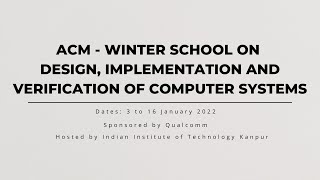
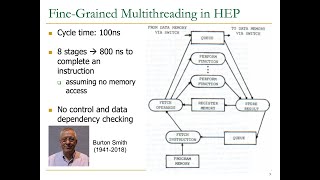
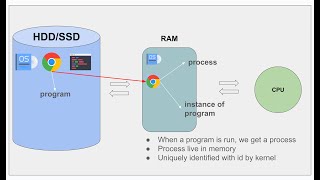
Audio Book
Dive deep into the subject with an immersive audiobook experience.
Introduction to Thread Creation
Chapter 1 of 3
🔒 Unlock Audio Chapter
Sign up and enroll to access the full audio experience
Chapter Content
Threads are created by the OS or by the main program. A new thread can be created using system calls such as pthread_create (in POSIX systems) or CreateThread (in Windows).
Detailed Explanation
Thread creation is a fundamental process in multithreading. It involves making a new thread that can run simultaneously with other threads. This is typically done through system calls provided by the operating system. For instance, on POSIX-compliant systems like Linux, developers use pthread_create to create a thread, while on Windows systems, CreateThread is used. The OS is responsible for distinguishing between the different threads and ensuring they get the CPU time they need to run.
Examples & Analogies
Think of thread creation like assigning different tasks to employees in a company. Just as a manager can hire new workers to handle various responsibilities, a program can create new threads to perform specific tasks, allowing multiple functions to occur at the same time, making the overall operation efficient.
System Calls for Thread Creation
Chapter 2 of 3
🔒 Unlock Audio Chapter
Sign up and enroll to access the full audio experience
Chapter Content
A new thread can be created using system calls such as pthread_create (in POSIX systems) or CreateThread (in Windows).
Detailed Explanation
When a programmer wants to create a thread, they write a function that calls the appropriate system call. For example, using pthread_create allows the programmer to specify the function that the new thread will execute. This involves parameters such as the identifier of the new thread, attributes of the thread (like stack size), and the function pointer to the thread's activity. Similarly, in Windows, CreateThread serves a similar purpose but is specifically tailored for that operating system.
Examples & Analogies
Imagine a restaurant where a chef can assign different tasks to waiters. When a customer orders a meal, the chef might call a waiter over (using CreateThread or pthread_create) to take the order and deliver it, allowing other waiters to attend to other customers at the same time. This system helps avoid any delays.
Importance of Thread Creation
Chapter 3 of 3
🔒 Unlock Audio Chapter
Sign up and enroll to access the full audio experience
Chapter Content
Threads need to be created, managed, and synchronized during execution. The operating system (OS) plays a crucial role in managing these tasks.
Detailed Explanation
Creating threads is essential because it allows software to perform multiple operations simultaneously, which can dramatically increase efficiency. However, merely creating threads is not enough; managing and synchronizing them is also crucial. This means the OS must ensure that all threads are functioning correctly, that they have shared resources when needed, and that they do not interfere with each other, which requires careful coordination.
Examples & Analogies
Consider a busy highway with multiple lanes. Each lane represents a thread, traveling in the same direction. To ensure all vehicles move smoothly, traffic lights and road signs (the OS's management) help regulate flow, manage speeds, and prevent accidents. Similarly, a well-managed thread system keeps tasks running efficiently without conflicts.
Key Concepts
-
Thread Scheduling: The OS scheduler allocates CPU time to threads. Two primary strategies are followed:
-
Preemptive Scheduling: The OS can interrupt a currently running thread to switch to another.
-
Cooperative Scheduling: Threads yield control voluntarily, allowing other threads to run.
-
Thread Termination: Proper termination of threads is necessary to free up resources such as memory. A thread can terminate either by completing its assigned task or by explicitly calling a termination function.
-
Understanding thread creation and management is crucial for writing efficient multithreaded applications. It lays the groundwork for exploring synchronization and resource management in the subsequent sections.
Examples & Applications
When creating a web server, multiple threads handle requests from different clients simultaneously, improving responsiveness and efficiency.
In a video processing application, separate threads can be used for reading video files, processing frames, and encoding output, running at the same time.
Memory Aids
Interactive tools to help you remember key concepts
Rhymes
When threads are made to run, they can work together for fun!
Stories
Imagine a restaurant kitchen where different chefs (threads) are assigned to prepare different dishes at the same time while sharing the same workspace (memory).
Memory Tools
Remember the acronym 'TST' for Thread Creation: T for Thread, S for Scheduling, and T for Termination.
Acronyms
Use 'TCTS' to recall
Thread creation
Cooperative scheduling
Thread termination
Safety of resources.
Flash Cards
Glossary
- Thread
An independent unit of execution in a program that runs concurrently with other threads.
- pthread_create
A POSIX system call used to create a new thread.
- CreateThread
A Windows system call used to create a new thread.
- Preemptive Scheduling
A scheduling strategy where the OS can interrupt a running thread to allocate CPU time to another thread.
- Cooperative Scheduling
A scheduling strategy where threads yield control voluntarily, allowing other threads to run.
- Thread Termination
The process by which a thread ends its execution and releases its resources.
Reference links
Supplementary resources to enhance your learning experience.
