Implementation Steps - 10.2.2
Enroll to start learning
You’ve not yet enrolled in this course. Please enroll for free to listen to audio lessons, classroom podcasts and take practice test.
Interactive Audio Lesson
Listen to a student-teacher conversation explaining the topic in a relatable way.
Understanding the Desired Setpoint
🔒 Unlock Audio Lesson
Sign up and enroll to listen to this audio lesson

Let's start by discussing the desired setpoint, which is the value we want our system to reach. Can anyone tell me why this is important?

It sets the goal for the system's output?

Exactly! It's like having a target in a game. Now, what do you think would happen if we don't define this setpoint clearly?

The system might not know what to aim for and could behave unpredictably!

Correct! So the desired setpoint is crucial for guiding the system's performance.
Measuring Output and Calculating Error
🔒 Unlock Audio Lesson
Sign up and enroll to listen to this audio lesson

Next, we need to measure the output of the system. Why is this measurement significant?

It helps us understand how close we are to our target!

Exactly! Once we have the output, we can calculate the error by subtracting it from the desired setpoint. Who can explain that calculation?

The error is calculated as `e(t) = r(t) - y(t)` where `r(t)` is the setpoint and `y(t)` is the output.

Great explanation! By calculating the error, we know how far our system is from where we want it to be.
Computing Control Input and Its Application
🔒 Unlock Audio Lesson
Sign up and enroll to listen to this audio lesson

Now that we have the error, how do we determine the control input?

We multiply the error by the proportional gain, `Kp`!

Exactly! And what do we do with this control input?

We apply it to the system to adjust things like motor speed or temperature!

Precisely! This step is essential to stabilize the system's performance based on the computed control input.
Applications of Proportional Control
🔒 Unlock Audio Lesson
Sign up and enroll to listen to this audio lesson

Let's explore where we can apply Proportional Control in real life. Can anyone give an example?

Motor speed control, like in electric vehicles!

Excellent! And how about something in our homes?

A thermostat that regulates room temperature!

Spot on! These applications showcase how crucial Proportional Control is in various settings.
Introduction & Overview
Read summaries of the section's main ideas at different levels of detail.
Quick Overview
Standard
The implementation steps for Proportional Control are broken down into specific actions that need to be taken in sequence, including the measurement of output and error calculation, leading up to the application of control inputs.
Detailed
Implementation Steps for Proportional Control
Proportional Control is essential for regulating system behavior by adjusting the control input based on the error between the desired setpoint and the system's output. The implementation involves several steps that ensure correct operation and functionality.
Key Steps for Implementation:
- Determine the Desired Setpoint (
r(t)): Identify the target value you want the system to achieve. - Measure the Output (
y(t)): Utilize sensors to determine the current state of the system. - Calculate the Error (
e(t) = r(t) - y(t)): Compute the difference between the desired setpoint and the actual output, which helps in understanding how far the system is from the desired operation. - Compute Control Input (
u(t)): Multiply the error signal by the proportional gain (Kp) to determine the response needed from the system. - Apply Control Input: Implement the calculated control input into the system's mechanism, such as modifying motor speeds or heating elements.
Conclusion
These steps are fundamental for applying Proportional Control effectively in practical applications, such as motor speed control and thermostats. However, a limitation exists since steady-state errors cannot be completely eliminated through this method alone.
Youtube Videos

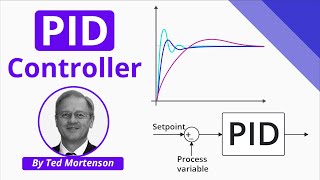
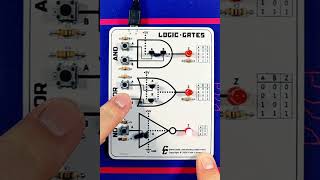
Audio Book
Dive deep into the subject with an immersive audiobook experience.
Step 1: Determine the Desired Setpoint
Chapter 1 of 5
🔒 Unlock Audio Chapter
Sign up and enroll to access the full audio experience
Chapter Content
- Determine the desired setpoint r(t).
Detailed Explanation
The first step in implementing proportional control is to identify the desired setpoint, denoted as r(t). This is the value you want the system to achieve. For instance, in a temperature control system, the setpoint could be the target temperature, say 70°F. Understanding this desired value is essential because all future calculations will reference it.
Examples & Analogies
Think of the setpoint like setting a destination on your GPS. Just as you decide where you want to go before starting your journey, you must know what the desired result is before controlling the system.
Step 2: Measure the Current Output
Chapter 2 of 5
🔒 Unlock Audio Chapter
Sign up and enroll to access the full audio experience
Chapter Content
- Measure the output y(t) of the system (using sensors).
Detailed Explanation
In the second step, you need to determine the current output of the system, represented as y(t). This can be accomplished using sensors that provide real-time feedback about the system's current state. For example, in the heating system, a temperature sensor would measure the actual temperature of the room.
Examples & Analogies
Imagine checking the current temperature on your thermometer before adjusting the thermostat. Just as you wouldn’t start changing the thermostat without knowing the current temperature, you need to measure y(t) before making any control adjustments.
Step 3: Calculate the Error Signal
Chapter 3 of 5
🔒 Unlock Audio Chapter
Sign up and enroll to access the full audio experience
Chapter Content
- Calculate the error e(t)=r(t)−y(t).
Detailed Explanation
The third step involves calculating the error e(t), which is the difference between the desired setpoint r(t) and the actual output y(t). This calculation can be expressed as e(t) = r(t) - y(t). If the setpoint is 70°F and the room temperature is 68°F, then the error would be 2°F. This error signal is critical because it informs the control system how much adjustment is necessary.
Examples & Analogies
Think of error calculation as realizing you need to adjust your thermostat because it feels colder than your ideal temperature. Just like you assess how much warmer you want the room to be, the system uses the error to understand how much correction is needed.
Step 4: Calculate the Control Input
Chapter 4 of 5
🔒 Unlock Audio Chapter
Sign up and enroll to access the full audio experience
Chapter Content
- Multiply the error by the proportional gain Kp to determine the control input u(t).
Detailed Explanation
In this step, you multiply the calculated error e(t) by a constant known as the proportional gain Kp. The control input u(t) is determined using the formula u(t) = Kp * e(t). The gain value adjusts the strength of the response to the error. For example, if Kp is set to 5 and the error is 2°F, the control input would be 10. This input represents how much the system should act to reduce the error.
Examples & Analogies
Using our previous analogy, if adjusting the thermostat based on the error is like deciding how much to increase the heater's power, the gain Kp is like a dial on that heater that sets how aggressively you want to heat the room. A higher Kp results in more substantial adjustments.
Step 5: Apply the Control Input
Chapter 5 of 5
🔒 Unlock Audio Chapter
Sign up and enroll to access the full audio experience
Chapter Content
- Apply the control input to the system (e.g., adjusting the heating element in a furnace or the motor speed).
Detailed Explanation
The final step is to apply the calculated control input u(t) to the system, leading to an adjustment based on the feedback received. This could involve changing the power supplied to a heater or adjusting the speed of a motor. The application of this input will influence the system's behavior and ideally reduce the error over time.
Examples & Analogies
Returning to our heating example, think of this step as actually turning up the thermostat by the amount calculated from previous steps. Just as the thermostat sends a signal to the heater to warm the room more, the control system adjusts its operations based on the input derived from the error.
Key Concepts
-
Desired Setpoint: The target for the system's output to achieve.
-
Measured Output: The current value produced by the system.
-
Error Calculation: The difference between the desired setpoint and the actual output.
-
Control Input: The response produced based on the error and proportional gain.
-
Proportional Gain: A constant that scales the error to determine the control input.
Examples & Applications
Maintaining the speed of a motor by adjusting the voltage based on the speed error.
In a thermostat, adjusting the power to maintain a room's temperature near the target setpoint.
Memory Aids
Interactive tools to help you remember key concepts
Rhymes
If you seek to control, set your goal, measure it whole, adjust at each role.
Stories
Imagine a car on a winding road needing to adjust steering based on the path ahead. The goal is to stay on course by correcting based on how far off it is.
Memory Tools
R.E.A.C.H. – Recognize the setpoint, Evaluate the output, Assess the error, Compute Kp, Hand over control input!
Acronyms
S.M.A.C. – Setpoint, Measure, Assess error, Control input.
Flash Cards
Glossary
- Desired Setpoint
The target value that a control system aims to achieve.
- Output (`y(t)`)
The current state or performance level of the system measured through sensors.
- Error (`e(t)`)
The difference between the desired setpoint and the current output, critical for adjusting control inputs.
- Control Input (`u(t)`)
The value applied to the system to make necessary adjustments, calculated based on the error and proportional gain.
- Proportional Gain (`Kp`)
A constant that determines the intensity of the response based on the error.
Reference links
Supplementary resources to enhance your learning experience.
