Computing Power Consumption has Reached a Critical Point
Enroll to start learning
You’ve not yet enrolled in this course. Please enroll for free to listen to audio lessons, classroom podcasts and take practice test.
Interactive Audio Lesson
Listen to a student-teacher conversation explaining the topic in a relatable way.
Understanding the Energy Consumption Crisis
🔒 Unlock Audio Lesson
Sign up and enroll to listen to this audio lesson

Today we’re talking about computing power consumption and why it’s become a pressing issue in our data centers. Essentially, high-density setups may lead to running out of usable power and cooling. Can anyone tell me why this is a problem?

I guess it could lead to overheating and system failures?

And it might also impact the environment due to increased energy use!

Exactly right! This situation stresses our energy systems, which is why practices like Energy Star and Climate Savers Computing Initiative are crucial frameworks for addressing these challenges.
Strategies to Reduce Power Consumption
🔒 Unlock Audio Lesson
Sign up and enroll to listen to this audio lesson

Let’s delve into how we can mitigate this issue. What are some specific steps we can take to reduce our energy consumption?

Turning off computers and devices when we’re not using them!

Using power management features would help too.

Great suggestions! Powering down components during inactivity and using energy-efficient hardware like LCD monitors can vastly reduce energy consumption.
The Importance of Energy Efficiency
🔒 Unlock Audio Lesson
Sign up and enroll to listen to this audio lesson

Why is it essential for us to promote energy-efficient computing practices?

It can reduce our costs in the long run!

And it also helps protect the environment by reducing our carbon footprint.

Absolutely! Going green is not just about savings, it’s also about responsibility towards our planet and future generations.
Real-world Applications and Impact of Green Computing
🔒 Unlock Audio Lesson
Sign up and enroll to listen to this audio lesson

Let’s discuss how green computing initiatives like EPEAT can influence purchasing decisions.

They help ensure that companies invest in environmentally friendly products.

And they can also improve a company's reputation!

Exactly! It's beneficial for both the business’s bottom line and for sustainable development in society.
Introduction & Overview
Read summaries of the section's main ideas at different levels of detail.
Quick Overview
Standard
As computing power consumption in data centers reaches critical limits, proactive measures need to be implemented to manage energy use effectively. The section outlines the various contributors to this issue and suggests best practices, including energy-efficient equipment and optimized usage protocols.
Detailed
In the modern age, the exponential growth of computing has led to significant rises in power consumption, particularly in data centers, which now face the challenge of cooling and power supply exhaustion due to high-density setups. The section identifies critical influences on this consumption, including operational practices and equipment choices. It recommends specific strategies such as powering down peripherals during inactivity, utilizing power management features, and opting for energy-efficient devices. The associate initiatives like Climate Savers Computing Initiative and Energy Star are mentioned as frameworks guiding these reductions. Emphasizing the need for immediate action to curb environmental impacts and improve operational efficiency, the section serves as a call to arms for IT professionals to adopt sustainable practices.
Youtube Videos


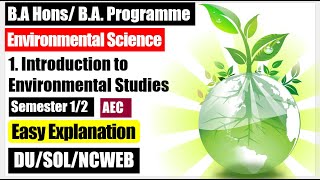






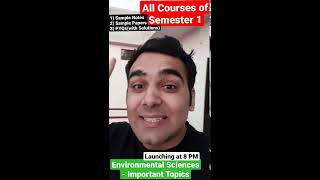
Audio Book
Dive deep into the subject with an immersive audiobook experience.
The Critical Situation in Data Centers
Chapter 1 of 2
🔒 Unlock Audio Chapter
Sign up and enroll to access the full audio experience
Chapter Content
Data centers have run out of usable power and cooling due to high densities.
Detailed Explanation
Data centers are facilities used to house computer systems and associated components, such as telecommunications and storage systems. They require substantial power not only to run the servers but also to cool them because high-density server setups generate significant heat. When the demand for computing resources grows too high, it can exceed the amount of power and cooling capacity available in the data center. This situation poses a critical challenge as it limits the ability of organizations to expand their IT resources safely.
Examples & Analogies
Imagine a crowded gym where more people keep entering, but the air conditioning system isn't strong enough to cool the whole space adequately. Just as people start sweating and becoming uncomfortable in the gym, servers in a data center can overheat when there's not enough cooling, which can lead to failures and downtime.
Strategies for Energy Efficiency
Chapter 2 of 2
🔒 Unlock Audio Chapter
Sign up and enroll to access the full audio experience
Chapter Content
Here are some steps that can be taken:
• Power-down the CPU and all peripherals during extended periods of inactivity.
• Try to do computer-related tasks during contiguous, intensive blocks of time, leaving hardware off at other times.
• Power-up and power-down energy-intensive peripherals such as laser printers according to need.
• Use liquid-crystal-display (LCD) monitors rather than cathode-ray-tube (CRT) monitors.
• Use notebook computers rather than desktop computers whenever possible.
• Use the power-management features to turn off hard drives and displays after several minutes of inactivity.
• Minimize the use of paper and properly recycle waste paper.
• Dispose of e-waste according to federal, state and local regulations.
• Employ alternative energy sources for computing workstations, servers, networks and data centers.
Detailed Explanation
To alleviate the problem of excessive power consumption in data centers, several energy-saving practices can be implemented. For instance, powering down equipment during non-use times can significantly reduce energy demand. Completing tasks in batches reduces the downtime of hardware. Transitioning from older monitor technology like CRTs to modern LCDs decreases energy usage. Additionally, using portable devices instead of desktops can often lead to savings in energy consumption. Implementing power-management features in computers, recycling paper, and proper disposal of electronics also contribute to reducing overall environmental impact.
Examples & Analogies
Think of it like trying to save water at home. Just as you might turn off the tap while brushing your teeth to conserve water, organizations can turn off their computing equipment when it’s not in use to save energy. Every small action counts and adds up to significant savings over time.
Key Concepts
-
Data Center Power Limits: The high density of computing equipment has led to critical limitations in available power and cooling.
-
Actions to Reduce Consumption: Strategies like powering down peripherals and using energy-efficient devices can lower energy usage significantly.
-
Environmental Responsibility: Green computing initiatives enhance organizational reputation and contribute to sustainability.
Examples & Applications
A data center implements power-saving modes on its servers, which leads to a 30% reduction in energy consumption.
An office replaces all CRT monitors with energy-efficient LCDs, resulting in decreased electricity bills.
Memory Aids
Interactive tools to help you remember key concepts
Rhymes
Reduce, reuse, recycle to keep our planet green, save energy, and make efficiency the routine.
Stories
Imagine a company that powers down all machines after hours, leading to a greener environment and saving money over the years.
Memory Tools
E-S-P for Energy Saving Practices: E for Equipment, S for Settings, P for Practices.
Acronyms
G.R.E.E.N. - Goals for Reducing Energy in Networks.
Flash Cards
Glossary
- Green Computing
The study and practice of designing, manufacturing, using, and disposing of computers and associated systems in an environmentally friendly manner.
- Climate Savers Computing Initiative (CSCI)
A program aimed at reducing the electricity consumption of PCs in both active and inactive states.
- Energy Star
A voluntary labeling program providing guidelines for energy efficiency in electronic devices.
- Power Management
Techniques and features to control the amount of energy consumed by various computer components.
- EPEAT
Electronic Products Environmental Assessment Tool, used to help consumers choose environmentally friendly products.
Reference links
Supplementary resources to enhance your learning experience.
