Steps that can be taken
Enroll to start learning
You’ve not yet enrolled in this course. Please enroll for free to listen to audio lessons, classroom podcasts and take practice test.
Interactive Audio Lesson
Listen to a student-teacher conversation explaining the topic in a relatable way.
Power Management Strategies
🔒 Unlock Audio Lesson
Sign up and enroll to listen to this audio lesson

Today, we'll look at how power management can reduce energy consumption. Who can tell me why it's important to power down devices during inactivity?

It saves energy and can help reduce the electricity bill.

Exactly! Remember the acronym SAVE: 'S' for Save energy, 'A' for Avoid waste, 'V' for Value the environment, and 'E' for Enhance efficiency. By powering down devices, we embody all these principles.

When should we power down?

Great question! We should power down when devices will not be used for an extended period. Can anyone estimate what 'extended' means?

Maybe an hour or more?

That’s right! If you're away for an hour or more, switch it off. Let's summarize: Power management not only saves energy but also prolongs device life.
Alternative Energy Sources
🔒 Unlock Audio Lesson
Sign up and enroll to listen to this audio lesson

Next, let’s discuss the role of alternative energy sources. Why might companies want to invest in solar or wind energy for their computing needs?

It might reduce their reliance on fossil fuels!

Absolutely! Using renewable sources can help reduce our carbon footprint. Let’s remember the acronym CSR for 'Clean, Sustainable, Renewable'.

How do you start using these energy sources?

Good question! Companies can begin by consulting with energy experts or investing in infrastructure that supports solar panels. Could anyone guess the financial benefits?

They might save money long-term on energy bills?

Correct! In adopting alternative energy, companies can cut costs and enhance their corporate image as environmentally responsible.
E-Waste Management
🔒 Unlock Audio Lesson
Sign up and enroll to listen to this audio lesson

E-waste is a growing concern. What are some safe practices for disposing of electronics?

I think we should recycle old devices instead of throwing them away.

Exactly! Remember the phrase 'Reduce, Reuse, Recycle'. Can someone outline how e-waste impacts our environment?

If not disposed of correctly, harmful chemicals can leak into the ground.

That's right! It's crucial that we properly recycle e-waste to prevent soil and water contamination. Let's reinforce: e-waste should be properly recycled to keep our environment clean.
Paper Minimization
🔒 Unlock Audio Lesson
Sign up and enroll to listen to this audio lesson

Now, let’s address minimizing paper use. Why is reducing paper important in an office setting, especially concerning the environment?

Less paper means fewer trees cut down, which helps preserve forests.

Exactly! Let’s use the acronym TREES: 'T' for Trees saved, 'R' for Reduce waste, 'E' for Eco-friendly practices, 'E' for Engage staff in digital policy, and 'S' for Save money too!

How can we minimize paper in our tasks?

Great point! We can switch to digital formats, use cloud storage, and limit printed documents. Summarizing: Minimizing paper not only protects forests but aids in cost-saving too.
Introduction & Overview
Read summaries of the section's main ideas at different levels of detail.
Quick Overview
Standard
The section introduces actionable strategies that can be implemented to reduce energy usage and optimize computing resources, emphasizing the importance of efficiency in both software and hardware designs. Key suggestions include powering down devices when not in use and utilizing alternative energy sources.
Detailed
Detailed Summary
This section emphasizes the importance of adopting green practices in computing environments. It outlines various steps that can be taken to reduce energy consumption and promote sustainability in everyday computing tasks. Key recommendations include:
- Power Management: Users should power down CPUs and peripherals during periods of inactivity.
- Task Efficiency: Computer tasks should be grouped into contiguous blocks, optimizing usage and reducing idle time for energy-intensive devices.
- Energy-Efficient Devices: It is advisable to utilize LCD monitors and notebooks which consume less power than traditional CRT monitors and desktop computers.
- E-Waste Management: Ensuring proper disposal of electronic waste and minimizing paper usage is crucial for sustainable practices.
- Alternative Energy Sources: Employing renewable energy sources for powering computing devices is encouraged to lessen the carbon footprint.
By implementing these steps, individuals and organizations can significantly contribute to environmental conservation and enhance operational efficiency.
Youtube Videos

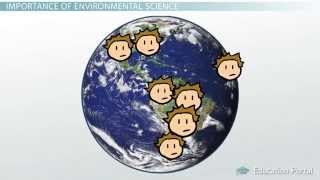





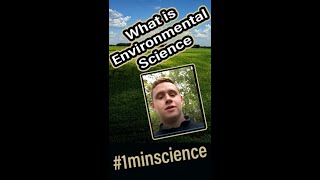


Audio Book
Dive deep into the subject with an immersive audiobook experience.
Power Down and Optimize Usage
Chapter 1 of 5
🔒 Unlock Audio Chapter
Sign up and enroll to access the full audio experience
Chapter Content
- Power-down the CPU and all peripherals during extended periods of inactivity.
- Try to do computer-related tasks during contiguous, intensive blocks of time, leaving hardware off at other times.
Detailed Explanation
This chunk emphasizes the importance of managing energy consumption by powering down computers and peripherals when they're not in use. By turning off devices during long breaks or when they are not actively being used, we can significantly reduce energy waste. In addition, organizing tasks in a way that minimizes the time hardware is left on can help further reduce unnecessary energy usage.
Examples & Analogies
Think of it like turning off the lights in rooms you’re not currently using at home. Just as it saves electricity to keep lights off when you don’t need them, powering down computers and devices when they're idle saves energy and helps lower electricity bills.
Efficient Peripheral Management
Chapter 2 of 5
🔒 Unlock Audio Chapter
Sign up and enroll to access the full audio experience
Chapter Content
- Power-up and power-down energy-intensive peripherals such as laser printers according to need.
- Use liquid-crystal-display (LCD) monitors rather than cathode-ray-tube (CRT) monitors.
Detailed Explanation
By only using peripherals like printers when needed, and switching them off thereafter, users can significantly cut down on energy consumption. Furthermore, switching from CRT monitors, which consume more power, to LCD monitors can save energy because LCDs are generally more energy-efficient and have a longer lifespan.
Examples & Analogies
Consider a restaurant that only turns on the kitchen equipment when it's busy and turns everything off during downtime. This not only saves energy but also extends the life of the equipment. Similarly, by judiciously managing computer peripherals, users can avoid unnecessary power usage.
Using Efficient Computing Devices
Chapter 3 of 5
🔒 Unlock Audio Chapter
Sign up and enroll to access the full audio experience
Chapter Content
- Use notebook computers rather than desktop computers whenever possible.
- Use the power-management features to turn off hard drives and displays after several minutes of inactivity.
Detailed Explanation
Notebook computers are designed to be more energy-efficient compared to desktops, resulting in lower energy costs and more portability. Additionally, utilizing built-in power management features allows computers to automatically turn off components like hard drives and displays after they have not been used for a certain period, which further conserves power.
Examples & Analogies
Imagine a cell phone that powers down the screen when you’re not looking at it. Just like this feature extends battery life, using power-management settings on computers can significantly reduce energy waste.
Paper Reduction and Recycling
Chapter 4 of 5
🔒 Unlock Audio Chapter
Sign up and enroll to access the full audio experience
Chapter Content
- Minimize the use of paper and properly recycle waste paper.
- Dispose of e-waste according to federal, state and local regulations.
Detailed Explanation
Reducing paper usage is a straightforward yet effective step towards greener computing. By adopting digital alternatives and ensuring that unused paper is recycled properly, we can contribute to environmental conservation. Additionally, e-waste, which includes discarded electronic devices, can contain harmful materials. Proper disposal following regulations helps mitigate environmental damage.
Examples & Analogies
Think of it this way: just as using reusable bags reduces waste from plastic bags, reducing paper usage preserves trees and saves energy. Moreover, recycling creates a circular economy where materials are reused instead of heading to the landfill.
Alternative Energy Sources
Chapter 5 of 5
🔒 Unlock Audio Chapter
Sign up and enroll to access the full audio experience
Chapter Content
- Employ alternative energy sources for computing workstations, servers, networks and data centers.
Detailed Explanation
Using alternative energy sources such as solar or wind power to run computing equipment can drastically reduce reliance on fossil fuels, lowering the carbon footprint associated with energy consumption. This shift not only promotes sustainability but can also lead to cost savings in the long run, as alternative energy sources become increasingly cost-effective.
Examples & Analogies
Consider how some homes harness solar panels to generate their electricity. By using similar renewable energy strategies for workstations and data centers, companies can cut costs and minimize their environmental impact, much like homeowners do with their electricity bills.
Key Concepts
-
Power Management: Strategies to minimize energy usage in computing.
-
E-Waste: Importance of proper disposal of electronic devices.
-
Alternative Energy Sources: Renewable energy's role in sustainable computing.
-
LCD Monitors: Energy-efficient alternatives to traditional screens.
-
Sustainability: The principle of maintaining ecological balance.
Examples & Applications
Using power management features in computers to automatically turn off displays after inactivity.
Recycling old electronic devices to prevent harmful chemicals from entering landfills.
Installing solar panels to power computing equipment in an office.
Memory Aids
Interactive tools to help you remember key concepts
Rhymes
Use less paper, save a tree, keep the earth clean for you and me.
Stories
Picture a small office where the employees decided to shut their computers down during lunch. They realized their energy bill was lower, and their workplace felt more organized - they even saved the trees!
Memory Tools
Remember 'PACES' for sustainable computing: Power down, Alternative energy, Conserve resources, E-waste recycling, and Smart devices.
Acronyms
SAVE
'S' for Save energy
'A' for Avoid waste
'V' for Value the environment
'E' for Enhance efficiency.
Flash Cards
Glossary
- Power Management
Techniques used to conserve energy by controlling the power consumption of devices.
- EWaste
Electronic waste that consists of discarded electrical or electronic devices.
- Alternative Energy
Energy generated from natural sources that are continuously replenished.
- LCD Monitor
A display device that uses liquid crystal technology to produce images.
- Sustainability
The ability to maintain ecological balance by avoiding depletion of natural resources.
Reference links
Supplementary resources to enhance your learning experience.
