Low performance computers
Enroll to start learning
You’ve not yet enrolled in this course. Please enroll for free to listen to audio lessons, classroom podcasts and take practice test.
Interactive Audio Lesson
Listen to a student-teacher conversation explaining the topic in a relatable way.
Introduction to Low Performance Computers
🔒 Unlock Audio Lesson
Sign up and enroll to listen to this audio lesson

Today we're discussing low performance computers, which are designed to use significantly less energy than traditional systems. Can anyone guess why energy efficiency is important?

I think it's because it helps in reducing energy bills.

That's correct! Lower energy bills mean cost savings. These computers are particularly beneficial in settings where high processing power isn't required. Why do you think that's relevant in today's world?

Because we're trying to be more environmentally friendly?

Exactly! Green computing aims to minimize our ecological footprint. This brings us to our next point: the physical design of these computers. What can you tell me about the size and components of low performance computers?

They are usually smaller and have less powerful components.

That's right. Smaller devices often mean less material used. In fact, low performance computers can be an efficient alternative that leverages existing hardware, like older laptops. Let’s remember the acronym 'R.E.U.S.E' for this: Reduce, Educate, Upgrade, Sustain, and Empower! Conducting a review of previous equipment can lead to significant energy savings.
Limitations of Low Performance Computers
🔒 Unlock Audio Lesson
Sign up and enroll to listen to this audio lesson

Now, while low performance computers have many advantages, they also come with limitations. Can anyone name a major drawback?

They can't handle demanding tasks like gaming or video editing.

Correct! They struggle with heavy applications. With that in mind, what other issues can arise from using these computers?

Maybe they have a shorter lifespan or are harder to repair?

Right! Limited upgrade capabilities can often lead to a shorter functional lifespan. Plus, proprietary designs make repairs difficult. These are critical considerations when choosing a computing solution. Can anyone think of situations where using a low performance computer would be advantageous?

In businesses where employees just need to browse the internet or use word processors.

Exactly! For basic tasks, they can be incredibly efficient. Always remember: 'Use what you need, conserve what you can.'
Reusing Technology and Its Impact
🔒 Unlock Audio Lesson
Sign up and enroll to listen to this audio lesson

Today, let's talk about reusing technology, particularly older laptops. Why do you think reusing them is an energy-efficient choice?

Because it reduces waste and extends the life of the device?

Exactly! Extending the life of devices lessens the demand for new products and reduces electronic waste. What other benefits come from reusing old technology?

It must also be cheaper compared to buying new ones.

Yes! Cost efficiency is a big motivator. Now, let’s think about the implications: how can schools or businesses effectively utilize low performance systems?

They could provide them to students or staff for basic tasks, ensuring everyone has access.

That's a great point! Providing access to technology enhances learning opportunities while being mindful of resource consumption. Let’s wrap up with the memory aid: 'R.E.U.S.E'—Reduce, Educate, Upgrade, Sustain, and Empower—remind us of the importance of responsible technology usage.
Introduction & Overview
Read summaries of the section's main ideas at different levels of detail.
Quick Overview
Standard
Low performance computers utilize minimal hardware and low performance processors to reduce energy consumption. They serve well in basic tasks but have limitations for demanding applications, impacting their lifespan and repairability.
Detailed
Detailed Summary
Low performance computers are a significant part of the green computing initiative aimed at energy efficiency and resource conservation. These systems are typically smaller in size than traditional desktop computers and use minimal hardware components, which directly leads to reduced power consumption. Designed for less intensive tasks, these systems come with low performance processors that render them impractical for applications requiring heavy processing power, such as gaming or video production. The tradeoff for this lower energy consumption is a significant reduction in computational capabilities.
These computers often have limited capacity for upgrades and are sometimes harder to repair due to their proprietary designs. Notably, many older laptops can provide similar performance levels with low power consumption, suggesting that reusing such devices can be even more efficient from both energy and material perspectives. Even routers can be adapted for low power applications, enhancing their relevance in lowering power consumption across devices.
Youtube Videos









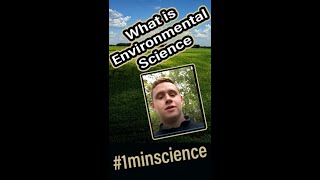
Audio Book
Dive deep into the subject with an immersive audiobook experience.
Overview of Low Performance Computers
Chapter 1 of 4
🔒 Unlock Audio Chapter
Sign up and enroll to access the full audio experience
Chapter Content
As of 2007, several personal computer vendors (e.g., Everex, Linutop, Systemax, Zonbu and OLPC) ship dedicated low-power PCs. These systems provide minimal hardware peripherals and low performance processors, which makes them impractical for applications that require a lot of processing power such as computer gaming and video production.
Detailed Explanation
This chunk introduces the concept of low-performance computers, noting how specific vendors in 2007 began to offer computers designed for low power consumption. Such computers are usually configured with limited hardware and processors that are not powerful. As a result, they are unsuitable for heavy tasks like gaming or video editing, which demand high computing power and capabilities.
Examples & Analogies
Imagine a small, economy car designed for city driving. It’s not powerful enough to race on a track, but it’s perfect for commuting. Similarly, these low-power PCs are built for everyday tasks but can't handle demanding applications.
Physical Characteristics
Chapter 2 of 4
🔒 Unlock Audio Chapter
Sign up and enroll to access the full audio experience
Chapter Content
A low power PC is usually much smaller than traditional desktop. The limited capacity for upgrades, low performance and proprietary may lead to shorter life spans and greater difficulty in repair.
Detailed Explanation
Low-performance PCs are typically compact compared to standard desktop computers. However, this smaller size can limit upgrade options since they might not have the space or compatibility for more powerful components. Also, because many of these systems are designed with proprietary parts, repairs can be harder, and their overall lifespan may be shorter due to their lower durability and performance.
Examples & Analogies
Think of a compact car again; while it’s easier to park and gets good mileage, it might be tough to fit larger tires or upgrade the engine. In the same way, low-power PCs are simplified machines that don’t allow for much enhancement beyond their initial setup.
Reusing Older Laptops
Chapter 3 of 4
🔒 Unlock Audio Chapter
Sign up and enroll to access the full audio experience
Chapter Content
Older laptops may provide similar performance with low power consumption. Reusing second-hand laptops may be an even more energy and material efficient alternative to such systems.
Detailed Explanation
This part highlights that older laptops can offer comparable performance to low-power PCs while utilizing less energy. Instead of purchasing new low-power models, reusing second-hand laptops can be a more sustainable choice, conserving materials and energy that would be used to produce new machines.
Examples & Analogies
Imagine buying a used bicycle that still serves its purpose versus purchasing a brand-new bike that is smaller but offers the same functionality. Choosing to use old laptops is a way to utilize existing resources more efficiently, much like reusing a comfortable, reliable bicycle.
Adapting Routers for Low Power Applications
Chapter 4 of 4
🔒 Unlock Audio Chapter
Sign up and enroll to access the full audio experience
Chapter Content
Routers, such as those compatible with the Linksys WRT54G, may be adapted for use in low power applications using replacement firmware.
Detailed Explanation
This segment explains that certain routers, like the Linksys WRT54G, can be modified with different firmware to operate in energy-efficient manner. By adapting these devices, they can serve low-power computing tasks without requiring the resources of more powerful equipment.
Examples & Analogies
Think of a smartphone that allows users to install lightweight apps for specific functions like tracking fitness rather than using bulky applications that drain battery life. Similarly, configuring routers to work efficiently shows how existing technology can be optimized to run on less power, ensuring sustainable usage.
Key Concepts
-
Energy Efficiency: The goal of reducing energy consumption while maintaining performance.
-
Functional Limitations: Low performance computers are inadequate for high-demand applications and tend to have shorter lifespans.
-
Reusability: Older laptops or low-performance devices can provide efficient computing alternatives.
Examples & Applications
An OLPC (One Laptop Per Child) device, which is designed for minimal power consumption and basic educational applications.
Using a refurbished laptop at a school instead of purchasing new hardware to ensure students have access to technology.
Memory Aids
Interactive tools to help you remember key concepts
Rhymes
If your tasks are light, and you want to save, low performance computers are the path that you crave.
Stories
Once, in a busy office, the employees used powerful computers for minor tasks. They realized switching to low performance systems saved energy and money while still getting the job done.
Memory Tools
R.E.U.S.E — Reduce waste, Educate all, Upgrade what you can, Sustain resources, Empower the tech-savvy.
Acronyms
LPC - Low Power Consumption
for Low
for Power
for Consumption.
Flash Cards
Glossary
- Low Performance Computers
Computers designed to utilize minimal hardware and low performance processors to reduce energy consumption.
- Green Computing
The environmentally responsible use of computers and computer resources.
- EWaste
Electronic waste, referring to discarded electronics that are no longer useful.
- Reusability
The potential for an item to be used again for the same or a different purpose.
Reference links
Supplementary resources to enhance your learning experience.
