Power supply
Enroll to start learning
You’ve not yet enrolled in this course. Please enroll for free to listen to audio lessons, classroom podcasts and take practice test.
Interactive Audio Lesson
Listen to a student-teacher conversation explaining the topic in a relatable way.
Power Supply Units (PSUs)
🔒 Unlock Audio Lesson
Sign up and enroll to listen to this audio lesson

Today we will discuss power supply units, or PSUs, in our computers. PSUs typically have an efficiency rating of 70-75%. What do you think happens to the energy that isn't used efficiently?

It gets wasted as heat, right?

Exactly! That excess heat can lead to higher cooling costs. It's important for us to look for higher efficiency PSUs. Can anyone think of why this might be important economically?

If they consume less energy, it could lead to lower electricity bills!

Absolutely! Remember: more efficient means less waste, so keep in mind the acronym EEE – Efficient Energy Equals savings!

What are the other components we should consider for energy savings?

Great question! We'll discuss those in our next session, but remember, every component counts in the bigger picture!
Storage Devices
🔒 Unlock Audio Lesson
Sign up and enroll to listen to this audio lesson

Let’s jump to storage devices now. Did you know that smaller hard disk drives, like the 2.5-inch ones, consume less power than larger drives?

Why is that? Is it just because they’re smaller?

Partly! Smaller devices often use simpler mechanisms and less energy overall. Remember the mnemonic 'SMALL = SAVING'. Less size, less energy!

So, we should consider size when choosing storage for efficiency?

Exactly! Efficiency matters in all components, and smaller storage helps achieve that. We're building a household of green computing one choice at a time!
Display Technologies
🔒 Unlock Audio Lesson
Sign up and enroll to listen to this audio lesson

Next, let’s look at display technologies. Why do you think we switched from CRT monitors to LCDs?

I think LCDs are lighter and have better picture quality.

That’s true, but another significant factor is energy consumption! LCDs need much less power, and newer ones with LEDs are even better. Let's think of the acronym 'LED = LESS ENERGY DRAINED'!

So, by choosing modern displays, we help the environment too?

Yes! It's a win-win! As you can see, combining smart hardware choices can make a significant difference in energy efficiency!
Environmental Impact
🔒 Unlock Audio Lesson
Sign up and enroll to listen to this audio lesson

Finally, let’s talk about the overall environmental impact of energy-efficient computing. How does optimizing power supplies and components contribute to reducing our carbon footprint?

I guess if we use less electricity, it means fewer emissions from power plants.

Exactly! Think of it as a ripple effect: the more energy-efficient our devices are, the lower the total energy demand, which can lead to cleaner air. Remember the mantra: 'Green Choices = Clean Future'.

So if all companies made these changes, it could add up to a big difference.

Yes! It all accumulates toward a significant positive impact on our environment. Great job today, everyone!
Introduction & Overview
Read summaries of the section's main ideas at different levels of detail.
Quick Overview
Standard
In this section, we explore the role of power supplies in energy-efficient computing, focusing on how improved efficiency in hardware can lead to cost savings and environmental benefits. The section covers various components that contribute to energy efficiency, such as power supply units (PSUs), storage devices, and monitor types while also highlighting strategies for minimizing power consumption.
Detailed
Power Supply in Green Computing
This section focuses on the critical role of power supplies in achieving energy efficiency in computing systems. Desktop power supply units (PSUs) generally operate at 70-75% efficiency, which means a significant amount of energy is dissipated as heat. Thus, optimizing this component can lead to substantial energy savings.
Key Components Affecting Power Consumption
- Power Supply Units (PSUs): Improving the efficiency of PSUs is essential as they account for a considerable portion of overall energy use in computers.
- Storage Devices: Storing data on smaller form factor hard disk drives (e.g., 2.5-inch) tends to consume less power than larger counterparts.
- Display Technologies: Transitioning from cathode-ray-tube (CRT) monitors to liquid-crystal-display (LCD) monitors significantly reduces electricity usage. Newer displays, which utilize light-emitting diodes (LEDs), are even more efficient.
Importance of Energy Efficiency
Energy efficiency not only reduces operational costs but also plays an essential role in mitigating the environmental impact associated with energy consumption in computing. Promoting energy-efficient products supports sustainable practices in both business and technology sectors.
Youtube Videos







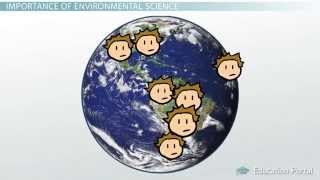


Audio Book
Dive deep into the subject with an immersive audiobook experience.
Efficiency of Power Supplies
Chapter 1 of 3
🔒 Unlock Audio Chapter
Sign up and enroll to access the full audio experience
Chapter Content
Desktop computer power supplies (PSUs) are generally 70–75% efficient, dissipating the remaining energy as heat.
Detailed Explanation
Power supplies in desktop computers convert electrical energy from an outlet into usable power for the computer's components. However, they are not perfect and typically operate at 70% to 75% efficiency. This means that if a power supply requires 100 watts of electricity to power a computer, 75 watts might actually be used by the components, while the remaining 25 watts is wasted as heat. This inefficiency can lead to higher electricity bills and increased environmental impact due to extra energy consumption.
Examples & Analogies
Imagine if you had a water heater that only heated water for your shower 75% of the time, with the other 25% just wasting energy. You would not only be paying for a service you’re not fully using, but you would also need to heat more water to achieve the desired temperature. This is similar to how power supplies waste energy.
Storage and Efficiency
Chapter 2 of 3
🔒 Unlock Audio Chapter
Sign up and enroll to access the full audio experience
Chapter Content
Smaller form factor (e.g., 2.5 inch) hard disk drives often consume less power than physically larger drives.
Detailed Explanation
When it comes to storage devices, smaller hard drives, such as 2.5-inch drives commonly used in laptops, usually consume less energy compared to larger drives. This is because smaller drives have fewer moving parts and can be optimized for power saving. For instance, they may require less power to spin up or access data compared to a traditional 3.5-inch desktop hard drive.
Examples & Analogies
Consider a small LED lightbulb compared to an old incandescent bulb. The LED uses significantly less power to provide the same amount of light. Similarly, smaller hard drives act like the energy-efficient LED of the storage world.
Advancements in Display Technology
Chapter 3 of 3
🔒 Unlock Audio Chapter
Sign up and enroll to access the full audio experience
Chapter Content
LCD monitors typically use a cold-cathode fluorescent bulb to provide light for the display. Some newer displays use an array of light-emitting diodes (LEDs) in place of the fluorescent bulb, which reduces the amount of electricity used by the display.
Detailed Explanation
Traditional LCD monitors use cold-cathode fluorescent bulbs to illuminate the screen, which can consume a fair amount of electricity. However, newer monitors use LED technology, which is much more energy-efficient. LED displays can produce the same brightness with less power, reducing overall energy consumption, which is beneficial for both the environment and your electricity bill.
Examples & Analogies
Think of using a traditional street lamp compared to modern solar-powered lamps. The old lamps use a lot of electricity to shine brightly, while solar lamps use energy from the sun and give light at a fraction of the cost. Similarly, LED monitors save on electricity bills by using less power to operate while providing clear displays.
Key Concepts
-
Power Supply Efficiency: Higher efficiency ratings in power supplies lead to reduced energy wastage.
-
Energy-Saving Components: Smaller storage devices and modern displays consume less power, helping to lower overall energy consumption.
-
Environmental Impact: Optimizing computer components contributes to a significant reduction in carbon emissions and promotes sustainability.
Examples & Applications
Using a power supply unit with an efficiency rating of 80% compared to one with 70% reduces energy waste and cooling costs.
Replacing traditional CRT monitors with energy-efficient LCD monitors can save significant energy and costs in the long run.
Memory Aids
Interactive tools to help you remember key concepts
Rhymes
For power that's bright, choose efficient and light.
Stories
Imagine a city where every computer runs on sunshine. Energy is saved as screens glow brightly, showing us how technology can shine with minimal waste.
Memory Tools
Remember 'PEACE' – Power Efficiency Affects Carbon Emissions.
Acronyms
Use the acronym 'SAVE' – Select Apps Vigorously for Efficiency.
Flash Cards
Glossary
- Power Supply Unit (PSU)
The hardware component that supplies power to a computer, converting AC power from the wall outlet into DC power for the computer's internal components.
- Efficiency Rating
A measure of how much electricity a device uses compared to how much it delivers effectively; higher ratings indicate less energy wastage.
- Display Technology
Refers to the various types of screens used in computing, including LCDs and CRTs, with variations in energy efficiency and display quality.
- Energy Consumption
The amount of electrical energy used by a device over a specific period of time, impacting both costs and environmental circumstances.
Reference links
Supplementary resources to enhance your learning experience.
