Accounting Software
Enroll to start learning
You’ve not yet enrolled in this course. Please enroll for free to listen to audio lessons, classroom podcasts and take practice test.
Interactive Audio Lesson
Listen to a student-teacher conversation explaining the topic in a relatable way.
Introduction to Accounting Software
🔒 Unlock Audio Lesson
Sign up and enroll to listen to this audio lesson

Welcome class! Today, we will explore accounting software, which is a key component of computerized accounting systems. Can anyone tell me what they think accounting software is?

Isn't it just a tool to help record financial transactions?

Exactly right, Student_1! Accounting software automates the process of recording financial transactions and helps manage various accounting tasks. Its primary goal is to increase efficiency. Can you think of any specific functions that such software might perform?

I think it can handle things like invoicing and payroll?

Yes! It can indeed help with invoicing, payroll processing, tax calculations, and generating financial statements. Remember, we can refer to these functions as the ABCs of accounting software: A for automation, B for book-keeping, and C for cost management. Now, let’s discuss some popular examples of accounting software.
Popular Types of Accounting Software
🔒 Unlock Audio Lesson
Sign up and enroll to listen to this audio lesson

Now that we know what accounting software does, let's delve into some popular types. Does anyone know of any well-known accounting software?

I've heard of QuickBooks; it seems quite popular!

Correct, Student_3! QuickBooks is indeed one of the most widely used accounting software for small businesses. Other examples include Tally, Zoho Books, and SAP. Each has its unique features tailored for different business needs. Can anyone tell me what might make one software better than another?

Maybe the features it offers or its user-friendliness?

Absolutely! A software's features, usability, cost, and the level of customer support provided can determine its effectiveness for an organization. Understanding these aspects helps businesses select the right accounting software for their operations.
Key Features of Accounting Software
🔒 Unlock Audio Lesson
Sign up and enroll to listen to this audio lesson

Now let's discuss the features that these software packages typically offer. What features do you think are crucial for accounting software?

I think real-time reporting is important.

Good point, Student_1! Real-time reporting allows businesses to access their financial status promptly. Other important features include data security, integration with other business systems, and automated invoices. Remember the acronym I shared earlier: ABCs of accounting software, which also hints at Accuracy, Backup, and Compliance!

Oh, that makes it easier to remember! Are these features applicable to all types of accounting software?

Not always, but most reliable software should encompass these functionalities. When choosing accounting software, these features will be significant indicators of its robustness.
Choosing the Right Accounting Software
🔒 Unlock Audio Lesson
Sign up and enroll to listen to this audio lesson

As we wrap up, let’s discuss how businesses can choose the right accounting software. What factors should they consider?

They should consider their business size, right?

Exactly! The size of the business plays a significant role. Small businesses might benefit from user-friendly systems like QuickBooks or Zoho Books, while larger companies may require the comprehensive features of SAP. Additionally, budget, scalability, and customer support also play vital roles in this decision. Remember, think of it as a match game – the software must fit the company’s needs perfectly!

I like that analogy! Matching the right software can really make a difference!

Very true! Finding the right accounting software can dramatically influence a business's success. That’s a great note to finish on!
Introduction & Overview
Read summaries of the section's main ideas at different levels of detail.
Quick Overview
Standard
Accounting software is a fundamental component of computerized accounting systems, automating financial processes such as invoicing, payroll, and inventory management, and thus enhancing efficiency for businesses of all sizes.
Detailed
Accounting Software
Accounting software plays a vital role in computerized accounting, allowing businesses to automate financial processes and manage their financial records efficiently. Examples of popular accounting software include Tally, QuickBooks, Zoho Books, and SAP. These tools are designed to facilitate various accounting functions, such as invoicing, payroll processing, tax calculations, and generation of financial statements. With the automation of these processes, businesses can achieve higher accuracy and speed in their financial reporting, enabling better decision-making and compliance with regulations. The right accounting software can thus significantly enhance operational efficiency and data security.
Youtube Videos
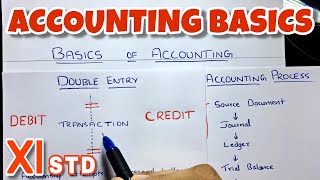




Audio Book
Dive deep into the subject with an immersive audiobook experience.
Core Component of Computerized Accounting
Chapter 1 of 2
🔒 Unlock Audio Chapter
Sign up and enroll to access the full audio experience
Chapter Content
The software is the core component of computerized accounting. Popular accounting software includes:
- Tally
- QuickBooks
- Zoho Books
- SAP
Detailed Explanation
Accounting software is crucial for computerized accounting systems, serving as the main tool for managing financial tasks. Various software options are available, each tailored to meet different business needs. For example, Tally is popular in India among small businesses for its simplicity, while SAP is favored by large organizations for its comprehensive features.
Examples & Analogies
Think of accounting software like the engines in different types of cars. Just as a compact car needs a simple engine to get around town, a small business may only require basic software like Tally, while a luxury sports car might necessitate a more sophisticated engine, akin to how larger companies need advanced software like SAP to handle complex financial operations.
Functions of Accounting Software
Chapter 2 of 2
🔒 Unlock Audio Chapter
Sign up and enroll to access the full audio experience
Chapter Content
These software programs are designed to perform various accounting functions such as invoicing, payroll processing, tax calculation, inventory management, and generating financial statements.
Detailed Explanation
Accounting software simplifies financial management by automating numerous tasks. This includes creating invoices for clients, managing employee salaries through payroll processing, calculating taxes accurately, managing stock levels with inventory management functions, and compiling all financial data into easy-to-understand statements that show the financial health of the business.
Examples & Analogies
Imagine running a restaurant. Instead of hand-writing every bill or manually keeping track of ingredients, you use software to automatically generate bills for customers, track food inventory, and ensure that employees are paid on time, all of which saves you time and helps keep your kitchen running smoothly.
Key Concepts
-
Automation Features: Key functions of accounting software that streamline financial processes.
-
Real-Time Reporting: Enables businesses to access up-to-date financial information.
-
Scalability: The ability of software to grow with the company’s needs.
Examples & Applications
Tally is particularly beneficial for small to medium-sized businesses because of its user-friendly interface and cost-effectiveness.
QuickBooks allows automating invoicing and expense tracking, making it a favorite among freelancers and small businesses.
Memory Aids
Interactive tools to help you remember key concepts
Rhymes
If you want your books to be neat, accounting software can't be beat!
Stories
Once upon a time, a small bakery struggled with managing finances until it discovered accounting software. It automated its processes, which saved so much time that the owner could spend more time baking!
Memory Tools
Remember the ABCs of accounting software: A for Automation, B for Backup, and C for Compliance.
Acronyms
To remember the key features
FIRM - Fast reporting
Integration
Real-time updates
and Management tools.
Flash Cards
Glossary
- Accounting Software
Computer programs that facilitate the recording and reporting of financial transactions.
- Invoicing
The process of documenting and requesting payment for goods and services provided.
- Payroll Processing
Automated calculations and distribution of wages to employees.
- Financial Statements
Formal reports summarizing the financial activities of a business, such as balance sheets and income statements.
- Data Security
Protecting digital data from unauthorized access and corruption.
Reference links
Supplementary resources to enhance your learning experience.
