Cost
Enroll to start learning
You’ve not yet enrolled in this course. Please enroll for free to listen to audio lessons, classroom podcasts and take practice test.
Interactive Audio Lesson
Listen to a student-teacher conversation explaining the topic in a relatable way.
Understanding Initial Setup Costs
🔒 Unlock Audio Lesson
Sign up and enroll to listen to this audio lesson

Let's begin by discussing the initial setup costs of computerized accounting systems. This includes costs for the software and the hardware required. Can anyone share why this might be a concern for small businesses?

Because they might not have enough capital to invest in expensive software!

Exactly! The initial investment can be quite significant. Remember the acronym 'COST': CapEx, Operating expenses, Software, and Training. This will help us remember the main areas of expense. What questions do you have about these costs?

What if a business cannot afford the initial investment?

They might need to consider more affordable solutions or evaluate the importance of investing in such systems for efficient operations. Ultimately, we need to weigh the long-term benefits against the initial costs.
Cost of Training Staff
🔒 Unlock Audio Lesson
Sign up and enroll to listen to this audio lesson

Now let's discuss the cost of training staff to use accounting software properly. Why is training critical?

So the employees can use the software efficiently and avoid mistakes?

Right! Unsuitable training can lead to incorrect usage, which defeats the purpose of implementing a computerized system. The mnemonic 'AIDA' - Awareness, Interest, Desire, and Action, can help us recall the stages of effective training. How can businesses ensure employees complete their training?

They could offer incentives or make it part of their job requirements!

Precisely! Keeping motivation high during training is crucial.
Evaluating Data Security Risks
🔒 Unlock Audio Lesson
Sign up and enroll to listen to this audio lesson

Let's move on to discuss data security risks. How can transitioning to computerized accounting compromise financial data security?

If the system gets hacked, all the financial information can be lost or stolen!

That's correct! To help us remember, think about the word 'SAFE', which stands for Software updates, Access control, Firewall, and Encryption. These are critical to maintain data security. What steps can businesses take to mitigate these risks?

They could conduct regular audits or invest in cybersecurity features.

Precisely! Regular audits and strong cybersecurity are essential in protecting financial data.
Managing Technical Issues
🔒 Unlock Audio Lesson
Sign up and enroll to listen to this audio lesson

Technical issues can arise during the implementation of a computerized accounting system. What can happen if there is a major software malfunction?

It can disrupt all accounting processes and lead to data loss!

Exactly! This highlights the importance of reliable software. Remember the tip 'PRIME': Prepare, Repair, Implement, Maintain, and Evaluate. This helps in managing tech issues. How do you think businesses can be prepared?

They should have a tech support plan in place!

Correct! Being prepared for technical issues is crucial for smooth operations. Let's recap the key points.
Introduction & Overview
Read summaries of the section's main ideas at different levels of detail.
Quick Overview
Standard
This section highlights the considerable initial setup costs associated with accounting software and hardware, particularly impacting small businesses. It emphasizes the need for training, the risks of data security, and technical challenges as additional financial factors that must be managed during implementation.
Detailed
Cost in Implementing Computerized Accounting Systems
In this section, we explore the cost involved in implementing computerized accounting systems, which is a significant concern for businesses, especially small ones. The initial setup costs not only include the pricing of software and hardware but also extend to training and potential data security risks that come with transitioning from manual to computerized systems.
Key Points:
- Initial Setup Cost: The financial burden of acquiring accounting software and necessary hardware can be daunting for small businesses. This setup must be accounted for when transitioning to computerized systems.
- Training and Expertise: Staff requires adequate training to utilize accounting software effectively. The cost associated with this training should be considered, as it can consume time and resources during the initial implementation phase.
- Data Security Risks: While computerized systems increase security for financial data, they also introduce new risks, such as hacking and breaches, leading to potentially costly damages.
- Technical Issues: Software malfunction or hardware failures can disrupt business operations, also incurring expenses related to delays and repairs.
In summary, understanding the costs associated with computerized accounting systems is crucial for comprehensive planning and successful implementation.
Youtube Videos
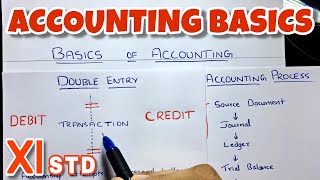




Audio Book
Dive deep into the subject with an immersive audiobook experience.
Initial Setup Cost
Chapter 1 of 4
🔒 Unlock Audio Chapter
Sign up and enroll to access the full audio experience
Chapter Content
The initial setup cost for accounting software and hardware can be significant, especially for small businesses.
Detailed Explanation
Setting up computerized accounting systems often requires a financial investment. This includes costs for purchasing software licenses, obtaining the necessary hardware like computers and printers, and potentially additional tools or subscriptions needed for storage or security. These costs can be particularly high for smaller businesses that may not have large budgets compared to bigger organizations. It's important for small businesses to carefully consider these initial expenses in their financial planning.
Examples & Analogies
Think of it like setting up a new restaurant. The owner has to invest in equipment like ovens, refrigerators, and furniture. Just like a restaurant needs these tools to operate effectively, a small business needs accounting software and hardware to manage its finances efficiently. The initial investment can feel daunting, but it’s necessary for long-term success.
Training and Expertise
Chapter 2 of 4
🔒 Unlock Audio Chapter
Sign up and enroll to access the full audio experience
Chapter Content
Staff may require training to efficiently use the accounting software, which can take time and resources.
Detailed Explanation
Once the software is purchased and set up, employees need to learn how to use it effectively. This means that companies may need to spend extra money on training programs or hire consultants to provide instruction. Training can take various forms, including online courses, in-person workshops, or one-on-one coaching, and it could temporarily reduce productivity while employees familiarize themselves with the new system. The importance of investing in staff training cannot be overstated, as it directly impacts how well the accounting system operates and how efficiently the organization can manage its financial transactions.
Examples & Analogies
Imagine learning to drive a new car. Even if you know how to drive, each car can have different controls. To drive safely and efficiently, you need to spend some time learning the specifics of that vehicle. Similarly, employees must learn the ins and outs of new accounting software to use it to its full potential.
Data Security Risks
Chapter 3 of 4
🔒 Unlock Audio Chapter
Sign up and enroll to access the full audio experience
Chapter Content
While computerized systems offer better security, they also come with risks like hacking, data breaches, or loss of data due to system failure.
Detailed Explanation
Implementing computerized accounting systems can enhance security through better data management and encryption. However, these systems are still vulnerable to cyber threats, such as hacking or unauthorized access. Businesses need to be aware of these risks and implement robust security measures, such as firewalls, antivirus programs, and regular data backups, to protect sensitive financial information. Additionally, policies should be in place to manage access to data, ensuring that only authorized personnel can view or edit financial records.
Examples & Analogies
Think about a bank vault. While the vault is designed to keep money safe, it can still be susceptible to skilled thieves. Just as banks use cameras and security personnel to protect their assets, businesses must deploy technological safeguards and practices to defend against potential data breaches and cyber threats.
Technical Issues
Chapter 4 of 4
🔒 Unlock Audio Chapter
Sign up and enroll to access the full audio experience
Chapter Content
Technical issues, such as software malfunctions or hardware failures, can disrupt business operations and lead to potential data loss.
Detailed Explanation
Just like any computerized system, accounting software can face technical problems. These issues might include software bugs, crashes, or hardware failures, which can prevent users from accessing their financial data or processing transactions. In severe cases, these malfunctions can lead to data loss or inaccuracies in financial reporting. To mitigate these risks, companies should have a plan in place that includes regular software updates and maintenance checks, along with backup systems that can quickly restore lost information in case of failure.
Examples & Analogies
Consider a car breaking down on the highway. If the engine malfunctions, the driver can get stranded. To avoid such scenarios, regular maintenance is key for keeping the vehicle in good working order. Likewise, maintaining and updating accounting software and hardware is crucial to ensure smooth operation and prevent disruptions that could affect the business.
Key Concepts
-
Initial Setup Cost: The total expenses required before a computerized accounting system can be launched.
-
Training and Expertise: It encompasses the need to properly train employees to handle new software, representing a significant investment.
-
Data Security Risks: These risks highlight challenges faced in safeguarding financial data.
-
Technical Issues: Refers to problems that may arise from new software installations and their impact on accounting processes.
Examples & Applications
A small retail business spends $5,000 on buying accounting software and necessary hardware like computers and servers.
A company may spend another $2,000 on training its staff to ensure they can use the new accounting software effectively.
Memory Aids
Interactive tools to help you remember key concepts
Rhymes
Costs so high, training's a must, security's key, in software we trust.
Stories
Imagine a small store wanting to use accounting software. They save up to buy the system, train their staff, and set up security, preventing any mishaps as their finances thrive.
Memory Tools
Remember 'COST' - CapEx, Operating costs, Software, Training to remember the financial aspects.
Acronyms
Use 'PRIME' - Prepare, Repair, Implement, Maintain, Evaluate to remember tech issues management.
Flash Cards
Glossary
- Initial Setup Cost
The upfront expenses involved in acquiring the necessary software and hardware for computerized accounting.
- Training and Expertise
The cost and time associated with educating staff to use accounting software effectively.
- Data Security Risks
Potential threats that can lead to financial data being compromised due to breaches or hacking.
- Technical Issues
Problems with hardware or software that can cause disruptions to business operations.
Reference links
Supplementary resources to enhance your learning experience.
