Data Entry
Enroll to start learning
You’ve not yet enrolled in this course. Please enroll for free to listen to audio lessons, classroom podcasts and take practice test.
Interactive Audio Lesson
Listen to a student-teacher conversation explaining the topic in a relatable way.
Understanding Data Entry
🔒 Unlock Audio Lesson
Sign up and enroll to listen to this audio lesson

Today, we're going to learn about data entry in computerized accounting. Why do you think accurate data entry is important, Student_1?

I think it's important because if you enter wrong information, the reports will be incorrect.

Exactly! Incorrect data can lead to errors in financial reporting, which can severely impact business decisions. Now, how do you think data entry is typically performed in accounting software? Student_2?

It can be done manually by a person or automatically using something like bank feeds.

Great point! We can summarize this with the acronym 'MAP'—Manual or Automated Processing. Always keep that in mind when thinking about data entry!
Methods of Data Entry
🔒 Unlock Audio Lesson
Sign up and enroll to listen to this audio lesson

Let's dive deeper. Student_3, can you explain what you think manual data entry involves?

Sure! It involves entering each transaction by hand, which takes time and can lead to mistakes.

Exactly! Manual entry is important for small volumes of transactions but can be inefficient for larger ones. Student_4, what do you think are the advantages of automated data entry?

With automation, it speeds up the process and reduces the chance of errors, especially when using bank feeds.

Right! Automation enhances efficiency and accuracy. Let's recall the benefits of automated data entry with 'EASE' - Efficiency, Accuracy, Security, and Ease of Use.
Impact of Data Entry Accuracy
🔒 Unlock Audio Lesson
Sign up and enroll to listen to this audio lesson

Why do you think accuracy in data entry is essential for generating financial reports, Student_1?

Because if the data is wrong, the reports won't show the true financial status of the company.

Exactly! Accurate data entry is vital for meaningful financial insights and decisions. Student_2, can you think of a situation where data entry mistakes could lead to serious consequences?

Maybe if a company reports wrong revenue figures, it might impact their stock prices or lead to legal issues.

Exactly! This underlines the importance of accuracy in data entry for ensuring the company's credibility. Remember 'CRITICAL' - Consequences Resulting In Correct Transactions In Accounting Logistics!
Introduction & Overview
Read summaries of the section's main ideas at different levels of detail.
Quick Overview
Standard
This section highlights the crucial step of data entry in computerized accounting systems, emphasizing how transactions are recorded, the methods used for input, and the role automation plays in enhancing accuracy and efficiency.
Detailed
Data Entry in Computerized Accounting
Data entry is the foundational step in the process of computerized accounting, where various financial transactions such as sales, purchases, payments, and receipts are inputted into accounting software. This can be performed manually by an accountant or automatically through features like bank feeds, which streamline the input process.
The significance of accurate data entry cannot be understated, as it directly affects the subsequent steps of recording transactions within relevant journals and generating financial reports. Properly entered data ensures accurate calculations and reflections of an organization's financial position, vital for timely decision-making and strategic planning. Moreover, automation features in accounting software minimize the potential for human error, enhance the efficiency of the accounting process, and facilitate reconciliation and error checking down the line.
Youtube Videos
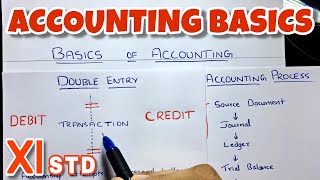




Audio Book
Dive deep into the subject with an immersive audiobook experience.
Overview of Data Entry
Chapter 1 of 2
🔒 Unlock Audio Chapter
Sign up and enroll to access the full audio experience
Chapter Content
Transactions such as sales, purchases, payments, receipts, etc., are entered into the accounting software. This can be done manually or automatically (e.g., through bank feeds).
Detailed Explanation
In this chunk, we look at the crucial first step of using computerized accounting systems: data entry. This involves inputting various financial transactions into accounting software. For example, you might enter sales data when a sale is made, record purchases when supplies are bought, and log payments and receipts to keep track of cash flow. The data entry can be done in two main ways: manually, where an accountant types in each transaction directly into the software, or automatically, where software pulls data straight from bank feeds, reducing the risk of errors. This initial phase is essential because the quality of the data entered will directly affect the accuracy of the financial reports produced later on.
Examples & Analogies
Think of data entry like entering ingredients into a recipe. If you don’t measure accurately or miss an ingredient, your dish won’t turn out right. Similarly, proper data entry ensures the accuracy of the financial information that guides business decisions.
Manual vs. Automatic Data Entry
Chapter 2 of 2
🔒 Unlock Audio Chapter
Sign up and enroll to access the full audio experience
Chapter Content
This can be done manually or automatically (e.g., through bank feeds).
Detailed Explanation
Data entry can be performed in two primary ways: manually and automatically. Manual data entry involves an accountant or user inputting transaction details directly into the accounting software. This method requires attention to detail to ensure that everything is entered accurately. On the other hand, automatic data entry simplifies this process by allowing data to flow into the accounting system without human intervention. For example, many accounting systems can connect to bank accounts and automatically import transaction data. This can greatly increase efficiency and reduce the chance of human errors in recording financial information.
Examples & Analogies
Imagine you’re entering a contest. If you write your name and details on a slip of paper (manual entry), you have to be careful to spell everything right. But if you use an app that can automatically fill in your details from your profile (automatic entry), it saves time and reduces mistakes.
Key Concepts
-
Data Entry: The first step in computerized accounting where transactions are inputted.
-
Manual Data Entry: Involves human input of data into software.
-
Automated Data Entry: Involves using technology to input data automatically, improving efficiency and accuracy.
Examples & Applications
For example, when a business sells a product, the invoice is recorded by entering the sales transaction into the system.
If using bank feeds, the bank transactions are imported directly into the accounting software without manual input.
Memory Aids
Interactive tools to help you remember key concepts
Rhymes
Data must flow, keep it right, keep records tight; errors lead to flight!
Stories
Once upon a time, a small business entered data slowly, but mistakes led them to close the doors. They learned that with automated systems, their errors took flight, helping their business shine bright!
Memory Tools
Remember 'MAP' - Manual or Automated Processing for data entry methods.
Acronyms
Use 'EASE' - Efficiency, Accuracy, Security, and Ease of Use to recall the benefits of automated data entry.
Flash Cards
Glossary
- Data Entry
The process of inputting financial transactions into accounting software.
- Manual Data Entry
Entering financial transactions by hand into accounting software.
- Automated Data Entry
Using technology, such as bank feeds, to automatically input financial transactions.
Reference links
Supplementary resources to enhance your learning experience.
