Data Backup
Enroll to start learning
You’ve not yet enrolled in this course. Please enroll for free to listen to audio lessons, classroom podcasts and take practice test.
Interactive Audio Lesson
Listen to a student-teacher conversation explaining the topic in a relatable way.
Importance of Data Backup
🔒 Unlock Audio Lesson
Sign up and enroll to listen to this audio lesson

Welcome, everyone! Today, we will discuss why data backup is critical in computerized accounting. Can anyone tell me what might happen if financial data is lost?

We could lose important transactions and maybe even face legal issues if we can't provide records!

Exactly! That's why having a backup is essential to secure our data. We want to ensure our financial transactions are always accessible. Remember, the acronym 'SAFE' can help us remember the vital points: Security, Accessibility, Frequency, and External storage.

What are some examples of external storage?

Great question! Examples include cloud storage services, external hard drives, and even network-attached storage. Always have a plan to regularly back up your data.
Methods of Backing Up Data
🔒 Unlock Audio Lesson
Sign up and enroll to listen to this audio lesson

Now, let's dive into the various methods for backing up data. Can someone name a few ways to back up our data?

I think using cloud storage is one method!

What about using a physical backup like an external hard drive?

Both of those are excellent! Cloud storage allows us to access data anywhere, while external drives provide a physical copy. A good strategy is to use both methods—this is often referred to as the 3-2-1 backup rule: keep three copies of your data, on two different formats, with one stored off-site.

That seems like a solid plan! What about automatic backups?

Exactly, automation can help ensure we don’t forget to back up! Many software programs can be set to automatically back up data at scheduled intervals.
Best Practices for Data Backup
🔒 Unlock Audio Lesson
Sign up and enroll to listen to this audio lesson

In our final session today, let's talk about best practices for data backup. What do you think we should consider?

Maybe we should regularly check that our backups are working?

Absolutely! Regular testing of your backups helps confirm they are operational and usable in emergencies. Additionally, ensure that backups are stored securely and encrypted, especially for financial data.

Should different types of data have different backup procedures?

That's a keen observation! Yes, sensitive data may require more frequent backups and additional security measures. Always adapt your backup strategy to the criticality of the data.
Introduction & Overview
Read summaries of the section's main ideas at different levels of detail.
Quick Overview
Standard
The data backup process involves regularly saving copies of financial data to protect against potential loss due to various risks, such as hardware failures or cyber threats. Understanding the significance and methods of data backup is essential for maintaining data integrity and security in accounting systems.
Detailed
Data backup is a vital step in computerized accounting, ensuring that all financial transactions are secure and retrievable. This process involves creating copies of data that can be restored in the event of data loss due to system failures, disasters, or cyber-attacks. Efficiently managing data backups includes implementing both regular frequency and diverse storage solutions, such as cloud storage, external hard drives, or dedicated backup systems. This guarantees not only the protection and integrity of financial data but also compliance with legal and regulatory requirements regarding data preservation. By understanding the layout of backup systems and their operational context, accounting professionals can significantly mitigate risks associated with data loss.
Youtube Videos
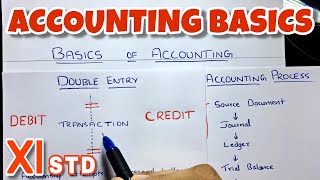




Audio Book
Dive deep into the subject with an immersive audiobook experience.
Importance of Data Backup
Chapter 1 of 3
🔒 Unlock Audio Chapter
Sign up and enroll to access the full audio experience
Chapter Content
Regular backups are created to ensure that all financial data is secure and can be recovered in case of data loss or system failure.
Detailed Explanation
Data backup refers to the practice of creating copies of financial information stored in accounting systems to protect it from loss. Regular backups are essential because they provide security. If something goes wrong—like a computer crash, virus attack, or accidental deletion—the data can be restored from these backups, minimizing downtime and potential financial loss.
Examples & Analogies
Imagine running a bakery. Each day, you create a new batch of special pastries. If a power outage causes your oven to fail and you lose all your pastries, that would be devastating. But if you took pictures of each batch before baking and stored them safely, you could recreate the best pastries from those pictures the next time. Data backup works similarly by taking 'pictures' of your financial records so that you can restore them if anything goes wrong.
Frequency and Methods of Backup
Chapter 2 of 3
🔒 Unlock Audio Chapter
Sign up and enroll to access the full audio experience
Chapter Content
Regular backups are created to ensure that all financial data is secure and can be recovered in case of data loss or system failure.
Detailed Explanation
Regular backups can be performed on a daily, weekly, or monthly basis, depending on how often transactions occur and the business’s specific needs. There are various methods of backup, including full backups (all data), incremental backups (only changes since the last backup), and differential backups (all changes since the last full backup). Choosing the right timeframe and method is vital for ensuring the data can be retrieved in the event of a failure.
Examples & Analogies
Think of this like a student studying for final exams. If the student only reviews all their notes the night before, they risk forgetting important details the next day. Instead, if they review a bit every day over several weeks, they retain information better. Similarly, consistent backups help keep your data safe and make recovery easier.
Backup Storage Options
Chapter 3 of 3
🔒 Unlock Audio Chapter
Sign up and enroll to access the full audio experience
Chapter Content
Regular backups are created to ensure that all financial data is secure and can be recovered in case of data loss or system failure.
Detailed Explanation
Backups can be stored in various locations. Some common options include local storage devices (like external hard drives), cloud storage (where data is stored on remote servers), or a combination of both (hybrid storage). Each method has its advantages: local storage may be faster to access, while cloud storage provides off-site protection that safeguards data against local disasters.
Examples & Analogies
Consider how you protect important documents. You might keep your birth certificate in a safe at home (local storage) while also emailing yourself a scanned copy (cloud storage). If something happens to your safe, you still have access to your documents online. This dual approach to backing up data strengthens security.
Key Concepts
-
Data Backup: Essential for preventing data loss.
-
Cloud Storage: Offers accessibility and off-site data protection.
-
3-2-1 Backup Rule: A reliable strategy for data backup.
Examples & Applications
A company regularly backs up its financial records to both a cloud service and an external hard drive to ensure redundancy.
An accountant schedules automated nightly backups of all client data to protect against failure.
Memory Aids
Interactive tools to help you remember key concepts
Rhymes
Back it up, don’t let it flop, make sure your data is safe on top!
Stories
Imagine a sailor with a treasure chest. He counts his gold but makes three copies of his map; one for keeping, one for the stormy sea, and one in the cabin, just to be free!
Memory Tools
S.E.F.E: Security, External storage, Frequency, and Ensure backups work.
Acronyms
D.A.R.E.
Data Always Reserves Everything.
Flash Cards
Glossary
- Data Backup
The process of creating copies of data to prevent loss or damage.
- Cloud Storage
A method of storing data on remote servers accessed via the internet.
- External Hard Drive
A physical device used to store data externally from a computer.
- 321 Backup Rule
A backup strategy that involves keeping three copies of data, stored on two different media types, with one copy stored off-site.
Reference links
Supplementary resources to enhance your learning experience.
