Steps Involved in Using Computers for Accounting
Enroll to start learning
You’ve not yet enrolled in this course. Please enroll for free to listen to audio lessons, classroom podcasts and take practice test.
Interactive Audio Lesson
Listen to a student-teacher conversation explaining the topic in a relatable way.
Data Entry
🔒 Unlock Audio Lesson
Sign up and enroll to listen to this audio lesson

Let's start with the first step in using computers for accounting: data entry. This involves inputting all financial transactions, such as sales, purchases, payments, and receipts, into the accounting software. Can anyone tell me how data entry can be performed?

It can be done manually by typing in the transactions.

Or it could be done automatically, like connecting to bank feeds.

Exactly! Using bank feeds can really speed up the process. Now, why do you think accurate data entry is crucial?

Because if there are errors in data entry, it can lead to incorrect financial reports.

Right! Errors can snowball if not caught early, which is why maintaining accuracy during data entry is vital.

How can we ensure accuracy when inputting data?

Great question! Regular checks and using automated systems, like bank feeds, help minimize mistakes. Let’s recap: data entry is our first step, performed manually or automatically, and accuracy is essential to prevent future issues.
Recording Transactions
🔒 Unlock Audio Lesson
Sign up and enroll to listen to this audio lesson

Now that we've entered data, the next step is recording the transactions. Can anyone explain what happens during this step?

The software records transactions in journals, right?

And it posts them to the correct accounts in the ledger!

Exactly! What are some benefits of having the software handle this instead of doing it manually?

It saves time and reduces the chance of posting errors.

Yes! Software automatically categorizes transactions, which helps maintain organization. Remember, recording accurately sets the foundation for reliable financial reporting.
Generating Reports
🔒 Unlock Audio Lesson
Sign up and enroll to listen to this audio lesson

The next step in our process is generating reports. What kinds of reports do you think we can create automatically with accounting software?

Things like the trial balance and balance sheet?

And don’t forget the profit and loss statement!

Perfect! These reports provide insights into an organization’s financial health. How does real-time reporting benefit businesses?

It allows managers to make timely decisions based on up-to-date information.

Exactly! Real-time reporting keeps everyone informed and prepared to act swiftly.
Reconciliation and Error Checking
🔒 Unlock Audio Lesson
Sign up and enroll to listen to this audio lesson

Let’s talk about reconciliation and error checking. What does reconciliation involve in computerized accounting?

It’s where you make sure that the records match, like bank statements with your accounts.

And the system can help pinpoint errors, right?

Correct! Automated error detection can save a lot of time and resources. Why do we need to be proactive about checking errors?

Errors can lead to incorrect financial decisions.

Yes! Keeping our records accurate ensures trust in our financial data.
Data Backup
🔒 Unlock Audio Lesson
Sign up and enroll to listen to this audio lesson

Finally, let’s discuss data backup. Why is it crucial for accounting?

To protect against data loss, like from system failures or disasters!

And it ensures we can recover important financial information!

Absolutely! Regular backups safeguard against data loss and help maintain business continuity. Can someone suggest methods for effective data backups?

Using cloud storage and external hard drives.

Exactly! Always have multiple backup methods for reliability. To summarize, data backup is our last step that protects our financial data from unexpected events.
Introduction & Overview
Read summaries of the section's main ideas at different levels of detail.
Quick Overview
Standard
The section details the key steps in computerized accounting, including data entry, transaction recording, report generation, error reconciliation, and data backup. Each step is vital for maintaining accurate and efficient accounting practices.
Detailed
Steps Involved in Using Computers for Accounting
In this section, we delve into the critical steps necessary for effectively using computers in accounting. These include:
- Data Entry: This step involves entering various financial transactions, such as sales and purchases, into accounting software. Data entry can be completed manually or through automated processes, notably bank feeds, which enhance efficiency.
- Recording Transactions: Once data is entered, the accounting software records these transactions into relevant journals (such as sales and purchases) and posts them to appropriate accounts within the ledger. This ensures that financial records are systematically organized.
- Generating Reports: After the transactions are recorded, the system can automatically generate financial reports, including the trial balance, profit and loss statement, and balance sheet, providing a comprehensive overview of the organization’s financial status.
- Reconciliation and Error Checking: Computerized systems assist in identifying errors in data entry and reconciling discrepancies, such as those found in bank accounts, with a high degree of accuracy.
- Data Backup: Finally, regular backups of financial data are critical to ensure security and recoverability in cases of data loss or system failure. This step emphasizes the importance of data integrity and disaster recovery.
These steps collectively facilitate a more streamlined, effective, and secure accounting process, showcasing the advantages of computerized systems in managing financial records.
Youtube Videos
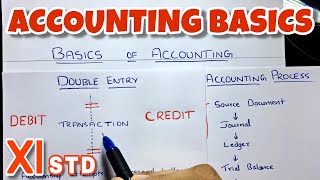




Audio Book
Dive deep into the subject with an immersive audiobook experience.
Data Entry
Chapter 1 of 5
🔒 Unlock Audio Chapter
Sign up and enroll to access the full audio experience
Chapter Content
Transactions such as sales, purchases, payments, receipts, etc., are entered into the accounting software. This can be done manually or automatically (e.g., through bank feeds).
Detailed Explanation
Data entry is the first step in using computers for accounting. This involves recording financial transactions in the accounting software. You can enter transactions manually by typing them into the system, which is like writing in a ledger book. Alternatively, you can automate this process by linking your bank account to the software, allowing transactions to flow in automatically. This makes it easier and faster to keep your records up to date.
Examples & Analogies
Imagine you have a jar where you keep all your receipts from purchases. Every time you go shopping, you drop a receipt in that jar. Once a week, you take the receipts out, check them, and write down the amounts in your expense tracker. Now, think of accounting software as an upgraded version of this tracker that can automatically pull in your bank transactions, saving you time.
Recording Transactions
Chapter 2 of 5
🔒 Unlock Audio Chapter
Sign up and enroll to access the full audio experience
Chapter Content
The software records transactions in the relevant journals (sales, purchases, etc.) and posts them to the appropriate accounts in the ledger.
Detailed Explanation
After entering the data, the software organizes it by categorizing transactions into different journals, such as sales and purchases. This is similar to sorting your receipts into different groups based on what you bought. The software then updates the general ledger, which is a comprehensive record of all transactions, ensuring that all financial data is handled accurately and systematically.
Examples & Analogies
Think of a library where books are sorted by genre. When you bring in new books, the librarian sorts them into the right genre sections (like fiction, non-fiction, etc.). In the same way, accounting software sorts transactions into the right accounts to keep everything organized.
Generating Reports
Chapter 3 of 5
🔒 Unlock Audio Chapter
Sign up and enroll to access the full audio experience
Chapter Content
After transactions are recorded, the system automatically generates financial reports, such as the trial balance, profit and loss statement, and balance sheet.
Detailed Explanation
Once all transactions are recorded in the system, the software can quickly create various financial reports. These reports provide insights into the financial health of a business. For example, a profit and loss statement shows how much the business earned versus how much it spent, while a balance sheet provides a snapshot of the company’s overall financial position.
Examples & Analogies
Consider a fitness tracker that logs your activities throughout the day. At the end of the day, it generates a summary of how many steps you took, calories burned, and active minutes. Similarly, accounting software compiles financial data to create reports that summarize your financial activities over a certain period.
Reconciliation and Error Checking
Chapter 4 of 5
🔒 Unlock Audio Chapter
Sign up and enroll to access the full audio experience
Chapter Content
The system can help identify errors in data entry, and reconcile discrepancies in accounts, such as bank accounts, automatically.
Detailed Explanation
This step involves reviewing recorded transactions to catch mistakes and ensure everything adds up correctly. The software can automatically compare your financial records with bank statements to identify any discrepancies. This process, known as reconciliation, helps ensure that your financial records are accurate and up to date.
Examples & Analogies
Imagine a puzzle where you have to match pieces together. Occasionally, you might find a piece that doesn’t fit. You take a step back and notice where the mismatches are. Reconciliation in accounting operates similarly, helping you identify where financial 'pieces' don’t fit for a complete picture.
Data Backup
Chapter 5 of 5
🔒 Unlock Audio Chapter
Sign up and enroll to access the full audio experience
Chapter Content
Regular backups are created to ensure that all financial data is secure and can be recovered in case of data loss or system failure.
Detailed Explanation
Creating backups is crucial for protecting your financial data from loss. The software can be set up to automatically save copies of your data at regular intervals. This ensures that if your computer crashes or you accidentally delete something, you can restore your information without significant loss.
Examples & Analogies
Think of slowly building a sandcastle at the beach. Each time you add a new tower or wall, you take a picture of it. If a wave comes and washes part of your castle away, you can look at the picture to remember how it used to look and rebuild it. In accounting, backups serve a similar purpose, helping you restore lost data.
Key Concepts
-
Data Entry: The first critical step where financial transactions are inputted into accounting software.
-
Transaction Recording: Organizing transactions in journals and ledgers.
-
Generating Reports: Automatically creating financial documentation from recorded data.
-
Reconciliation: Ensuring accuracy by verifying records against each other.
-
Data Backup: Protecting financial data through regular backups.
Examples & Applications
Entering daily sales transactions into accounting software to keep track of revenue.
Reconciling bank statements with internal records to ensure accuracy in cash flow reports.
Memory Aids
Interactive tools to help you remember key concepts
Rhymes
Data in, record on, reports come with a check; errors out, backup strong, that's how we stay in check!
Stories
Imagine a wise accountant named 'Audit' who checks and verifies every entry, ensuring no mistakes hide in the paperwork. When a storm caused a blackout, 'Audit' had saved everything by backing it all up in a cloud!
Memory Tools
Think 'DRRBD': Data Entry, Recording, Reports, Reconciliation, Backup! This will help remember the order of steps.
Acronyms
Use 'DATA'
Data Entry
Accounting
Transactions
Accuracy! It helps you remember the fundamental aspects of accounting.
Flash Cards
Glossary
- Data Entry
The process of inputting financial transactions into accounting software.
- Transaction Recording
The act of logging transactions into relevant journals and accounts within accounting software.
- Generating Reports
Creating financial statements and reports automatically from recorded transactions.
- Reconciliation
The process of verifying that two sets of records are accurate and in agreement, especially bank statements and accounting records.
- Data Backup
The procedure of making copies of data to ensure it's protected from loss or failure.
Reference links
Supplementary resources to enhance your learning experience.
