Hardware
Enroll to start learning
You’ve not yet enrolled in this course. Please enroll for free to listen to audio lessons, classroom podcasts and take practice test.
Interactive Audio Lesson
Listen to a student-teacher conversation explaining the topic in a relatable way.
Importance of Hardware in Computerized Accounting
🔒 Unlock Audio Lesson
Sign up and enroll to listen to this audio lesson

Today we're going to dive into the hardware aspect of computerized accounting systems. Can anyone tell me why hardware is crucial for these systems?

I think hardware is important because it helps run the software smoothly.

Exactly! A good quality computer is essential for handling the processing power required by the accounting software. Without it, we could experience slowdowns. Let’s remember this with the acronym 'CHIPS' - **C**omputer, **H**ardware, **I**nvoicing, **P**rinting, **S**torage.

What about storage devices? Are they really that important?

Great question! Yes, storage devices are vital as they secure financial data. Without adequate storage, we risk losing important information. Can anyone name a type of storage used in these systems?

Cloud storage is becoming popular!

Absolutely! Cloud storage enhances data accessibility and backup security. Overall, strong hardware infrastructure supports accuracy and efficiency in accounting tasks. Remember, without good hardware, even the best software can underperform!
Types of Hardware in Accounting Systems
🔒 Unlock Audio Lesson
Sign up and enroll to listen to this audio lesson

Let’s discuss the types of hardware essential for computerized accounting. What are some kinds you can think of?

Computers and printers.

Correct! We need computers for processing and printers for generating physical copies of documents. Can someone tell me why printers are still necessary?

Some businesses still need printed copies for records or meetings.

Exactly! While digital records are crucial, printed copies can be significant in many business operations. Let’s also think about storage. How does it support the overall system?

It keeps everything safe and backed up!

Right again! Storage devices like external hard drives and cloud solutions ensure that financial data is retrievable and safeguarded against loss or breaches. In summary, a well-chosen combination of computers, printers, and storage devices optimizes the functionality of accounting systems.
Essential Hardware Features for Accounting
🔒 Unlock Audio Lesson
Sign up and enroll to listen to this audio lesson

When selecting hardware for our accounting needs, what key features do you think we should consider?

The processing power and speed of the computer?

Absolutely! The processing power is crucial for smoothly running accounting software and handling large volume transactions. What else?

Memory capacity! We need enough RAM to run multiple applications.

Exactly! High memory capacity allows applications to run simultaneously. Remember, 'FAST' - **F**eatures, **A**ccessibility, **S**ecurity, **T**raining - when considering hardware for accounting!

What about security features? Do they matter for hardware?

Great insight! Security features like encryption in storage devices help protect sensitive financial data. Always evaluate hardware based on these features to ensure it meets the specific needs of accounting tasks.
Introduction & Overview
Read summaries of the section's main ideas at different levels of detail.
Quick Overview
Standard
The hardware component of computerized accounting systems is crucial for their effective operation. This section highlights the types of hardware required, including computers, printers, and storage devices, while stressing the necessity of sufficient processing power for running accounting software efficiently.
Detailed
Hardware in Computerized Accounting Systems
In the realm of computerized accounting, hardware is fundamental as it forms the backbone of the accounting system. The hardware required typically includes:
1. Computers: A good quality computer with sufficient processing power and memory is essential for running accounting software smoothly. This ensures that the software can handle the data inputs and processing demands of complex accounting tasks without lagging.
- Printers: Professional-grade printers are necessary for producing hard copies of financial documents, such as invoices, reports, and statements. With proper hardware, printing can take place efficiently and in high quality.
- Storage Devices: External storage devices, such as hard drives or cloud storage solutions, play a critical role in safely storing vast amounts of financial data. Effective storage solutions ensure that data can be easily retrieved and backed up to prevent loss in case of system failure.
Overall, the right hardware selection is crucial for ensuring that accounting systems operate efficiently and effectively, facilitating timely and accurate financial reporting.
Youtube Videos
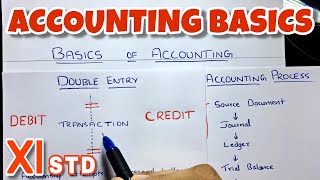




Audio Book
Dive deep into the subject with an immersive audiobook experience.
Importance of Hardware in Computerized Accounting
Chapter 1 of 2
🔒 Unlock Audio Chapter
Sign up and enroll to access the full audio experience
Chapter Content
The hardware required for computerized accounting includes computers, printers, and storage devices (like hard drives and cloud storage).
Detailed Explanation
In a computerized accounting system, hardware is a critical component that supports the software and overall system operations. Key hardware includes computers, which are essential for running the accounting software; printers, which produce hard copies of financial reports and documents; and storage devices, which can be physical hard drives or cloud-based solutions that securely store accounting data. Each of these pieces of hardware plays a specific role in ensuring efficient accounting practices.
Examples & Analogies
Think of a restaurant kitchen. Just as a chef needs specific tools - knives, ovens, and refrigeration - to prepare meals, an accountant needs specific hardware tools to manage financial data effectively. If a hardware component fails or is inadequate, it’s like having a broken oven in the kitchen; it impacts the ability to operate smoothly and efficiently.
Quality and Performance of Computers
Chapter 2 of 2
🔒 Unlock Audio Chapter
Sign up and enroll to access the full audio experience
Chapter Content
A good quality computer with sufficient processing power is essential for running accounting software smoothly.
Detailed Explanation
The performance and quality of the computer directly affect how well an accounting software functions. A computer with high processing power can handle complex calculations, manage large volumes of data, and run multiple applications simultaneously without lagging or crashing. This is especially important in accounting, where timely and accurate processing of transactions is critical. Therefore, businesses must invest in reliable computers to ensure efficient financial management.
Examples & Analogies
Consider driving a car. If you have a high-performance car, you can speed up, slow down, and maneuver easily. However, if you’re driving an old, slow car, every action takes longer and can be frustrating. Similarly, using a powerful computer allows accountants to perform financial tasks quickly and accurately, speeding up overall operations just like a fast car gets you to your destination more efficiently.
Key Concepts
-
Computers: Essential for processing accounting software and data.
-
Printers: Needed for generating financial document outputs.
-
Storage Devices: Vital for securing and backing up financial data.
Examples & Applications
Example of a good accounting computer: A device with at least 16GB RAM and an i5 processor for efficient running.
Example of printers used in accounting: Laser printers are preferred for their speed and quality.
Memory Aids
Interactive tools to help you remember key concepts
Rhymes
For financial hights, we need computers, printers, and storage sights.
Stories
Imagine a small business where a computer named 'Chip' analyses transactions while 'Printer Pete' generates reports that help the owner make informed decisions, ensuring smooth operation.
Memory Tools
Remember ‘CPS’ - Computer, Printer, Storage - as essentials for accounting.
Acronyms
Use 'HARD' - **H**ardware, **A**ccess, **R**eliability, **D**ata storage as key points when choosing accounting hardware.
Flash Cards
Glossary
- Computer
An electronic device used to process data and run accounting software.
- Printer
A device that produces physical copies of digital documents.
- Storage Device
Equipment used to store data; includes hard drives and cloud storage.
Reference links
Supplementary resources to enhance your learning experience.
