QuickBooks
Enroll to start learning
You’ve not yet enrolled in this course. Please enroll for free to listen to audio lessons, classroom podcasts and take practice test.
Interactive Audio Lesson
Listen to a student-teacher conversation explaining the topic in a relatable way.
Introduction to QuickBooks
🔒 Unlock Audio Lesson
Sign up and enroll to listen to this audio lesson

Today, we're diving into QuickBooks, an essential accounting software for small and medium businesses. Does anyone know what QuickBooks predominantly helps with?

It helps with managing invoices, right?

Exactly! QuickBooks allows users to create and send invoices easily. It automates a lot of processes. Because of this, let's remember the acronym 'IETR' – Invoices, Expenses, Taxes, Reports. This outlines the major features of QuickBooks.

What kind of reports can it generate?

Great question! QuickBooks can generate profit and loss statements, cash flow statements, and balance sheets. These reports help businesses with financial decision-making.
Features of QuickBooks
🔒 Unlock Audio Lesson
Sign up and enroll to listen to this audio lesson

If we list some features, what stands out to you, Student_3?

Tax calculations and expense tracking!

Yes! 'Tax calculations' is crucial. QuickBooks automates this, keeping users compliant. Can anyone think of why that might be important?

It helps avoid mistakes during tax season!

Absolutely! And along with expense tracking, QuickBooks ensures businesses always know where their money is going.
Benefits of QuickBooks
🔒 Unlock Audio Lesson
Sign up and enroll to listen to this audio lesson

Now, let's focus on the benefits of using QuickBooks. Why might a small business opt for this software over manual accounting?

It's faster and reduces human error!

Exactly right! Being faster decreases the time business owners spend on accounting. Also, remember that accurate records lead to informed decisions.

Are there any possible downsides?

Good point! We can discuss challenges later. For now, let’s remember that QuickBooks is designed to make financial management more accessible.
Real-World Applications
🔒 Unlock Audio Lesson
Sign up and enroll to listen to this audio lesson

Think about the different industries that might benefit from QuickBooks. What do you think, Student_3?

Small retail businesses, maybe?

Correct! Retail is a strong use case. QuickBooks can handle massive transaction volumes typical in retail.

What about freelancers?

Absolutely! Freelancers use it primarily for invoicing and expense tracking. It’s excellent for anyone needing an efficient way to manage finances.
Introduction & Overview
Read summaries of the section's main ideas at different levels of detail.
Quick Overview
Standard
QuickBooks is a popular accounting software designed primarily for small businesses. It offers a variety of features such as invoicing, expense tracking, tax calculations, and financial reporting, making it easier for organizations to manage their finances. Its user-friendly interface and automated processes significantly enhance efficiency and accuracy in accounting tasks.
Detailed
Overview of QuickBooks
QuickBooks is a leading accounting software solution utilized primarily by small and medium-sized businesses. Its core purpose is to simplify financial management by automating various accounting tasks. This software allows users to manage their invoicing and billing, track expenses, calculate taxes, and generate crucial financial reports.
Key Features of QuickBooks
- Invoicing and Billing: QuickBooks allows users to create and send invoices easily, thus streamlining the payment process for goods and services provided by the business.
- Expense Tracking: The software helps businesses monitor and categorize expenses efficiently, which is essential for maintaining accurate financial records and budget management.
- Tax Calculations: QuickBooks automates tax calculations, ensuring compliance with tax regulations and aiding in the timely preparation of tax returns.
- Financial Reporting: Users can generate various financial reports, including profit and loss statements, balance sheets, and cash flow statements, allowing for informed decision-making and strategic planning.
Importance in Modern Accounting
QuickBooks exemplifies how technology has transformed accounting practices, providing businesses with tools to manage their finances more effectively and accurately. As organizations increasingly rely on computerized accounting systems, software like QuickBooks plays a pivotal role in ensuring efficient financial management.
Youtube Videos
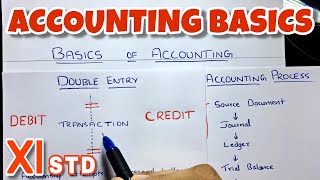




Audio Book
Dive deep into the subject with an immersive audiobook experience.
Overview of QuickBooks
Chapter 1 of 2
🔒 Unlock Audio Chapter
Sign up and enroll to access the full audio experience
Chapter Content
QuickBooks is a globally recognized accounting software, primarily used by small businesses.
Detailed Explanation
QuickBooks is one of the most popular accounting software programs available today. It's designed to help small businesses manage their finances more easily. The software is user-friendly, which makes it accessible for those who may not have an accounting background. Its primary audience is small businesses, which benefit greatly from its robust features tailored for that demographic.
Examples & Analogies
Imagine QuickBooks as a highly organized toolbox specifically designed for small business owners. Just as a toolbox contains all essential tools to fix things around the house, QuickBooks provides all necessary tools to manage a small business's finances, making it simpler and more efficient.
Key Features of QuickBooks
Chapter 2 of 2
🔒 Unlock Audio Chapter
Sign up and enroll to access the full audio experience
Chapter Content
Features include:
- Invoicing and billing
- Expense tracking
- Tax calculations
- Financial reports
Detailed Explanation
QuickBooks offers several key features that help small businesses handle their accounting needs effectively. 'Invoicing and billing' allows businesses to send invoices and receive payments digitally, which streamlines cash flow. 'Expense tracking' helps users monitor spending by automatically tracking costs, while 'tax calculations' simplify filing taxes by keeping all necessary information organized. Lastly, 'financial reports' enable businesses to generate comprehensive reports on their financial health.
Examples & Analogies
Think of these features like a personal finance assistant. Just as a personal assistant would help organize bills, track expenses, and prepare reports for a business owner, QuickBooks automates these tedious tasks to save time and reduce errors.
Key Concepts
-
Invoicing: The process of creating and sending invoices to clients.
-
Expense Tracking: Monitoring and categorizing business expenses.
-
Tax Calculations: Automating tax obligations for compliance.
-
Financial Reporting: Generating reports on financial performance.
Examples & Applications
A small retail store uses QuickBooks to manage daily sales invoices and track daily expenses, providing a clear picture of profits.
A freelancer uses QuickBooks to create invoices for clients and track time spent on projects, making sure all billable hours are accounted for.
Memory Aids
Interactive tools to help you remember key concepts
Rhymes
Invoicing is quick, tracking is slick, QuickBooks makes accounting tick!
Stories
Imagine a small bakery using QuickBooks; it sends out sweet invoices and tracks every muffin's cost, ensuring no dollar gets lost!
Memory Tools
Remember 'EATS' for QuickBooks: Expenses, Accounting, Tax, Reports. It captures its core functionalities.
Acronyms
Use 'BRITE' to recall
Billing
Reporting
Invoicing
Taxes
Expenses.
Flash Cards
Glossary
- QuickBooks
An accounting software designed for small to medium-sized businesses to manage finances and accounting processes.
- Invoicing
The process of creating and sending invoices to clients for goods and services provided.
- Expense Tracking
The method of monitoring and categorizing all business expenses to manage budgets effectively.
- Tax Calculations
The automated process of calculating taxes owed based on the financial data stored in the software.
- Financial Reports
Aggregate data reports that provide insight into a business's financial performance.
Reference links
Supplementary resources to enhance your learning experience.
