Features of Computerized Accounting Systems
Enroll to start learning
You’ve not yet enrolled in this course. Please enroll for free to listen to audio lessons, classroom podcasts and take practice test.
Interactive Audio Lesson
Listen to a student-teacher conversation explaining the topic in a relatable way.
Automation of Accounting Functions
🔒 Unlock Audio Lesson
Sign up and enroll to listen to this audio lesson

Today, we're going to discuss the automation of accounting functions in computerized accounting systems. What do you think automation means in this context?

I think it means using software to do things we used to do manually.

Exactly! Automation in accounting helps us eliminate manual entry, which reduces errors. Can someone mention a few functions that can be automated?

Journalizing and preparing financial statements are two examples!

And posting to ledgers too!

Great points! Remember, we can think of automation as 'A Quick Fix for Errors' or AQF. This helps us recall that automation is all about efficiency and accuracy. By the end of this lesson, you'll see how this feature significantly impacts accounting.

To sum it up, automation reduces manual workload and enhances accuracy. What are your thoughts on those benefits?

It sounds like it saves a lot of time!
Integration with Other Systems
🔒 Unlock Audio Lesson
Sign up and enroll to listen to this audio lesson

Let's transition to integration. Why do you think integrating accounting systems with other business functions like inventory management is important?

It probably helps avoid duplication of work?

Exactly! Integration ensures data consistency across departments. Can anyone think of another benefit?

It probably makes decision-making easier too, right?

Exactly! When data is integrated, managers can make timely decisions based on accurate information. A good memory aid here could be 'I-I-M', which stands for Integration Is Mandatory. It reminds us of the necessity of this feature.

To wrap it up, integration not only enhances efficiency but also improves overall performance. Why do you think this is a critical feature for businesses?

Because it helps everyone stay on the same page!
Real-Time Data Processing
🔒 Unlock Audio Lesson
Sign up and enroll to listen to this audio lesson

Now, let's examine real-time data processing. How do you think processing transactions in real-time helps businesses?

They can react quickly to financial changes!

Exactly! Real-time processing provides managers with immediate access to financial data, enabling quicker decision-making. Think of it like having a radar for your finances! A simple mnemonic could be 'RAPID': Real-Time Access Publishes Immediate Decisions.

This means businesses can monitor cash flow effectively and respond to challenges swiftly. What impacts do you think quick decisions can have on a business's success?

It could keep them competitive, definitely!
Data Security and Access Control
🔒 Unlock Audio Lesson
Sign up and enroll to listen to this audio lesson

Next, let's talk about data security and access control. Why do you think this is crucial in accounting systems?

To protect sensitive information from unauthorized access!

Absolutely! Companies must safeguard their financial data. A helpful acronym is 'SAFE': Security, Access, Firewall, and Encryption. These are pillars of effective data security.

But what happens to data security if a system failure occurs?

Great question! That’s why robust access controls and back-up systems are necessary to prevent data loss. To conclude, remember that protecting sensitive data not only builds trust but is also essential for regulatory compliance.
Generation of Financial Reports
🔒 Unlock Audio Lesson
Sign up and enroll to listen to this audio lesson

Finally, let's explore the generation of financial reports. What types of reports do you think computerized accounting systems can produce?

Income statements and balance sheets!

Tax reports too!

Correct! These systems can generate a variety of reports which help businesses maintain compliance and monitor financial status. Remember 'FIRMS': Financial Information Reports Made Simple. This acronym highlights how automated reporting simplifies data interpretation.

In summary, automated financial reports provide essential insights and support compliance efforts. How critical do you think these reports are for decision-making?

They're super important because they inform our strategies!
Introduction & Overview
Read summaries of the section's main ideas at different levels of detail.
Quick Overview
Standard
In this section, we explore the essential features that make computerized accounting systems effective, such as the automation of accounting functions, integration with other business systems, real-time data processing, enhanced data security, and the ability to generate various financial reports crucial for business operations.
Detailed
Features of Computerized Accounting Systems
Computerized accounting systems have become integral to modern financial management by offering several key features that streamline the accounting process.
- Automation of Accounting Functions: These systems can automate various accounting tasks such as journalizing transactions, posting to ledgers, generating trial balances, and preparing financial statements. Automation minimizes manual input, thus reducing the likelihood of errors and speeding up the entire accounting process.
- Integration with Other Systems: Computerized accounting systems have the capacity to integrate with other business operations, such as inventory management, payroll, and procurement. This integration ensures data consistency across departments, reducing duplication and improving efficiency.
- Real-Time Data Processing: Transactions are processed in real-time, allowing businesses to have immediate access to up-to-date financial data. This immediacy facilitates quicker decision-making, which is crucial in a rapidly changing business environment.
- Data Security and Access Control: These systems enhance data security by restricting access to sensitive financial information. Access controls can be established to ensure that only authorized personnel can view or edit specific data, and encryption technologies help protect data from unauthorized access.
- Generation of Financial Reports: Computerized accounting systems can automatically generate a variety of financial reports, including income statements, balance sheets, cash flow statements, and tax reports. This capability aids businesses in staying compliant with financial regulations and provides essential insights into financial performance.
Youtube Videos
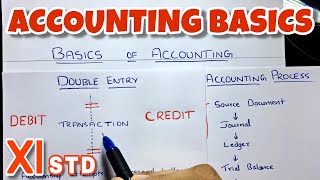




Audio Book
Dive deep into the subject with an immersive audiobook experience.
Automation of Accounting Functions
Chapter 1 of 5
🔒 Unlock Audio Chapter
Sign up and enroll to access the full audio experience
Chapter Content
● Automation of Accounting Functions
○ The system automates processes like journalizing, posting, creating ledgers, generating trial balances, and preparing financial statements.
○ This eliminates the need for manual entry and the associated risk of errors.
Detailed Explanation
This chunk discusses how computerized accounting systems automate various accounting tasks. Automation means that instead of entering figures and calculations manually, the software handles them. This includes journalizing (recording transactions), posting to ledgers (updating accounts), creating trial balances (to check that debits equal credits), and preparing financial statements (like income statements and balance sheets). By using automation, businesses reduce human error because the software performs these processes consistently and accurately. This leads to faster and more reliable accounting.
Examples & Analogies
Consider a factory where workers used to assemble car parts by hand. This method was slow and sometimes resulted in mistakes, like using the wrong part. Now, with an automated assembly line, machines do most of the work swiftly and accurately. Similarly, computerized accounting systems are like automated assembly lines for financial data, ensuring everything is recorded correctly and efficiently without human error.
Integration with Other Systems
Chapter 2 of 5
🔒 Unlock Audio Chapter
Sign up and enroll to access the full audio experience
Chapter Content
● Integration with Other Systems
○ Computerized accounting systems can integrate with other business functions such as inventory management, payroll, and procurement. This ensures that data is consistent across departments and reduces duplication of effort.
Detailed Explanation
This chunk explains how computerized accounting systems can work with other business software. Integration allows different systems (like inventory management and payroll) to communicate with the accounting software. For example, when a sale is made and inventory is reduced, this information can automatically update the accounting records without any manual entry. This not only keeps data consistent but also saves time and reduces the chances of making mistakes by entering the same data in multiple places.
Examples & Analogies
Imagine a well-coordinated team where each member passes information to the next person seamlessly. If one team member informs the next about a completed sale, the overall workflow is speedy and smooth. In the same way, when different systems in a business share and update information with each other automatically, it streamlines operations and keeps everything in sync.
Real-Time Data Processing
Chapter 3 of 5
🔒 Unlock Audio Chapter
Sign up and enroll to access the full audio experience
Chapter Content
● Real-Time Data Processing
○ Transactions are processed and reflected in real time, providing businesses with accurate and up-to-date financial information. This allows for quicker decision-making.
Detailed Explanation
This chunk highlights the importance of real-time data processing. In a computerized accounting system, every transaction is recorded instantly. For instance, if a company makes a sale, that sale is immediately reflected in their financial records. This immediacy allows managers and business owners to have up-to-date financial information, which is crucial for making timely decisions. Whether it’s deciding to restock inventory or managing cash flow, having the latest data helps businesses respond quickly to changes.
Examples & Analogies
Think of a live scoreboard in a sports game. As players score points, the score updates instantly on the screen, allowing coaches and fans to see the current status of the game. Similarly, real-time data processing in accounting provides a live view of the company's financial situation, helping decision-makers understand what is happening at any moment.
Data Security and Access Control
Chapter 4 of 5
🔒 Unlock Audio Chapter
Sign up and enroll to access the full audio experience
Chapter Content
● Data Security and Access Control
○ Computerized systems provide greater control over who can access sensitive financial data. Access levels can be restricted to authorized personnel only, and data can be encrypted for added security.
Detailed Explanation
This chunk discusses how computerized accounting systems enhance data security. These systems allow businesses to set up access controls, meaning only certain individuals can view or modify sensitive financial data. For example, a company might limit access to the financial details of the company’s finances to only the finance team. Additionally, sensitive information can be encrypted, making it unreadable to unauthorized users. This level of control helps protect against data breaches and ensures that financial data remains confidential.
Examples & Analogies
Imagine a high-security vault that only a few trusted bank employees can enter. This vault keeps all the bank's money and important documents safe from unauthorized access. Similarly, computerized accounting systems use passwords and encryption to keep financial data secure, ensuring that only authorized personnel can view important information.
Generation of Financial Reports
Chapter 5 of 5
🔒 Unlock Audio Chapter
Sign up and enroll to access the full audio experience
Chapter Content
● Generation of Financial Reports
○ The system can generate a wide range of financial reports such as income statements, balance sheets, cash flow statements, and tax reports, helping businesses stay compliant with regulations.
Detailed Explanation
This chunk emphasizes the capability of computerized accounting systems to produce various financial reports. These reports are essential for a business's financial health and compliance with regulations. For example, an income statement shows profitability over a given period, the balance sheet reflects the company’s assets and liabilities, and cash flow statements detail the inflow and outflow of cash. These automatically generated reports save time and help managers make informed decisions and ensure adherence to regulatory requirements.
Examples & Analogies
Consider a medical examination that produces test results quickly and accurately, helping doctors assess a patient’s health. Similarly, the automated generation of financial reports from a computerized accounting system provides business leaders with an immediate understanding of their financial standing, allowing them to take action as needed.
Key Concepts
-
Automation: Reducing manual work and enhancing accuracy through technology.
-
Integration: Connecting accounting with other business functions for efficiency and consistency.
-
Real-Time Data Processing: Immediate access to financial data for quick decision-making.
-
Data Security: Safeguarding sensitive information from unauthorized access.
-
Financial Reports: Auto-generated documents aiding in compliance and performance analysis.
Examples & Applications
A retail business using a computerized accounting system integrates its inventory management to automatically update stock levels as transactions occur, ensuring accuracy.
A small business leverages real-time data processing to track daily sales and expenses, helping the owner make informed budgeting decisions.
Memory Aids
Interactive tools to help you remember key concepts
Rhymes
Automate to dominate, eliminate the mistakes, keep your accounts straight, with no big breaks!
Stories
Imagine a small bakery using computerized accounting. Mrs. Baker automates her sales records, integrates her inventory management, and in real-time sees how many cupcakes she needs to bake while ensuring her finances stay secure.
Memory Tools
To remember the benefits of computerized accounting, use 'A-I-R-S': Automation, Integration, Real-Time processing, Security.
Acronyms
For integration, think 'UPS'
Unified Process System
emphasizing the need for interconnected business functions.
Flash Cards
Glossary
- Automation
The use of technology to perform tasks without human intervention, important in reducing manual errors in accounting.
- Integration
The process of combining systems to ensure seamless data flow across different functions of a business.
- RealTime Data Processing
The immediate processing of transactions to provide up-to-date financial information.
- Data Security
Measures taken to protect financial data from unauthorized access and breaches.
- Financial Reports
Documents generated by accounting systems that provide insights into financial performance and compliance.
Reference links
Supplementary resources to enhance your learning experience.
