Conditional Statements
Enroll to start learning
You’ve not yet enrolled in this course. Please enroll for free to listen to audio lessons, classroom podcasts and take practice test.
Interactive Audio Lesson
Listen to a student-teacher conversation explaining the topic in a relatable way.
Introduction to Conditional Statements
🔒 Unlock Audio Lesson
Sign up and enroll to listen to this audio lesson

Today, we will discuss conditional statements. Does anyone know why these are important in programming?

They help in making decisions within the code.

Exactly! They allow us to execute different paths in our code based on conditions. For instance, we use `if` statements for this purpose.

Can you give us a simple example?

Sure! If we check a person's age, we might want to distinguish between minors and adults. Here’s a basic code example: `if(age >= 18) { /* adult code */ } else { /* minor code */ }`. This allows the program to react differently based on input.

So it’s like branching in a flowchart?

Exactly, great analogy! Let's remember that conditional statements are key in controlling the flow of execution.
Using `if` and `else` Statements
🔒 Unlock Audio Lesson
Sign up and enroll to listen to this audio lesson

Now, let’s explore the `if` and `else` statements in detail. Who can tell me the syntax for an `if` statement?

It’s `if(condition) { /* code */ }`?

Correct! And what about the `else`?

It follows with `else { /* code */ }`.

"Perfect! Here’s a quick example: if a teenager is 16, we can write:
Switch Statements
🔒 Unlock Audio Lesson
Sign up and enroll to listen to this audio lesson

Let’s discuss `switch` statements now, which can replace multiple `if` and `else` statements for cleaner code. Can anyone explain how a `switch` works?

It evaluates a variable against multiple cases.

"Exactly! For example, consider the days of the week, let’s say:
Introduction & Overview
Read summaries of the section's main ideas at different levels of detail.
Quick Overview
Standard
This section delves into the concept of conditional statements in Java, primarily focusing on 'if', 'else', and 'switch' statements. These constructs allow programmers to make decisions in code based on specified conditions, leading to conditional execution of different code blocks.
Detailed
Conditional Statements
Conditional statements in Java are essential for making decisions in the execution flow of programs. This section covers:
-
What Are Conditional Statements?
These are constructs that allow the program to execute certain blocks of code based on specific conditions. - If Statement:
- The most basic conditional construct.
- Example:
- This checks if the age is 18 or more and prints the corresponding message.
- Else Statement:
- Provides an alternative block of code to execute if the if condition is false, which is showcased above in the example.
- Switch Statement:
- A more elegant alternative to multiple if-else statements for handling multiple conditions with a variable value.
- Example:
- This code checks the value of
dayand prints the appropriate day of the week, or returns an error message for invalid input.
These constructs enhance the program's interactivity and decision-making capabilities, making understanding conditional statements a fundamental aspect of programming in Java.
Youtube Videos
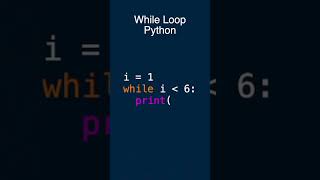
Audio Book
Dive deep into the subject with an immersive audiobook experience.
Introduction to Conditional Statements
Chapter 1 of 3
🔒 Unlock Audio Chapter
Sign up and enroll to access the full audio experience
Chapter Content
Conditional Statements (if, else, switch): Control the program flow based on conditions.
Detailed Explanation
Conditional statements are a fundamental part of programming, allowing the program to make decisions based on specific conditions. This means that the code can respond differently depending on the situation at hand. For example, you can tell the program to execute certain code if a condition is true and another piece of code if it’s not. This type of statement is essential for controlling the flow of execution in a program.
Examples & Analogies
Think of conditional statements as traffic signals. When the light is green (condition is true), vehicles move forward; when it is red (condition is false), they must stop. Just like traffic lights, conditional statements direct the flow of program execution based on the conditions set by the programmer.
Example of Using an if Statement
Chapter 2 of 3
🔒 Unlock Audio Chapter
Sign up and enroll to access the full audio experience
Chapter Content
Example of Conditional Statements:
int age = 18;
if (age >= 18) {
System.out.println("Adult");
} else {
System.out.println("Minor");
}
Detailed Explanation
In this example, we define a variable age with a value of 18. The if statement checks whether this age is greater than or equal to 18. If this condition is true, it prints 'Adult'. If the condition is false, the program executes the code in the else block, printing 'Minor'. This illustrates how we can use conditions to dictate the output based on the values of variables.
Examples & Analogies
Imagine deciding whether to allow someone to enter a movie based on their age. If they are 18 or older, they can enter as an 'Adult'. If they are younger than 18, they are classified as a 'Minor' and cannot enter without an adult. The programming logic here mirrors real-world decision-making processes.
Example of a Switch Statement
Chapter 3 of 3
🔒 Unlock Audio Chapter
Sign up and enroll to access the full audio experience
Chapter Content
Example of Switch Statement:
int day = 3;
switch (day) {
case 1:
System.out.println("Monday");
break;
case 2:
System.out.println("Tuesday");
break;
default:
System.out.println("Invalid day");
}
Detailed Explanation
The switch statement allows checking the value of a variable against multiple cases. In this example, we set day to 3. The switch statement evaluates day and matches it to the corresponding case. If day is 1, it prints 'Monday'; if day is 2, it prints 'Tuesday'. If neither case matches, the default statement executes, printing 'Invalid day'. This structure simplifies checking multiple conditions related to a single variable.
Examples & Analogies
Consider a restaurant menu where each number corresponds to a different dish. If you tell the waiter the number 1, you know you will get 'Pasta'; if you say 2, it’s 'Salad'; if the order is not listed, the waiter will inform you it's an 'Invalid order'. This is similar to how a switch statement works in programming – it provides a quick way to handle multiple conditions for one variable.
Key Concepts
-
Conditional Statements: Control program flow based on conditions.
-
If Statement: Executes code if a condition is true.
-
Else Statement: Executes code if the preceding if condition is false.
-
Switch Statement: An alternative to multiple if conditions for cleaner code.
Examples & Applications
Example of if statement:
int age = 20;
if (age >= 18) { System.out.println('Adult'); } else { System.out.println('Minor'); }
Example of switch statement:
int day = 2;
switch(day) { case 1: System.out.println('Monday'); break; case 2: System.out.println('Tuesday'); break; default: System.out.println('Invalid day'); }
Memory Aids
Interactive tools to help you remember key concepts
Rhymes
If you want to decide, use 'if' to abide; else comes next, when the first one’s perplexed.
Stories
Imagine a teacher asking students to choose their favorite fruit. "If you like apples, raise your hand. Otherwise, if you're into bananas, raise yours. Otherwise, you’ll just be quiet as I move on!"
Memory Tools
IF-Else (I Feel Easy-Simple Logic Example) for quick recall.
Acronyms
CAS (Condition, Action, Switch) to remember switch statement structure.
Flash Cards
Glossary
- Conditional Statements
Statements that control the flow of execution based on specified conditions.
- If Statement
A conditional statement that executes a block of code if its condition is true.
- Else Statement
An optional branch that executes when the associated if statement's condition is false.
- Switch Statement
A control statement that selects a block of code to execute based on the value of a variable.
Reference links
Supplementary resources to enhance your learning experience.
