Types of Statements
Enroll to start learning
You’ve not yet enrolled in this course. Please enroll for free to listen to audio lessons, classroom podcasts and take practice test.
Interactive Audio Lesson
Listen to a student-teacher conversation explaining the topic in a relatable way.
Expression Statements
🔒 Unlock Audio Lesson
Sign up and enroll to listen to this audio lesson

Today, we'll discuss expression statements in Java. Can anyone tell me what an expression statement is?

Is it something that evaluates to a value?

Exactly! Expression statements evaluate expressions and can change the state of the program. For example, `a = a + 1;` updates the value of `a`. Can anyone give another example?

What about `x = x * 2;`? That's also an expression statement, right?

Yes, great example! Remember, expression statements often come into play to redefine variables during execution. Always keep an eye on variable states!
Control Flow Statements
🔒 Unlock Audio Lesson
Sign up and enroll to listen to this audio lesson

Next, let's discuss control flow statements. Why do you think they are important in programming?

They help us decide which code to run based on certain conditions.

Exactly! Control flow statements, like `if`, `switch`, and loops, determine how our programs respond to different situations. For instance, `if (age >= 18)` checks age to evaluate conditions.

And loops are used for repeating actions, right?

Absolutely! Loops allow us to repeat code efficiently. Can anyone provide a looping example?

Sure! Like `for (int i = 0; i < 5; i++) { System.out.println(i); }`.

Perfect! Controlling execution flow is fundamental to our logic in programming.
Examples and Applications
🔒 Unlock Audio Lesson
Sign up and enroll to listen to this audio lesson

Let's apply what we learned. Can anyone write a switch statement based on a day of the week?

How about this one? `switch (day) { case 1: ... }`.

Great start! Remember to provide the break statements to prevent fall-through. What about someone giving a complete example?

Sure! `switch (day) { case 1: System.out.println("Monday"); break; ... }`.

Excellent! This is how we can direct our program flow based on conditions.
Summary and Importance
🔒 Unlock Audio Lesson
Sign up and enroll to listen to this audio lesson

To recap, expression statements allow us to change variable states, while control flow statements manage how our programs execute. Why is it crucial to understand these?

Because they form the backbone of our decision-making in programs!

And without them, our programs wouldn't function logically.

Exactly! Statements and control flows help write effective and maintainable code.
Introduction & Overview
Read summaries of the section's main ideas at different levels of detail.
Quick Overview
Standard
In Java, statements are fundamental instructions that govern program execution. This section categorizes statements into expression and control flow statements, detailing how each type contributes to the logic and flow of a Java application.
Detailed
Detailed Summary
In this section, we discuss two primary categories of statements in Java: Expression Statements and Control Flow Statements. Expression statements involve operations that evaluate expressions, modify variable states, and include assignment and increment operations, such as a = a + 1; where it updates the value of a.
Control flow statements are critical for directing the execution path of a Java program, affecting how logic is processed according to conditions and loops:
- Conditional Statements (
if,else,switch): alter the flow based on specific conditions. For example,if (age >= 18) { System.out.println("Adult"); }evaluates the age and prints whether the individual is an adult or a minor. - Looping Statements (
for,while,do-while): repeatedly execute blocks of code contingent upon conditions, facilitating repetitive actions efficiently, as seen in theforexample. - Jump Statements (
break,continue): enable changes in the execution flow within loops. The significance of understanding the various types of statements lies in their control over the program’s execution, ensuring effective logic and clarity in the code.
Youtube Videos
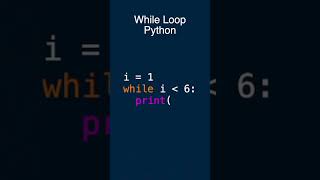
Audio Book
Dive deep into the subject with an immersive audiobook experience.
Expression Statements
Chapter 1 of 3
🔒 Unlock Audio Chapter
Sign up and enroll to access the full audio experience
Chapter Content
Expression Statements:
These statements evaluate expressions and can change the state of the program.
Example: Assignment and increment operations:
int a = 5; // Declaration statement a = a + 1; // Expression statement (assignment)
Detailed Explanation
Expression statements in Java are snippets of code that perform operations on variables, or evaluate expressions. They allow the programmer to modify the state of variables during the program's execution. For example, the statement int a = 5; both declares a variable a and initializes it to 5. The next statement, a = a + 1;, takes the current value of a, adds 1 to it, and stores this new value back in a. This means if a started at 5, after the execution of this expression statement, a would now hold the value of 6.
Examples & Analogies
Think of expression statements like a modified score in a game. Just as you might have a score of 50 points and then score an additional 10 points, changing your total score to 60, expression statements adjust values based on calculations or updates, just like updating your game score.
Control Flow Statements
Chapter 2 of 3
🔒 Unlock Audio Chapter
Sign up and enroll to access the full audio experience
Chapter Content
Control Flow Statements:
These are used to control the execution flow of a program. The most commonly used control flow statements include:
- Conditional Statements (if, else, switch): Control the program flow based on conditions.
- Looping Statements (for, while, do-while): Execute a block of code repeatedly.
- Jump Statements (break, continue): Change the control flow of loops.
Detailed Explanation
Control flow statements dictate how the program behaves in different situations. Conditional statements, like the if statement, allow the program to execute different code blocks based on whether a condition is true or false. For example, if (age >= 18) checks if the age variable is 18 or older; if this is true, the code inside the if block runs, indicating 'Adult'. Looping statements, such as for and while, repeat a block of code multiple times until a condition is met, allowing for iterations without manually writing the code multiple times. Jump statements like break and continue allow altering the flow of loops; break exits the loop, while continue skips to the next iteration.
Examples & Analogies
Imagine you're in a board game where you have to follow certain paths based on the roll of a die. If you roll a higher number, you might move ahead, akin to an 'if' statement determining your next move based on the die's result. If you keep rolling and moving ahead until you reach the end of the board, that's like a loop, repeating until reaching a finish line.
Examples of Control Flow Statements
Chapter 3 of 3
🔒 Unlock Audio Chapter
Sign up and enroll to access the full audio experience
Chapter Content
Example of Conditional Statements:
int age = 18;
if (age >= 18) {
System.out.println("Adult");
} else {
System.out.println("Minor");
}
Example of Looping Statements:
for (int i = 0; i < 5; i++) {
System.out.println(i);
}
Example of Switch Statement:
int day = 3;
switch (day) {
case 1:
System.out.println("Monday");
break;
case 2:
System.out.println("Tuesday");
break;
default:
System.out.println("Invalid day");
}
Detailed Explanation
These examples illustrate the use of control flow statements in programming. The conditional example checks an age variable to determine if someone is classified as an 'Adult' or 'Minor'. This is a practical way to ensure that age-specific rules are enforced. The looping statement example prints the numbers 0 to 4, demonstrating how a for loop enables the execution of a block of code multiple times without repeating the same lines of code manually. The switch example is used to associate an integer with specific cases, letting the program print different days of the week based on the value of day.
Examples & Analogies
Think of conditional statements like a traffic light. If it's green, you go; if it's red, you stop. Just as drivers must follow these signals based on conditions, your program follows conditional statements that determine what to execute. The for loop is like counting the number of cookies in a jar: you keep going until you reach the end of the jar, just as your loop counts up to a certain number. The switch statement is akin to making a selection from a restaurant menu: depending on what you order (value of day), you receive a different meal (output).
Key Concepts
-
Expression Statements: Statements that evaluate expressions and may modify variables and program state.
-
Control Flow Statements: Statements that determine the execution flow of the program based on conditions and loops.
-
Conditional Statements: Statements that execute code based on specific conditions.
-
Looping Statements: Statements that repeat code execution based on given conditions.
-
Jump Statements: Statements that alter the flow of control within loops.
Examples & Applications
Example of an Expression Statement: a = a + 1; which increments the value of 'a'.
Example of a Conditional Statement: if (age >= 18) { System.out.println("Adult"); } which checks if a person is an adult.
Example of a Looping Statement: for (int i = 0; i < 5; i++) { System.out.println(i); } which prints numbers 0 to 4.
Memory Aids
Interactive tools to help you remember key concepts
Rhymes
In Java's land, the rules are clear, Control flows with conditions near.
Stories
Imagine a traffic light: when green, cars go; when red, they stop. Each color makes the code flow.
Memory Tools
ECCE for statement types: Expression, Conditional, Control, and Execution.
Acronyms
RCL - Remember Control Logic
Use to recall control and looping statements.
Flash Cards
Glossary
- Expression Statement
A statement that evaluates an expression and may modify the program state.
- Control Flow Statement
Statements that direct the execution flow of a program based on conditions.
- Conditional Statement
A statement that executes code based on whether a condition is true or false.
- Looping Statement
A statement that allows code to be executed repeatedly based on a condition.
- Jump Statement
A statement that alters the control flow of execution, such as 'break' or 'continue'.
Reference links
Supplementary resources to enhance your learning experience.
