Control Flow Statements - 8.2.2
Enroll to start learning
You’ve not yet enrolled in this course. Please enroll for free to listen to audio lessons, classroom podcasts and take practice test.
Interactive Audio Lesson
Listen to a student-teacher conversation explaining the topic in a relatable way.
Introduction to Control Flow Statements
🔒 Unlock Audio Lesson
Sign up and enroll to listen to this audio lesson

Welcome, everyone! Today we're going to talk about control flow statements in Java. These statements direct the flow of execution in our programs. Can anyone tell me why controlling the flow is important?

Isn't it because we often need to make decisions within our programs?

Exactly! Control flow statements help us decide which path our code will take. They allow our programs to react to different conditions.

So, what are the types of control flow statements?

Great question! We have conditional statements, looping statements, and jump statements. Let's dive into conditional statements first!
Conditional Statements
🔒 Unlock Audio Lesson
Sign up and enroll to listen to this audio lesson

Conditional statements like 'if', 'else', and 'switch' are crucial. They allow us to execute code blocks based on specific conditions. For instance, if we want to check if a user is an adult, we can use an 'if' statement. Can anyone give me a simple 'if' statement example?

How about: if age is greater than or equal to 18, then we print 'Adult'?

"Exactly! Here’s how it looks in code:
Looping Statements
🔒 Unlock Audio Lesson
Sign up and enroll to listen to this audio lesson

Now let’s discuss looping statements, which allow us to execute a block of code repeatedly. What can you tell me about 'for' loops?

A 'for' loop is used when you know exactly how many times you want to execute a statement.

"Exactly! For example:
Jump Statements
🔒 Unlock Audio Lesson
Sign up and enroll to listen to this audio lesson

Finally, let’s touch on jump statements. These are used to control the flow of loops. Can someone explain the use of the 'break' statement?

'Break' is used to exit the loop or switch statement early.

Correct! And what about 'continue'?

'Continue' skips the remaining code in the current iteration and goes back to the loop's condition.

Exactly! Understanding these jump statements allows you to manipulate your program's flow effectively.
Introduction & Overview
Read summaries of the section's main ideas at different levels of detail.
Quick Overview
Standard
Control flow statements determine how the program will respond to various conditions or repetitive tasks. These include conditional statements like 'if', 'else', 'switch', and looping constructs such as 'for', 'while', and 'do-while', along with jump statements like 'break' and 'continue'. Understanding these concepts is crucial for effective programming in Java.
Detailed
Control Flow Statements in Java
Control flow statements are essential components in programming that dictate how a program executes based on specific conditions or repeated actions. In Java, control flow statements can be classified as follows:
1. Conditional Statements:
- if: Executes a block of code if the condition is true.
- else: Executes an alternative block if the preceding condition is false.
- switch: Selects a block of code to execute based on the value of an expression, offering a cleaner alternative to multiple 'if-else' statements.
Example of if Statement:
2. Looping Statements:
- for: Repeats a block of code for a specified number of times.
- while: Continues to execute as long as the condition remains true.
- do-while: Executes the block of code once before checking the condition.
Example of for Loop:
3. Jump Statements:
- break: Exits a loop or switch statement.
- continue: Skips the current iteration of a loop and proceeds to the next.
Significance:
Understanding control flow statements is fundamental in Java programming. They allow developers to write programs that can make decisions, repeat tasks, and manage the flow of execution effectively.
Youtube Videos
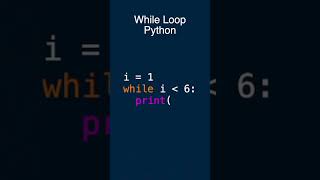
Audio Book
Dive deep into the subject with an immersive audiobook experience.
Overview of Control Flow Statements
Chapter 1 of 4
🔒 Unlock Audio Chapter
Sign up and enroll to access the full audio experience
Chapter Content
Control Flow Statements:
- These are used to control the execution flow of a program. The most commonly used control flow statements include:
- Conditional Statements (if, else, switch): Control the program flow based on conditions.
- Looping Statements (for, while, do-while): Execute a block of code repeatedly.
- Jump Statements (break, continue): Change the control flow of loops.
Detailed Explanation
Control flow statements dictate how a program executes different sections of code based on certain conditions or by repeating sections of code. There are three main types:
1. Conditional Statements: Allow the program to execute different code blocks based on whether certain conditions are true or false.
2. Looping Statements: Let the programmer run the same block of code multiple times until a condition is met (or not met).
3. Jump Statements: Modify the flow of control within loops, either by breaking out of them or skipping to the next iteration.
Examples & Analogies
Think of a traffic light system. The light changes based on certain conditions (like time of day or traffic flow), which is analogous to conditional statements. Vehicles stop at red lights but move at green lights, similar to how code runs based on set conditions.
Conditional Statements
Chapter 2 of 4
🔒 Unlock Audio Chapter
Sign up and enroll to access the full audio experience
Chapter Content
Example of Conditional Statements:
int age = 18;
if (age >= 18) {
System.out.println("Adult");
} else {
System.out.println("Minor");
}
Detailed Explanation
In this example, the program checks the variable 'age'. If 'age' is greater than or equal to 18, it prints "Adult"; otherwise, it prints "Minor". This demonstrates how conditional statements allow for making decisions in a program based on what the data represents.
Examples & Analogies
Imagine making a decision to go out based on the weather. If it’s sunny, you decide to play outside; if it’s raining, you choose to stay indoors. Just like this, conditional statements let programs make decisions based on the conditions they encounter.
Looping Statements
Chapter 3 of 4
🔒 Unlock Audio Chapter
Sign up and enroll to access the full audio experience
Chapter Content
Example of Looping Statements:
for (int i = 0; i < 5; i++) {
System.out.println(i);
}
Detailed Explanation
This example illustrates a 'for' loop. The loop initializes a variable 'i' to 0, checks if 'i' is less than 5, prints the value of 'i', and then increments 'i' by one. This process repeats until 'i' reaches 5. Looping statements are essential for running the same code block multiple times efficiently.
Examples & Analogies
Consider a group of students practicing their spelling words. Each student might go through their list of words five times. This repetitive action is akin to loops in programming, allowing a specific set of instructions to be executed several times without rewriting the code.
Switch Statements
Chapter 4 of 4
🔒 Unlock Audio Chapter
Sign up and enroll to access the full audio experience
Chapter Content
Example of Switch Statement:
int day = 3;
switch (day) {
case 1:
System.out.println("Monday");
break;
case 2:
System.out.println("Tuesday");
break;
default:
System.out.println("Invalid day");
}
Detailed Explanation
In this example, the 'switch' statement evaluates the 'day' variable. It matches the value of 'day' against the case labels. If 'day' is 3, it matches the default statement since it does not equal 1 or 2. The 'break' statement exits the switch once an action is performed, preventing fallthrough to other case blocks.
Examples & Analogies
Think of a restaurant menu where you choose a meal. If you choose a burger, the chef prepares a burger; if you choose pasta, the chef prepares pasta. The switch statement operates similarly, executing a specific block of code based on the value it evaluates, just like selecting a dish from the menu.
Key Concepts
-
Conditional Statements: Used to execute code based on boolean conditions.
-
Looping Statements: Allow for repeated execution of code segments.
-
Jump Statements: Facilitate breaking out of loops or skipping to the next iteration.
Examples & Applications
Using an if statement to check user input: if (userInput == 'yes') { proceed(); }
A for loop to sum numbers from 1 to 10: int sum = 0; for (int i = 1; i <= 10; i++) { sum += i; }
Memory Aids
Interactive tools to help you remember key concepts
Rhymes
If you want to make a choice, let your code have a voice; use 'if', 'else', and switch, to find the coded pitch!
Stories
Imagine you are a traffic light. When it's green ('if'), you go, but if it's red ('else'), you stop. This is similar to how conditional statements function in programming.
Memory Tools
Remember CLL for control flow: C for Conditional, L for Looping, L for Jump.
Acronyms
CLIJ
Control statements (C)
Loops (L)
If (I)
Jump (J) - it's all about directing traffic in your code!
Flash Cards
Glossary
- Control Flow Statements
Statements that determine the execution path of a program based on conditions or loops.
- Conditional Statement
A statement that executes different blocks of code based on whether the specified condition evaluates to true or false.
- Looping Statement
Statements that execute a block of code multiple times until a specified condition is met.
- Jump Statement
Statements that change the flow of control within loops or switch statements.
- Switch Statement
A control statement that executes a block of code based on the value of a variable or expression.
Reference links
Supplementary resources to enhance your learning experience.
