Looping Statements
Enroll to start learning
You’ve not yet enrolled in this course. Please enroll for free to listen to audio lessons, classroom podcasts and take practice test.
Interactive Audio Lesson
Listen to a student-teacher conversation explaining the topic in a relatable way.
Introduction to Looping Statements
🔒 Unlock Audio Lesson
Sign up and enroll to listen to this audio lesson

Today we'll explore looping statements, which allow us to execute a block of code repeatedly. Can anyone tell me why we might need to repeat code in programming?

To perform the same operation on multiple data items?

Exactly! We often need to process items like arrays. Looping statements can help automate that process efficiently.

What types of loops are there?

Great question! There are three primary types: for loops, while loops, and do-while loops. Let's break each down.
Understanding the For Loop
🔒 Unlock Audio Lesson
Sign up and enroll to listen to this audio lesson

First, let’s look at the for loop. It’s used when you know how many times you want to iterate. For example, `for (int i = 0; i < 5; i++)` will execute five times.

Why is it written like that? Can you explain each part?

Certainly! The first part initializes the counter, the second part is the condition that keeps the loop running, and the last part increments the counter. Remember: ICI - Initialization, Condition, Increment!

So if I change < 5 to <= 5, will it print the number 5?

Exactly right! Always remember to tailor conditions based on your requirements.
Exploring the While Loop
🔒 Unlock Audio Lesson
Sign up and enroll to listen to this audio lesson

Now, let’s discuss while loops. These are great when you don’t know how many times you’ll need to loop ahead of time. For example, `while (condition)` continues looping as long as the condition is true.

Can you give an example?

Sure! If I say `int i = 0; while (i < 5)`, what happens?

It will keep printing i until i is no longer less than 5!

Exactly! But be careful, or you might create an infinite loop if you forget to update `i`.
Introduction to the Do-While Loop
🔒 Unlock Audio Lesson
Sign up and enroll to listen to this audio lesson

Finally, we have the do-while loop. This is like the while loop but ensures that the code block runs at least once before checking the condition.

What’s a situation where I’d use a do-while loop?

Good question! It’s useful when you want to present a menu to users and ensure they see it at least once, even if their first selection is to exit.

So, it always executes once no matter what?

Correct! Remember, it works as follows: `do { … } while (condition);`.
Conclusion and Summary of Looping Statements
🔒 Unlock Audio Lesson
Sign up and enroll to listen to this audio lesson

Alright, let’s summarize what we learned about looping statements. We discussed the for loop for known iterations, while loops for unknown iterations, and do-while loops, which execute at least once.

So, remembering ICI for for loops helps!

Exactly! And now you all have a good handle on when to use each loop based on your programming needs. Practice is the key!

Thanks, that was really helpful!
Introduction & Overview
Read summaries of the section's main ideas at different levels of detail.
Quick Overview
Standard
Looping statements are crucial in Java programming, allowing developers to repeat a block of code multiple times based on a certain condition. Common types of looping statements include 'for', 'while', and 'do-while'. Understanding these statements is essential for controlling the flow of program execution efficiently.
Detailed
Looping Statements in Java
Looping statements are a category of control flow statements in Java that facilitate repeating a block of code. This repetition continues until a specified condition evaluates to false, making them indispensable for tasks that require iterating through data, such as arrays or collections.
There are three primary types of looping statements in Java:
- For Loop: Typically used when the number of iterations is known ahead of time. It includes three statements: initialization, condition, and increment/decrement.
In this example, the loop executes five times, printing values from 0 to 4.
- While Loop: Used when the number of iterations is not known in advance. The loop continues as long as the specified condition remains true.
This will also print values from 0 to 4.
- Do-While Loop: Similar to the while loop but ensures the code block executes at least once before checking the condition.
Like the previous examples, this also prints values from 0 to 4 but guarantees at least one execution.
Understanding the different looping mechanisms is essential for writing efficient Java programs, as they allow for dynamic control of code execution based on changing conditions.
Youtube Videos
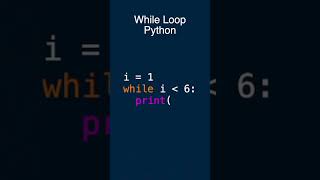
Audio Book
Dive deep into the subject with an immersive audiobook experience.
Definition of Looping Statements
Chapter 1 of 2
🔒 Unlock Audio Chapter
Sign up and enroll to access the full audio experience
Chapter Content
Looping Statements (for, while, do-while): Execute a block of code repeatedly.
Detailed Explanation
Looping statements in Java allow you to execute a piece of code multiple times, which is useful when you need to perform repetitive tasks. There are three main types of looping statements: for, while, and do-while. Each of these has a specific structure and use-case, but they all share the common goal of repeating code. This is particularly helpful for iterating over arrays or executing a set of instructions until a certain condition is met.
Examples & Analogies
Think of a loop like a conveyor belt in a factory. Each item placed on the belt goes through the same set of operations repetitively until all items are processed. Just like the conveyor belt continues to move until the factory closes, a looping statement continues to execute until its specific condition is no longer true.
Examples of Looping Statements
Chapter 2 of 2
🔒 Unlock Audio Chapter
Sign up and enroll to access the full audio experience
Chapter Content
Example of Looping Statements:
for (int i = 0; i < 5; i++) {
System.out.println(i);
}
Detailed Explanation
In this example, a for loop is used to print numbers from 0 to 4. The loop starts with int i = 0, which initializes i at 0. The condition i < 5 checks if i is less than 5; if it is, the code inside the loop executes. After each execution, i++ increments the value of i by 1. This process continues until the condition is false. Here, the loop will print 0, 1, 2, 3, 4 before stopping.
Examples & Analogies
Imagine a teacher counting students as they enter a classroom. The teacher starts counting from one and continues until they have counted all the students present. Just like the teacher’s counting is linked to the number of students, the loop here runs based on a set condition (in this case, i < 5), repeating the counting action until all students are accounted for.
Key Concepts
-
Looping Statements: Allow for repetitive execution of code based on conditions.
-
For Loop: Executes a known number of times, defined by three parameters.
-
While Loop: Continues executing as long as the condition remains true, suitable for unknown iterations.
-
Do-While Loop: Guarantees at least one execution before checking the condition.
Examples & Applications
For Loop Example: for (int i = 0; i < 5; i++) { System.out.println(i); } prints 0-4.
While Loop Example: int i = 0; while (i < 5) { System.out.println(i); i++; } also prints 0-4.
Do-While Loop Example: int i = 0; do { System.out.println(i); i++; } while (i < 5); prints 0-4, executing the print statement at least once.
Memory Aids
Interactive tools to help you remember key concepts
Rhymes
In a loop, make sure to know, if the condition's true, let it flow.
Stories
Imagine a train on a track that keeps looping until it runs out of fuel.
Memory Tools
For Loop - ICI (Initialization, Condition, Increment) to remember its structure.
Acronyms
WDP (While-Do-Print) to remember the sequences between while and do-while loops.
Flash Cards
Glossary
- Looping Statement
A control flow statement that allows code to be executed repeatedly based on a boolean condition.
- For Loop
A loop that executes a block of code a specific number of times, defined by an initialization, a condition, and an increment/decrement statement.
- While Loop
A loop that continues to execute a block of code as long as its condition evaluates to true.
- DoWhile Loop
A loop that executes a block of code at least once and then continues executing as long as its condition evaluates to true.
- Infinite Loop
A loop that continues indefinitely because the terminating condition is never satisfied.
Reference links
Supplementary resources to enhance your learning experience.
