Expression Statements - 8.1.2.2
Enroll to start learning
You’ve not yet enrolled in this course. Please enroll for free to listen to audio lessons, classroom podcasts and take practice test.
Interactive Audio Lesson
Listen to a student-teacher conversation explaining the topic in a relatable way.
Defining Expression Statements
🔒 Unlock Audio Lesson
Sign up and enroll to listen to this audio lesson

Good morning, everyone! Today we're diving into expression statements in Java. Can anyone tell me what an expression statement is?

Is it just a single line of code?

That's one way to look at it! An expression statement is a complete unit of execution that evaluates to a value. It typically ends with a semicolon. For instance, `x = x + 1;` is an expression statement.

So, it can change the value of a variable?

Exactly! Expression statements can perform calculations and modify the state of variables. Let's remember this: E for Evaluate and M for Modify.

Got it! E for Evaluate, M for Modify!

Great! Now, what do you think would happen if we omitted the semicolon?

The code would cause an error?

Correct! The semicolon signifies the end of the instruction. Always remember to include it to avoid syntax errors.
Examples of Expression Statements
🔒 Unlock Audio Lesson
Sign up and enroll to listen to this audio lesson

Now, let's look at some practical examples of expression statements. Who can give me one?

What about `int a = 5;`?

That's a declaration statement. Good try! A correct expression statement might be `a = a + 2;`. Now, how would you print the value of `a` after this operation?

We could write `System.out.println(a);`?

Exactly! This allows us to see the updated value. What else can we do with expression statements?

We can also use them to call methods, right?

Absolutely! For instance, if we have a method called `updateValue()`, we could call it like this: `updateValue();`. It's a great way to control the program flow.

So, expression statements help in both arithmetic and method calling!

You've got it! Let's always remember that expression statements enable evaluations that modify our program.
Importance of Expression Statements
🔒 Unlock Audio Lesson
Sign up and enroll to listen to this audio lesson

Now, let’s talk about why expression statements are vital. What do you think?

They let you change values and perform operations.

Right! They form the foundation for data manipulation in your code. Can anyone think of an example where not understanding expression statements might lead to issues?

If I mixed up my expressions, it could lead to unexpected results?

Exactly! Mismanaging expressions could cause logical errors or even program crashes. Always test your expressions accurately.

I see, so using expression statements correctly is crucial for debugging too!

Spot on! They help in troubleshooting and creating efficient code. Remember, precision in your expression statements leads to precision in your program's behavior.
Introduction & Overview
Read summaries of the section's main ideas at different levels of detail.
Quick Overview
Standard
This section focuses on expression statements in Java, explaining how they are utilized to perform calculations or invoke methods. It highlights their role in modifying variable values and provides examples to illustrate their functionality in a Java program.
Detailed
Understanding Expression Statements in Java
Overview
In Java, expression statements are complete units of execution that evaluate an expression, which might involve assignment operations or method invocations. These statements are essential for manipulating data within a program, providing a way to perform calculations, change variable values, and execute methods.
Key Characteristics
- Definition: An expression statement consists of an expression followed by a semicolon. It can facilitate calculations or call methods, and it is executed on reaching that line in the code.
- Examples: Expression statements can include simple arithmetic calculations, modifying the value of variables, or executing functions. For instance, the statement
x = x + 1;is an expression statement that updates the value ofxby incrementing it by one.
Significance
Understanding expression statements is crucial for Java programming as they form the backbone of data manipulation, allowing programmers to control the flow and state of their applications effectively.
Youtube Videos
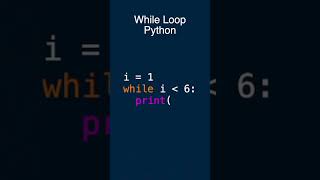
Audio Book
Dive deep into the subject with an immersive audiobook experience.
Definition of Expression Statements
Chapter 1 of 3
🔒 Unlock Audio Chapter
Sign up and enroll to access the full audio experience
Chapter Content
● Expression Statements:
○ These statements evaluate expressions and can change the state of the program.
Detailed Explanation
Expression statements are specific instructions in Java that process expressions and can modify values or program states. These statements are essential as they perform operations such as calculations, method calls, or assigning values to variables. This means that when an expression is evaluated, the outcome is often used to change values or influence how a program behaves.
Examples & Analogies
Think of expression statements like simple math problems you do in your head. Just as when you calculate how much money you have after spending some, you are evaluating expressions (the amount left). In programming, an expression statement takes that calculation and executes it within the code.
Examples of Expression Statements
Chapter 2 of 3
🔒 Unlock Audio Chapter
Sign up and enroll to access the full audio experience
Chapter Content
Example: Assignment and increment operations:
int a = 5; // Declaration statement
a = a + 1; // Expression statement (assignment)
Detailed Explanation
In the example given, int a = 5; is a declaration statement where we declare a variable a and assign it a value of 5. The second line, a = a + 1;, is an expression statement that evaluates the expression a + 1, which results in 6, and then assigns this new value back to a. This demonstrates how expression statements can modify the state of variables.
Examples & Analogies
Imagine you have 5 apples. When you eat one more apple, you now have 6 left. In programming, when we say a = a + 1;, we are taking our current count of apples (5), adding 1, and updating our total count.
Importance of Expression Statements
Chapter 3 of 3
🔒 Unlock Audio Chapter
Sign up and enroll to access the full audio experience
Chapter Content
○ Expression statements are crucial since they enable a program to perform operations and modify its variables.
Detailed Explanation
Expression statements are essential because they allow a programmer to implement logic and achieve dynamic behavior within a program. They are often responsible for calculations, updates to variable states, and method invocations, playing a pivotal role in how a program operates overall.
Examples & Analogies
Consider a simple recipe where you need to adjust quantities based on the number of servings. Each time you add an ingredient, you change the total for the recipe, akin to how expression statements alter variable values in a program, enabling flexibility and responsiveness to input.
Key Concepts
-
Expression Statements: Instructions that evaluate expressions and can modify program state.
-
Declaration Statements: Used for declaring variables and assigning values.
-
Method Invocation: Executing a method to perform a specific action.
Examples & Applications
Example 1: x = 10; is an expression statement that assigns the value 10 to x.
Example 2: y = y * 2; multiplies y by 2 and updates its value.
Memory Aids
Interactive tools to help you remember key concepts
Rhymes
In Java, statements we write, with expressions taking flight.
Stories
Imagine a chef who mixes ingredients in a bowl. Each time he adds a spice, he's creating an expression that modifies the dish—much like expression statements do in Java!
Memory Tools
E-M for Expression-Mutation: remember that expression statements evaluate and mutate data.
Acronyms
E.S. for Expressive Syntax
Expression Statements manage the program flow and state.
Flash Cards
Glossary
- Expression Statement
An instruction in Java that evaluates an expression, potentially modifying variable values or invoking methods.
- Declaration Statement
A statement that declares a variable and optionally assigns a value to it.
- Assignment
The process of assigning a value to a variable using the '=' operator.
- Method Invocation
The act of calling or executing a method in Java.
Reference links
Supplementary resources to enhance your learning experience.
