Control Flow Statements - 8.1.2.3
Enroll to start learning
You’ve not yet enrolled in this course. Please enroll for free to listen to audio lessons, classroom podcasts and take practice test.
Interactive Audio Lesson
Listen to a student-teacher conversation explaining the topic in a relatable way.
Introduction to Control Flow Statements
🔒 Unlock Audio Lesson
Sign up and enroll to listen to this audio lesson

Today, we're going to delve into control flow statements. Who wants to tell me what they think a control flow statement does in a program?

I think it controls how the program makes decisions based on conditions.

Exactly, great point! Control flow statements let our programs make choices, like which block of code to execute when certain conditions are met. Can anyone name a type of control flow statement?

I know! There are 'if' statements!

Right! 'If' statements are a key conditional statement. They're used to execute code when a specific condition is true. Remember: if we 'test' a condition and it's 'true,' we 'do' something! A simple way to recall this: 'If true, then do.'
Conditional Statements
🔒 Unlock Audio Lesson
Sign up and enroll to listen to this audio lesson

Let’s dive deeper into conditional statements. Can anyone tell me how we might use an 'if' statement to check age?

Um, we could check if someone is old enough to vote, like if they are 18 or older.

Exactly! Let’s write an example together. If the age is 18 or older, we print 'Adult.' Else, we print 'Minor.' Who would like to see that in code?

I would! Can you show us how it’s done?

Let’s write it out. Here’s the code snippet: `if (age >= 18) { System.out.println(
Looping Statements
🔒 Unlock Audio Lesson
Sign up and enroll to listen to this audio lesson

We've covered conditional statements, now let’s explore looping statements. What happens if we want to repeat an action multiple times?

We can use loops to do that!

Precisely! Can anyone name a type of loop?

There's the 'for' loop and the 'while' loop.

"Correct! For instance, a 'for' loop looks like this:
Jump Statements
🔒 Unlock Audio Lesson
Sign up and enroll to listen to this audio lesson

Now let's wrap up with jump statements. Can someone tell me how a 'break' statement functions?

It stops the loop immediately!

"Exactly! If a condition is met, 'break' exits the loop. Think of it like an alarm! For example:
Introduction & Overview
Read summaries of the section's main ideas at different levels of detail.
Quick Overview
Standard
Control flow statements are vital components of Java programming that define how operations execute based on conditional logic or iteratively repeat processes. They include conditional statements like if and switch, looping structures such as for and while, as well as jump statements. Understanding these allows for dynamic and efficient program execution.
Detailed
Control Flow Statements in Java
Control flow statements in Java play a crucial role in directing the execution flow of a program based on specific conditions or iterations. These statements can be categorized into three main types:
- Conditional Statements: These statements, such as
if,else, andswitch, allow programs to make decisions. For instance, anifstatement evaluates a condition, and based on whether it's true or false, executes different blocks of code. An example is:
- Looping Statements: These statements, like
for,while, anddo-while, enable repeated execution of a block of code as long as a particular condition holds true. For example:
- Jump Statements: These include
breakandcontinue, which alter the normal flow of execution.Breakexits a loop, whilecontinueskips the current iteration and proceeds to the next one.
A solid understanding of these control flow statements is fundamental to writing efficient Java programs, as they allow a program to react dynamically to the data it processes.
Youtube Videos
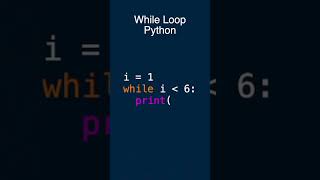
Audio Book
Dive deep into the subject with an immersive audiobook experience.
Introduction to Control Flow Statements
Chapter 1 of 5
🔒 Unlock Audio Chapter
Sign up and enroll to access the full audio experience
Chapter Content
Control Flow Statements: These dictate the flow of program execution based on conditions or loops.
Detailed Explanation
Control flow statements are crucial in programming as they determine which statements will be executed and when. They allow programs to make decisions and repeat actions based on specified conditions. Without control flow statements, programs would simply execute sequentially, without any variation in behavior.
Examples & Analogies
Think of control flow statements like traffic lights at an intersection. Just as traffic lights control when cars can go or must stop depending on conditions (like time of day or traffic), control flow statements manage the flow of your program based on certain conditions or iterations.
Types of Control Flow Statements
Chapter 2 of 5
🔒 Unlock Audio Chapter
Sign up and enroll to access the full audio experience
Chapter Content
The most commonly used control flow statements include: Conditional Statements (if, else, switch): Control the program flow based on conditions. Looping Statements (for, while, do-while): Execute a block of code repeatedly. Jump Statements (break, continue): Change the control flow of loops.
Detailed Explanation
Control flow statements are categorized into three main types: 1. Conditional Statements: These allow the program to take different paths of execution based on whether a certain condition is true or false. 2. Looping Statements: These enable code to be executed multiple times until a specific condition is met, which is useful for repetitive tasks. 3. Jump Statements: These alter the normal flow of execution within loops, allowing for more complex control flows.
Examples & Analogies
Using a recipe as an analogy, conditional statements can be thought of as instructions that say 'if the pasta is al dente, move to the next step; otherwise, continue cooking.' Looping statements would be when you stir the pot for a specified time or until the sauce thickens. Jump statements would be like skipping a step if ingredients are missing.
Example of Conditional Statements
Chapter 3 of 5
🔒 Unlock Audio Chapter
Sign up and enroll to access the full audio experience
Chapter Content
Example of Conditional Statements:
int age = 18;
if (age >= 18) {
System.out.println("Adult");
} else {
System.out.println("Minor");
}
Detailed Explanation
In this example, the program checks the value of the variable 'age'. If age is 18 or older, it prints 'Adult'; if not, it prints 'Minor'. This illustrates how conditional statements direct the flow of execution based on the evaluation of a condition.
Examples & Analogies
Imagine a club that only allows people who are 18 or older. The bouncer at the entrance checks the age of each person. If someone is 18 or older, they are allowed in (running the first block of code); if they are younger, they are turned away (running the else block).
Example of Looping Statements
Chapter 4 of 5
🔒 Unlock Audio Chapter
Sign up and enroll to access the full audio experience
Chapter Content
Example of Looping Statements:
for (int i = 0; i < 5; i++) {
System.out.println(i);
}
Detailed Explanation
This looping statement is a 'for loop' that will execute the code block inside it five times. Each time through the loop, the variable 'i' starts at 0 and is incremented by 1 until it reaches 5. It prints out the current value of 'i', resulting in the numbers 0 through 4 being printed.
Examples & Analogies
Consider a classroom with a teacher calling out student numbers sequentially from 1 to 5. Each time the teacher calls a number, it's similar to how the loop iterates over numbers, repeating from the start (0) until the last number (5) is reached.
Example of Switch Statement
Chapter 5 of 5
🔒 Unlock Audio Chapter
Sign up and enroll to access the full audio experience
Chapter Content
Example of Switch Statement:
int day = 3;
switch (day) {
case 1:
System.out.println("Monday");
break;
case 2:
System.out.println("Tuesday");
break;
default:
System.out.println("Invalid day");
}
Detailed Explanation
The switch statement allows for a variable to be tested for equality against several values. In this example, if the variable 'day' is 3, it will match the 'default' case since no specific case for 3 exists and will print 'Invalid day'. The 'break' statements stop the execution of the switch block after a match.
Examples & Analogies
Think of a vending machine where you press a number to select a drink. Each number corresponds to a different drink, and if you enter an invalid number, the machine might show an error message. The switch statement functions similarly by evaluating 'day' against given cases and providing responses based on that.
Key Concepts
-
Conditional Statements: Statements like 'if' and 'switch' that allow the program to execute specific code blocks based on conditions.
-
Looping Statements: Constructs like 'for' and 'while' that enable repeated execution of code blocks.
-
Jump Statements: Statements such as 'break' and 'continue' that allow alteration of control flow.
Examples & Applications
Example of 'if' statement:
int age = 18;
if (age >= 18) {
System.out.println("Adult");
} else {
System.out.println("Minor");
}
Example of 'for' loop:
for (int i = 0; i < 5; i++) {
System.out.println(i);
}
Example of 'switch' statement:
int day = 3;
switch (day) {
case 1:
System.out.println("Monday");
break;
case 2:
System.out.println("Tuesday");
break;
default:
System.out.println("Invalid day");
}
Memory Aids
Interactive tools to help you remember key concepts
Rhymes
'If true, then do, Else it’s true, else we undo.'
Stories
In a vast kingdom of CodeLand, the king declared: 'Anyone under 18 can’t vote.' The loyal subjects, conditioned to follow this rule, always checked their ages using 'if' statements to decide their voting fate!
Memory Tools
For loops are F.I.N.E - 'First Initialize, Next Evaluate.'
Acronyms
J.C.C. - 'Just Continue and Cancel' for remembering jump statements.
Flash Cards
Glossary
- Control Flow Statements
Statements that dictate the flow of execution in a program based on conditions or loops.
- Conditional Statements
Statements that execute different blocks of code based on whether a condition is true or false.
- Looping Statements
Statements that allow code to be executed repeatedly based on a condition, such as 'for' and 'while' loops.
- Jump Statements
Statements that alter the normal flow of control in loops, such as 'break' and 'continue'.
Reference links
Supplementary resources to enhance your learning experience.
