Jump Statements
Enroll to start learning
You’ve not yet enrolled in this course. Please enroll for free to listen to audio lessons, classroom podcasts and take practice test.
Interactive Audio Lesson
Listen to a student-teacher conversation explaining the topic in a relatable way.
Introduction to Jump Statements
🔒 Unlock Audio Lesson
Sign up and enroll to listen to this audio lesson

Today, we are going to discuss jump statements in Java, which allow us to control the execution flow. Can anyone tell me what you think a jump statement does?

I think it lets us skip certain parts of the code?

Exactly! Jump statements can alter the flow of control, allowing us to skip iterations with `continue` or exit loops using `break`.

Can you give an example of how `break` works?

Sure! If we have a loop that iterates through numbers, we can use `break` to exit the loop when we hit a certain condition.

"For instance:
Exploring the Continue Statement
🔒 Unlock Audio Lesson
Sign up and enroll to listen to this audio lesson

Now, let’s talk about the `continue` statement. Who knows what it does?

It skips the current iteration of a loop, right?

Exactly! It allows you to skip certain iterations based on a condition. For example:

"```java
Introduction & Overview
Read summaries of the section's main ideas at different levels of detail.
Quick Overview
Standard
Jump statements, including 'break' and 'continue', are crucial for controlling the flow of execution in loops and conditional statements within Java programs. They enable programmers to exit loops prematurely or skip iterations based on specified conditions.
Detailed
Jump Statements in Java
Jump statements are an essential part of Java's control flow mechanisms that enable changes in the flow of execution. The primary jump statements in Java are break, continue, and return which can influence loop and method execution behavior.
- Break Statement: The
breakstatement is used to exit from a loop or a switch statement prematurely. When abreakis encountered, control is transferred to the statement immediately following the loop or switch block.
Example:
- Continue Statement: The
continuestatement is used within loops to skip the current iteration and proceed to the next iteration. Whencontinueis executed, the remaining statements in the loop's body are skipped for that iteration.
Example:
Understanding jump statements is vital for effective control flow management in Java programming, allowing developers to write more efficient and logically structured code.
Youtube Videos
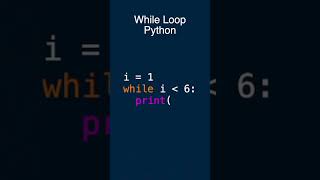
Audio Book
Dive deep into the subject with an immersive audiobook experience.
Overview of Jump Statements
Chapter 1 of 3
🔒 Unlock Audio Chapter
Sign up and enroll to access the full audio experience
Chapter Content
Jump Statements (break, continue): Change the control flow of loops.
Detailed Explanation
Jump statements are special kinds of instructions in Java that alter the flow of control in loops. There are two main types of jump statements: 'break' and 'continue'. The 'break' statement immediately exits the loop it is within, while the 'continue' statement skips the current iteration and jumps directly to the next iteration of the loop.
Examples & Analogies
Imagine you are in a cooking class where you're following a recipe. If at one point you realize you don't have a necessary ingredient, you might 'break' from the current step to gather that ingredient, then continue with the recipe. Similarly, in coding, jump statements allow the program to skip or stop certain operations based on conditions.
The Break Statement
Chapter 2 of 3
🔒 Unlock Audio Chapter
Sign up and enroll to access the full audio experience
Chapter Content
The 'break' statement allows you to exit a loop when a specific condition is met.
Detailed Explanation
The 'break' statement is used to terminate a loop prematurely. This means if certain conditions are met while executing the loop, the 'break' statement can be executed to stop the loop immediately. This is useful in scenarios where continuing the loop is no longer necessary or could lead to unwanted results.
Examples & Analogies
Consider a game where you have to catch certain items falling from above. If you catch an item that indicates game over, you would 'break' out of the catching process instead of continuing to collect items. The 'break' statement in programming works in a similar way.
The Continue Statement
Chapter 3 of 3
🔒 Unlock Audio Chapter
Sign up and enroll to access the full audio experience
Chapter Content
The 'continue' statement skips the current iteration of a loop and proceeds to the next iteration.
Detailed Explanation
The 'continue' statement is used when you want to skip the current iteration of a loop but still continue with the next iteration. When the 'continue' statement is encountered, the remaining code in the loop for that particular iteration is skipped, and the loop proceeds with the next iteration. This is useful to avoid specific operations based on certain conditions without exiting the loop entirely.
Examples & Analogies
Imagine you're walking through a garden and decide to skip any flower that is wilted. Instead of stopping your walk, you simply continue to the next flower. The 'continue' statement allows your code to skip certain actions while still running the loop as intended.
Key Concepts
-
Break Statement: Exits the current loop or switch. Useful for terminating early based on a condition.
-
Continue Statement: Skips the current iteration and continues with the next. Ideal for ignoring specific conditions.
Examples & Applications
Using break to exit a loop when a certain threshold is reached helps improve efficiency by avoiding unnecessary iterations.
By employing continue, you can control the iteration process without halting the entire loop, allowing for seamless handling of collections.
Memory Aids
Interactive tools to help you remember key concepts
Rhymes
Break and Continue, control the dance,
Stories
Imagine a race where runners face obstacles. When they encounter one, they can either break from the race or continue to run by skipping it. This illustrates how jump statements work in Java.
Memory Tools
Remember B.C. (Break, Continue) for controlling loops in Java.
Acronyms
B.C. - Break to exit, Continue to skip! Easy reminders for jump statements.
Flash Cards
Glossary
- Jump Statement
A control statement in Java that alters the flow of program execution.
- Break Statement
A jump statement that exits a loop or switch statement immediately.
- Continue Statement
A jump statement that skips the current iteration of a loop and proceeds to the next iteration.
Reference links
Supplementary resources to enhance your learning experience.
