Advanced Data Structures (e.g., Trees, Graphs)
Enroll to start learning
You’ve not yet enrolled in this course. Please enroll for free to listen to audio lessons, classroom podcasts and take practice test.
Interactive Audio Lesson
Listen to a student-teacher conversation explaining the topic in a relatable way.
Introduction to Trees
🔒 Unlock Audio Lesson
Sign up and enroll to listen to this audio lesson

Today we're going to explore trees, an important advanced data structure. Can anyone explain what a tree is?

I think a tree is a structure with nodes that connect in a hierarchical manner.

Exactly! A tree has a root node and can have child nodes. Remember, the root is the topmost node. Can anyone tell me what a leaf node is?

A leaf node is the one that doesn't have any children.

Great! That’s correct. So what about internal nodes?

Internal nodes have at least one child, right?

Well done! Now, let’s remember the terms using the acronym RIL: Root, Internal node, and Leaf. To sum up, a tree is a hierarchical structure with unique properties and terms.
Binary Trees and Their Traversal
🔒 Unlock Audio Lesson
Sign up and enroll to listen to this audio lesson

Now let’s talk about binary trees. Can anyone tell me how a binary tree differs from a regular tree?

In a binary tree, each node can have at most two children.

Correct! Now, who can share the different traversal methods for binary trees?

I remember In-order, Pre-order, Post-order, and Level-order!

Perfect! Let’s add a memory aid: ‘IPPL’ — In-order, Pre-order, Post-order, Level-order. Who can explain what each one means?

In-order is Left-Node-Right, Pre-order is Node-Left-Right, Post-order is Left-Right-Node, and Level-order uses a queue.

Excellent understanding! Remembering these orders is crucial for traversing binary trees effectively.
Graphs Overview
🔒 Unlock Audio Lesson
Sign up and enroll to listen to this audio lesson

Moving on to graphs. Can anyone tell me what a graph consists of?

Graphs are made up of vertices and edges that connect them.

Exactly! And can you describe the different types of graphs?

They can be directed or undirected and can also be weighted or unweighted.

Correct! Let’s remember with the acronym 'DWE'—Directed, Weighted, Edges. What are some applications of graphs?

They can be used for shortest paths and network flows!

Great job! Graphs play a crucial role in various real-world applications.
Introduction & Overview
Read summaries of the section's main ideas at different levels of detail.
Quick Overview
Standard
This section explores the design, function, and implementation of trees and graphs as advanced data structures. It covers various types of trees (including binary trees and balanced trees) and graphs, with a focus on traversal methods, time complexity, and real-world applications.
Detailed
Detailed Summary
As software applications grow in complexity, they require sophisticated approaches to handle data efficiently. This section delves into advanced data structures like trees and graphs, vital for optimizing data manipulation and storage.
Trees
Trees are hierarchical structures that consist of nodes, with a pivotal root node at the top. Each node can have children, with several types explored:
- Binary Trees: Each node has up to two children. It's essential for various applications, with traversal methods including in-order, pre-order, post-order, and level-order.
- Binary Search Trees (BSTs): These maintain sorted data that facilitates rapid searching, insertion, and deletion operations.
- Balanced Trees (AVL and Red-Black Trees): Algorithms that preserve balance, ensuring that operations remain efficient and predictable.
- Heaps: Implemented as complete binary trees for priority queues, used in algorithms like Heap Sort and Dijkstra's.
- Tries: Useful for storing strings, enabling fast autocomplete and spell-checking functionalities.
Graphs
A graph consists of vertices and edges, allowing representation of complex interconnections:
- Representation: Through adjacency matrices or lists.
- Traversal Techniques: Breadth-First Search (BFS) and Depth-First Search (DFS) for exploring graphs.
- Applications: Spanning applications including shortest path algorithms, cycle detection, and network flow.
Understanding these structures enables developers to streamline systems for better efficiency and scalability.
Youtube Videos

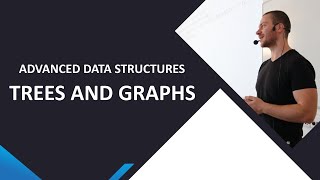
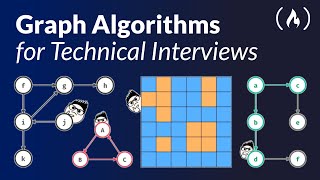

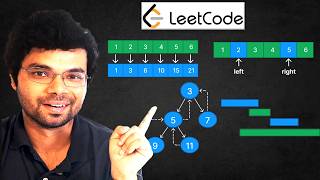


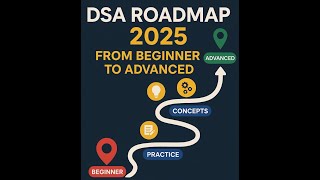

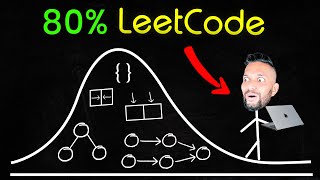
Audio Book
Dive deep into the subject with an immersive audiobook experience.
Introduction to Advanced Data Structures
Chapter 1 of 7
🔒 Unlock Audio Chapter
Sign up and enroll to access the full audio experience
Chapter Content
As programs grow in complexity and deal with large-scale data, basic structures like arrays and linked lists become insufficient for efficient data manipulation and storage. Advanced data structures such as trees, heaps, tries, and graphs enable optimal solutions for complex problems including parsing expressions, route finding, database indexing, compiler construction, and much more.
This chapter explores these structures in depth—how they are designed, how they work, and how they are implemented in real-world systems. You will also learn about the time and space complexity of various operations on these structures and see code-level examples and algorithmic applications.
Detailed Explanation
This introduction highlights the need for advanced data structures in programming. As applications handle larger datasets and require more complex operations, simpler data structures like arrays and linked lists can become inadequate. Advanced data structures like trees and graphs are necessary for optimizing tasks like searching, sorting, and managing hierarchical data efficiently. The chapter will therefore cover various types of data structures, their inherent complexity, and practical applications.
Examples & Analogies
Think of data structures like tools in a toolbox. For simple tasks like hanging a picture, a hammer will suffice (like an array). However, for more complex renovations (like managing data in an app), you need an entire set of specialized tools (advanced data structures) to handle various tasks effectively.
Understanding Trees
Chapter 2 of 7
🔒 Unlock Audio Chapter
Sign up and enroll to access the full audio experience
Chapter Content
A tree is a hierarchical data structure with a root node and sub-nodes (children), where each node (except the root) has exactly one parent. It is an abstract model of hierarchical structures.
Key Terms:
• Root: Topmost node.
• Leaf: Node with no children.
• Internal Node: Node with at least one child.
• Depth: Length of the path from root to the node.
• Height: Longest path from the node to a leaf.
Detailed Explanation
A tree represents a hierarchical structure where each item (node) is connected, resembling a family tree. The top node is called the root, while nodes that do not have children are the leaves. Each node has a specific position within the hierarchy, defined by its depth and height. Depth refers to how deep a node is from the root, while height measures how far a node is from its furthest leaf. Understanding these concepts of roots, leaves, internal nodes, depth, and height is critical in navigating and manipulating trees in programming.
Examples & Analogies
Imagine an organizational chart of a company. The CEO is at the top (the root), department heads are internal nodes (they have subordinates), and employees without anyone reporting to them are leaves. The distance from the CEO to any employee represents depth, while the longest path down to the deepest team member indicates the height from that department head.
Binary Trees and Their Traversal Methods
Chapter 3 of 7
🔒 Unlock Audio Chapter
Sign up and enroll to access the full audio experience
Chapter Content
A binary tree is a tree in which each node has at most two children, typically called left and right.
Traversal Methods:
• In-order (LNR): Left → Node → Right
• Pre-order (NLR): Node → Left → Right
• Post-order (LRN): Left → Right → Node
• Level-order: Breadth-first traversal using a queue.
Detailed Explanation
In a binary tree, each node can have up to two children: left and right. The ways to traverse or visit each node follow four different methods—In-order, Pre-order, Post-order, and Level-order. These methods help in accessing all nodes in the tree systematically, depending on the needs of the operation. For instance, In-order traversal is often used for retrieving sorted data, while Level-order traversal is useful for tasks like searching that require looking at nodes level by level.
Examples & Analogies
Think of a family reunion where people are arranged in generations. In-level order, we would visit everyone from the youngest generation up to the oldest, while in In-order, we might visit from the left side of the family tree to the right. It’s similar to how you would read a book—a specific order leads to better understanding.
Understanding Binary Search Trees (BSTs)
Chapter 4 of 7
🔒 Unlock Audio Chapter
Sign up and enroll to access the full audio experience
Chapter Content
A Binary Search Tree maintains a sorted structure:
• Left subtree contains nodes with values less than the parent node.
• Right subtree contains nodes with values greater than the parent node.
Operations:
• Insert: O(log n) average
• Search: O(log n) average
• Delete: O(log n) average (Worst-case for unbalanced trees: O(n))
Detailed Explanation
A Binary Search Tree is a special type of binary tree where each node follows a specific ordering. In a BST, all nodes in the left subtree are less than the parent node, and all nodes in the right subtree are greater. This property allows for efficient searching, inserting, and deleting of nodes, typically achieving O(log n) complexity on average. However, if the tree becomes unbalanced (like a linked list), the worst-case time can degrade to O(n). Understanding these operations is crucial for effective data management.
Examples & Analogies
Think of a library organized by genres. If each genre is divided into sections for smaller categories (like Fiction on the left and Non-fiction on the right), you can find a book faster. Instead of searching through every book (which is inefficient), you can discard entire sections that don’t meet your criteria, much like how a BST narrows down its search.
Balanced Trees: AVL and Red-Black Trees
Chapter 5 of 7
🔒 Unlock Audio Chapter
Sign up and enroll to access the full audio experience
Chapter Content
AVL Tree (Adelson-Velsky and Landis)
• A self-balancing BST.
• Balance factor (height left - height right) must be in [-1, 0, 1].
Red-Black Tree
• A binary tree with nodes marked red or black.
• Ensures O(log n) time for insertion, deletion, and lookup.
Detailed Explanation
Balanced trees such as AVL and Red-Black trees ensure that the height differences between subtrees remain limited, which keeps operations efficient. The AVL tree checks that the balance factor, calculated as the difference in height between left and right subtrees, stays within a specific range. Red-Black trees, on the other hand, use color-coding to maintain balanced properties, allowing searches, insertions, and deletions to be completed in O(log n) time. Knowing about balance in trees is key for maintaining efficient data operations.
Examples & Analogies
You can think of a balanced tree like a well-managed sports league. Each level of play (adults, youth, seniors) ensures that teams are evenly matched to keep competitions fair. If one team becomes too dominating or weak, adjustments are made to even out the teams so that every game remains competitive—just like balancing a tree ensures fair and efficient data handling.
Understanding Heaps
Chapter 6 of 7
🔒 Unlock Audio Chapter
Sign up and enroll to access the full audio experience
Chapter Content
A heap is a complete binary tree used to implement priority queues.
• Min-Heap: Parent ≤ children
• Max-Heap: Parent ≥ children
Operations:
• Insert: O(log n)
• Extract-Min/Max: O(log n)
• Build-Heap: O(n)
Used in Heap Sort and Dijkstra’s algorithm.
Detailed Explanation
Heaps are special types of binary trees used primarily to implement priority queues. In a Min-Heap, the smallest key is at the root, while in a Max-Heap, the largest key is at the root. This structure ensures that the highest (or lowest) priority item is always accessible at the root position. Operations such as inserting a new element or extracting the minimum (or maximum) element can be efficiently done in O(log n) time, making heaps essential for algorithms like Heap Sort and Dijkstra’s shortest path search.
Examples & Analogies
Imagine a waiting list at a restaurant where the most important guests get seated first. A Min-Heap is like this list, where the top priority table (the one that has waited the longest) always sits at the front. Whenever a new guest arrives, they’re inserted into the queue preserving the order, just like how new elements are added while maintaining the heap properties.
Understanding Tries (Prefix Trees)
Chapter 7 of 7
🔒 Unlock Audio Chapter
Sign up and enroll to access the full audio experience
Chapter Content
• A tree-based data structure for storing strings, used especially for autocomplete and spell checking.
• Each node represents a character of the string.
• Fast lookup: O(length of word)
Detailed Explanation
Tries, or prefix trees, are specialized tree structures designed specifically for storing strings. Each node represents a character from a word, and paths through the tree represent different words. This makes it extremely fast to look up words in dictionaries and applications like autocorrect, as the time complexity corresponds to the length of the word rather than the total number of words stored. Understanding tries is invaluable for optimizing string processing tasks.
Examples & Analogies
Consider how a type-ahead feature works in a search engine. As you begin typing, the system quickly checks against its list of potential queries, matching characters one by one. This is similar to how a Trie operates, traversing its structure based on the characters inputted, ensuring a quicker return of possible completions without checking every single word.
Key Concepts
-
Tree Structure: A hierarchical data structure with nodes.
-
Binary Tree: A tree with at most two children per node.
-
Binary Search Tree: A binary tree that keeps its nodes in sorted order.
-
Heaps: A specialized tree-based structure for priority queues.
-
Graphs: A collection of vertices connected by edges.
Examples & Applications
A binary tree can represent the hierarchy of a company, where each node represents an employee and their subordinates.
Graphs can model social networks, where vertices represent users and edges represent friendships.
Memory Aids
Interactive tools to help you remember key concepts
Rhymes
Nodes grow with a leafy show, from root to leaf they brightly glow.
Stories
A wise old tree with numerous branches signified how information spreads, while the steadfast roots kept it grounded.
Memory Tools
Remember trees: RIL (Root, Internal Node, Leaf) to never forget their structure.
Acronyms
For traversals, use IPPL
In-order
Pre-order
Post-order
Level-order.
Flash Cards
Glossary
- Root
The topmost node in a tree.
- Leaf
A node with no children.
- Internal Node
A node with at least one child.
- Depth
The length of the path from the root to that node.
- Height
The longest path from that node to a leaf.
- Binary Search Tree (BST)
A type of binary tree that maintains sorted data.
- Heap
A complete binary tree used for implementing priority queues.
- Trie
A tree structure for storing strings, useful for autocomplete features.
- Graph
A non-linear data structure consisting of vertices and edges.
- Adjacency List
A representation of a graph where each vertex stores a list of adjacent vertices.
Reference links
Supplementary resources to enhance your learning experience.
