Trees
Enroll to start learning
You’ve not yet enrolled in this course. Please enroll for free to listen to audio lessons, classroom podcasts and take practice test.
Interactive Audio Lesson
Listen to a student-teacher conversation explaining the topic in a relatable way.
Introduction to Trees
🔒 Unlock Audio Lesson
Sign up and enroll to listen to this audio lesson

Today, we're starting with trees, a fundamental data structure. Who can tell me what a tree structure generally looks like?

Isn't it like a family tree where there's a root and then branches?

Exactly! The root is the topmost node, and nodes can have children. What do we call nodes with no children?

Those are called leaf nodes, right?

Correct! Each node also has depth, which is the length of the path from the root. How about height?

Height is the longest path from a node to a leaf.

Well done! To summarize, trees are hierarchical, with roots, leaves, and internal nodes defining their structure.
Binary Trees
🔒 Unlock Audio Lesson
Sign up and enroll to listen to this audio lesson

Let's talk about binary trees, where each node has at most two children. Can anyone give me one of the traversal methods?

In-order traversal! You go left, then visit the node, and then go right.

Exactly! How does pre-order differ from in-order?

In pre-order, you visit the node first before going to the children.

Right! And what about post-order?

You visit the children first before the parent node.

Well said! Remember those methods as they are essential for traversing binary trees.
Binary Search Trees (BSTs)
🔒 Unlock Audio Lesson
Sign up and enroll to listen to this audio lesson

Now, let’s dive into Binary Search Trees. What makes a BST unique?

The left subtree has values less than the parent, and the right subtree has values greater!

Correct! That property allows for efficient searching. Can anyone tell me the average time complexity for insertion?

O(log n) on average, but it can be O(n) for unbalanced trees.

Exactly! Keeping balance in mind is essential for performance.
Balanced Trees
🔒 Unlock Audio Lesson
Sign up and enroll to listen to this audio lesson

Next, we have balanced trees like AVL Trees. What is a balance factor?

It's the height of the left subtree minus the height of the right subtree!

Well done! What must the balance factor be to maintain AVL properties?

It should be in the range of -1 to 1!

Great job! Red-Black Trees also ensure balance. Do they prioritize the same properties?

Yes, they also keep the heights balanced to ensure O(log n) performance.

That's right! Understanding these trees is crucial for implementing efficient algorithms.
Applications of Heaps and Tries
🔒 Unlock Audio Lesson
Sign up and enroll to listen to this audio lesson

Lastly, let’s talk about heaps. What is a min-heap?

In a min-heap, each parent node is less than or equal to its children!

Correct! And what about skips this last concept? How are tries structured?

Tries store characters of strings; each path represents a word!

Exactly, making them useful for applications like autocomplete! To summarize, we've learned about trees, binary trees, BSTs, heaps, and tries, each serving distinct purposes in data handling.
Introduction & Overview
Read summaries of the section's main ideas at different levels of detail.
Quick Overview
Standard
In this section, we explore the fundamental properties of trees, including their structure, types such as binary trees and binary search trees, and important operations and applications of balanced trees and heaps.
Detailed
Trees
Trees are hierarchical data structures composed of nodes connected in a parent-child relationship. They are characterized by having a unique top node called the root, with each node having zero or more children, thus forming a structure that naturally models hierarchical relationships.
Key Concepts and Structures
- Hierarchical Nature: Every node has a designated parent node except for the root, which has no parent.
- Binary Trees: Each node can have at most two children, often referred to as left and right children. Key traversal methods include in-order, pre-order, post-order, and level-order.
- Binary Search Trees (BSTs): A special type of binary tree where the left subtree contains values less than the parent node, and the right subtree contains greater values. This structure allows for efficient search, insertion, and deletion operations.
- Balanced Trees: AVL Trees and Red-Black Trees are examples that maintain balance to ensure operations remain efficient, particularly in limiting worst-case scenarios.
- Heaps: Another important structure, heaps are used for priority queues, demonstrating properties of either a min-heap or max-heap based on their arrangement of parent-child relationships.
- Tries: Specialized trees designed for storing strings, enabling operations for fast lookup, often used in applications like autocomplete and spell checking.
Understanding trees and their variations is crucial for effective data management and algorithm implementation, providing a framework to build scalable systems.
Youtube Videos


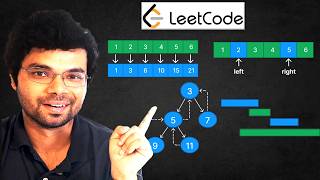




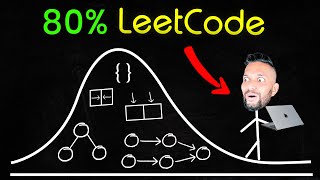
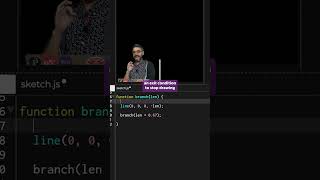

Audio Book
Dive deep into the subject with an immersive audiobook experience.
Overview of Trees
Chapter 1 of 6
🔒 Unlock Audio Chapter
Sign up and enroll to access the full audio experience
Chapter Content
A tree is a hierarchical data structure with a root node and sub-nodes (children), where each node (except the root) has exactly one parent. It is an abstract model of hierarchical structures.
Key Terms:
- Root: Topmost node.
- Leaf: Node with no children.
- Internal Node: Node with at least one child.
- Depth: Length of the path from root to the node.
- Height: Longest path from the node to a leaf.
Detailed Explanation
A tree is a data structure that represents information in a hierarchy. It starts from a single top node, called the root, and branches out into child nodes. Each of these child nodes can have its own children, forming a tree-like structure. In a tree:
- The root is the starting point, like the trunk of a tree.
- Leaves are the nodes at the end of branches that do not lead to any other nodes, similar to the leaves at the tip of a branch.
- Internal nodes are those that continue to branch out and have at least one child.
- Depth refers to how far a node is from the root, akin to how many branch levels you must pass through to reach that node.
- Height indicates how tall the tree is, measured from a specific node to the furthest leaf beneath it.
Examples & Analogies
Think of a family tree: the grandparent at the top is like the root. Their children are the next level down (internal nodes), and the grandchildren are the leaves. Just like how you find how many generations away someone is based on how far you must go from the root, trees in data structures help organize and retrieve data efficiently.
Binary Trees
Chapter 2 of 6
🔒 Unlock Audio Chapter
Sign up and enroll to access the full audio experience
Chapter Content
A binary tree is a tree in which each node has at most two children, typically called left and right.
Traversal Methods:
- In-order (LNR): Left → Node → Right
- Pre-order (NLR): Node → Left → Right
- Post-order (LRN): Left → Right → Node
- Level-order: Breadth-first traversal using a queue.
Detailed Explanation
A binary tree is a specific type of tree where each node can have a maximum of two children, referred to as the left child and the right child. This structure allows for efficient data representation.
- Traversal methods are ways to visit each node in the tree:
- In-order (LNR) goes to the left child, visits the node, and then goes to the right child, resulting in a sorted output for binary search trees.
- Pre-order (NLR) visits the node first, then goes to the left child and the right child, useful for copying the tree.
- Post-order (LRN) visits both children before the node, often used when deleting trees.
- Level-order uses breadth-first search to visit nodes level by level, which is useful for certain applications like printing out a tree.
Examples & Analogies
Imagine a binary tree like a decision-making process. Each question (node) can lead to two possible answers (children). You might ask everyone what type of pet they prefer (binary choice: dog or cat), and based on the answers (traversal methods), you can organize everyone’s preferences in different ways.
Binary Search Trees (BSTs)
Chapter 3 of 6
🔒 Unlock Audio Chapter
Sign up and enroll to access the full audio experience
Chapter Content
A Binary Search Tree maintains a sorted structure:
- Left subtree contains nodes with values less than the parent node.
- Right subtree contains nodes with values greater than the parent node.
Operations:
- Insert: O(log n) average
- Search: O(log n) average
- Delete: O(log n) average (Worst-case for unbalanced trees: O(n))
Detailed Explanation
A Binary Search Tree (BST) is designed to maintain sorted data. In a BST:
- All values in the left subtree of a node are less than the node's value, while all values in the right subtree are greater. This property allows for efficient searching, insertion, and deletion operations.
- The average time complexity for inserting, searching, and deleting nodes is O(log n), which means it scales well as the number of nodes increases. However, in the worst case (e.g., when the tree becomes a linear chain), these operations may take up to O(n).
Examples & Analogies
Think of a library organized by genres, authors, and titles. Each genre acts as a parent category that groups similar books together (left for those with earlier titles, right for those with later). Just like finding a book, a BST allows you to efficiently locate items because you systematically narrow down the possibilities with every question you ask.
Balanced Trees
Chapter 4 of 6
🔒 Unlock Audio Chapter
Sign up and enroll to access the full audio experience
Chapter Content
AVL Tree (Adelson-Velsky and Landis)
- A self-balancing BST.
- Balance factor (height left - height right) must be in [-1, 0, 1].
Red-Black Tree
- A binary tree with nodes marked red or black.
- Ensures O(log n) time for insertion, deletion, and lookup.
Detailed Explanation
Balanced trees, like AVL Trees and Red-Black Trees, are special BSTs that ensure the tree remains balanced after every insertion or deletion.
- An AVL Tree checks the height of subtrees and maintains a balance factor (the difference in height between the left and right subtrees). If the balance factor exceeds 1 or -1, rotations are performed to maintain balance.
- A Red-Black Tree uses a coloring system (red or black) for the nodes to ensure that the tree remains balanced, enabling guaranteed O(log n) time for all operations.
Examples & Analogies
Imagine a balance scale. If you add weight to one side (insert a node in a certain way), it tips over. To keep it balanced (like maintaining tree height), you might redistribute the weights or move them to the other side. In these tree structures, balance ensures that we can always find information quickly, much like keeping a scale level lets you weigh accurately.
Heaps
Chapter 5 of 6
🔒 Unlock Audio Chapter
Sign up and enroll to access the full audio experience
Chapter Content
A heap is a complete binary tree used to implement priority queues.
- Min-Heap: Parent ≤ children
- Max-Heap: Parent ≥ children
Operations:
- Insert: O(log n)
- Extract-Min/Max: O(log n)
- Build-Heap: O(n)
Detailed Explanation
Heaps are a type of binary tree that serves as an efficient priority queue, where the highest or lowest priority element can be accessed quickly. There are two types:
- In a Min-Heap, the parent node is always less than or equal to its children, ensuring the smallest element is at the root.
- In a Max-Heap, the opposite is true: the parent is greater than or equal to its children, placing the largest element at the root.
- Insertion and extraction of minimum or maximum values has a time complexity of O(log n), while building a heap from an array can be done in O(n).
Examples & Analogies
Think of a priority list of tasks. The most urgent task is at the top (root), and as tasks are added or completed, the list adjusts itself to keep the most pressing task visible. Just like in a heap, where the next most important task can be accessed quickly, helping you stay organized and efficient.
Tries (Prefix Trees)
Chapter 6 of 6
🔒 Unlock Audio Chapter
Sign up and enroll to access the full audio experience
Chapter Content
A tree-based data structure for storing strings, used especially for autocomplete and spell checking.
- Each node represents a character of the string.
- Fast lookup: O(length of word)
Detailed Explanation
Tries, also known as prefix trees, are specialized trees used to store strings, allowing for fast retrieval based on prefixes.
- Each node corresponds to a character, so a path from the root to any node represents a prefix of one or more words. This helps in operations like autocomplete, where it quickly suggests words that start with a certain set of characters. The lookup time is efficient, typically O(length of the word).
Examples & Analogies
Imagine a library catalog system where you can type the first few letters of a book title. The system then fetches possible titles matching that prefix. Tries function similarly, allowing users to quickly access relevant suggestions without scanning the entire list of words, just like how browsing through categorized sections in a library makes finding a book easier.
Key Concepts
-
Hierarchical Nature: Every node has a designated parent node except for the root, which has no parent.
-
Binary Trees: Each node can have at most two children, often referred to as left and right children. Key traversal methods include in-order, pre-order, post-order, and level-order.
-
Binary Search Trees (BSTs): A special type of binary tree where the left subtree contains values less than the parent node, and the right subtree contains greater values. This structure allows for efficient search, insertion, and deletion operations.
-
Balanced Trees: AVL Trees and Red-Black Trees are examples that maintain balance to ensure operations remain efficient, particularly in limiting worst-case scenarios.
-
Heaps: Another important structure, heaps are used for priority queues, demonstrating properties of either a min-heap or max-heap based on their arrangement of parent-child relationships.
-
Tries: Specialized trees designed for storing strings, enabling operations for fast lookup, often used in applications like autocomplete and spell checking.
-
Understanding trees and their variations is crucial for effective data management and algorithm implementation, providing a framework to build scalable systems.
Examples & Applications
A family tree represents a tree structure in a real-world scenario.
A binary search tree can be used to store a sorted list of names for quick retrieval.
Memory Aids
Interactive tools to help you remember key concepts
Rhymes
In a tree, the root up high, / Leaves below, by and by. / Nodes with kids must give them names, / That's how we play hierarchical games.
Stories
Imagine a family tree growing tall. The root represents the oldest ancestor, and each branch represents children and their children. As we go down the tree, we find more distant relatives, represented by leaves with no children of their own.
Memory Tools
To remember tree traversal methods: 'I Prefer Postdimensional Levels'. I = In-order, P = Pre-order, P = Post-order, L = Level-order.
Acronyms
BST for Binary Search Trees can help remember
'Better Search Technique'. It highlights their purpose.
Flash Cards
Glossary
- Root
The topmost node of a tree.
- Leaf
A node with no children.
- Internal Node
A node that has at least one child.
- Depth
The length of the path from the root to a node.
- Height
The longest path from a node to a leaf.
- Binary Tree
A tree in which each node has at most two children.
- Binary Search Tree (BST)
A binary tree where the left subtree contains values less than the parent node and the right subtree contains values greater.
- AVL Tree
A self-balancing binary search tree.
- RedBlack Tree
A binary tree with red and black nodes to maintain balance.
- Heap
A complete binary tree used to implement priority queues.
- Trie
A tree-based data structure for storing strings.
Reference links
Supplementary resources to enhance your learning experience.
