Overview of Multithreading
Enroll to start learning
You’ve not yet enrolled in this course. Please enroll for free to listen to audio lessons, classroom podcasts and take practice test.
Interactive Audio Lesson
Listen to a student-teacher conversation explaining the topic in a relatable way.
Understanding Threads
🔒 Unlock Audio Lesson
Sign up and enroll to listen to this audio lesson

Today, we are going to discuss threads, the smallest units of execution in a process. A single process can have multiple threads. Who can tell me why this is important?

I think it helps programs run faster because they can do many things at once.

Exactly! Threads allow tasks to run concurrently, improving efficiency. Can anyone give an example of a situation where this is useful?

In a web browser, one thread can load a page while another plays a video.

Great example! This multitasking is central to modern applications.
Single-threaded vs. Multi-threaded Applications
🔒 Unlock Audio Lesson
Sign up and enroll to listen to this audio lesson

Let’s discuss the difference between single-threaded and multi-threaded applications. Can anyone explain what a single-threaded application does?

It runs tasks one after another, right?

Correct! It executes tasks sequentially, which can slow down performance. Why do you think a multi-threaded application is better?

Because it can run multiple tasks at the same time, especially on multi-core processors!

Exactly! Multi-threading improves responsiveness significantly, especially on systems with multiple cores.
Importance of Multithreading
🔒 Unlock Audio Lesson
Sign up and enroll to listen to this audio lesson

Now, let’s talk about why multithreading is crucial for modern applications. Can anyone share some applications where this is necessary?

Games! They need to respond to players while updating graphics.

Excellent point! Multithreading supports the smooth functioning of games. What about web servers?

They handle multiple requests from users simultaneously.

That's right! Multithreading is essential for developing efficient, scalable, and responsive applications.
Introduction & Overview
Read summaries of the section's main ideas at different levels of detail.
Quick Overview
Standard
This section introduces the concept of multithreading, explaining threads as the smallest units of execution within a process. It contrasts single-threaded and multi-threaded applications, outlining the benefits of the latter in enhancing performance on multi-core processors.
Detailed
Overview of Multithreading
Multithreading is a key concept in modern application development, enabling efficient concurrent task execution. A thread is defined as the smallest unit of execution in a process, allowing multiple threads to share the same memory space while executing independently. This section distinguishes between single-threaded applications, which operate sequentially with minimal overhead but limited responsiveness, and multi-threaded applications, which can perform multiple operations concurrently. Multi-threading significantly enhances system responsiveness and performance, especially on multi-core processors. Understanding this fundamental concept is essential for creating scalable and efficient software.
Youtube Videos

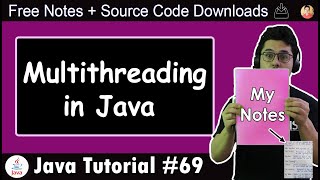








Audio Book
Dive deep into the subject with an immersive audiobook experience.
What is a Thread?
Chapter 1 of 2
🔒 Unlock Audio Chapter
Sign up and enroll to access the full audio experience
Chapter Content
A thread is the smallest unit of execution in a process. A process may have one or multiple threads that share the same memory space but execute independently.
Detailed Explanation
In computer science, a thread represents a single sequence of instructions that can be managed independently by a scheduler. Each thread runs within the context of a process, which is an executing instance of a program. Multiple threads within the same process share the process’s resources. This means they can read from and write to the same data without needing to switch contexts, which makes it faster than using separate processes.
Examples & Analogies
Think of a thread as a single worker in a factory (the process). While the factory may have many workers (threads) working on various tasks simultaneously, they all share the same tools and workspace (memory space). Each worker can operate independently but needs to coordinate with others to ensure a smooth operation.
Single-threaded vs. Multi-threaded Applications
Chapter 2 of 2
🔒 Unlock Audio Chapter
Sign up and enroll to access the full audio experience
Chapter Content
• Single-threaded: Executes tasks sequentially. Less overhead, but poor responsiveness.
• Multi-threaded: Executes multiple tasks concurrently using different threads. Improves responsiveness and performance on multi-core processors.
Detailed Explanation
In a single-threaded application, tasks are executed one after the other. This means if one task takes a long time to complete, it can delay the processing of subsequent tasks, leading to poor responsiveness. On the other hand, multi-threaded applications can perform multiple tasks at the same time using different threads. This is especially beneficial in environments with multi-core processors where simultaneous execution of threads can improve overall performance and responsiveness to user interactions.
Examples & Analogies
Consider a chef in a restaurant cooking a meal. In a single-threaded scenario, the chef can only focus on one dish at a time, meaning that if a dish takes a long time to prepare, all subsequent orders get delayed. With a multi-threaded approach, the chef can manage several dishes at once—preparing one dish, boiling water for pasta, and chopping vegetables for another. This way, all orders can be completed more efficiently.
Key Concepts
-
Multithreading: Enabling concurrent execution of multiple threads within a single process.
-
Thread: The smallest independent unit that can execute code.
-
Concurrency vs. Parallelism: Concurrency is about managing multiple tasks simultaneously while parallelism is about executing them at the same time.
Examples & Applications
A web browser uses multiple threads to load page content, render graphics, and play music simultaneously.
A video game runs separate threads for user input, graphics rendering, and audio output to enhance responsiveness.
Memory Aids
Interactive tools to help you remember key concepts
Rhymes
Threads in a web, spinning fast, / Multitasking power, unsurpassed.
Stories
Imagine a chef in a kitchen, cooking multiple dishes at once. Each dish represents a thread, working together to serve dinner efficiently.
Memory Tools
TIPS for Remembering Threads: T - Tasks, I - Independent, P - Performance, S - Simultaneously.
Acronyms
MVP - Multithreading for Velocity in Performance.
Flash Cards
Glossary
- Thread
The smallest unit of execution in a process that can run independently.
- Singlethreaded Application
An application that executes tasks sequentially, one after the other.
- Multithreaded Application
An application that can execute multiple tasks concurrently using multiple threads.
- Concurrency
The ability of an application to execute multiple tasks simultaneously.
- Responsiveness
The capability of an application to maintain a quick response to user actions.
Reference links
Supplementary resources to enhance your learning experience.
