Using the Runnable Interface
Enroll to start learning
You’ve not yet enrolled in this course. Please enroll for free to listen to audio lessons, classroom podcasts and take practice test.
Interactive Audio Lesson
Listen to a student-teacher conversation explaining the topic in a relatable way.
Introduction to Runnable Interface
🔒 Unlock Audio Lesson
Sign up and enroll to listen to this audio lesson

Today, we're discussing the Runnable interface in Java. Who can tell me what they think the purpose of this interface is?

Is it used to create a thread?

Great point! The Runnable interface allows us to define a task that can be executed by a thread. It decouples the task from the thread management itself. This way, we can focus on writing the task code separately.

So, we implement it in a class? Can you explain how that works?

Exactly! When we create a class that implements Runnable, we must override the `run()` method, where our task's code will reside. This way, any thread can execute this task without any additional setup.

Is this better than just extending the Thread class?

Yes, using Runnable often leads to cleaner and more understandable code. Plus, we can reuse the same runnable task across multiple threads.

Could you give us an example of this?

Sure! Let's say we have a simple task to print a message. Here's a code snippet: `class MyRunnable implements Runnable { public void run() { System.out.println("Runnable thread is running"); } } Thread t = new Thread(new MyRunnable()); t.start();`.This shows how the Runnable task gets executed.

So, we can execute this task using any thread we want?

Exactly! The flexibility is one of the biggest advantages of using the Runnable interface. To summarize, the Runnable interface separates the task logic from the thread management, making your code more modular and efficient.
Implementing the Runnable Interface
🔒 Unlock Audio Lesson
Sign up and enroll to listen to this audio lesson

So now that we know what the Runnable interface is, let's discuss how we implement it practically. Can anyone recap the necessary steps?

First, we create a class that implements the Runnable interface.

Correct! And what's the next step?

We override the `run()` method with our task code.

Exactly! And then what do we do after defining the run method?

We create a Thread object and pass our Runnable instance to it.

Right! And then we simply call `start()` on the thread to execute the task. This makes it clear how straightforward this approach is. Can you think of situations where this could be really useful?

Maybe when we want to run multiple tasks in parallel but keep the task definitions separate?

Precisely! It enhances code modularity and makes maintaining our code much easier. Let’s end this session with a quick recap: Implementing Runnable provides flexibility in writing and executing task-based programs.
Introduction & Overview
Read summaries of the section's main ideas at different levels of detail.
Quick Overview
Standard
This section explores using the Runnable interface to create and manage threads in Java. By implementing Runnable, developers can define tasks independently of the thread itself, allowing for greater flexibility. Additionally, the approach promotes cleaner code and better resource management.
Detailed
Using the Runnable Interface
In Java, the Runnable interface provides a standard method for defining a task that can be executed by a thread. By implementing this interface, developers encapsulate a task within a class that can be independently scheduled for execution. This method not only separates the task behavior from thread management but also allows for more versatile usage, as the same Runnable implementation can be executed by multiple threads or in different contexts.
Key Points:
- Creating a Class: A class must implement the
Runnableinterface, which requires it to define therun()method containing the code that constitutes the task. - Starting a Thread: To execute the task, the
Runnableinstance is passed to a newThreadobject, which then invokes therun()method when started. This maintains a clear separation between the task definition and the threading logic. - Benefits: This approach enhances code readability and modifiability—allowing different tasks to be run in parallel without the overhead of creating separate thread classes for each task. Additionally, it supports making the task reusable in various thread contexts.
In summary, using the Runnable interface fosters better design principles and provides a robust mechanism for implementing concurrency in Java applications, paving the way for more scalable and efficient programming.
Youtube Videos
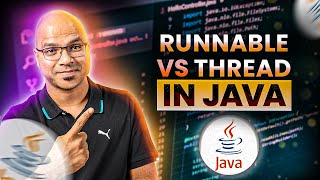

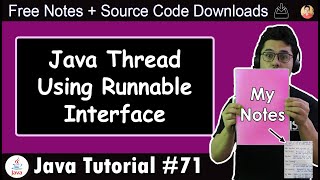


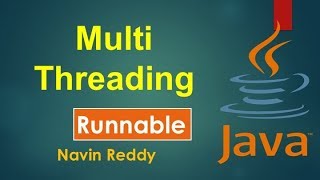
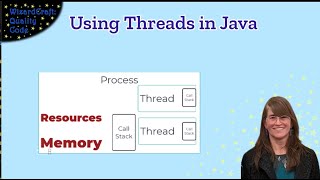



Audio Book
Dive deep into the subject with an immersive audiobook experience.
Introducing the Runnable Interface
Chapter 1 of 3
🔒 Unlock Audio Chapter
Sign up and enroll to access the full audio experience
Chapter Content
To create a thread using the Runnable interface, you define a class that implements the Runnable interface and override its run() method.
Detailed Explanation
In Java, the Runnable interface is a functional interface that needs to be implemented to represent a block of code that can be executed by a thread. By defining a class that implements this interface, you will override its run() method, which contains the code that will be executed when the thread starts. This is a flexible way to create threads, as it allows your class to extend another class if needed, since Java only allows single inheritance.
Examples & Analogies
Think of the Runnable interface like a blueprint for a task. If you want to build a house (the thread), you can't just directly start building. Instead, you must create a plan (your class implementing Runnable) that describes how the house should be constructed (the code in run()). This allows you to build multiple houses without worrying about the details of the construction process every time.
Creating and Starting the Thread
Chapter 2 of 3
🔒 Unlock Audio Chapter
Sign up and enroll to access the full audio experience
Chapter Content
After defining your Runnable class, you create a Thread object by passing an instance of your class to the Thread constructor. Finally, you call the start() method to begin execution.
Detailed Explanation
Once your Runnable class is created, you instantiate it and wrap it in a Thread object. This is done by creating a new Thread and passing the instance of your Runnable class as an argument. The start() method is then called on the Thread object, which tells the Java Virtual Machine (JVM) to run the code in the run() method of your Runnable class in a new thread. This separates its execution from the main thread of your application.
Examples & Analogies
Imagine you're hosting an event and have a team of people (threads) that each have specific tasks to complete (Runnable classes). You give each person a task description (Runnable instance) and tell them to start (by calling start()). They begin working on their tasks independently, while you continue managing the overall event (the main thread).
Example Code
Chapter 3 of 3
🔒 Unlock Audio Chapter
Sign up and enroll to access the full audio experience
Chapter Content
Here is a brief example of how to implement the Runnable interface:
class MyRunnable implements Runnable {
public void run() {
System.out.println("Runnable thread is running");
}
}
Thread t2 = new Thread(new MyRunnable());
t2.start();
Detailed Explanation
In the provided code example, a class named MyRunnable is created which implements the Runnable interface. The run() method is overridden to define the task the thread will execute, which in this case, is simply printing a message to the console. A new Thread object is then instantiated, passing a new instance of MyRunnable to the constructor. Calling the start() method on t2 invokes the run() method in a new thread of execution.
Examples & Analogies
Consider this code as a job assignment sheet. The MyRunnable class describes the job (what needs to be done), while the run() method is like the specific instructions on the job sheet. Once you fill out the job sheet and hand it to an employee (the Thread), they can begin working on the task independently.
Key Concepts
-
Runnable Interface: An interface that defines a standard method for creating tasks executed by threads.
-
run() Method: A crucial method within the Runnable interface where the task code is defined.
Examples & Applications
Example of creating a class that implements Runnable: class Task implements Runnable { public void run() { System.out.println("Task running"); } }
Starting a thread with Runnable: Thread thread = new Thread(new Task()); thread.start();
Memory Aids
Interactive tools to help you remember key concepts
Rhymes
Runnable tasks are quite versatile, tasks run fast, and code's worthwhile.
Stories
Imagine a baker (Runnable) who bakes different cakes (tasks) in various ovens (threads) to serve customers quickly.
Memory Tools
R.U.N - Runnable Unleashes New tasks.
Acronyms
R.T.C - Runnable, Thread, Code. To remember the components involved when using Runnable.
Flash Cards
Glossary
- Runnable
An interface in Java that should be implemented to create a task that can be executed by a thread.
- run() Method
A method defined in the Runnable interface that contains the code to be executed by the thread.
Reference links
Supplementary resources to enhance your learning experience.
