Using the Thread Class
Enroll to start learning
You’ve not yet enrolled in this course. Please enroll for free to listen to audio lessons, classroom podcasts and take practice test.
Interactive Audio Lesson
Listen to a student-teacher conversation explaining the topic in a relatable way.
Creating Threads with the Thread Class
🔒 Unlock Audio Lesson
Sign up and enroll to listen to this audio lesson

Today, we're discussing how to create threads in Java. First, does anyone know what a thread actually is?

Isn't a thread the smallest unit of execution in a process?

Exactly, great job! To create a thread, we can extend the `Thread` class. Here's a simple example. Can anyone tell me what the `run()` method does?

It's where the code for the thread execution lives, right?

Correct! So when we start a thread, it executes the code inside the `run()` method. Let's look at this code snippet: `class MyThread extends Thread {...}` and when we call `t1.start()`, what happens?

The thread starts running, executing what's in the `run()` method.

Well done! So to summarize, extending `Thread` allows us to define custom thread behavior easily.
Using the Runnable Interface
🔒 Unlock Audio Lesson
Sign up and enroll to listen to this audio lesson

Now, let's move on to the `Runnable` interface. Why do you think we might prefer using `Runnable` over extending `Thread`?

It helps to separate the task from its execution, making the code cleaner.

Exactly! By implementing `Runnable`, we can pass our task to any thread. Look at this example: `class MyRunnable implements Runnable {...}`.

So we create a new Thread object and pass it a `Runnable` instance?

Right! When we call `t2.start()`, it runs the `run()` method of our `MyRunnable` instance. Can anyone summarize how that changes our approach to threading?

It makes it easier to reuse or combine tasks, and gives more flexibility.

Exactly! In summary, using `Runnable` provides better design and flexibility for threading.
Introduction & Overview
Read summaries of the section's main ideas at different levels of detail.
Quick Overview
Standard
In this section, we explore how threads can be created in Java using the Thread class. We demonstrate the implementation of a thread by extending the Thread class and also through the Runnable interface. Understanding these methods is crucial for developing concurrent applications.
Detailed
Using the Thread Class in Java
In this section, we explore the process of creating threads in Java by utilizing the Thread class, which allows multiple tasks to run concurrently within a program. This technique enhances application responsiveness and efficiency.
Creating a Thread by Extending the Thread Class
We can create a new thread by defining a class that extends the Thread class. This class must override the run() method, which contains the code to be executed when the thread starts.
In this example, when the start() method is called on an instance of MyThread, it triggers the run() method, executing the specified action.
Creating a Thread Using the Runnable Interface
Alternatively, threads can be created by implementing the Runnable interface. This approach separates the task's logic from its execution, which can be beneficial for maintaining cleaner code.
To run this, a Thread object is created using the Runnable instance:
Significance
Using the Thread class and the Runnable interface allows Java developers to efficiently create and manage threads, essential for building high-performance and responsive applications.
Youtube Videos

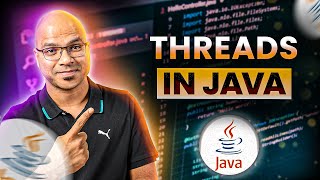


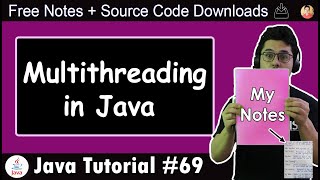



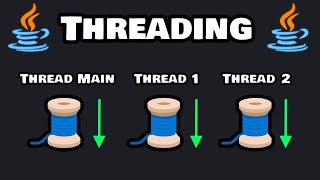
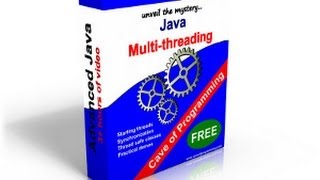
Audio Book
Dive deep into the subject with an immersive audiobook experience.
Defining a Thread Class
Chapter 1 of 4
🔒 Unlock Audio Chapter
Sign up and enroll to access the full audio experience
Chapter Content
class MyThread extends Thread {
public void run() {
System.out.println("Thread is running");
}
}
Detailed Explanation
In this chunk, we define a class called MyThread that extends the built-in Thread class in Java. This means MyThread inherits all the features of a thread. Inside this class, we override the run() method, which is where we put the code that we want the thread to execute. When the thread is started, it will run the code inside this run() method. In this case, it will print 'Thread is running' to the console.
Examples & Analogies
Think of MyThread as a new brand of a car that inherits features from a popular car model. When you drive this car, it can perform all the functions of the original car but may also have additional features—here, the added 'run()' method gives it a custom behavior!
Starting a Thread
Chapter 2 of 4
🔒 Unlock Audio Chapter
Sign up and enroll to access the full audio experience
Chapter Content
MyThread t1 = new MyThread(); t1.start();
Detailed Explanation
Here, we create a new instance of MyThread, named t1. The call to t1.start() is crucial—it tells Java to execute the thread. When start() is called, it puts the thread in the 'Runnable' state. Eventually, it will move to the 'Running' state, where the run() method is executed, leading to the printed message.
Examples & Analogies
Imagine you bought a new television. Just having it in your living room doesn’t turn it on; you need to press the power button. Similarly, start() is like the power button for your thread, activating it to begin its task.
Using the Runnable Interface
Chapter 3 of 4
🔒 Unlock Audio Chapter
Sign up and enroll to access the full audio experience
Chapter Content
class MyRunnable implements Runnable {
public void run() {
System.out.println("Runnable thread is running");
}
}
Detailed Explanation
In this chunk, we define a class called MyRunnable, which implements the Runnable interface. Implementing this interface requires us to define the run() method. This alternative way of defining threads gives us more flexibility since the class can extend another class if needed.
Examples & Analogies
Consider the Runnable interface like a template for a recipe that allows cooks to prepare any dish. Even if a cook has a different method of cooking (like grilling instead of just boiling), they can still use the same recipe to get the result.
Starting a Runnable Thread
Chapter 4 of 4
🔒 Unlock Audio Chapter
Sign up and enroll to access the full audio experience
Chapter Content
Thread t2 = new Thread(new MyRunnable()); t2.start();
Detailed Explanation
This chunk shows how to create a new thread using the Runnable implementation. We instantiate MyRunnable and pass it to the Thread constructor. Then we call t2.start(), which starts the execution of the MyRunnable's run() method. This means when t2 is started, it will execute the code inside MyRunnable.
Examples & Analogies
Think of this as hiring a chef (the thread) to cook a specific dish from a menu (the Runnable class). You give the chef the recipe, and when they start, they follow it to prepare the dish efficiently.
Key Concepts
-
Thread Class: A class in Java that represents a thread of execution.
-
Runnable Interface: An interface by implementing which a class can be run by a thread.
-
run() Method: The method where the thread logic is defined.
Examples & Applications
Creating a new thread by extending the Thread class allows you to override the run() method and define specific thread behavior.
Using the Runnable interface, you encapsulate the thread's task separately from the thread's execution, facilitating cleaner code.
Memory Aids
Interactive tools to help you remember key concepts
Rhymes
When you need a thread that can run, extend the class and have some fun.
Stories
Imagine threads as workers in a factory—some can work independently, while others can collaborate. Choose how you want them to behave, just like picking between a boss (Thread class) or a worker (Runnable interface).
Memory Tools
For memory: T - Thread class, R - Runnable, U - Use run method.
Acronyms
TRU
Thread Running Using the run() method.
Flash Cards
Glossary
- Thread
The smallest unit of execution in a process, representing a separate path of execution.
- Runnable Interface
An interface in Java that must be implemented by any class whose instances are intended to be executed by a thread.
- run() Method
A method that contains the code to be executed when a thread starts.
Reference links
Supplementary resources to enhance your learning experience.
